Google's AI-powered Instrument Playground lets you play and sample over 100 instruments from across the globe: "Have you ever played the Dizi from China?"
Initially launched in December, the browser-based tool is now available in the UK
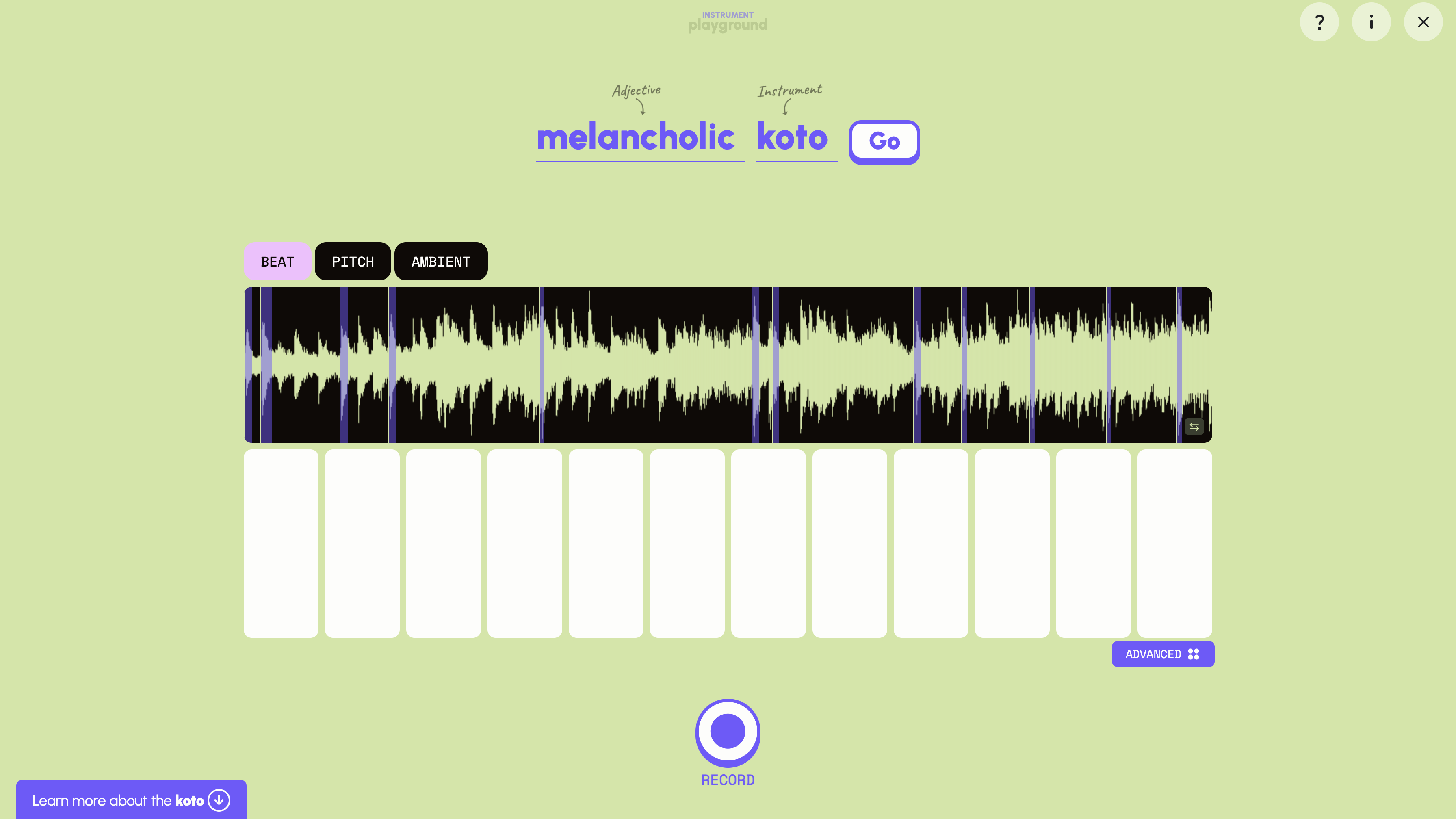
In December last year, Google quietly launched a pretty cool little music-making tool as part of its Arts & Culture Lab. (So quietly, in fact, that we missed it.) This week, however, the browser-based tool has been made available to those in an increased number of territories, including the UK.
Described by Google as an "AI experiment", Instrument Playground is a browser-based sampler that relies on Google's MusicFX AI model (formerly known as MusicLM) to generate audio clips that can be played, sequenced and recorded via an easy-to-use interface.
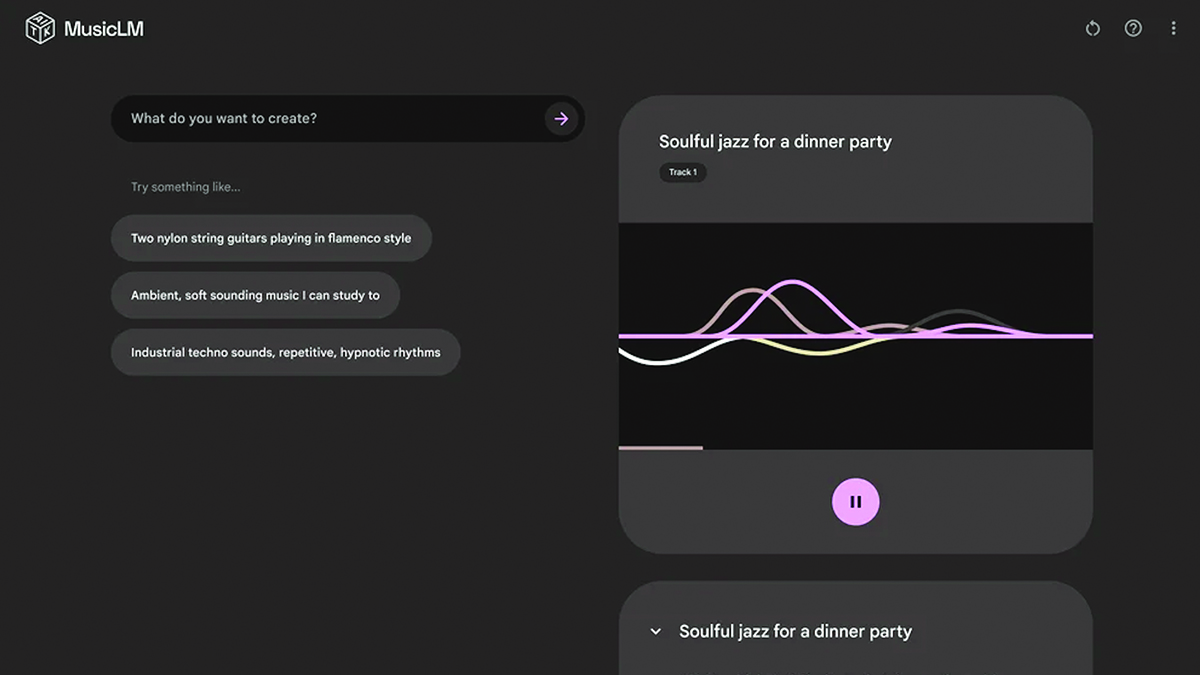
Open up Instrument Playground, and you'll need to start off by generating a sample using Google's AI model. You're given the option to choose one of over 100 instruments from around the world, from Western instruments such as the bassoon and banjo to the West African kora, the Japanese koto and the ghatam, an ancient percussion instrument from India. You're also able to enter an adjective of your choice to guide the AI towards generating a sample in a particular mood or style.
Once generated, the 20-second sample is loaded into the interface, and can be played using a number of different playback modes. Beat Mode lets you chop up the sample into a number of slices spread across the keyboard, while Pitch Mode maps one slice across the keyboard to be played chromatically, and Ambient Mode creates a rather lovely granular effect.
There's even a sequencer onboard, accessed by hitting the Advance button, which lets you program a pattern of up to 16 steps with four instrumental layers. Here you can also adjust the tempo or quantize your patterns. Hit the Record button at any time to record the output of Instrument Playground and download the results as a .wav file.
Great idea, Google, but why limit the tool to generating sounds based on a specific set of instruments? MusicFX can respond to almost any prompt you throw at it, and we see no reason not to open up the sampler to producing non-instrumental sounds too. Either way, this makes an excellent way to lose an afternoon; we got some great-sounding results out of it very quickly.
Find out more and try Instrument Playground over at Google's Arts & Culture Lab.
Want all the hottest music and gear news, reviews, deals, features and more, direct to your inbox? Sign up here.



I'm MusicRadar's Tech Editor, working across everything from product news and gear-focused features to artist interviews and tech tutorials. I love electronic music and I'm perpetually fascinated by the tools we use to make it.