The best new free music-making software: unmissable freeware synths, drum machines and effects for March 2023
Did somebody say free plugins? It's our monthly round-up of the most essential freeware for producers on a budget
Want all the hottest music and gear news, reviews, deals, features and more, direct to your inbox? Sign up here.
You are now subscribed
Your newsletter sign-up was successful
Vienna Symphonic Library Soft Imperial
Platforms: Mac/PC | Formats: VST/AU/AAX | Download
Orchestral instrument specialist Vienna Symphonic Library unveiled its latest free plugin this month, the Soft Imperial piano. Designed to bring the sound of the Bösendorfer Imperial concert grand to your DAW, it promises “clear and transparent tones” that can be used in all manner of styles. Much like Vienna’s other free instruments, Big Bang Orchestra and Fujara Flute, the Soft Imperial is an essential addition to any library of orchestral emulators.
Spitfire Audio Cello Moods
Platforms: Mac/PC | Formats: VST/AU/AAX | Download
This free cello instrument from Spitfire Audio's ever-generous LABS project is built from a collection of samples from "emotive micro-performances by celebrated folk cellist Alice Allen." Featuring four 'mood' settings that vary in tone and texture, this one is a whole mood.
PaulXStretch
Platforms: Mac/PC | Formats: VST/AU/AAX | Download
While PaulXStretch isn't exactly new - the PaulStretch algorithm has been knocking about since 2006, and Xenakios' version was initially released in 2018 - this new plugin from Sonosaurus has updated and repackaged the tool into a new GUI that's compatible with all the latest platforms. Ideal for experimental sound design, PaulXStretch is capable of time-stretching any sample into an unrecognizable ambient soundscape.
MonsterDAW Monster Synth
Platforms: Mac/PC | Formats: VST/AU | Download
Want all the hottest music and gear news, reviews, deals, features and more, direct to your inbox? Sign up here.
Agus Hardiman's MonsterDAW series has previously brought us the Monster Drums, Monster Bass and Monster Piano plugins, and in his latest offering, he turns to the synthesizer. Monster Synth isn't itself a synthesizer, but a sample-based virtual instrument drawing on a 760MB sound library packed with synth sounds. Loaded with 100 presets, it's got an easy-to-use interface that gives users the option to adjust ADSR envelope, glide, modulation parameters and the instrument's built-in filter and reverb.
SampleScience Marimba Renaissance
Platforms: Mac/PC | Formats: VST/AU/AUv3/AAX | Download
SampleScience tells us that their Marimba Renaissance plugin is "based on a damaged marimba recording" that's been restored using a number of audio engineering techniques that includes "spectral repair, adaptative noise removal, manual retuning, and physical modelling". What they didn't tell us is why they haven't simply used an undamaged marimba recording, which are presumably not difficult to come by. Mysteries aside, this is a useful instrument that'll deliver some plinky and percussive melodies suitable for Bonobo-adjacent organic electronica.
Bytedance Mawf
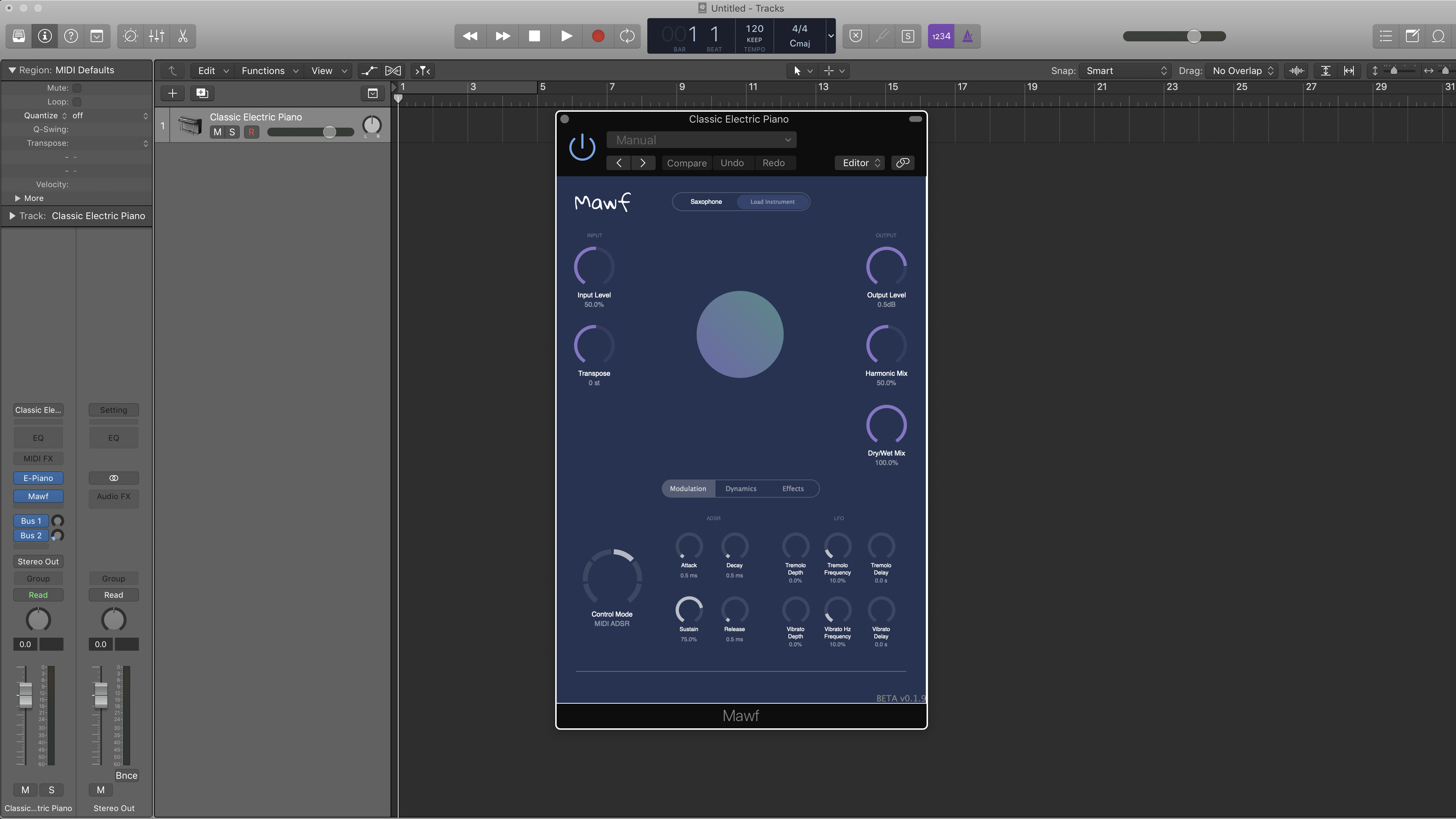
Platforms: Mac | Formats: AU | Download
Developed by the company behind TikTok, Mawf is a plugin that uses machine learning to 'morph' incoming audio signals into emulations of real instruments in your DAW. The plugin's ML synthesis engine can also run on MIDI input alone. This means you can use Mawf as an effect to colour an existing sound, or use it as a virtual instrument by itself. In its beta version, Mawf offers models of three instruments: saxophone, trumpet and the khlui, a Thai flute. Mawf can be downloaded for free by users outside of the United States, but beta testing is limited to the first 500 sign-ups, so move quickly.
Ableton Learning Synths

Platforms: Mac/PC | Formats: Browser-based | Visit
Launched in 2019 as a partner for Ableton’s free web-based guide to making music, Learning Synths is an interactive tool built around a browser-based 2-oscillator synth. It starts with the basics, discussing the likes of amplitude and pitch, before explaining concepts and features such as envelopes, modulation, oscillators, LFOs and filters. There’s also a handy Playground section that dispenses with the ‘Learning’ and just provides access to the synth.
Two of the best of the new features make it possible to take your Learning Synths creations into your DAW so that they can be used in a music-making context. The Export option turns your work into a Max for Live synth contained in a Live Set - this will work in both Live 11 Lite and Live 9.7-10 Suite - and you can now capture up to 60 seconds of audio from the synth (recordings are instantly downloaded as WAV files).
Splice CoSo
Platforms: iOS/Android | Formats: Standalone | Download
Billed as an “intelligent musical sketchpad,” CoSo enables you to build Stacks - groups of samples that complement each other and work together to create a complete groove. Choose a style and CoSo will create a unique Stack for you - no effort required. If you don’t like what you hear, press a button and you’ll get a different Stack. Once you’re happy with a Stack, you can share it on TikTok, send it to your friends or download the layers in the Splice app so that you can continue working on your groove in your DAW.



I'm MusicRadar's Tech Editor, working across everything from product news and gear-focused features to artist interviews and tech tutorials. I love electronic music and I'm perpetually fascinated by the tools we use to make it.
- Ben RogersonDeputy Editor