9 tips for losing the laptop and embracing DAW-less creativity
Whether you’re trying to minimise your DAW’s role or ditching it completely, maximise your creativity with these tips and ideas

As we found out in yesterday's guide to losing the laptop and embracing DAW-less, computer-free music-making, stepping away from a screen can mean significantly shaking up your workflow.
Whether you’re trying to minimise your DAW’s role or ditching it completely, you can maximise your creativity with these tips and ideas.
1. Resample!
If you’re using any kind of gear with built-in recording or sampling capabilities, get into the habit of capturing and manipulating your own patterns and creations.
For one thing, this can help work around limitations of your gear, bouncing down multiple sounds to a single loop to save on track counts and CPU strain. It also opens up a well of creative possibilities, such as playing back loops at unusual pitches, layering effects or slicing and resequencing sounds.
2. Harvest sounds
One of the benefits of using a portable DAW-in-a-box or powerful sampler is the ability to capture sounds away from your usual studio environment. Take advantage of this in order to create sample-based instruments from sources you may not normally be able to access.
Record ‘found sounds’ out-and-about. Book a rehearsal room and capture recordings of live musicians. Rent or borrow vintage gear and sample its sounds into your own hardware. These libraries and instruments can then live on your device and provide fuel for your creativity whenever you need them.
3. Everything in its right place

Think carefully about what each piece of gear can do in your hardware setup, and avoid combining things with a similar usage. Already got an analogue synth? Try pairing it with something digital like an FM or wavetable instrument. Want something to complement an analogue drum machine? Try a sampling beatmaker.
Want all the hottest music and gear news, reviews, deals, features and more, direct to your inbox? Sign up here.
4. Start small
If you’re building a DAW-less setup for the first time, it can be tempting to overdo it on the gear, adding multiple synth and drum options, outboard effects or a wall of modules.
Remember though, you only have so many hands, and while more gear might bring more options, it also means more things that could go wrong or fall out of sync. Start small; not only will limiting yourself to a few choice pieces of gear help keep things manageable, it can also teach you to think creatively as you milk as many ideas as possible out of what’s in front of you.
5. Changing patterns

All but the most basic hardware sequencers will allow you to program and store more than one pattern. Hopping between pre-made patterns on multiple sequencer tracks, or different hardware devices, is a great way to drive a performance or studio jam.
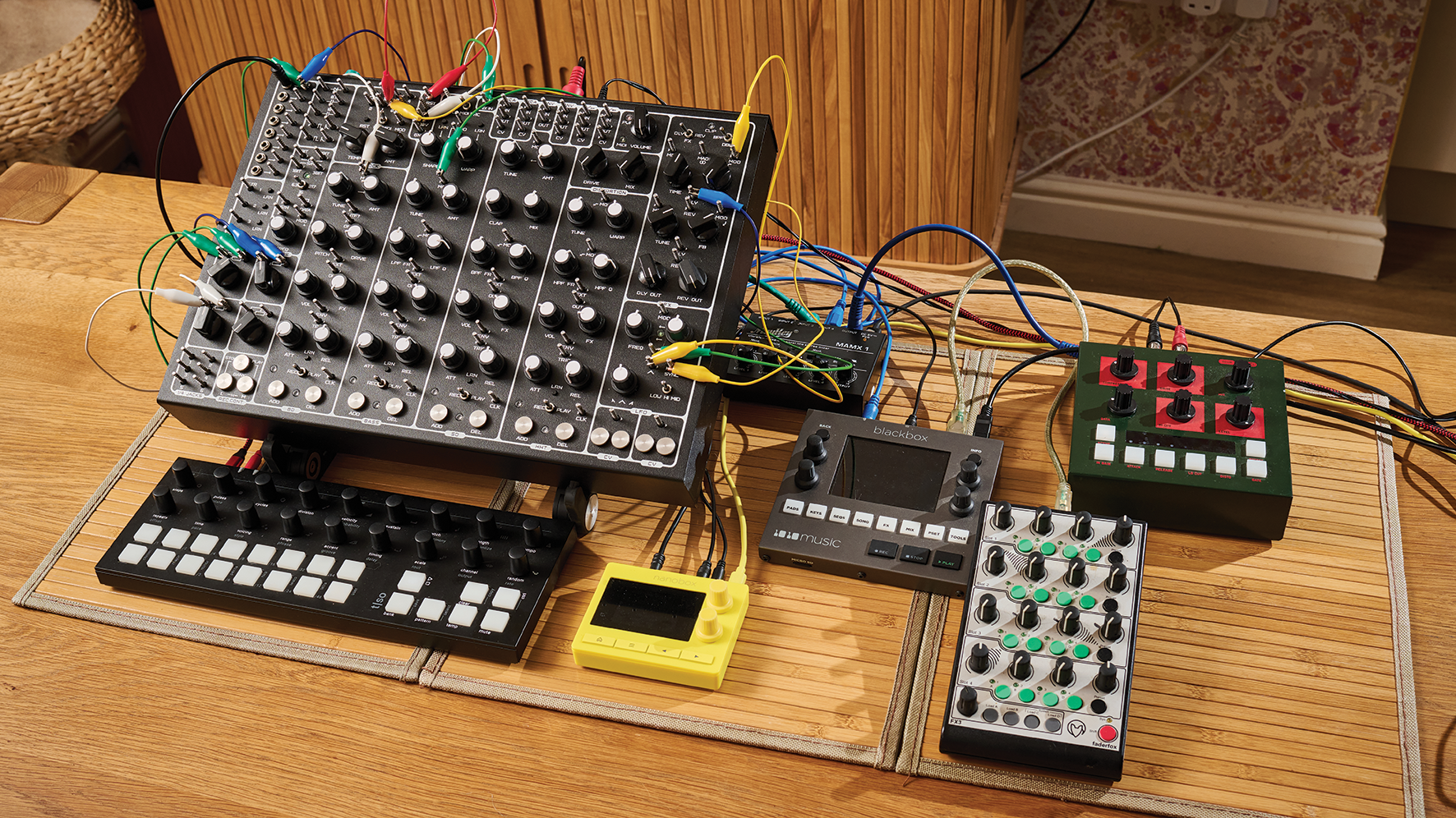
Lose the laptop: How to go DAW-less and make electronic music without a computer
The way in which a sequencer changes from one pattern to the next will likely vary across different hardware devices, and it’s worth learning what options your chosen sequencer offers. Some, for example, will allow you to select whether a pattern changes immediately as soon as you select the next one, or whether it waits for the current pattern to finish before moving on to the next. More advanced gear will also allow you to chain patterns together to create longer sequences that don’t require manual changes, or create Live-style Follow Actions for setting what happens when the current pattern ends. Knowing about all these options will help you plan longer, more complex arrangements that you might not be able to make with just one pair of hands.
6. Embrace chaos
Creating a full sequence or performance means layering sound elements; likely more than you can physically manipulate alone. If everything is simply set and left, things can sound static, even if your patterns are interesting. Modulation and movement – even used subtly – is key to keeping sounds interesting, but it’s also worth exploring ways to add randomisation and unpredictability.

Many sequencers, including those from Elektron and Arturia, or Push and MPCs, feature probability triggers that can add carefully calculated variation. The modular realm is particularly great for this, with many good random and probability modulators out there. For a more simple approach though, any synth with a sample and hold LFO will allow you to route a little chaos into your patch.
7. Play to your strengths
The whole point of an out-of-the-box setup is to allow you to get more hands-on with your music. It’s worth considering what, precisely, you want to do. No musician has the capacity to play, program, trigger and mix everything at once, so some things need to be handed off to programming, automation or a bandmate.
Build your setup around what you do best: if you’re a great keys player, make sure you have the capacity to express that; if you’re a natural drummer, build a rig around percussion triggers or MPC-style pads. If your skills lie in sound design more than playing, rely on pre-made patterns and sequences and then use filters, effect controls and macros to get expressive.
8. Give it a squeeze
If you’re combining multiple hardware instruments or varied sampler tracks in a live set or hardware jam, a touch of compression or limiting can go a long way to adding cohesion to the overall sound.
A table-top hardware compressor can work wonders for this, or else you could route external gear through a single instrument or mixer that allows you to process its master bus. If compression isn’t an option, subtle saturation or distortion is another great tool for creating ‘gel’.
9. Commit

Part of the appeal of a hardware-focussed setup – and one of its biggest hindrances – is the impermanence of your creations. Yes, most sequencers let you save patterns, and a DAW-in-a-box will store full projects, but even these have a more limited memory than most laptops.
When using things like Eurorack patches or analogue synths, often simply powering down and rebooting might completely change a sound, even if you’re using identical parameter settings. Embrace the need to get things finished as soon as you’re happy, whether that involves exporting a project, using a standard DAW like a tape machine, or literally recording to tape. The first idea is often the best idea, and there can be real benefits to not overworking a project.


I'm the Managing Editor of Music Technology at MusicRadar and former Editor-in-Chief of Future Music, Computer Music and Electronic Musician. I've been messing around with music tech in various forms for over two decades. I've also spent the last 10 years forgetting how to play guitar. Find me in the chillout room at raves complaining that it's past my bedtime.