How to use effects pedals in Amplitube 5
Could this amp simulator and guitar gear modelling software become the replacement for your beloved pedalboard?

Want all the hottest music and gear news, reviews, deals, features and more, direct to your inbox? Sign up here.
You are now subscribed
Your newsletter sign-up was successful
Every guitarist loves an effects pedal: these humble little boxes can radically transform your sound, bringing a whole new dimension to your playing.
But, the power of software imitations is increasing every year, and we're fast approaching a point where the right plugins can not only imitate what a pedal can do, but exceed it. One such software package is Amplitube 5, an amp simulation and guitar gear modelling powerhouse from IK Multimedia.

Step 1: IK’s AmpliTube 5 lets you switch between different routing options from a single chain, parallel or series. We’ve got a simple drummer track, bass part and funky rhythm, performed with the AmpliTube preset JP Dream Clean. We’ve got a lead part in mind, but want to build its particular sound one element at a time. Viewing the preset’s signal chain tells us where elements should be placed.

Step 2: For our lead track, we’ve added another audio track and an instance of AmpliTube. We’re presented with the basic default window with a Brit 8000 amp and cab. Starting here we can click on the pedal icon to the right of the window, and find something that can add the required sustain and squeal to our track.
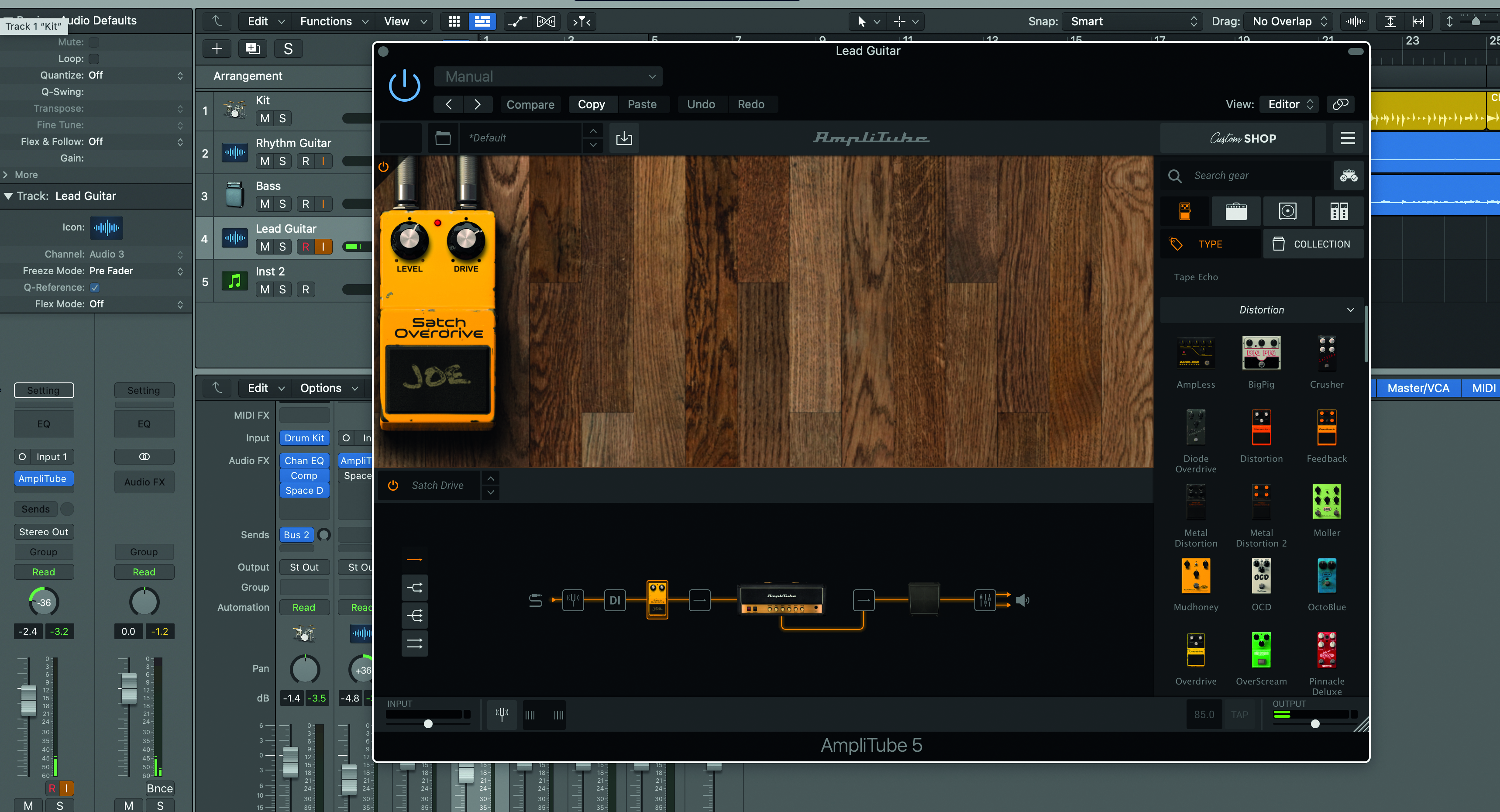
Step 3: After trying a few fuzzes and distortions (including the Big Muff-alike, the Big Pig) we settle on the less gritty but still high-sustain type of overdrive that the Satch Overdrive pedal provides. Our high register riff will sound at various points in the verse of our song, and has to sit in a mix without dominating.
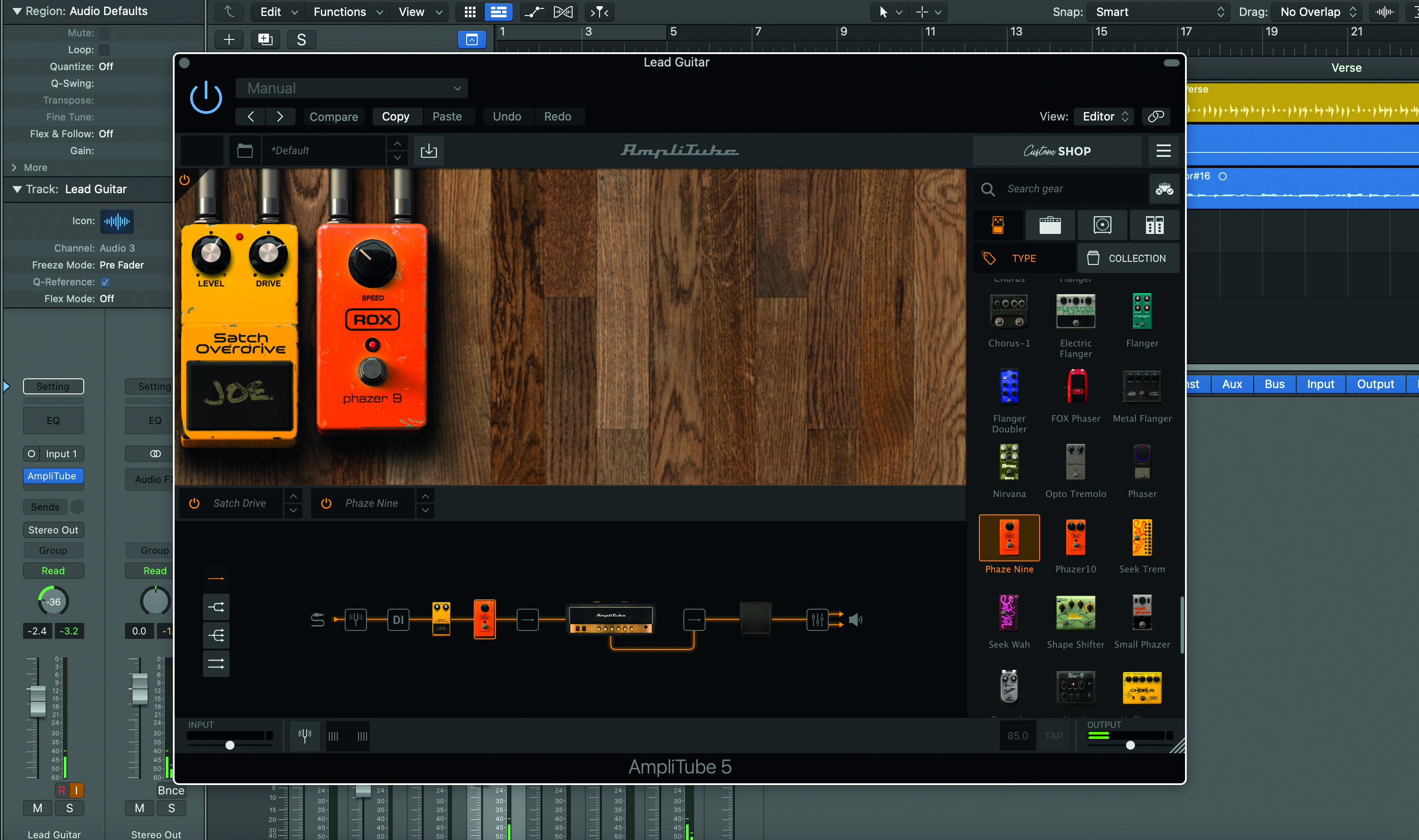
Step 4: Dragging the pedal to position right after the DI’d signal opens up the pedal visualiser, wherein we can tweak our pedal’s sound even more. While we like the presence of the Satch Overdrive, we still want to add a little more sparkle to our guitar sound, so we add the Phazer Nine phaser (speed dialled down).

Step 5: A touch of chorus would be nice, to help create an otherworldly, but still not in-your-face effect. To explore the potential of channelling this effect through a different amp and/or cab, we select the parallel routing option (the last option of the four at the side) and add our Chorus-1 pedal to a separate signal path.
Want all the hottest music and gear news, reviews, deals, features and more, direct to your inbox? Sign up here.

Step 6: Next we swap signal 2’s amp head, selecting American Vintage B for our second chain. This automatically swaps our cab to a 2x15 Closed B J130, which brings extra oomph. Clicking the mixing box at the end of the chain will allow us to blend the output signals more effectively, by switching between Cab 1 and Cab 2 and then scaling the bus fader.
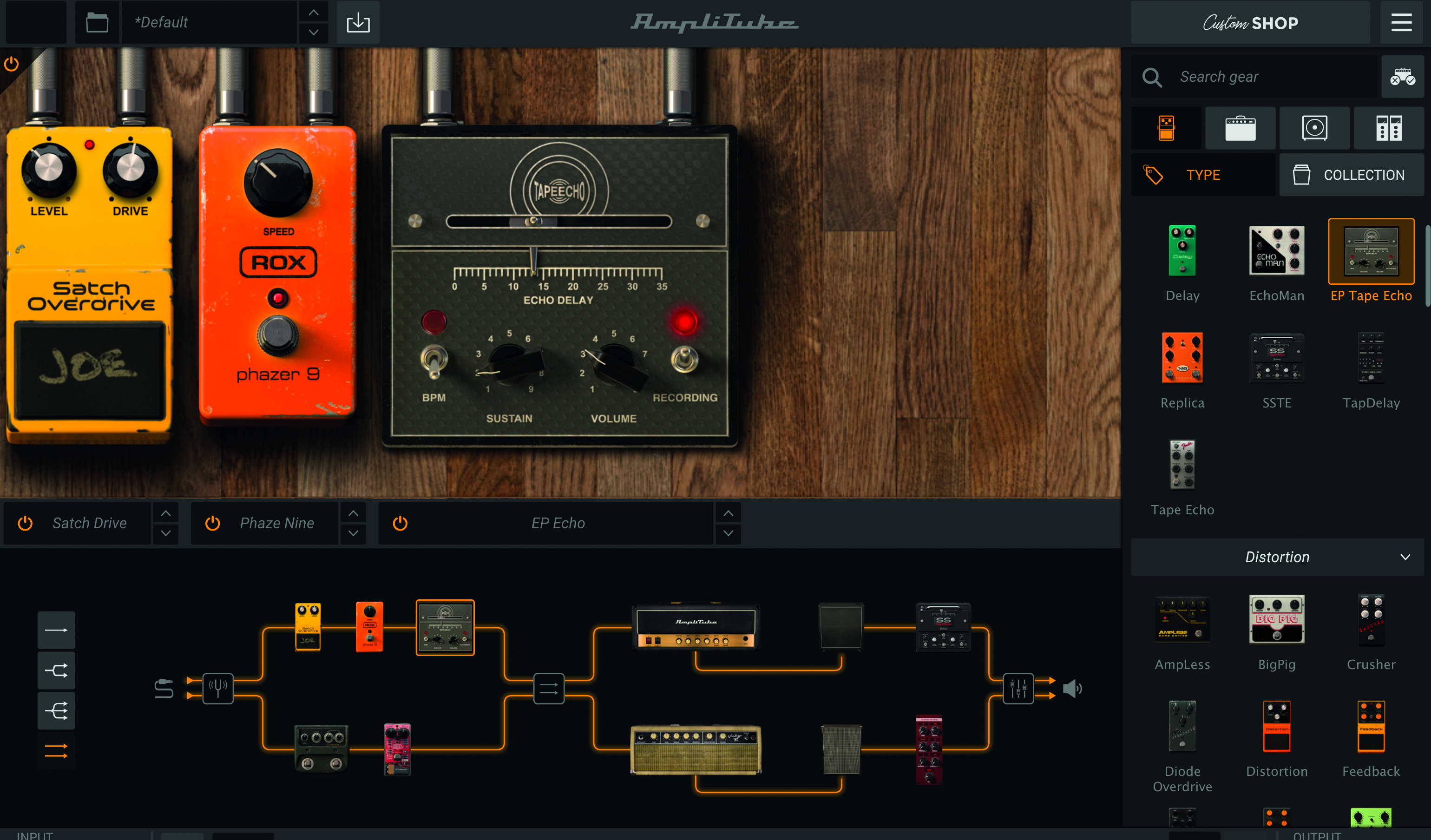
Step 7: This process can reveal a key element of a guitarist’s mindset: that it’s not just your effects in isolation that can be modified and combined, but how they are output. This is something that can fundamentally alter their character. Try different combinations of cab, depending on your own track’s requirements.

Step 8: Further rack effects can be added after the cab stage. In our case, we’ve added some Inverse Reverb and a solid Tube Compressor to add both a lift to our overdriven and phased signal, and a little more space to our chorus-effected version of the part. It makes sense to solo each routing so you can see how it affects tone.
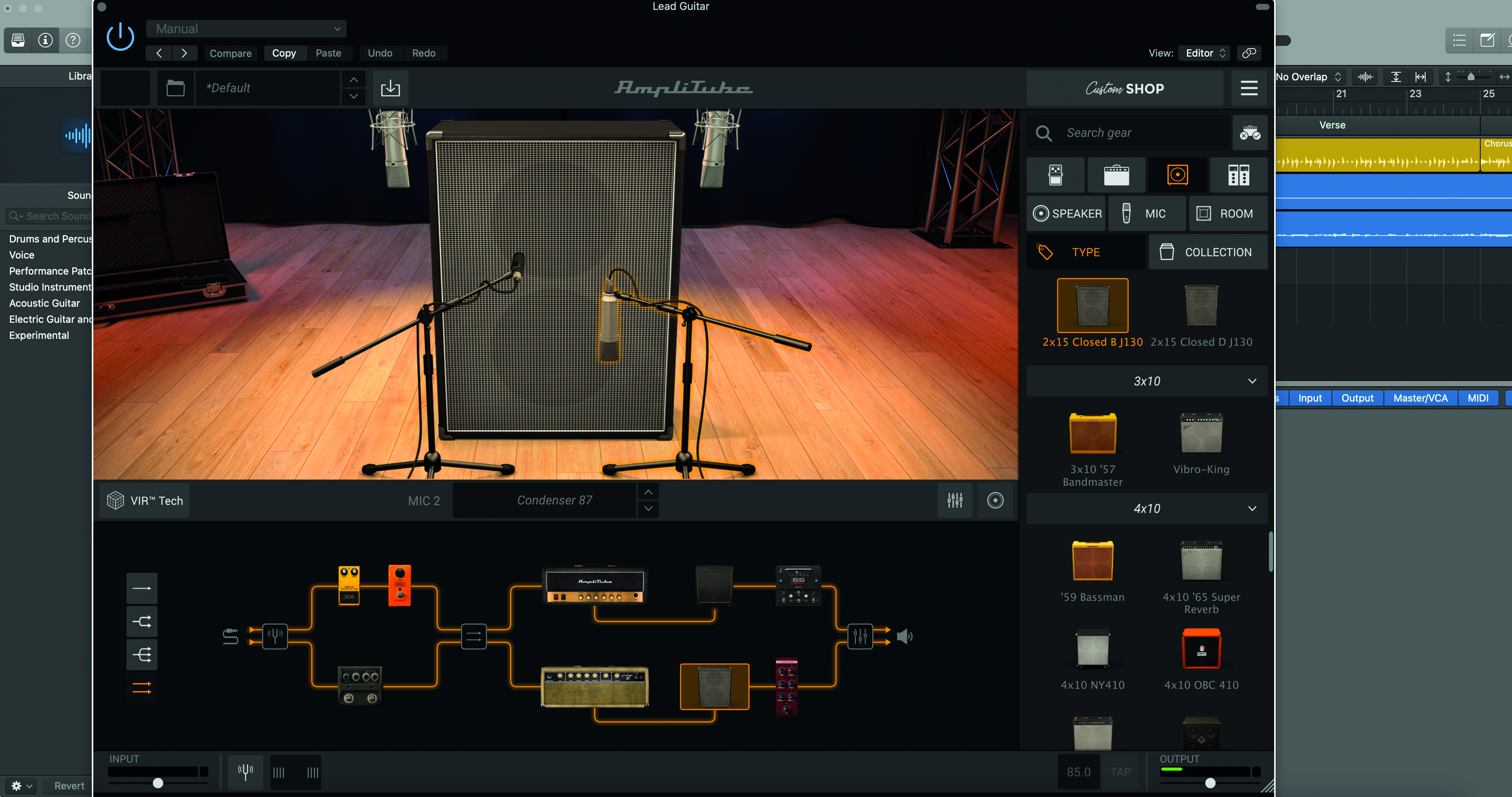
Step 9: One of the best elements of AmpliTube 5 is the remarkable VIR (Volumetric Impulse Response), creating a 3D grid of super-specific mic placements. With 600 measurements per speaker, there’s no discernible advantage to miking up a genuine cab, over the potentially well-honed sound you can craft here. The tone is set, time to record!
Computer Music magazine is the world’s best selling publication dedicated solely to making great music with your Mac or PC computer. Each issue it brings its lucky readers the best in cutting-edge tutorials, need-to-know, expert software reviews and even all the tools you actually need to make great music today, courtesy of our legendary CM Plugin Suite.
- Matt MullenTech Editor
