How to recreate the classic Thriller synth bass patch on a virtual Minimoog
Get your thrills with Arturia's Mini V plugin

One of the most iconic bass patches of all time was created on a Minimoog for the Michael Jackson hit Thriller. We’ll use Arturia’s Mini V to create it…

Step 1: The Arturia Mini V can work as a plugin or in a standalone mode, so load up your preferred version. As we will want to start from a point of initialisation, go to the patch/preset menu, locate the Template section at the bottom of the menu and select 1 Osc. This should present a single VCO playing a sawtooth, with a wide open filter.

Step 2: Now we need to add Osc 2 into our sound, but to make it slightly different, we’ll set this to a square wave, which will nicely complement the saw of VCO 1. As we also want to play this patch in a bass register, set the range of both Osc 1 and Osc 2 to 16’.

Step 3: In order to hear Osc 2, we need to switch it on in the mixer section, and then turn up the Level control. We will keep this colour slightly quieter than the saw, so position the Volume pot at around the 50%. Add a small amount of detuning to Osc 2. Try Control + click/drag (Mac) or right-click drag (PC) on the tuning pot, to add a few cents variation, against Osc 1.

Step 4: Now add a little colour to emphasise the upper frequency band, using Osc 3. In much the same way that we altered Osc 2, set Osc 3 to a sawtooth wave, but this time coarse tune the Osc to 8’. Also check that the Osc 3 Cntrl switch is off. You’ll find this to the left of the Range pot.

Step 5: In order to hear Osc 3, we will also need to switch on the channel in the mixer section, and blend the Volume at around 70%, which will be around the 2 o’clock point on the pot. You should now hear the basic construct of the patch, albeit without any bite.

Step 6: Now we’ll start to sculpt our sound using the filter, so reduce the Cutoff control to around 3, which equates to around the 9 o’clock position. Place the Emphasis control at roughly the same point. ‘Emphasis’ was always the term used for resonance on Moog synths.
Want all the hottest music and gear news, reviews, deals, features and more, direct to your inbox? Sign up here.

Step 7: As we want the bass sound to have a little bit of bite, we will use the dedicated Filter Envelope to add some filter-based crack to the front of each note. Apply a value of around 40% to the Amount pot, while also placing the Filter Envelope decay at around 10 o’clock.

Step 8: This bass has a very slight ‘waw’ at the front of each note and this is down to a subtle tweak of the attack phase on the filter envelope. Try setting this to a position between 8 and 9 o’clock. Go too far, and the sound will veer off into the 70s, but keep it tight, and it’ll be all Thriller and no filler!
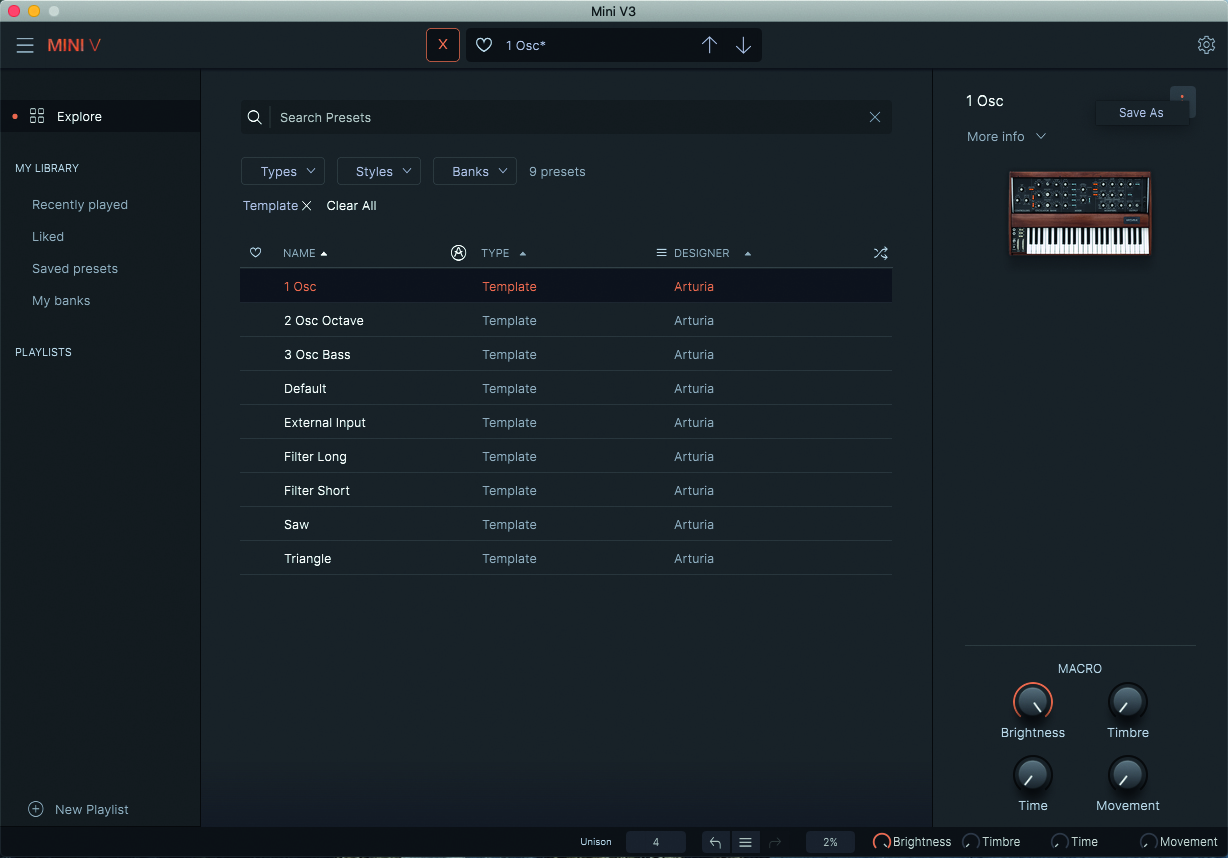
Step 9: Finally, don’t forget to save your patch. A sound like this benefits hugely from compression within your DAW, a great compressor choice being a FET based/1176 clone. A fast response time will bring out those glorious low-end frequencies, which will have those zombies dancing in no time!
Computer Music magazine is the world’s best selling publication dedicated solely to making great music with your Mac or PC computer. Each issue it brings its lucky readers the best in cutting-edge tutorials, need-to-know, expert software reviews and even all the tools you actually need to make great music today, courtesy of our legendary CM Plugin Suite.
