How to make a Minimoog-style bass patch
A classic analogue bass patch makes a great jumping-off point for pretty much any monosynth

Want all the hottest music and gear news, reviews, deals, features and more, direct to your inbox? Sign up here.
You are now subscribed
Your newsletter sign-up was successful
This week, we're publishing a series of tutorials that cover the most essential, bread-and-butter synth patches that should be in every aspiring synthesist's arsenal, as part of our guide to the 15 synth patches every producer should know. Today, we show you how to create a thick, analogue bass in the style of the Minimoog Model D.
It wouldn’t be hyperbolic to call Bob Moog’s Minimoog Model D the most influential electronic instrument of all time – a groundbreaking analogue synth that set the blueprint for monosynths to this day.

Of its many talents, the Minimoog is probably most prized for its ability to conjure up rich, punchy bass sounds. While there’s a lot to be said for the specific nuances of Moog’s circuitry, the basic design of the Model D is fairly straightforward. As such, it’s quite easy to replicate the general principles of a Moog bass patch with a lot of modern hardware or software synths – including, obviously, the multitude of emulations and clones that have followed in its wake.
The basics of a Minimoog style bass are simple – several oscillators stacked and slightly detuned, fed into an envelope controlled filter and amp. An understanding of these classic bass patches makes a great jumping-off point for designing sounds using any analogue, or virtual analogue synth.

For a basic Minimoog sound, you’ll need an analogue-style synth with three oscillators, a resonant filter, and at least two envelopes. Arturia’s Mini V or Behringer’s Model D are the most suitable, but we’re going for Logic’s Alchemy.
We’ll start from an initialised state (File>Initialize Preset). Set the voice count to 1 and mode to Retrigger, for monosynth behaviour.

Our first oscillator is set as a saw wave and tuned down to -24 semitones (32’ tuning setting on the Minimoog). Next we engage Osc B. This will be a square wave oscillator, tuned to -12 semitones (16’ on the Moog).
Want all the hottest music and gear news, reviews, deals, features and more, direct to your inbox? Sign up here.
We add in a third oscillator, C, with the same wave shape and tuning settings as Osc B. We then use fine-tune to detune Oscs B and C in opposing directions, about 10 cents each.

To balance the oscillators, we turn the volume of B and C down slightly, so that the bassier Osc A is dominant. We have all three oscillators routed into Alchemy’s Filter 1.
Alchemy has a variety of filter types; the LP 24dB Rich variety is a good approximation of the Model D’s ladder filter. We turn the Cutoff down to around 120Hz and Resonance up to 25%, for a bass-heavy sound.

For our sound to have mid-range presence, let’s add some filter cutoff modulation. In Alchemy’s modulation section, we select Filter 1 Cutoff as a source. The Minimoog has a dedicated envelope, so we create a new AHDSR in Alchemy to match this, and set the modulation depth to 60%.
For a punchy sound, we set attack, hold, sustain and release to 0, and a decay of 0.20 seconds.
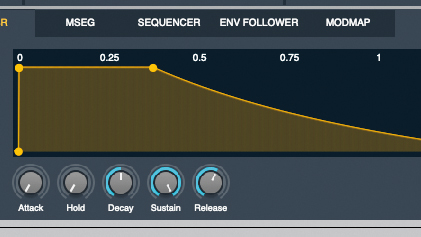
We’ve now got a nicely thick analogue bass patch with some punchy filter modulation. The final step is to set the amp envelope. Settings here will depend on the length and style of bass you want.
The original Minimoog has just three controls – attack, decay (more like release) and sustain level. We’ve opted for a punchy sound with 0 attack, full sustain, and a long 1-second release.

Try routing a simple LFO to filter cutoff frequency. The Minimoog filter can be set to track incoming keyboard notes too – something we could set up in Alchemy’s modulation section.
A little Glide will add a ‘bendy’ portamento effect. Or for a more performance-focused spin, use your MIDI controller’s mod wheel to control either of these parameters.
- Read more: Music tech icons: Moog Minimoog Model D
I'm the Managing Editor of Music Technology at MusicRadar and former Editor-in-Chief of Future Music, Computer Music and Electronic Musician. I've been messing around with music tech in various forms for over two decades. I've also spent the last 10 years forgetting how to play guitar. Find me in the chillout room at raves complaining that it's past my bedtime.