How to 'thin out' a busy drum beat
Less is decidedly more with this drum programming lesson
With drums and percussion being all about transient, short-lived sounds, the spaces in between the hits are even more key to the parts that they play than with sustained melodic instruments. While that space is generally intrinsic and not specifically considered when programming drum tracks, very interesting things can happen when you make it the focus, resulting in unusual grooves that transform the mood of a composition.
Adding space to a drum line isn’t exactly hard to do: just delete notes as required to thin it out, paying careful attention to the rest of the music going on around it. Mind you, what we’re not talking about here is simply deleting everything that doesn’t fall on the beat – space and silence are at their most effective when the hits in between them form interesting rhythmic shapes, rather than simply being numerically halved or quartered in linear fashion.
Clearly, then, if you’re starting off from a busier part, as opposed to programming from scratch, that part needs to be more complex than a backbeat kick/snare with regular eighth-note hi-hats.
In this tutorial we’ll turn a busy, skittish drum beat into a more spaced-out, half time-esque version of its former self.
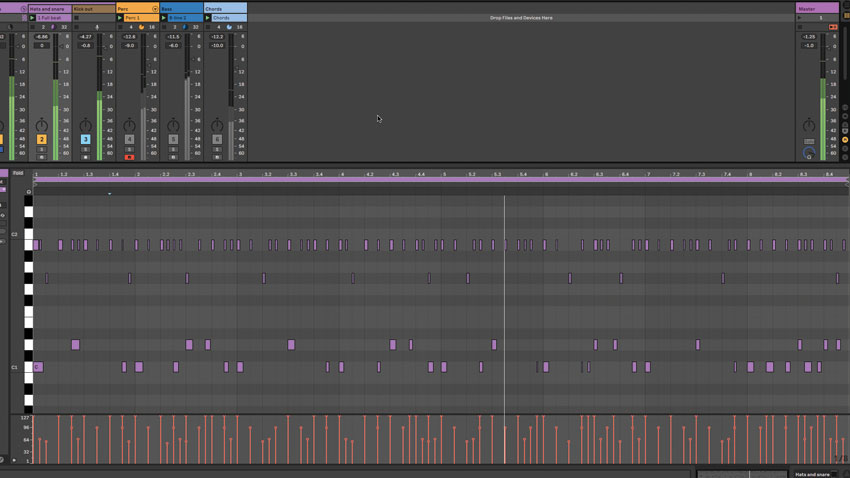
Step 1: Here’s our full groove: a quirky 100bpm number comprising drums, percussion, a sub bassline and synth chords. Our goal is to thin the drums out by working in as much space and periodic silence as possible before it loses its identity completely and stops being a beat in any meaningful sense.
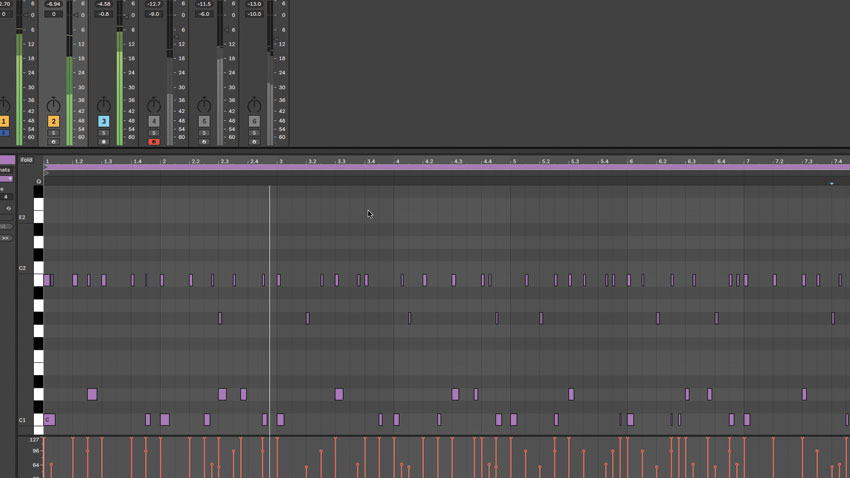
Step 2: The hi-hats are the most obvious first candidate for thinning things out, the pattern being quite busy even on its own terms, let alone in the context of the groove. We start things off by deleting many of the offbeat hits, thereby pushing the line more towards straight-up emphasis of the beat.
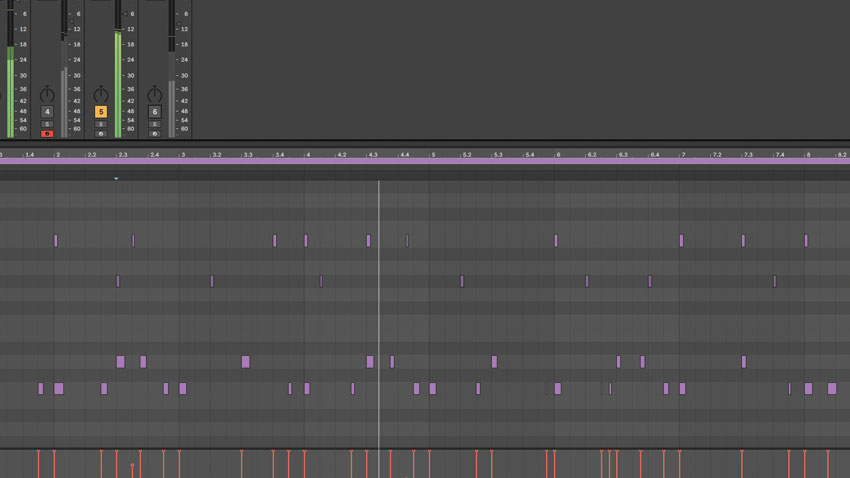
Step 3: That’s a start, but there’s still too much going on in the hats, so we pare them back further to just a couple of main hits per bar, with a few quieter incidentals in between. Crucially, the simplified hats are still playing an interesting and irregular rhythm, rather than just nailing down beats 1 and 3.
Want all the hottest music and gear news, reviews, deals, features and more, direct to your inbox? Sign up here.
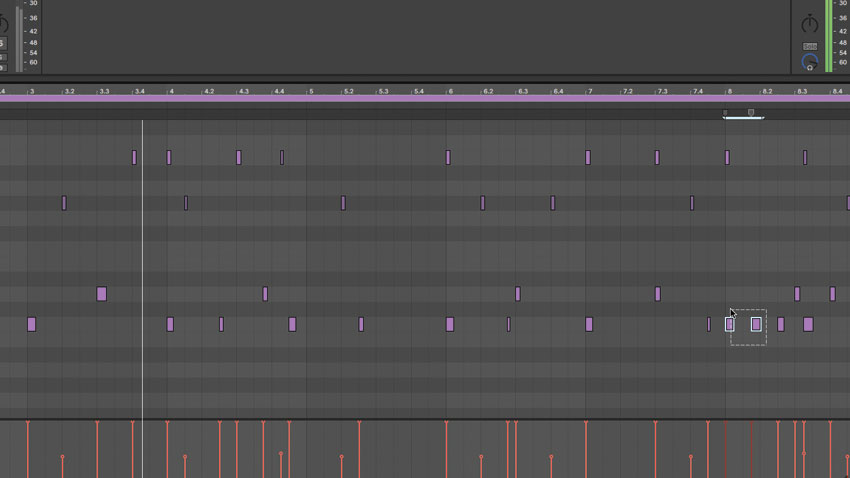
Step 4: On to the meat of the beat: the kick and snare. This is where we have to be most careful in our subtraction, as the last thing we want to do is kill the groove by taking too many of these defining hits out. All we really need to do is reduce any double hits down to singles.
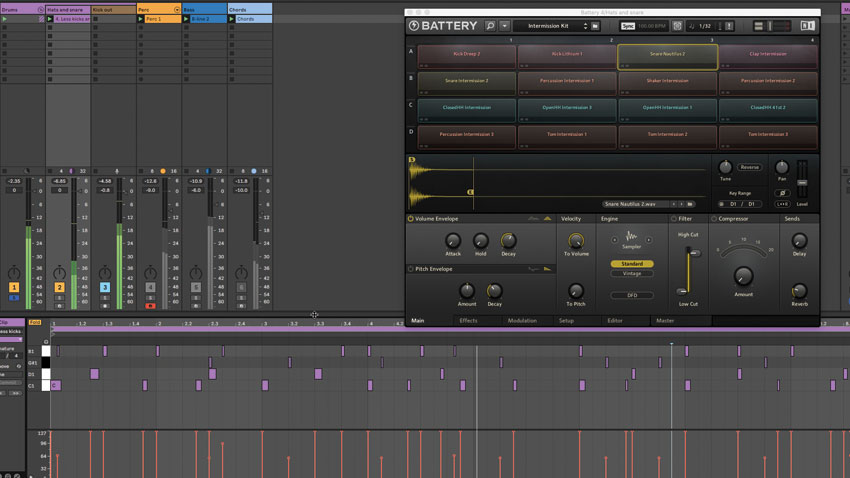
Step 5: What remains is a very sparse beat indeed, with plenty of space and a limit-pushing period of silence at the end of bar 5. Sonically, we could just leave it at that, but smoothing over the joins with a bit of reverb on the snare will ‘colour’ the gaps nicely.
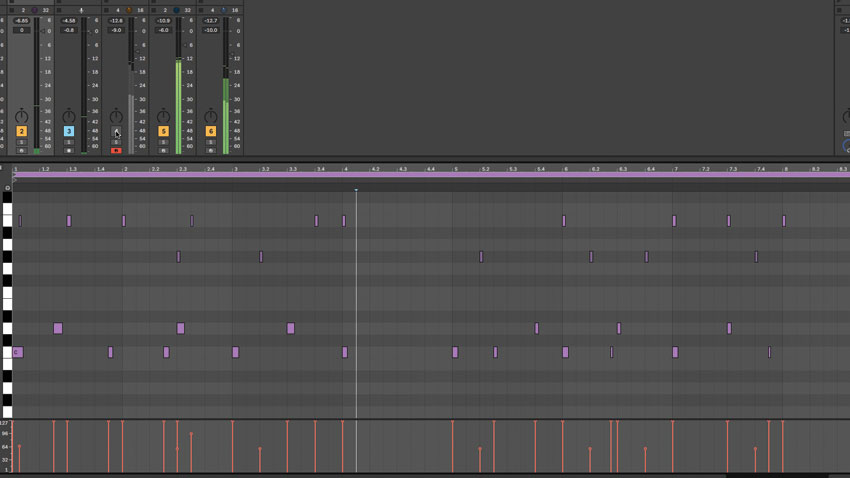
Step 6: While maintaining the rhythm’s skeleton is key to a drum part like this, dropping in extended passages of silence for the benefit of the broader track is as valid as with any other arrangement. Here, we’ve dropped the drums out entirely every four bars for a weird, stop-start feel.
Computer Music magazine is the world’s best selling publication dedicated solely to making great music with your Mac or PC computer. Each issue it brings its lucky readers the best in cutting-edge tutorials, need-to-know, expert software reviews and even all the tools you actually need to make great music today, courtesy of our legendary CM Plugin Suite.
