How to program marimbas in your DAW
It’s tuned percussion time as we make a track idea comprising nothing but sampled and synthesised marimbas

Hailing from Africa and now a staple of modern orchestral music and jazz, the marimba is the bigger, deeper brother of the xylophone. A large tuned percussion instrument, it consists of two rows of wooden bars, arranged like a piano, with a series of metal tubes suspended vertically beneath. The bars are struck with mallets, and the resultant woody tones are amplified by the tubes to produce a characterful sound.
Although usually played with just two mallets, the adept performer often uses four, holding two in each hand - a technique that goes by various originator-derived names including Stevens and Musser. This enables four-note chords to be played, as well as faster sequences of spaced-apart notes than would be possible with just two sticks.
Here, we’ll put together a quick track idea over a drum loop, using just marimba emulations in Ableton Live. For our sampled marimba, we're using Garritan’s Instant Orchestra, while the synthesised stand-in is Live’s own Collision modelling instrument. You can get the same results with any source of marimba tones, though, such as Alan Vista’s free Marimbaphonic plugin.

Step 1: Let’s start with a chord sequence. We can use up to four notes at once for this, each pair spaced apart by up to an octave, emulating the four-mallet technique used by the skilled marimbaist. We load the Marimba Alt preset from Garritan Instant Orchestra into Aria Player on a MIDI track and create a clip.
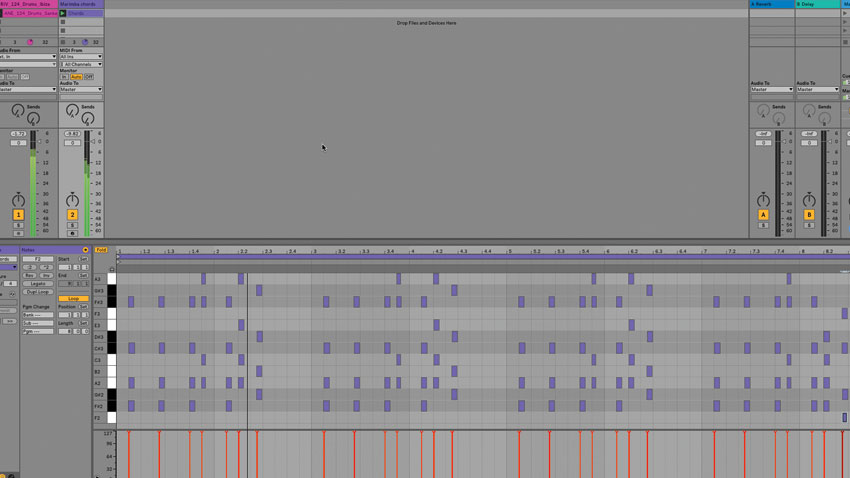
Step 2: One eight-bar chord sequence later, we have a harmonic framework to build on. As we're programming rather than performing the part, we subtly space out the notes of each chord to emulate the striking variation of a real player. The Marimba Alt patch uses round robins, too, for further note-to-note variation.

Step 3: A marimba has decent low end, but a synthesised one is better for this setting. We tweak Live’s Collision-based Bright Marimba Instrument Rack, tuning Resonator 1 down two octaves, activating Resonator 2 and tuning it down one octave, dropping Bright Macro to 0, and raising Attack Macro. Nice and garagey.

Step 4: Now for a melodic riff, staying mechanical in rhythm and melody. We opt for the regular Marimba preset from Instant Orchestra. We want it to arpeggiate a chord sequence, so we insert Live’s Arpeggiator, and set it to the Classic UpDown Eight preset, but with Rate increased to 1/16, Repeats at 4, and Steps octave range at 0.
Want all the hottest music and gear news, reviews, deals, features and more, direct to your inbox? Sign up here.
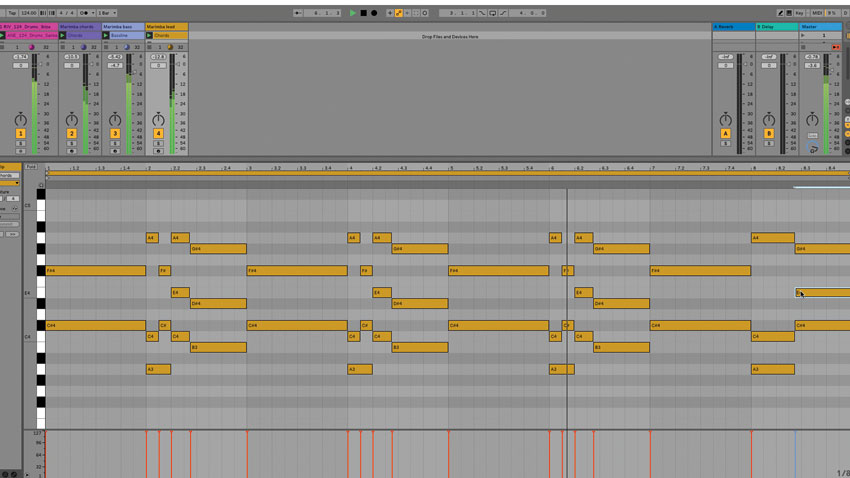
Step 5: Next, we copy the first track’s chords, move them up an octave, stretch the notes to fill each bar, then thin and reposition them to get a pattern that compliments the chords. We EQ the riff, and pan it and the chords slightly to separate them, then insert Live’s Echo filter delay after the EQ for a sense of space.

Step 6: Pads aren’t an option for marimba, but we get a similar effect using the single-stroke rolls technique. We load the Marimba Alt patch and program a 32nd-note pattern at varied velocity. We then lengthen Attack to soften it, EQ out much of the top end, and apply a heavy reverb send to smear the sound.
Computer Music magazine is the world’s best selling publication dedicated solely to making great music with your Mac or PC computer. Each issue it brings its lucky readers the best in cutting-edge tutorials, need-to-know, expert software reviews and even all the tools you actually need to make great music today, courtesy of our legendary CM Plugin Suite.
