How to program a typical one drop reggae beat and add fills
It shouldn’t work… but it does! We deconstruct a classic groove

Although identifying the original composer of the one drop rhythm is a controversial matter, this most recognisable and genre-specific of beats was undoubtedly brought to mainstream attention by the legendary Carlton Barrett, drummer with Bob Marley and the Wailers.
Although not the only rhythm used in reggae, the one drop is probably the one most people hear in their heads when they think of the genre. You can check out a thoroughly representative example of it in the Wailers’ helpfully named track One Drop, from the 1979 album Survival.
The rhythm itself is beautifully simple in its structure: the kick drum that should arrive on the first beat of a half-time groove is ‘dropped’, moving to the third beat instead, where it sits under the snare or sidestick, bringing a lazy, ‘false offbeat’ emphasis to the track. In this tutorial, we’ll show you how to program the one drop, as well as two variations on it.
As ever, getting the right drum sound is a must if you want to represent the genre faithfully, and rather than work up an old-school reggae kit from scratch, we’ve gone straight for Toontrack’s excellent Reggae EZX, running in EZdrummer 2. Not only is this a gorgeous kit in terms of the raw recordings, but it also features a tasty spring reverb channel - a ubiquitous drums bus auxiliary in classic reggae.
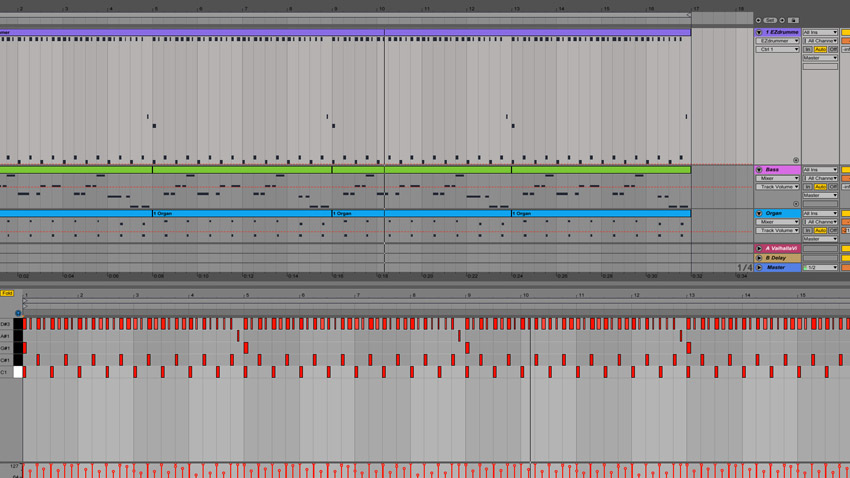
Step 1: Here’s a reggae-style track with a standard backbeat going on in the drums. Not at all appropriate, I’m sure you’ll agree, with the sidestick landing on top of the skank guitar/organ combo on beats 2 and 4, and the hi-hats fighting rhythmically with the bass. Let’s tear it down and start again…

Step 2: In the simplest terms, the one drop is defined by the lack of the always-expected kick drum on beat 1 (hence the name - the 1 is dropped) and the emphasis in the bar moving to beat 3, with simultaneous kick and sidestick or snare hits. With just that in place, the feel is immediately transformed.
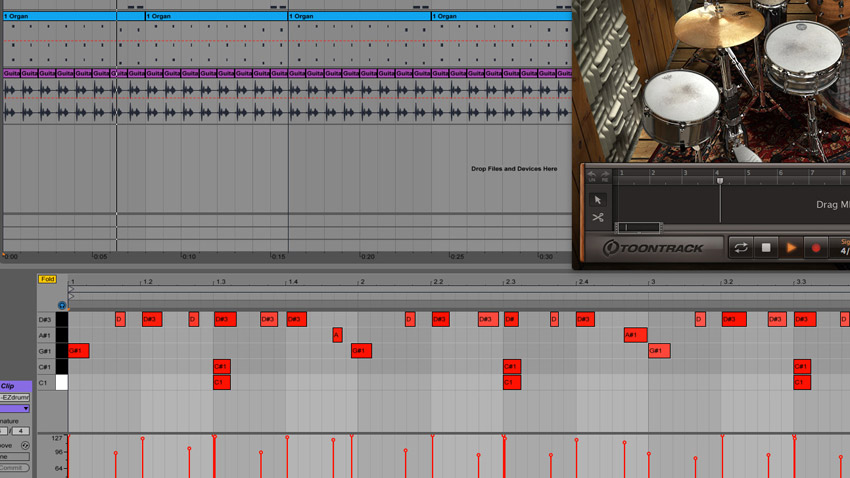
Step 3: Although the hi-hats in the one drop don’t have to be swung, they usually are. Here we’ve reprogrammed ours with a suitably shuffled rhythm that sits correctly with the bassline. Dropping beat 1 from the hats and the kick, and leading into each bar with an open hat on the last eighth-note of the previous bar, is de rigeur.
Want all the hottest music and gear news, reviews, deals, features and more, direct to your inbox? Sign up here.

Step 4: It’s going to get boring pretty quickly without some embellishment, so let’s throw in some fills and offbeat accents. A sidestick on the last eighth-note of each four-bar phrase changes the groove up a bit, and moving the fourth of these to the snare and layering in a crash cymbal adds variation.

Step 5: Laid-back triplet hi-hat fills are another one drop staple. We want it to sound like the drummer’s really hammering these out, so we move the MIDI notes to a hi-hat edge articulation for a harder sound, and set them all to maximum velocity. A couple of incidental sidesticks at the end of the fourth four-bar phrase finishes things off.
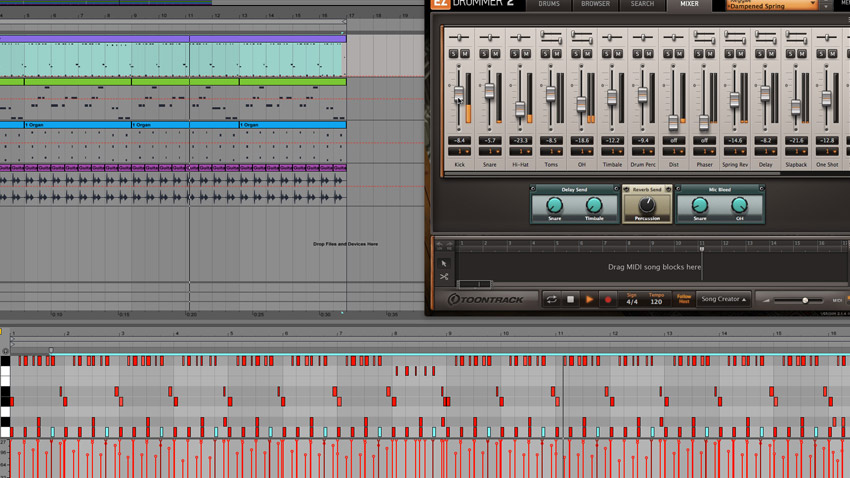
Step 6: Finally, here are two variations on the one drop that are worth knowing, both of them bringing the kick drum back to the fore. The rockers rhythm puts the emphasis back on the downbeat by placing kicks on beats 1 and 3. And the steppers beat goes for a more driving feel altogether with kick drums on all four beats of the bar.
Computer Music magazine is the world’s best selling publication dedicated solely to making great music with your Mac or PC computer. Each issue it brings its lucky readers the best in cutting-edge tutorials, need-to-know, expert software reviews and even all the tools you actually need to make great music today, courtesy of our legendary CM Plugin Suite.
