How to make a key change work in your track
Change the key of a track and you change its harmonic and melodic character entirely, Learn how with our walkthrough
The project we've been working on is a seven-minute long track, and that’s a long time to listen to a C major scale going around and around. The key to keeping the audience hooked is to make things interesting, and one way to do that is with a change in key.
When we go into the outro of our track, we’re essentially repeating ourselves, and changing key at this point is one way to surprise the listener. There are other ways to do the same thing, but switching things up like this is a distinctly musical way to inject extra life, pace and energy into a tune.
For more music theory-based techniques and tricks, check out the Autumn 2018 edition of Computer Music.
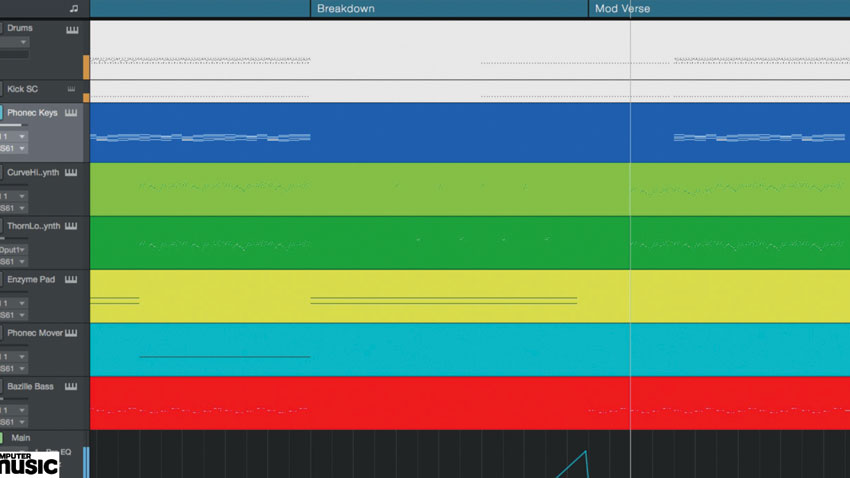
Step 1: At the end of the track, we want to change things up a bit and switch to a different key. But how do we do that? In the original track, we have this breakdown, after which the music restarts, and builds back up again…
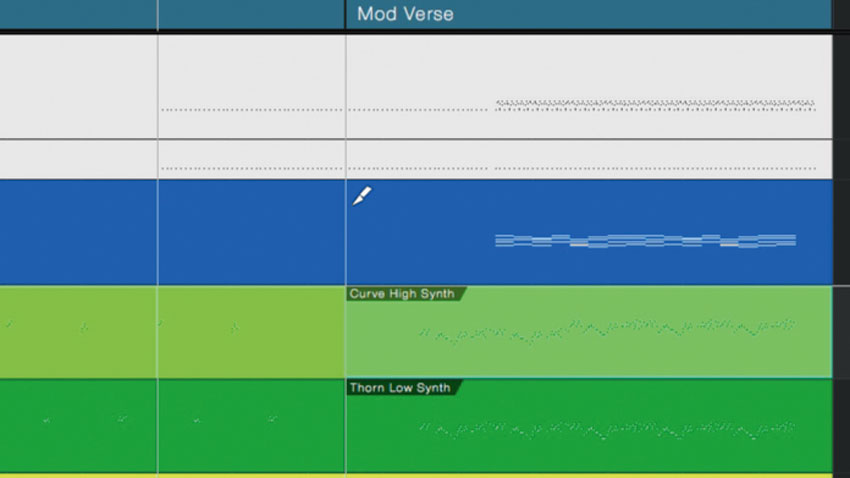
Step 2: With this drop in the music, it’s quite an easy setup to build things back up, only this time in a different key. First of all, we cut out the outro parts for the Chords, High Synth, Low Synth and Bassline parts…
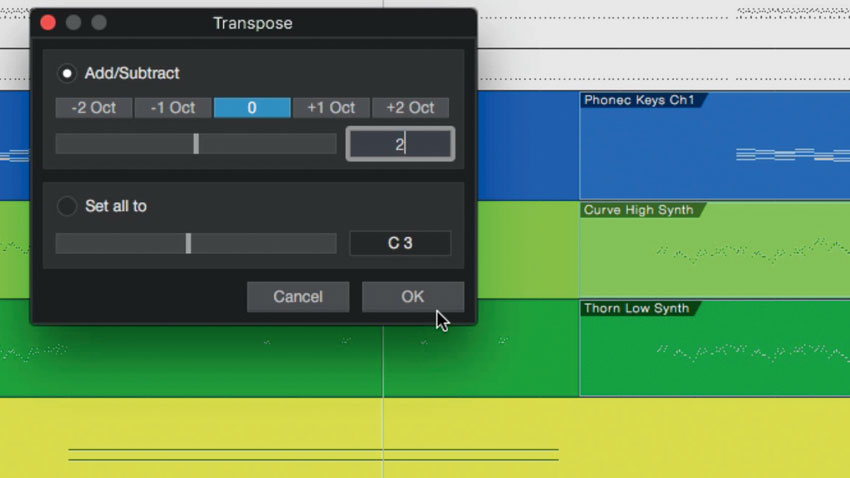
Step 3: As we’re using PreSonus Studio One here, we can right-click the separate MIDI clips, hit Transpose and move them up by, say, two semitones, which shifts all these elements into the key of D major.
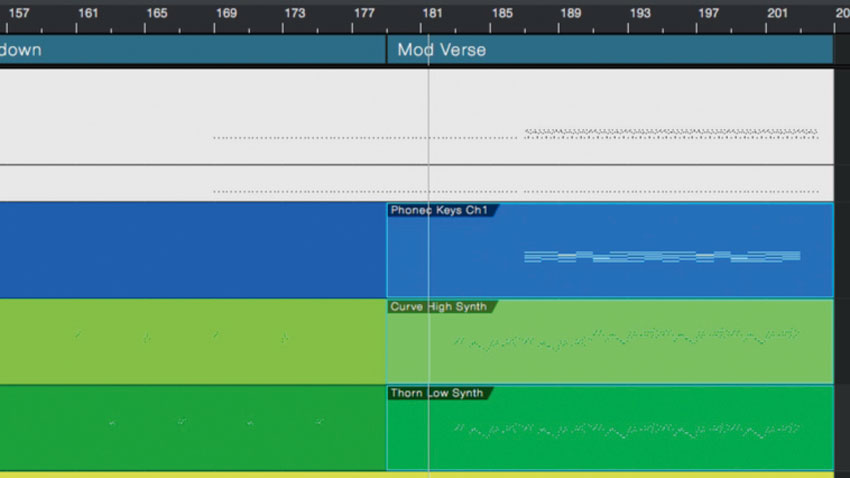
Step 4: Because the music fades out, takes a little break and then starts building again, this works quite well. After everything drops out, the bass starts at D, not C where it’s been all along, and emphasises that we’re in a whole new key.
Want all the hottest music and gear news, reviews, deals, features and more, direct to your inbox? Sign up here.
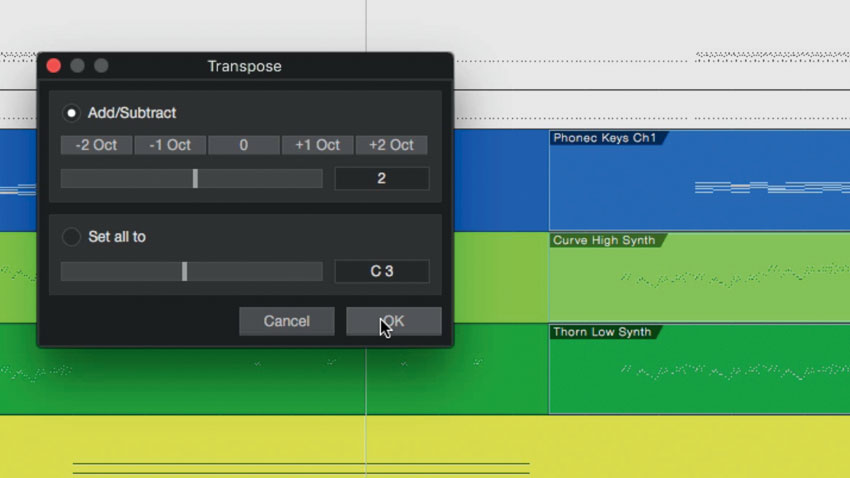
Step 5: Since the patterns between all the notes remain the same, we can move to practically any key in this abrupt way. Another two semitones up and we hit E major, which provides an even bigger change after spending a long time in C.
Computer Music magazine is the world’s best selling publication dedicated solely to making great music with your Mac or PC computer. Each issue it brings its lucky readers the best in cutting-edge tutorials, need-to-know, expert software reviews and even all the tools you actually need to make great music today, courtesy of our legendary CM Plugin Suite.
