How to build a polyrhythmic drum and percussion groove
Find out what happens when you start combining time signatures
Want all the hottest music and gear news, reviews, deals, features and more, direct to your inbox? Sign up here.
You are now subscribed
Your newsletter sign-up was successful
A cross-rhythm is a combination of two or more time signatures, playing together over the same period of time – ie, sharing the same barlines – and thus at two or more different tempos.
The most rudimentary of cross-rhythms is the hemiola, or ‘two against three’, which you can easily demonstrate yourself. Tap a repeating three-beat pattern on a desk with your right hand, then tap with the left hand on beat one and in between beats two and three – and then, voila, your left hand is in 3/4 time, your right is in 2/4 at a lower tempo.
In this walkthrough, we’ll be taking things to a rather deeper level than that as we build up a polyrhythmic drum and percussion groove. The process, as illustrated below, is simple – make an audio or MIDI clip of a certain number of beats in length, then timestretch it to fit within a bar length set by a regular 4/4 drum beat. You’ll find, however, that the sonic results you get from it are anything but simple…
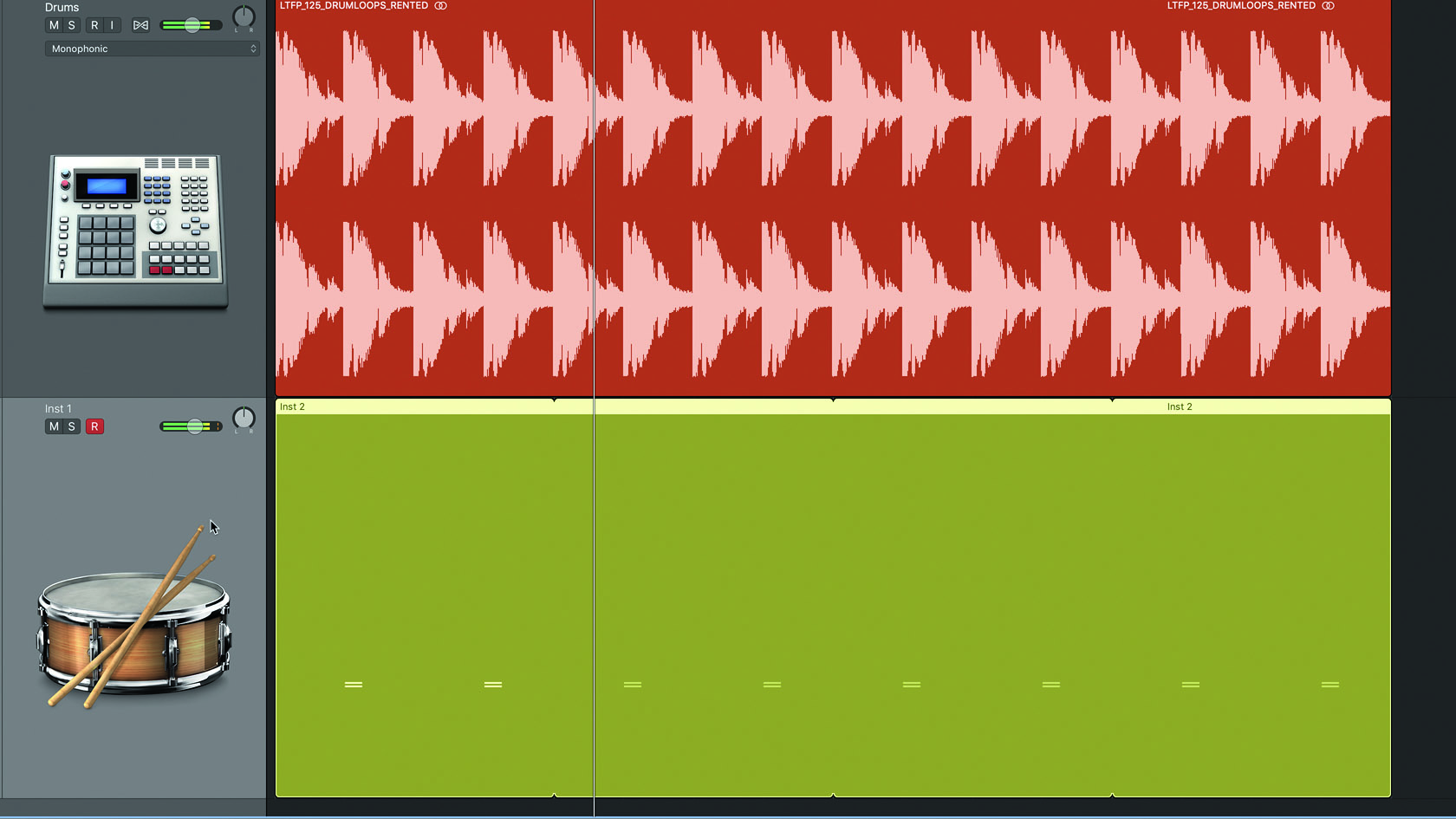
Step 1: The first thing to do is set out our 4/4 base, which comes courtesy of a Looptone kick-and-hi-hats loop, and a snare/clap backbeat. Rolling along at 125bpm, this is the beat against which the following cross-rhythmic parts will be juxtaposed.
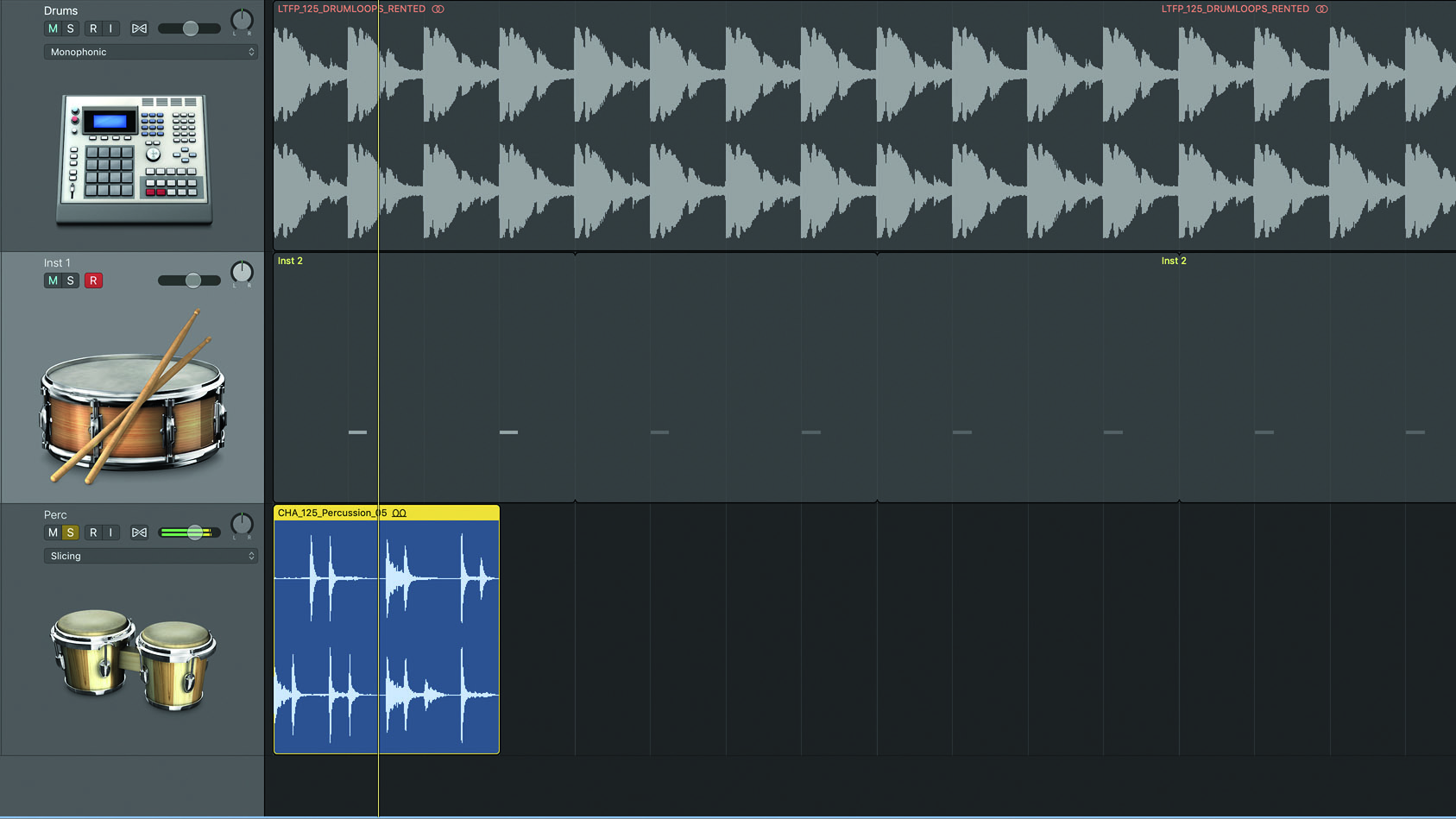
Step 2: For our first cross-rhythm, let’s bring a 3/4 percussion part into play. We start by importing a 4/4 percussion loop, then simply dragging its right hand edge back to get rid of everything after the first three beats. The new clip is now effectively in 3/4 time, as is apparent when it’s looped.
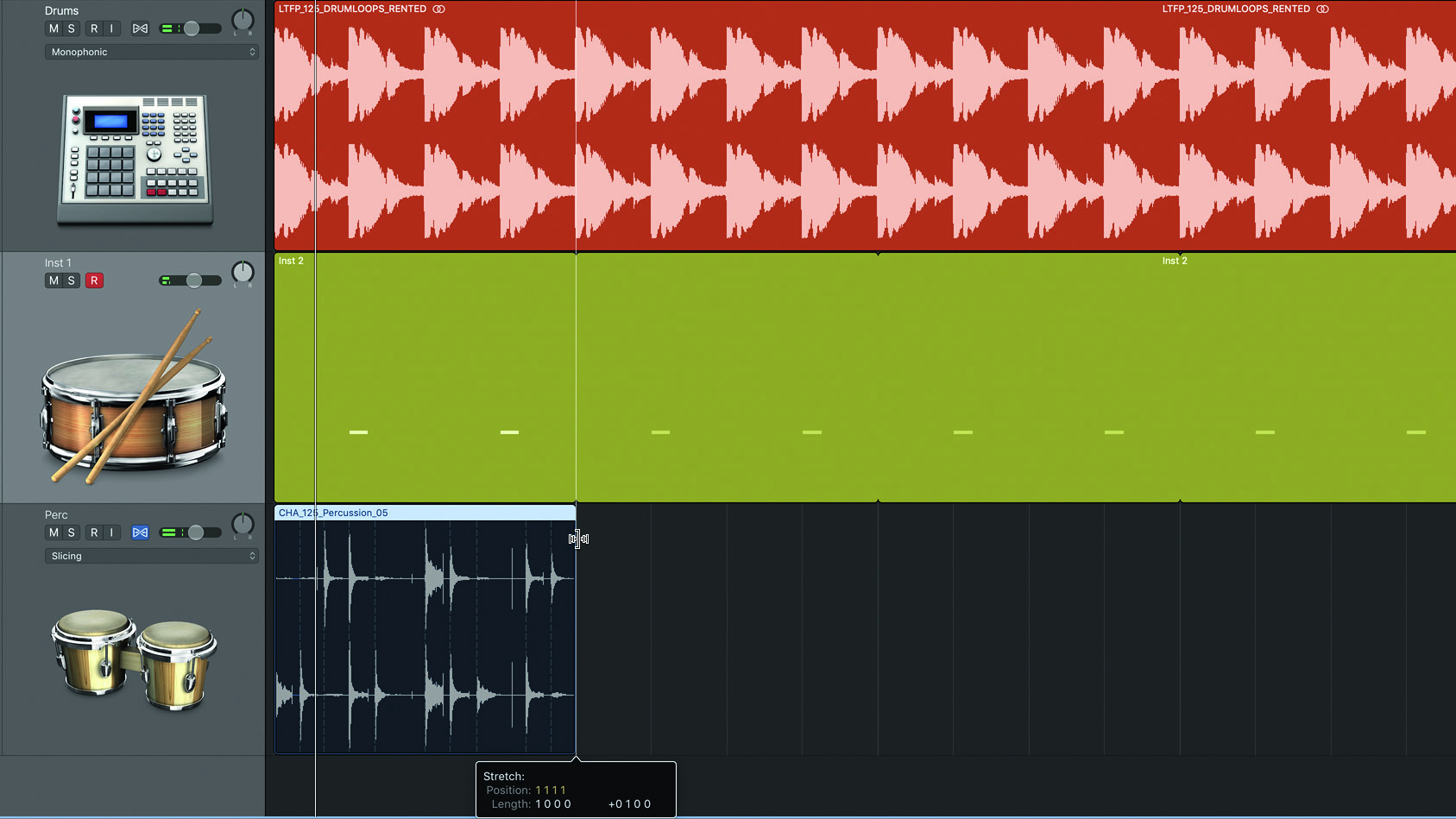
Step 3: Now, with Logic Pro’s Flex Time timestretching system activated for the track, we stretch the three-beat clip out to the length of the full four-beat bar – as defined by the main drums – and loop it to fill the phrase. Playing this alongside the drum loop totally transforms the groove.
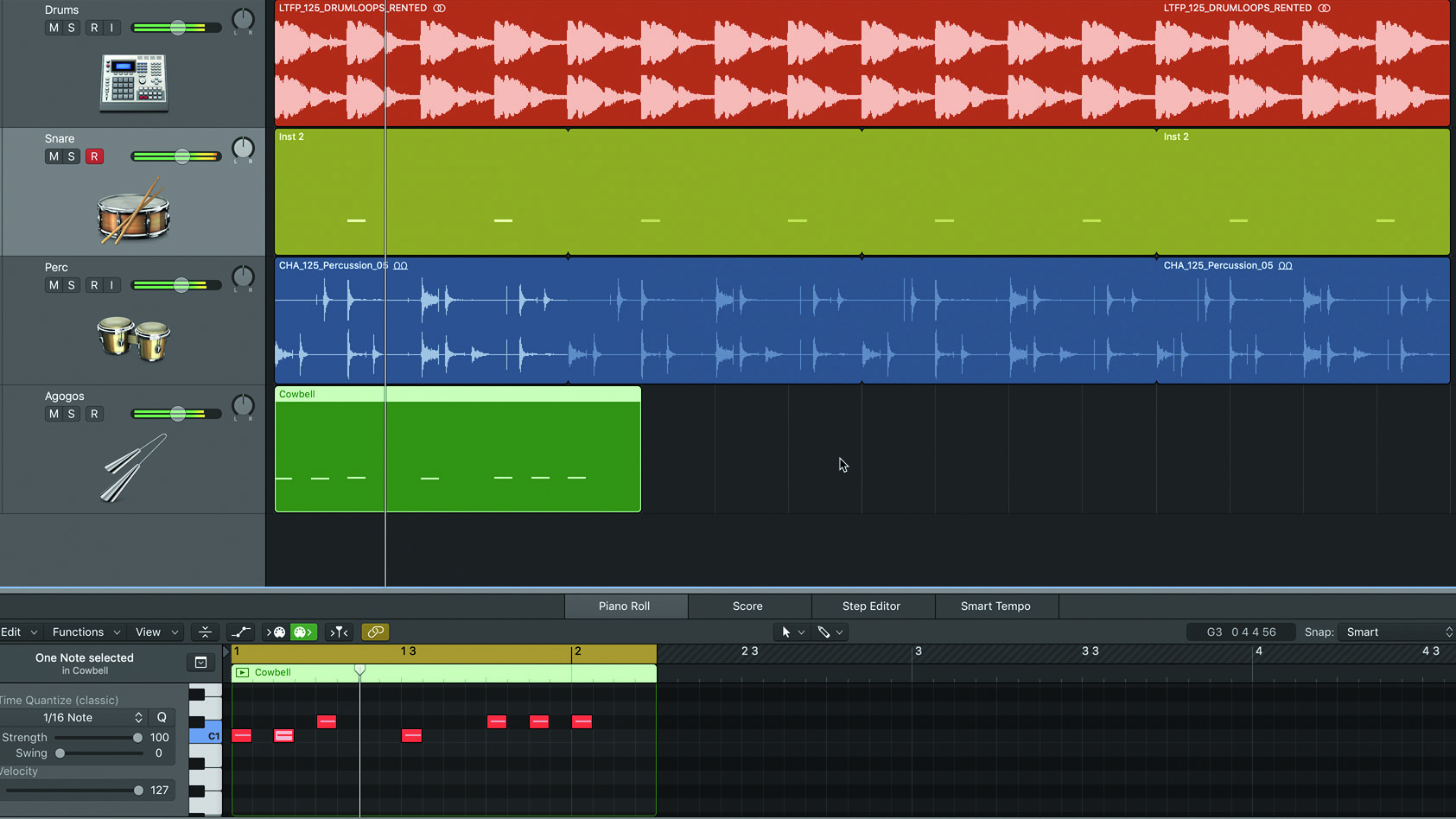
Step 4: 4/4 and 3/4 are the most conventional of time signatures, but things start to get temporally weird with 5/4, as demonstrated by this agogo bells line – hear how the extra beat interrupts the expected flow. While 3/4 crossed with 4/4 usually works well, getting 5/4 involved is always an experiment…
Want all the hottest music and gear news, reviews, deals, features and more, direct to your inbox? Sign up here.
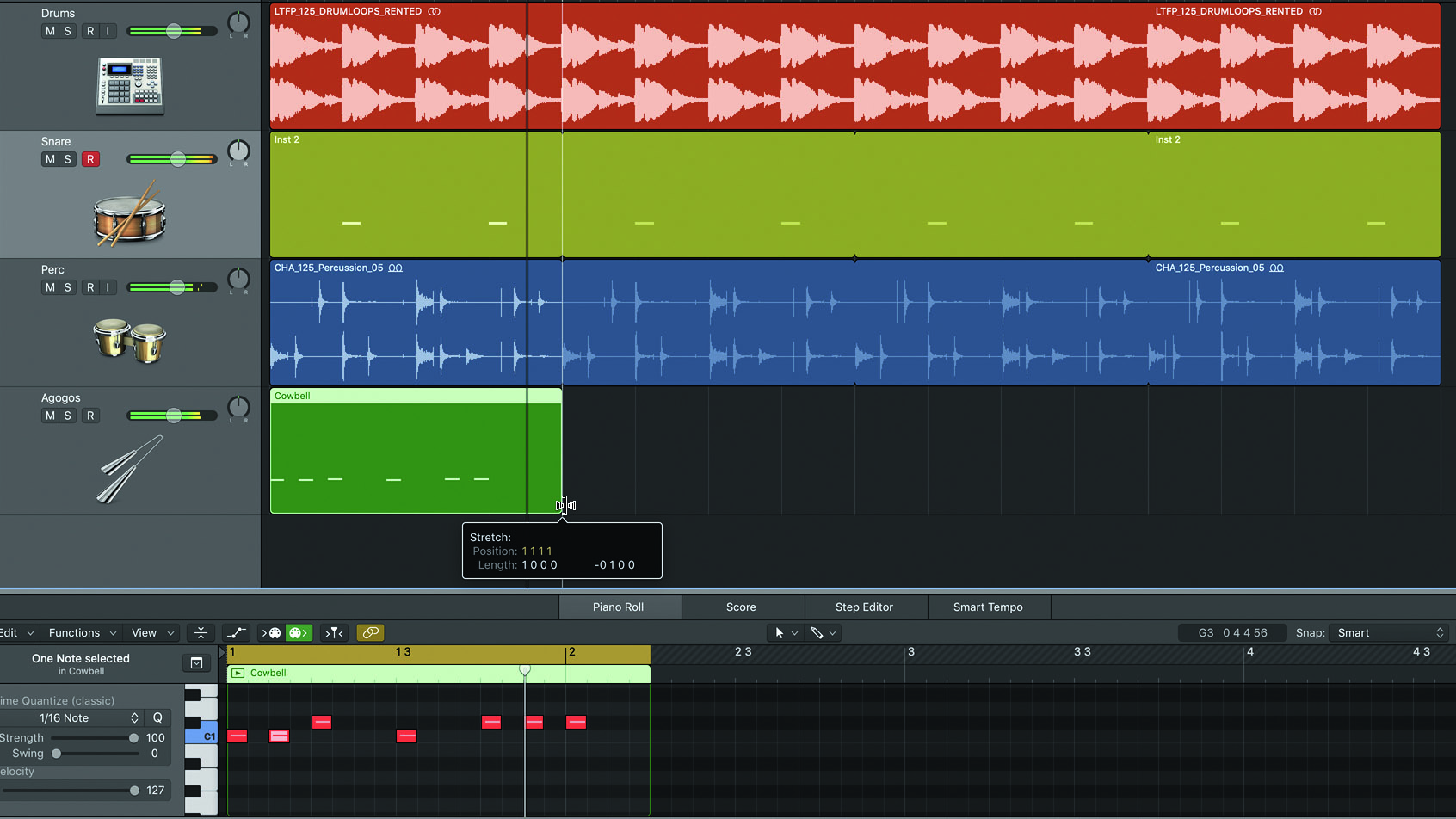
Step 5: In Logic Pro, MIDI is timestretched in the same way as audio, by Option-dragging either bottom corner of the MIDI clip. Pulling the five-beat agogo bells clip back to fit the bar speeds it up so that it sits awkwardly over the 4/4 beat. At first it sounds bizarre, but after a few cycles, the brain starts to make sense of it.
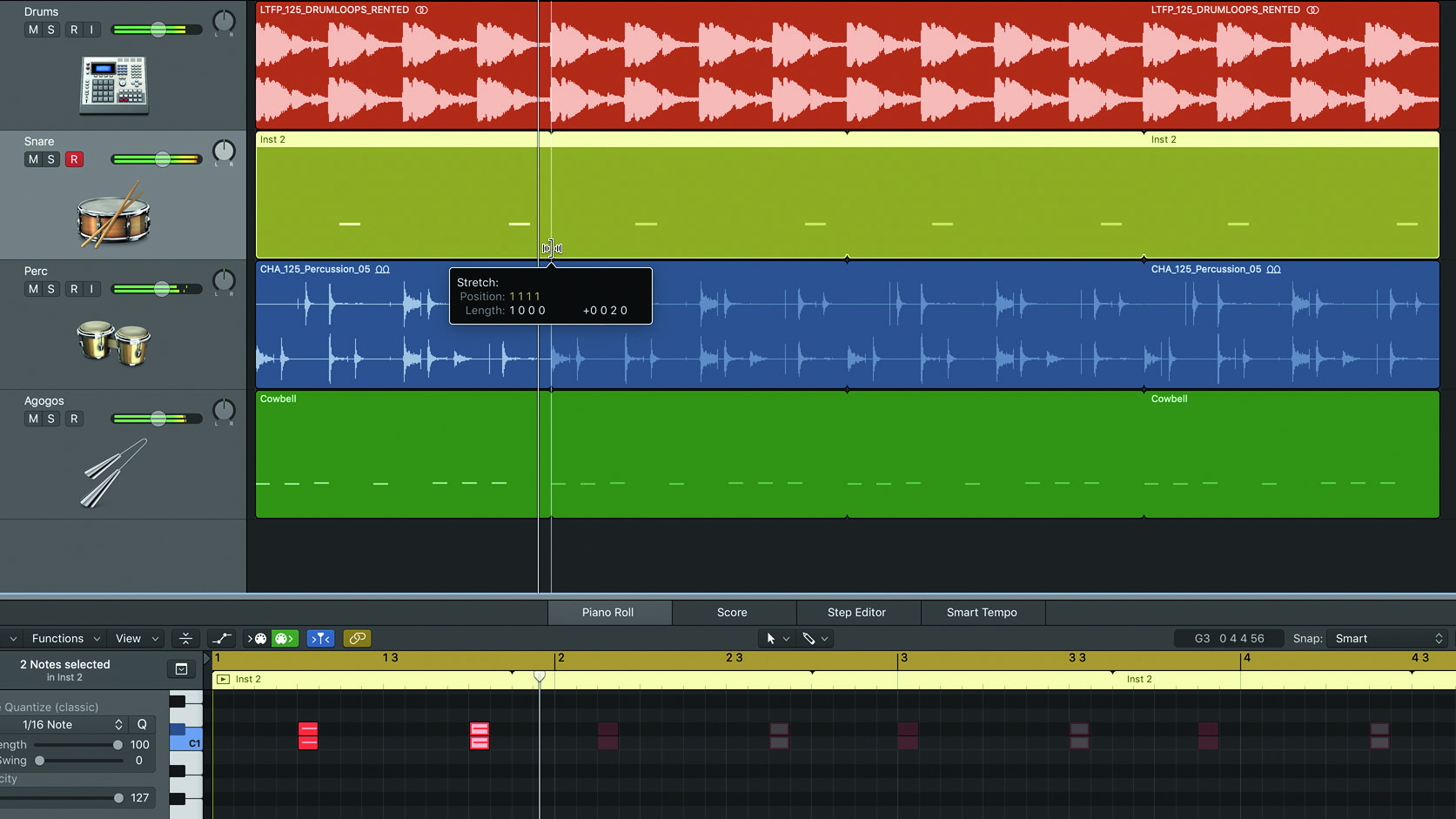
Step 6: In four-to-the-floor dance music, it’s best to keep your polyrhythmic activity to secondary percussion parts, rather than the kick or snare. Here, for example, we've shortened and stretched the snare/clap part to put it in 7/8 time, which breaks the backbeat. A cross-rhythm too far? We'll leave you to decide…
Computer Music magazine is the world’s best selling publication dedicated solely to making great music with your Mac or PC computer. Each issue it brings its lucky readers the best in cutting-edge tutorials, need-to-know, expert software reviews and even all the tools you actually need to make great music today, courtesy of our legendary CM Plugin Suite.
