Fantastic (free) synths and how to use them: Surge XT
Our ongoing tutorial series takes on perhaps the greatest free synth of them all, the beastly Surge XT
Want all the hottest music and gear news, reviews, deals, features and more, direct to your inbox? Sign up here.
You are now subscribed
Your newsletter sign-up was successful
Throughout the previous articles in this series, we’ve looked at the core principles of subtractive synthesis with the TAL NoiseMaker, analogue modelling with the OB-Xd, low-resolution digital synthesis with Magical 8Bit, and tonally versatile FM synthesis with Dexed.
The intention has been to provide an overview of the most commonly utilized methods of synthesis in music production, that are also available with fantastic free synths. We now find ourselves at a point where all of these synthesis methods (and more) coalesce in one, single, absolute powerhouse of free synthesis!

Surge XT is arguably the most powerful synthesiser that we have looked at in this series of articles. It is a 3-oscillator subtractive synthesiser that’s also capable of both linear FM synthesis and wavetable synthesis, as well as supporting audio input (so you can use its filters, modulators and effects on literally any sound source as a means of synthesis).
Furthermore it has incredibly versatile routing that enables just about any parameter to be modulated and/or controlled by MIDI CC. To cap it all off is a vibrant and comprehensive community surrounding this synth, offering fantastic presets, wave-tables, alternate skins, tutorials and more.

The best free VST synth plugins 2022: wavetable, FM, virtual analogue and more
Before we dive into this synth and how to use it, if you’re new to synthesisers and/or my articles, we recommend you read through our earlier articles (linked above) before tackling this synth, as not only will it make aspects of signal flow easier to understand, we will be using abbreviations and shorthand in places, in an attempt to keep this article concise (as there’s a lot to cover!).
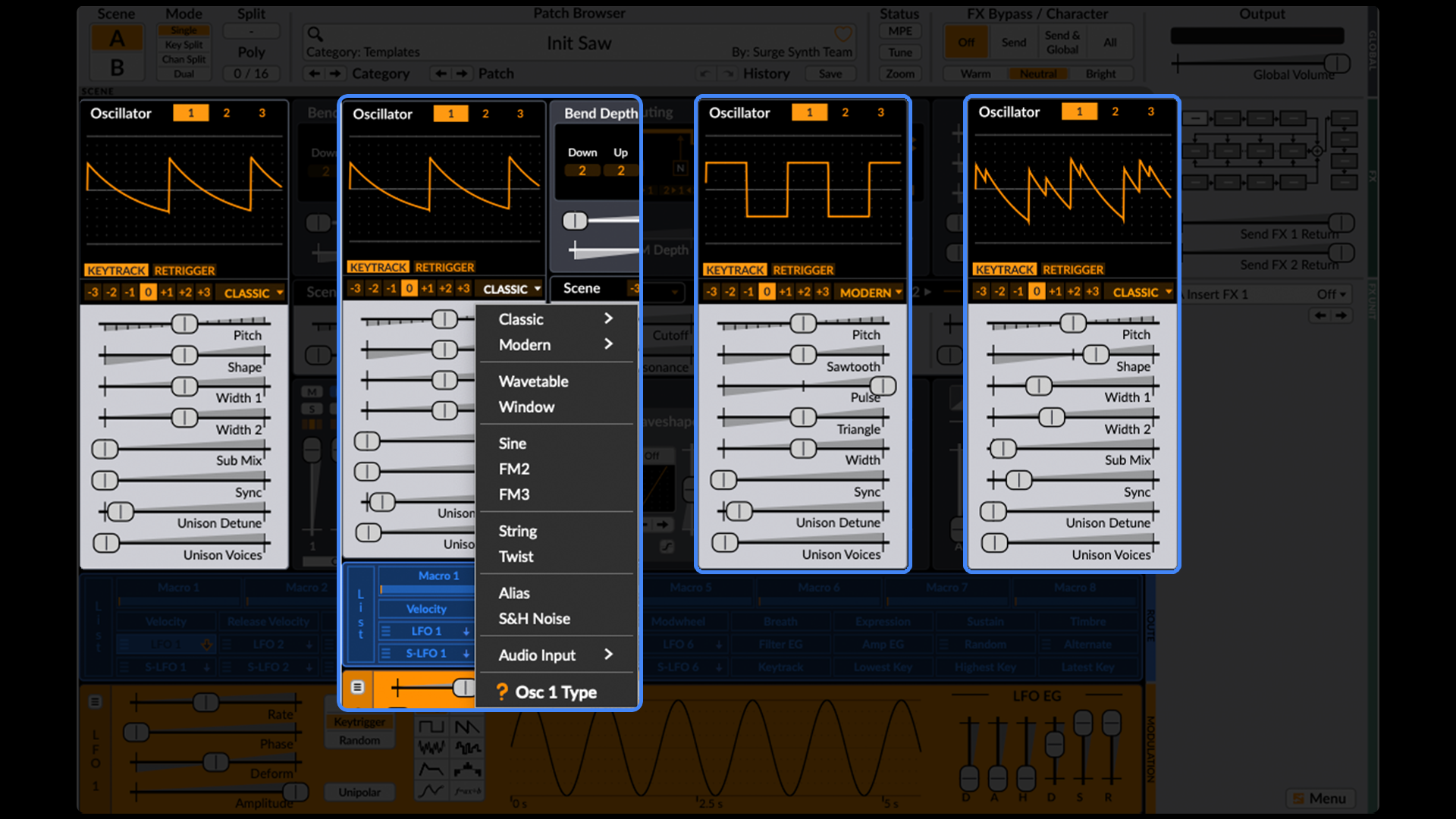
Let’s begin with the Oscillator selection. As well as conventional OSC shapes, there are also FM options, a large selection of wavetable shapes, and even the option to route your own audio through the synth’s input (via the side-chain feature).
Below the oscillator selection are a range of parameters which change and alter the oscillator shape. This is a luxurious feature that you won’t commonly find on many synths and allows for an impressive range of tonal capability.
Want all the hottest music and gear news, reviews, deals, features and more, direct to your inbox? Sign up here.
Each parameter’s name is fairly self-explanatory, and the graphical, oscilloscope-like display visualises how each parameter alters the wave-form. It’s all therefore rather intuitive, and with a little bit of experimentation, you’ll soon get the hang of what each parameter does to the tone.

We’ve yet to cover wavetables in this series of articles. Wavetable synthesis is complicated in principle, but quite simple to understand in application. Principally, wavetables are waveform shapes that are merged and/or interpolated to create new, sonically-textured waveforms (often sharing similar tonal qualities with FM-Synthesis).

Whilst this is achieved through complex mathematical equations, in practice, a wavetable synthesiser will typically provide the user with a range of preset waveforms to choose from (that can then be manipulated further by the synthesiser’s controls, if the user desires).
Therefore, we find it simplest to think of wavetables more like a sampler instrument, in that there’s a wide range of interesting tones to choose from and it’s simply a matter of scrolling through the many options and picking a waveform tone that’s suitable for the desired application.
Surge XT comes loaded with a wide range of wavetables, offering all kinds of different tonalities. The graphical display visualises the shape of the wave-form selected, which is very helpful to gain a better understanding of what you’re hearing. As with the other OSC shapes, the abovementioned shaping parameters such as Width and Shape all apply to the wavetables and can be used to further texturise the tone.
Between the descriptive naming of wavetables and the visual representation on the graphical display, selecting an appropriate wavetable feels relatively intuitive. We recommend browsing through the list and trying each wavetable option, to better familiarise yourself with them, and to understand their individual tonal characters.
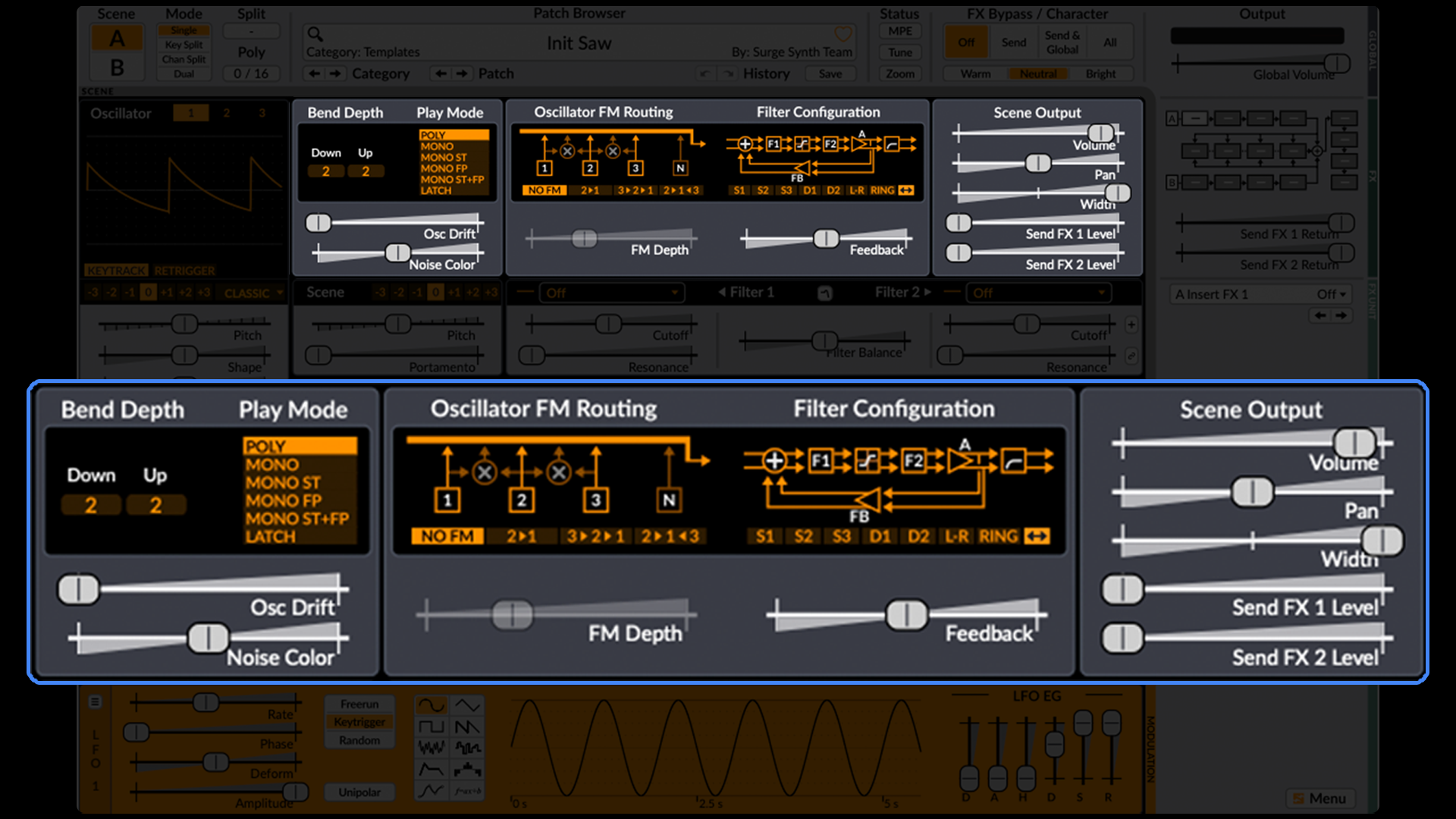
To the right of the Oscillator section are global oscillator parameters such as Bend Depth, tuning Drift, Noise Color (only active when the noise oscillator is enabled) and Play Mode. Below these parameters are other global parameters such as overall Pitch and Portamento/Glide.
To the right of this is the Oscillator FM Routing options. Think of this a little like the algorithms in Dexed, as they determine the signal of the oscillators, and thus the style of frequency modulation that is taking place.
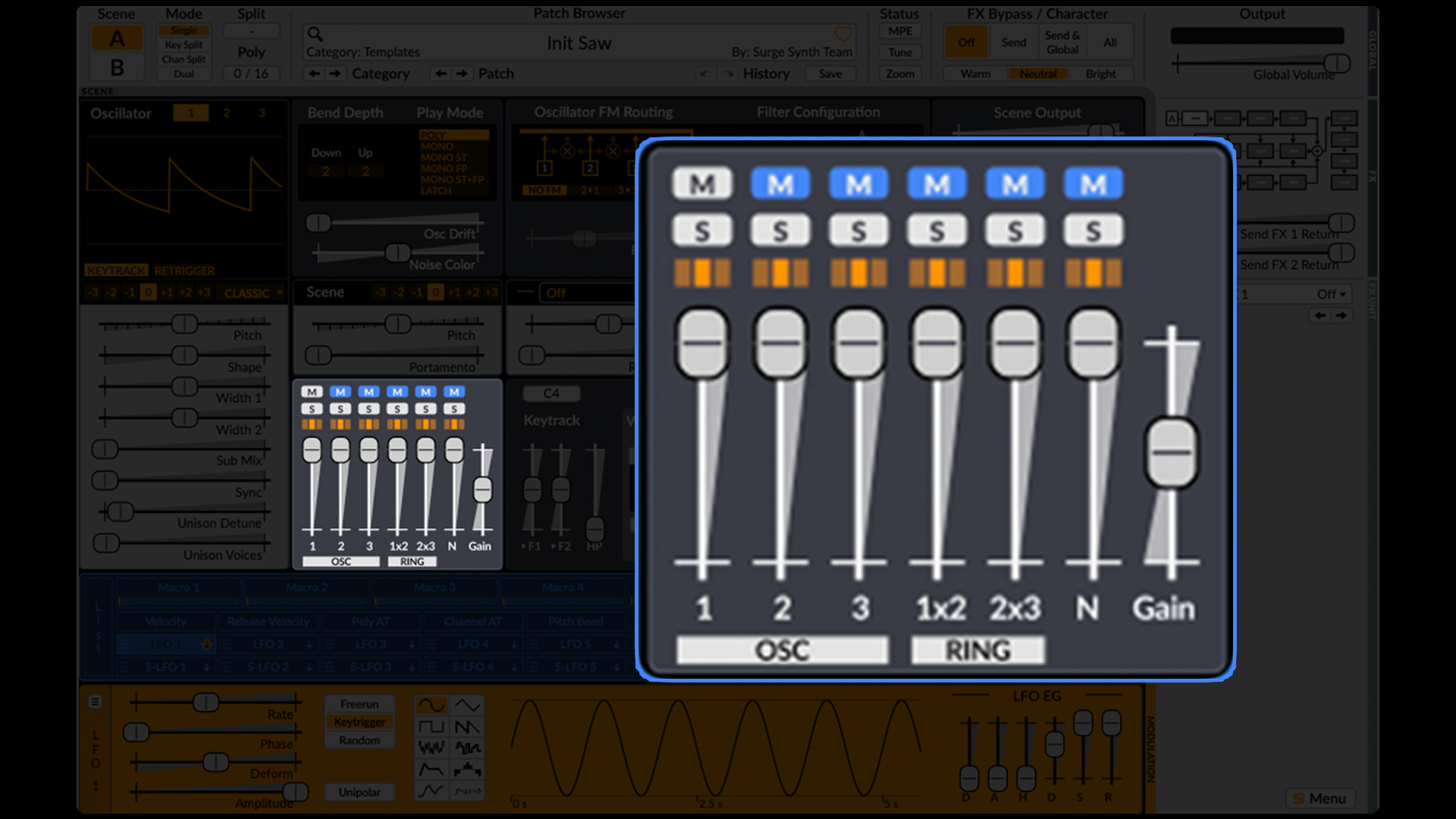
The Oscillator Mixer below is where you can set the volume of each OSC. Only OSC 1 is enabled (unmuted) in the Init patch upon startup. You’ll notice there are more faders than there are oscillators. This is because there’s the option to have ring-modulated signals instead of, or as well as, the original OSC signals.
They’re labelled 1x2 and 2x3, which means the signal of 1 is multiplied by the signal of 2, and the signal of 2 is multiplied by the signal of 3, respectively. Lastly there’s an N fader, which is noise (the character/tone of which can be adjusted by the aforementioned Noise Color).
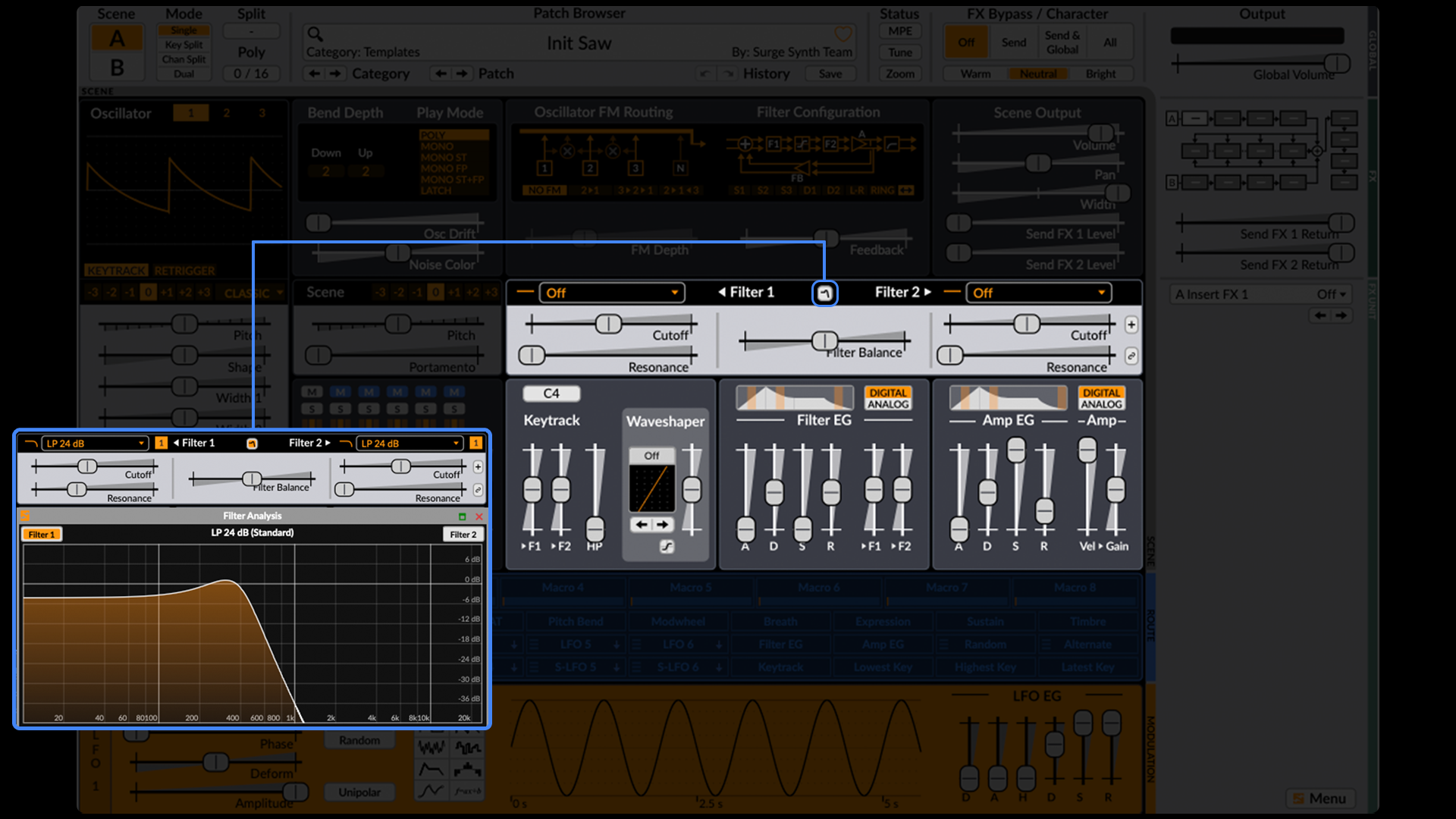
There are two filters in Surge XT. They have a wide range of models, based on well known synthesisers, and selecting the filter symbol opens a graphical display to demonstrate precisely what your filter settings look/sound like. You have the ability to blend between filters, meaning there’s an enormous breadth of tonal shaping possibilities.
Furthermore, you can route the output from the filter back into the pre-filtered signal via the Filter Configuration routing options (next to the FM Routing options). When using settings such as very pronounced resonance, this can create some fascinating ring modulation effects, among other things.
There are two ADSR Envelopes, one for the filter and one for the amp. They are switchable between analogue and digital models, and like other parts of the synth have handy visual graphics that represent the differences in tonal shaping, to better aid your understanding.

The Keytrack section allows you to adjust the behaviour of the key-tracking (in relation to the filter). Typically key-tracking is used to make the filter more effective on lower notes, but less intrusive on higher notes (better mimicking the characteristics of acoustic instruments).
There’s also a Waveshaper in this section which enables you to dial in saturation and wave-shape manipulations. Some of these wave-shapes technically classify as additive synthesis, so we can add that to this synthesiser’s already very impressive inventory of synthesis methods.
All of the above has looked at the fundamental tone-design variables and capabilities, which Surge XT classifies as a “SCENE”. With a scene created, we can now turn our attention to the “ROUTE” and “MODULATION”.

Surge XT has twelve LFOs. Yes, twelve! You’ll be hard pressed to find another synth with this many LFOs, let alone for free! They’re divided into two styles: LFO and S-LFO. For all intents and purposes, they function the same way, however they can not be routed in the same way. An S-LFO can be routed to modulate an LFO, but an LFO cannot modulate an S-LFO (this routing detail will be explained later).
Each LFO (and S-LFO) has ten different wave-shapes to choose from, along with all the usual LFO-related parameters, such as Rate, Phase, Amplitude, etc. Each LFO has its own envelope which also includes a delay (so that the LFO starts after the note’s been held for a while). As with other parts of the synth, there are intuitive graphical displays to help the user better understand the wave-shapes they’re creating.
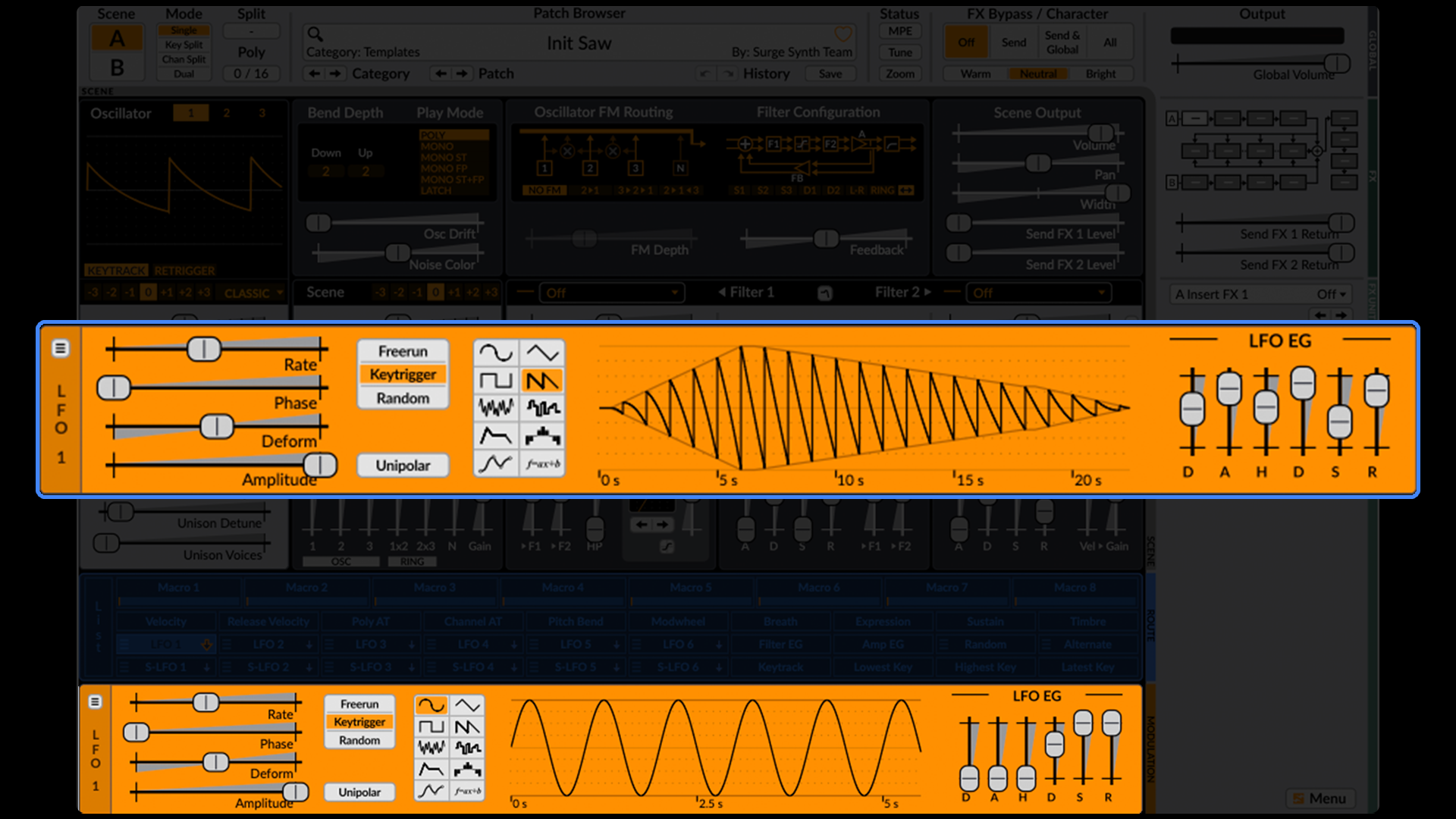
Despite twelve LFOs and the very detailed and comprehensive tone-design features outlined above, what arguably makes this synth the absolute power-house that it is, is its ease of command routing.
Within the blue ROUTE section you’ll see a wide range of options. Simply double click one, and you’ll notice that all other controls on the synth turn blue. Set your desired control destination (now in blue) to what you want it to do when instructed, and then deselect the control parameter.

As a simple example (shown above), select sustain and observe all the other controls turn blue. Now set the pitch to +12 (1 octave). Once set, deselect the sustain button to return the synth to its usual state (no more blue controls). Now hold a note and press the sustain pedal. You will hear the tone jump an octave. Whilst this is a very simple example, it nevertheless demonstrates the potential this synthesiser has for expressive performance and detailed control.

If you’re into assigning MIDI CC and/or MPE controllers, the Macro section is for you! Here, you can assign any MIDI CC value to any parameter on the synth (in the same way as outlined above) and store it specifically to that patch. You can also rename Macros to further aid your workflow.
Now, we’ve designed and modulated a tone, but we still have a wealth of possibilities thanks to the effects rack!
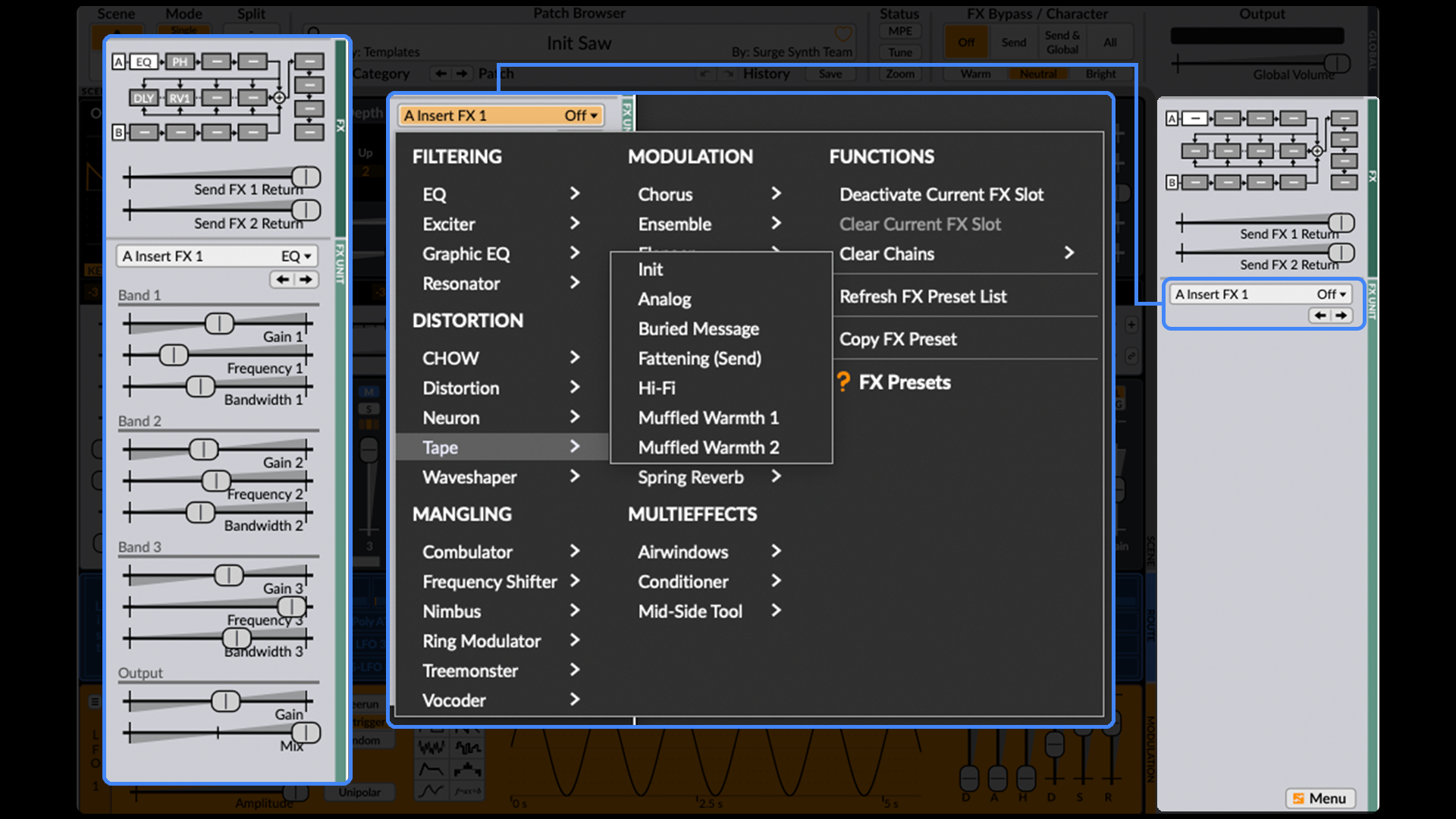
On the right hand side of the synth, you’ll see an FX path, where you can rack up effects, and assign effects send/returns. Furthermore, the effects aren’t just your run-of-the-mill, utilitarian effects like EQs and compression.
There is also a wide range of interesting modulating effects, and quirky oddities like cassette tape emulation, saturators, vinyl emulation, stereo-spreaders and more. If you’re familiar with any DAW this section should feel very intuitive; rack up your effects in your desired order and set mix-levels to suit.
It’s frankly staggering to find such comprehensive features in a free software synth
It’s worth noting that this sort of workflow is very reminiscent of flagship workstations of old, such as the mighty Korg Triton, or high-powered performance synths from the last decade or so, such as the Roland Jupiter-80. In their heyday, these synths were industry-leading workhorses used by professional touring artists throughout the world, and it’s frankly staggering to find such comprehensive features in a free software synth.
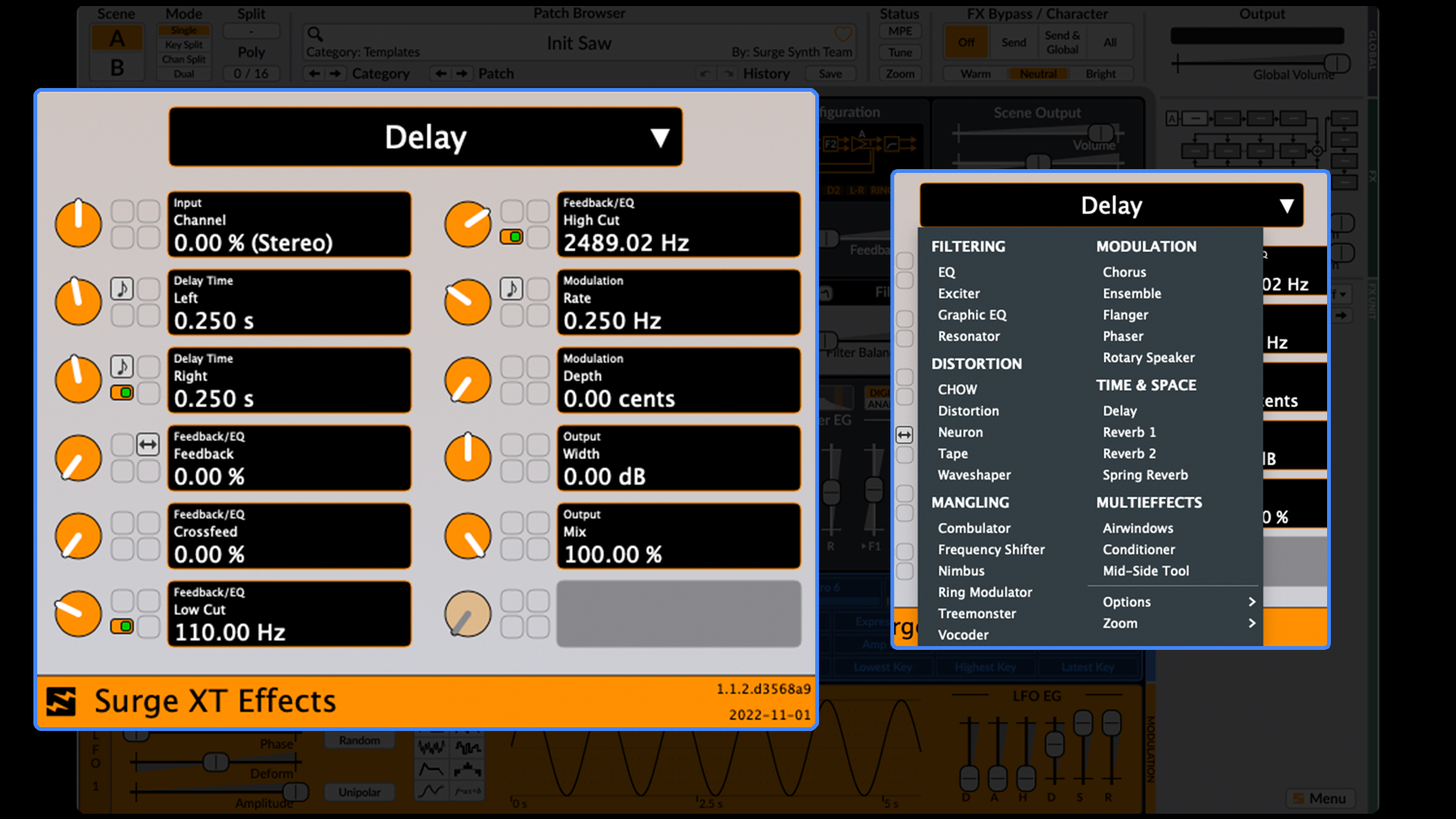
If you like the effects, and want to try them on other sound-sources in your mix, you’re in luck! Surge XT’s effects are available as an effects plug-in (as part of the software-install), meaning you can call up these effects for use at any time and on any channel. Alternatively, you can route the audio through Surge XT via the side-chain, allowing you to make use of all the modulating features of the twelve LFOs you have at your disposal. It’s all rather incredible!
Presets
Surge XT comes with an enormous bank of stock and user-created presets ranging from run-of-the-mill tonalities (pads, leads, basses, etc) that always come in handy, to some frankly breathtaking sonic oddities. For the sake of this article, we’ll dip into some of the more interesting and unusual sounds that we believe demonstrate some of Surge XT’s capabilities and uniqueness.
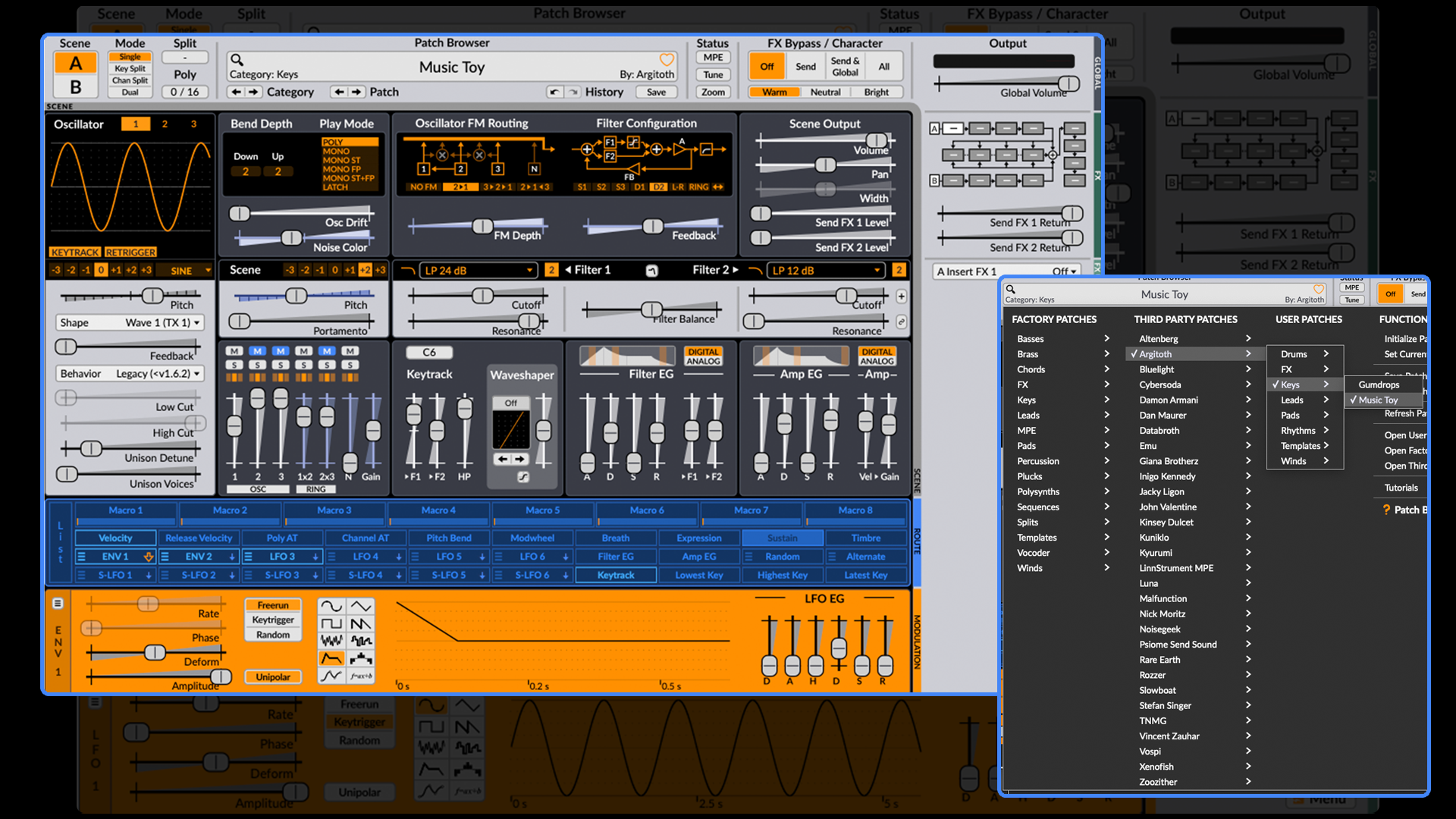
Music Toy - We assume this sound is modelled on a toy piano. What we love about this sound is how mechanical it feels and how it’s using LFOs like envelopes, assigned to noise, ring-modulation and oscillator volume, to enhance the seemingly mechanical aspect of this instrument.

Anthemish 1 - This patch manipulates oscillator shaping, has an LFO assigned to the filtering, and makes excellent use of the effects rack to create a one-stop-shop for a really warm techno/house pluck-lead tone.

Fragile 1 - Another patch that takes advantage of unusual oscillator shaping coupled with delay and reverb for a really haunting, spacey tonality.
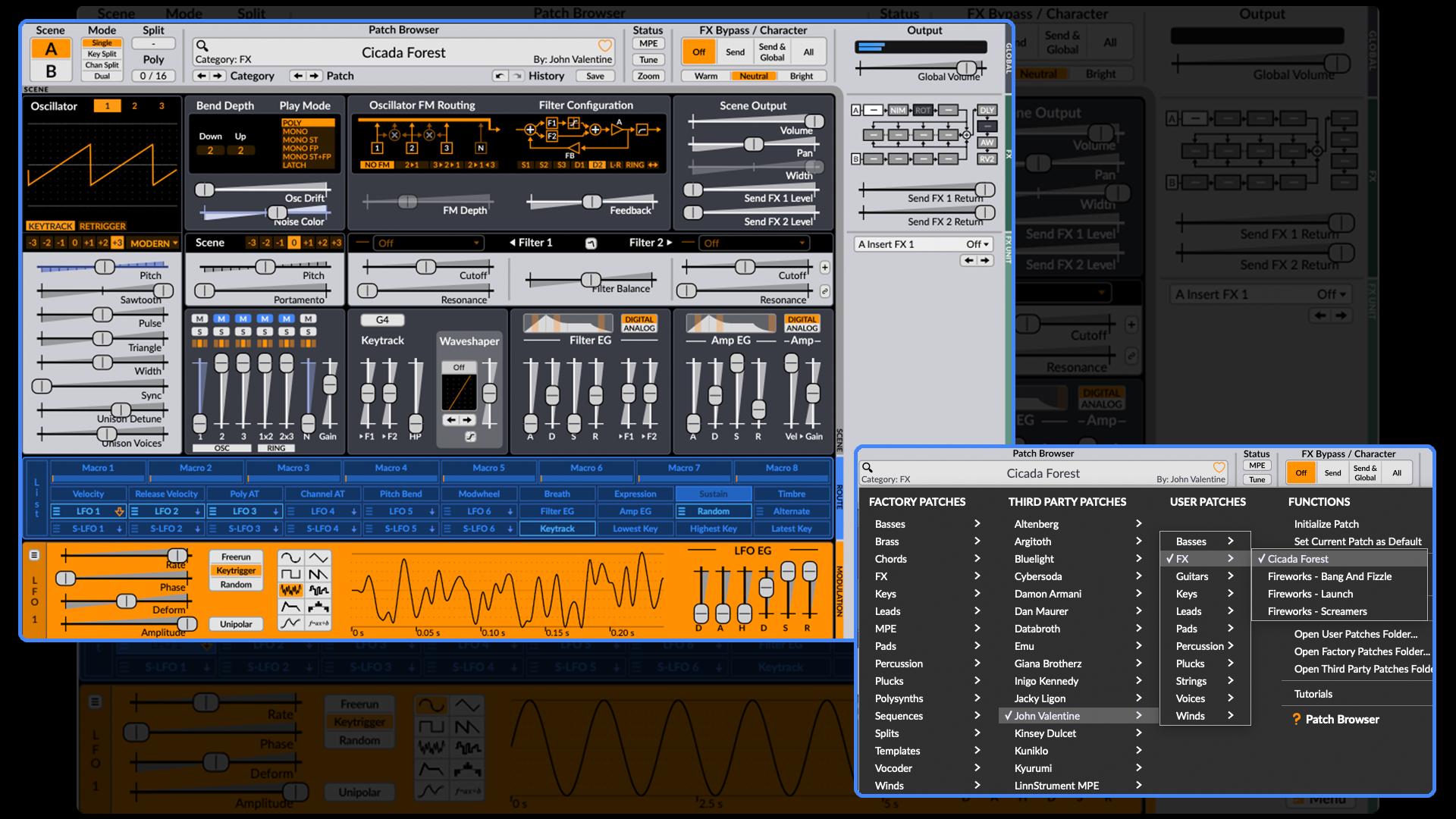
Cicada Forest - We find this patch utterly fascinating. Cicada’s are startling noisy insects and this patch eerily captures this character with very thoughtful application of LFOs and effects.
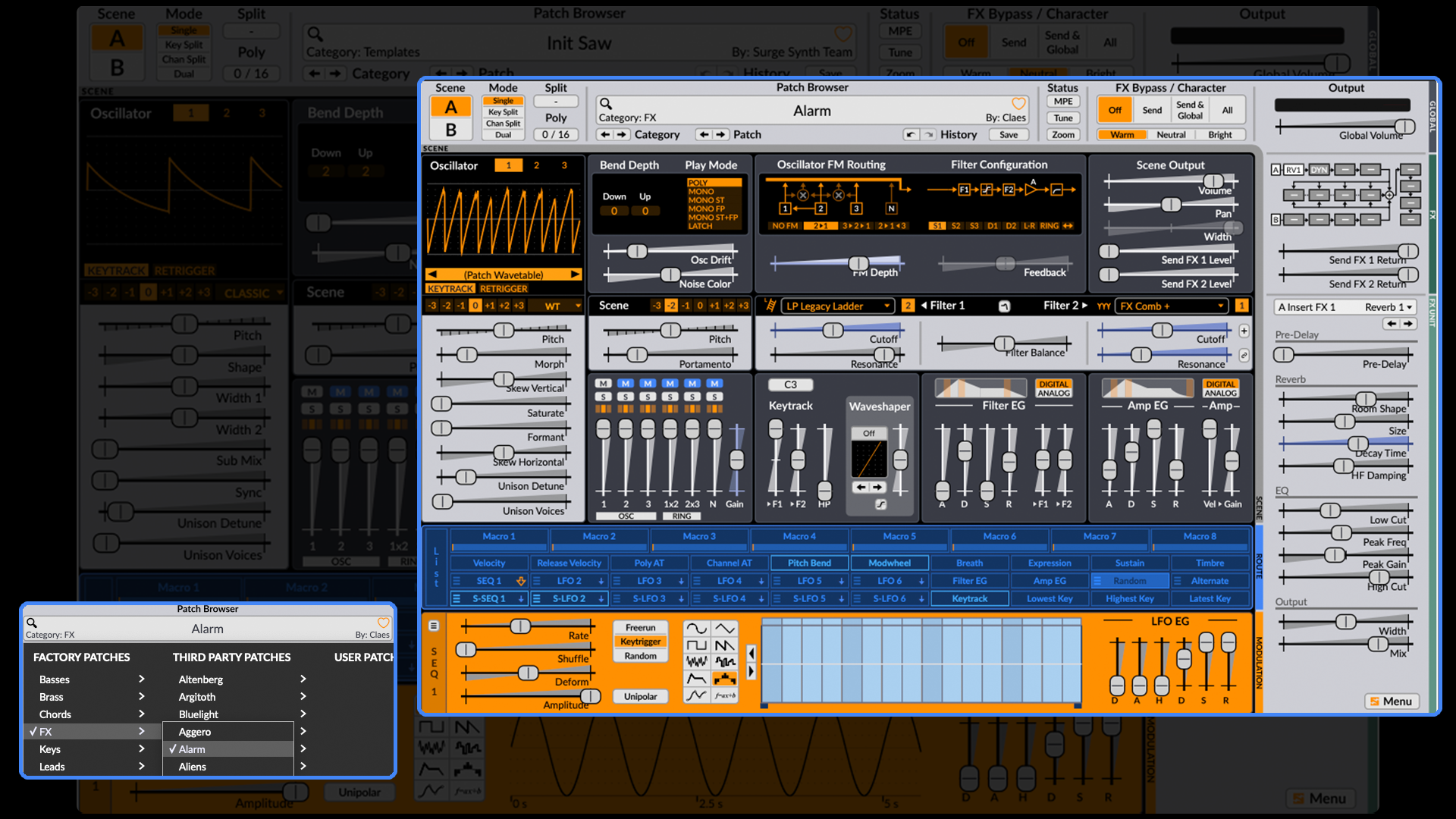
Alarm - There’s something in this tone that just stirs something in us, and we can’t put our finger on it. We think it’s brilliant. Its application of LFOs to behave like step-sequencers is great, and it’s got a lot of ominous atmosphere and tension. This sort of sound would be right at home in any science-fiction themed work, such as a film score or video-game sound-scape.
If you could only have one synth...
We don’t believe it’s hyperbole to say that Surge XT blows us away! The sheer vastness of its capabilities and versatility is hard to overstate. If you could only have one synth to cover all of your sound creation needs, whatever your genre, we think this would probably be a very strong contender. Our only critique is that it’s fairly CPU-heavy, which is understandable given its breadth and depth of computation potential.
If you’re looking for new or different approaches to sound design in your own work, you need to see/hear this thing for yourself! Go grab a download and have a play. If you get stuck with anything, hit up the Surge-Synthesiser Git-Hub and partake in the awesome community of users and developers, and always keep in mind just how incredible it is to have access to such a powerful, creative tool, completely free of charge and maintained by a devoted fanbase of enthusiasts.


“OSC” Steve is a composer, producer and educator with a background in piano, synthesisers and sound-engineering. He is an established, independent artist in the Synthwave and Retrowave music scenes, and has composed for several independent video-games including Nintendo Switch™ titles.
