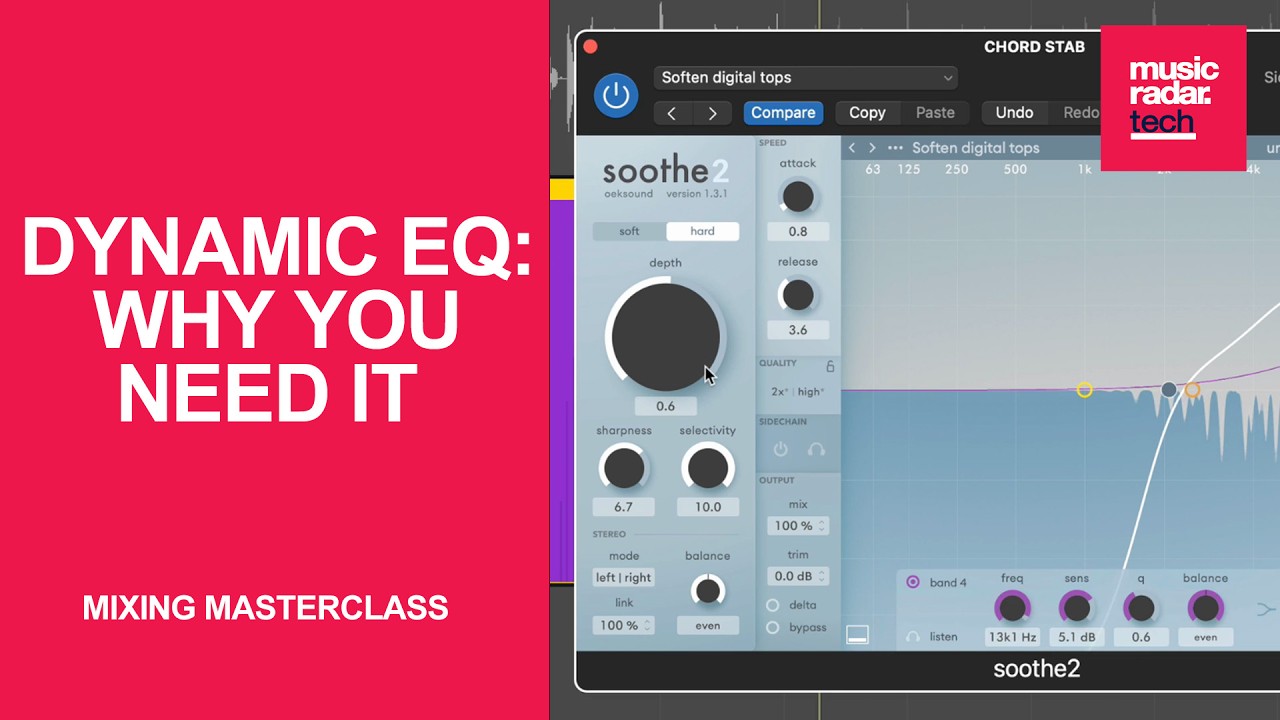How to use dynamic EQ to control your mix: "There are times when neither EQ nor compression alone is enough - that's where dynamic EQ comes in useful"
Dynamic EQ is a powerful processing tool. We look at what it is and how it works
In principle, EQ and dynamics processors are all pretty similar. Whether you’re using hardware or a plugin, the aim remains the same – to control and adjust the response of your audio output.
In the case of EQs, while there are numerous different approaches, the aim always boils down to targeting one or more specific frequency ranges and applying cuts or boosts in order to shape the output sound.
Dynamics processors, meanwhile, break down into a few different categories – compressors, limiters, gates – but ultimately each of these is doing the same thing, attenuating the volume of an audio signal, albeit by differing degrees of extremity.
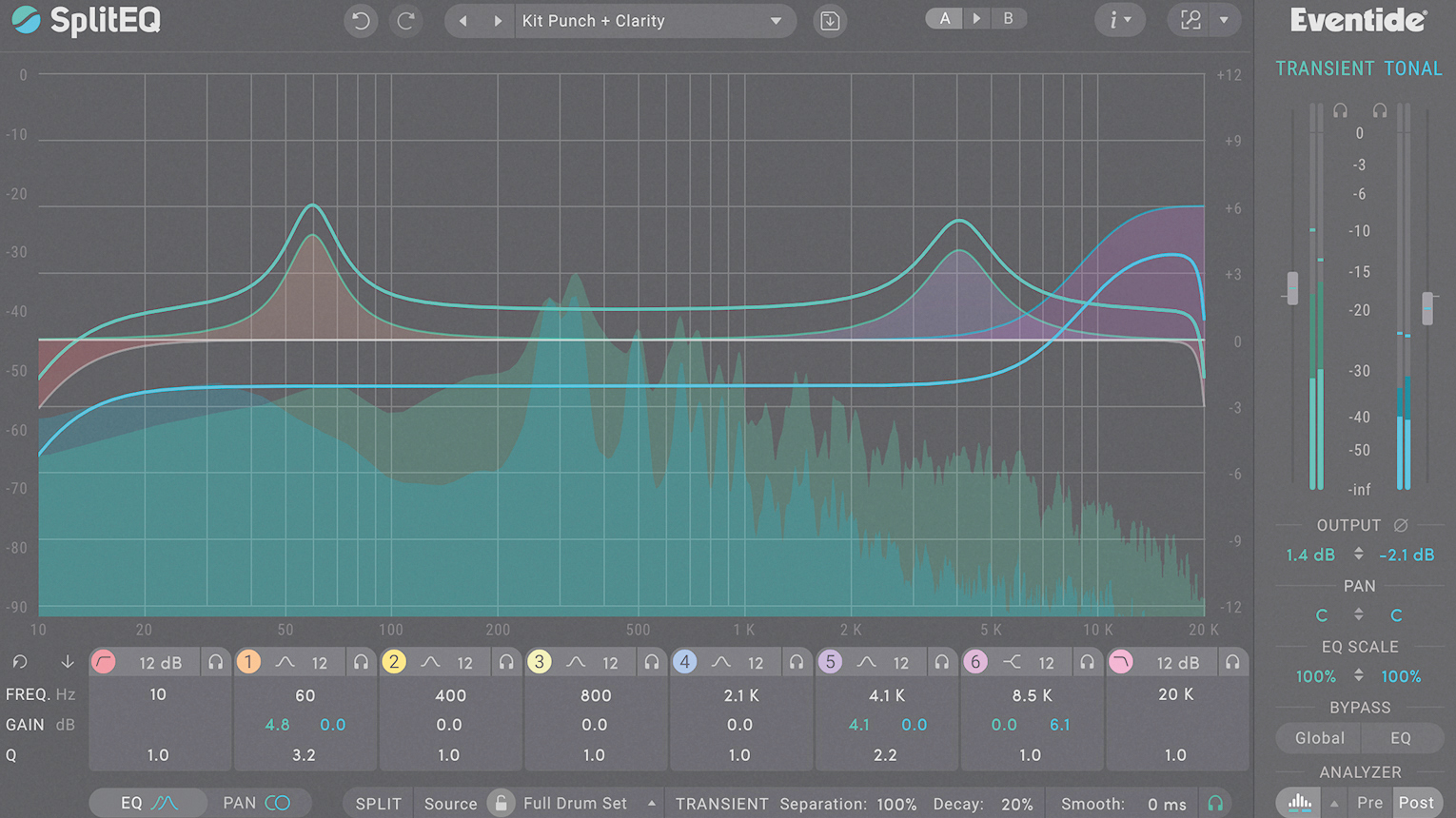
As with many types of audio tool, while the overarching principle are the same, the devil is in the detail. For one thing, EQ and dynamics effects can broadly be broken down into two categories: those that aim for transparency, achieving their ends in a way that leaves as little audible trace as possible, and those that impart a distinctive character, usually through side-effects such as saturation or musically shaping specific frequencies.
Classic hardware effects, and their many plugin emulations, tend to fit into the former category, while modern, cutting-edge tools generally aim for precision and transparency. Dynamic EQs, for example, allow modern producers to target problematic frequencies in ways that would have been hugely time consuming just a decade or two ago.
Other plugins are capable of functions that go well beyond the remit of classic EQs or compressors, allowing us to do things like add width to sounds, target specific sounds in a mix or isolate elements of the frequency spectrum.
What is dynamic EQ?
There are times when neither EQ nor compression alone can deliver the shaping we require. Dynamic EQ is a focused process that combines EQ with compression or expansion allowing us to make frequency-specific, threshold-dependent changes.
Want all the hottest music and gear news, reviews, deals, features and more, direct to your inbox? Sign up here.
This is an incredibly powerful concept as it means you’re only processing the target frequencies when they reach a certain threshold. The remainder of the time your signal will be unchanged.

Best EQ plugins: Mix, create, repair, and master with these 13 amazing equalizers
Originally found in quite focused frequency-specific dynamic processors such as de-essers, over time the remit of these processors has widened with more accurate control over sidechain and target frequencies and both downward and upward compression.
In the software domain, the result is a processor that looks a lot like a regular EQ, but is supercharged with additional dynamic functionality. And this gives a more focused solution than a multiband compressor, which is better for broader adjustments.
As ever, software developers love a challenge, and the latest take on dynamic EQ are plugins that automatically target troublesome or resonant frequencies, leaving you with the significantly simpler task of adjusting the depth.

Dynamic EQ plugins vary in complexity. Here we’re using a freebie (Nova by Tokyo Dawn Records) with a typical dynamic EQ feature set. In some ways it looks like a regular EQ, and can be used as such either from the band controls or directly within the graphic display. However, it also includes global and band-specific dynamic control.

We’ve activated just one band and switched on dynamic mode using the Threshold button. We want to tighten the kick at around 150 Hz without influencing the snare in our blended loop. Choosing a peak shape with quite narrow Q, we’ve set the ratio to 4:1 and adjusted the Threshold to achieve about 6 dB of gain reduction. Then we’ve selected a faster release to about 20ms.
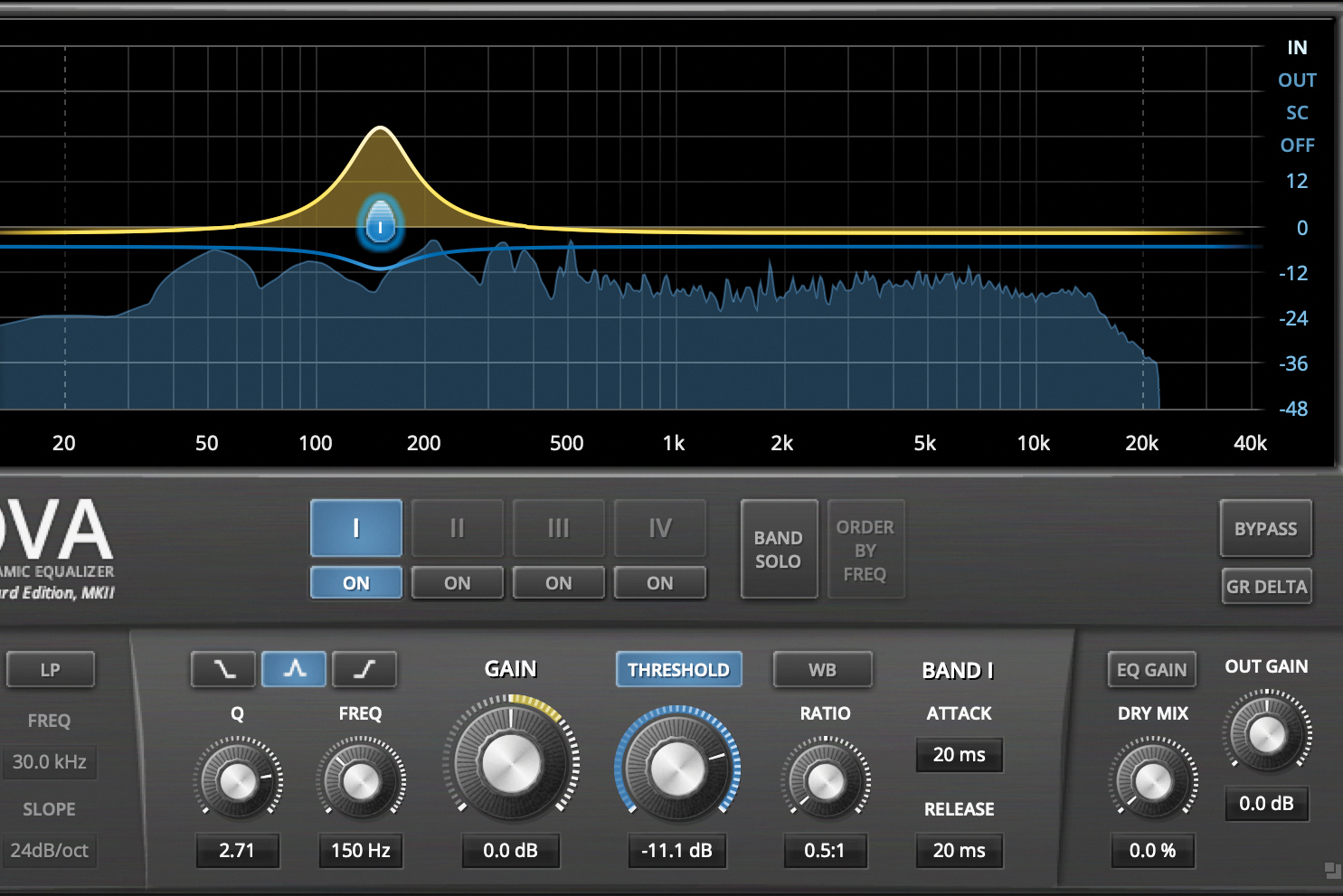
Although we typically use dynamic EQ to compress, many processors also include upward expansion. This means a boost to specific frequencies at the set threshold. Here this is achieved simply by selecting a ratio lower than 1:1. Adjusting the previous ratio to minimum (0.5:1) achieves a frequency specific boost when the threshold is exceeded.
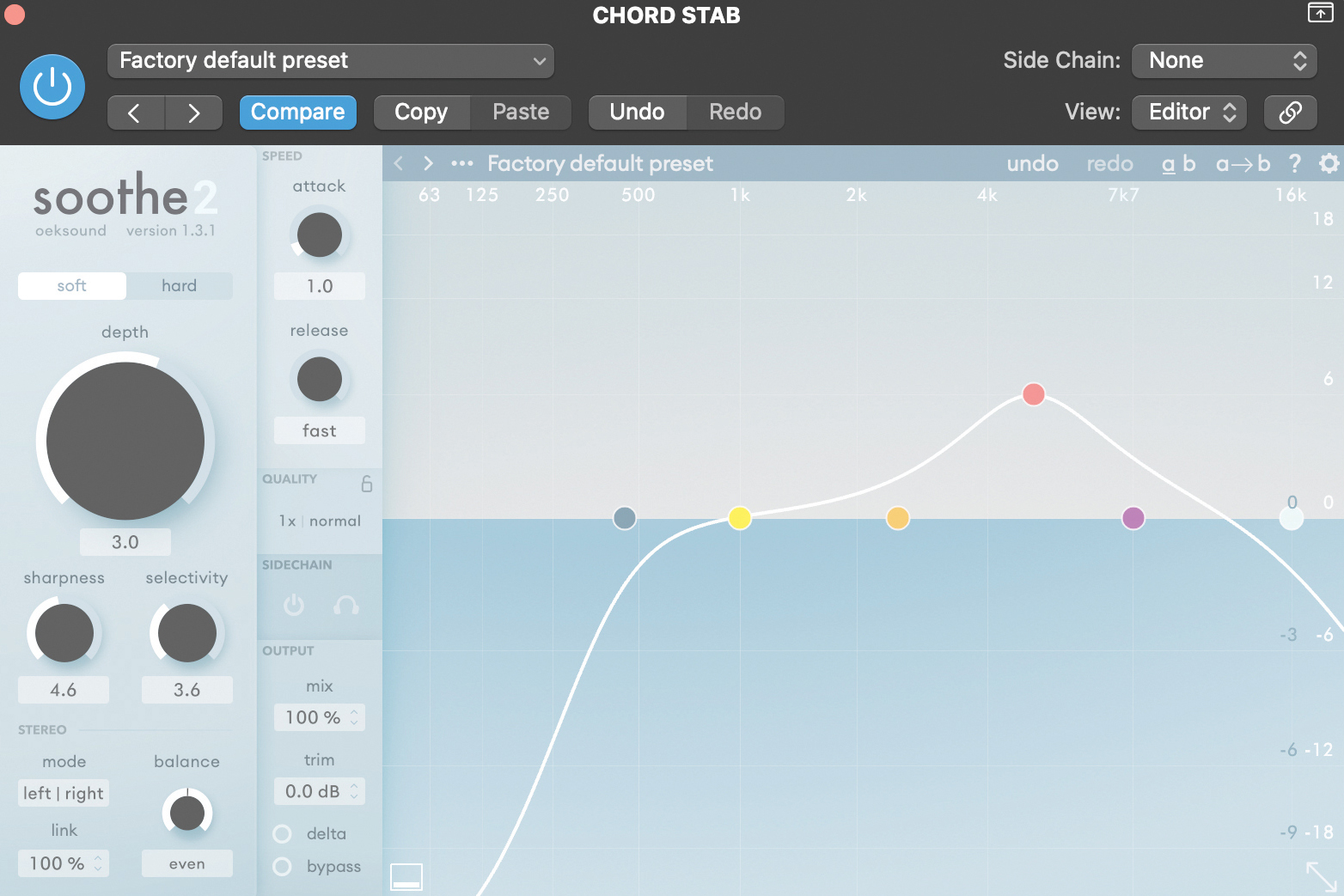
We often use dynamic EQ to remove harshness, and though it’s feasible to carry on using a manual design for this, actually focusing on multiple problem areas gets fiddly. There are now some great options (we’ve loaded up Soothe 2 from Oeksound). These plugins vary, however they all offer some form of automatic frequency detection coupled with manual threshold selection.
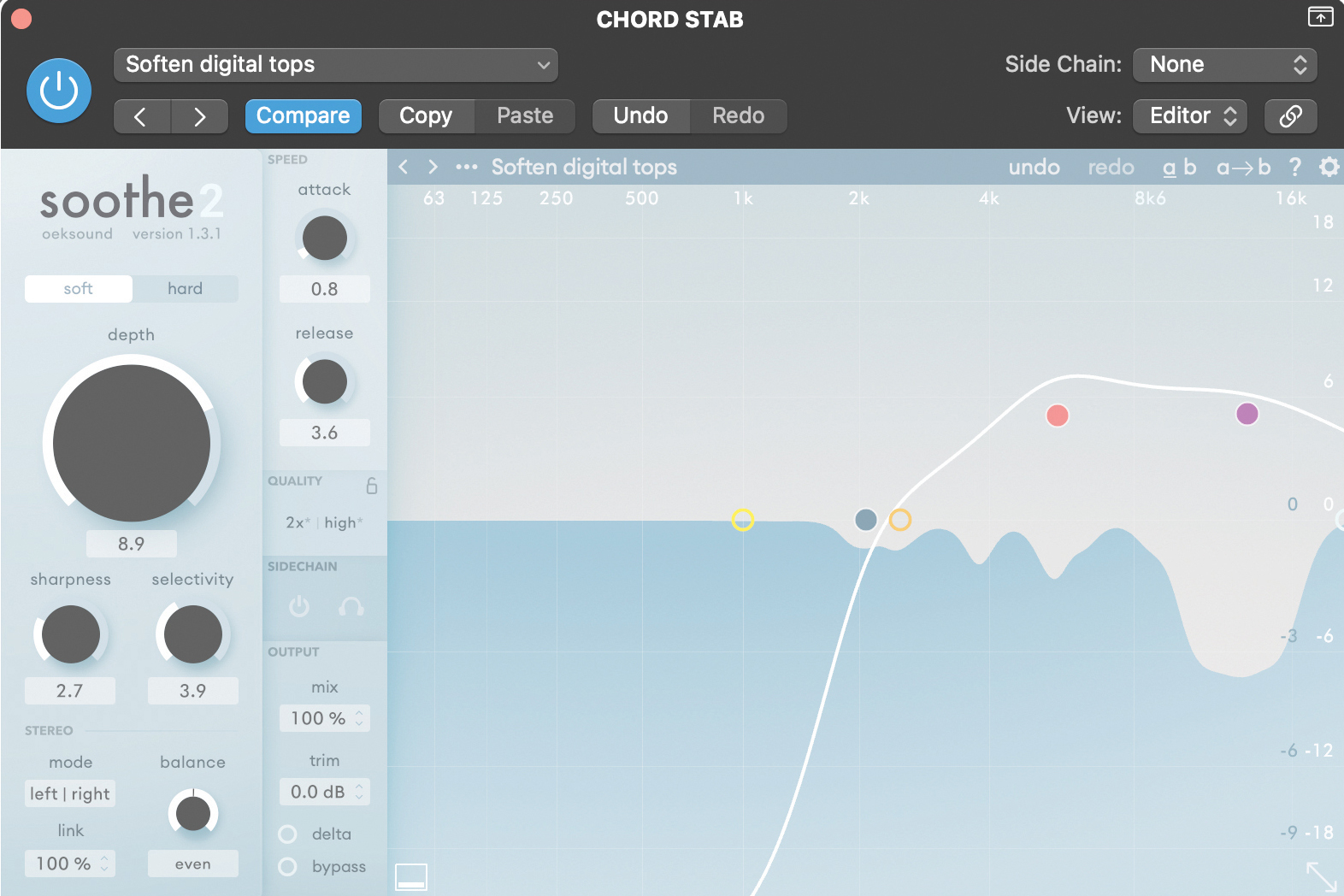
This plugin is different to the dynamic EQ above as here the bands are used to specify and emphasise the area that will be processed. We’ve loaded the preset ‘soften digital tops’ and you can see it uses a low cut at about 3 kHz and two bands (red and purple) to shape a focus area between about 3 kHz and 18 kHz. We can of course adjust this to taste.

To control suppression we have four key parameters and all influence the real-time analyser display. Depth adjusts processing amount, Sharpness the frequency precision and Selectivity how choosy it is. There are also Soft or Hard modes. As we increase the Sharpness control, suppression is deeper and narrower.
Jon is a London based platinum award winning mixer, producer, composer and club remixer with a diverse CV that spans dance, pop, rock and music for media. He’s also a long term contributor to MusicRadar's music technology tutorials and reviews. Whether working alone or collaborating he usually handles final mixdowns, so you’ll also find MusicRadar peppered with his handy mixing tips.