How to collaborate with AI using Hookpad
This online songwriting platform uses machine learning to generate new musical ideas based on your input
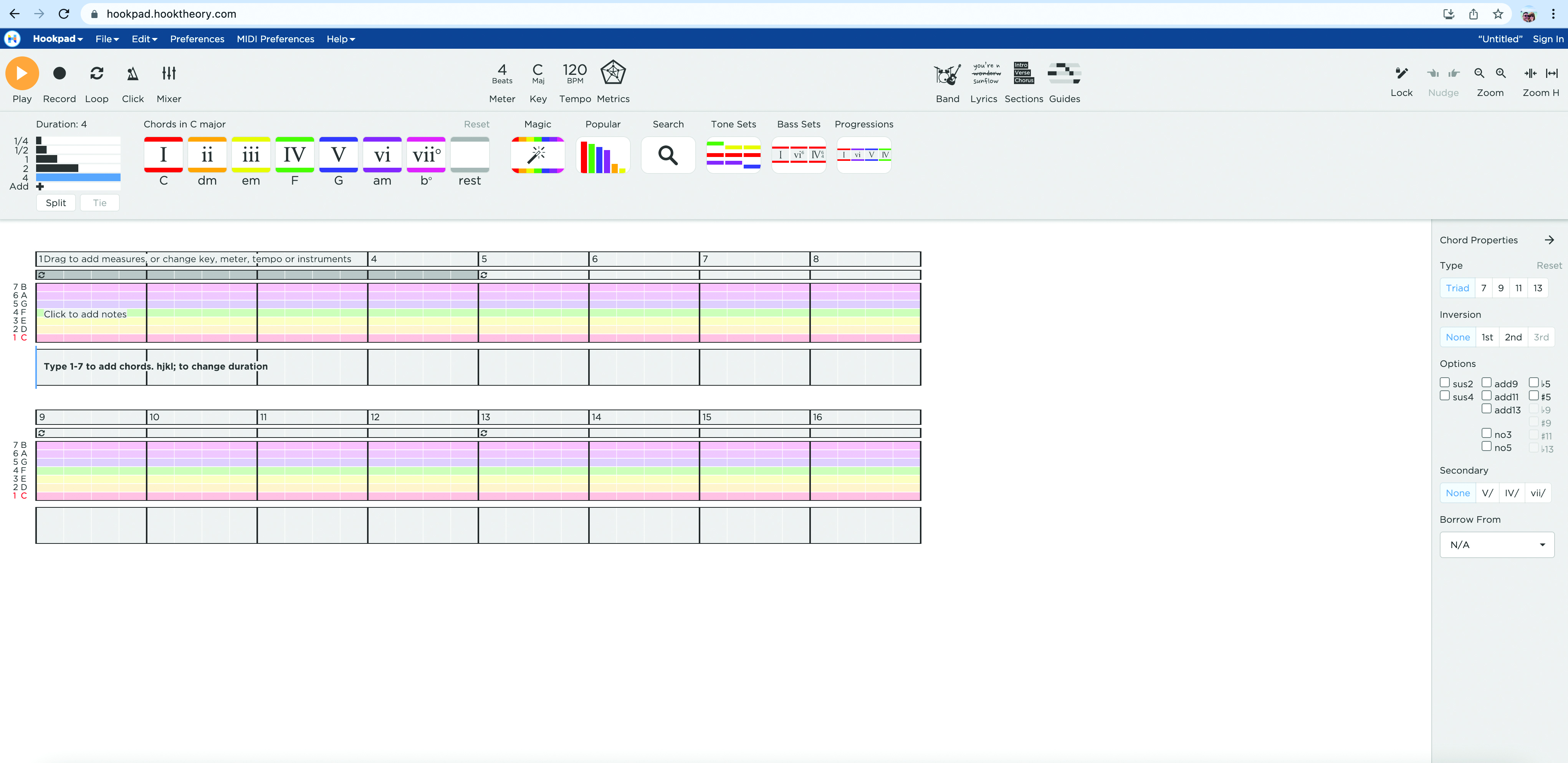
Want all the hottest music and gear news, reviews, deals, features and more, direct to your inbox? Sign up here.
You are now subscribed
Your newsletter sign-up was successful
We recently surveyed some of the groundbreaking AI-powered compositional tools available to songwriters and producers today.
One of those tools is Hookpad, a browser-based platform that generates melodies and harmonies based on input provided by the user, allowing you to collaborate on songwriting with artificial intelligence. Find out how to use it in our tutorial below.
Step 1: The online songwriting platform Hookpad offers a smart AI, which analyses your work in progress and suggests new theoretical routes. You can try this browser-based songwriting suite at hooktheory.com.
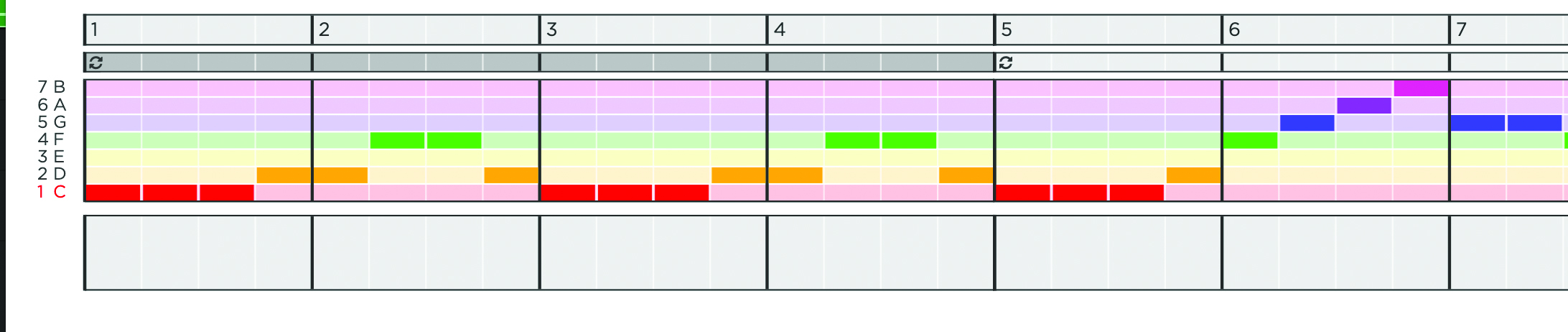
Step 2: You don’t even need a MIDI keyboard to work with Hookpad, in the multi-coloured melody lane area, you can use the 1-7 keys to build up a little melody.
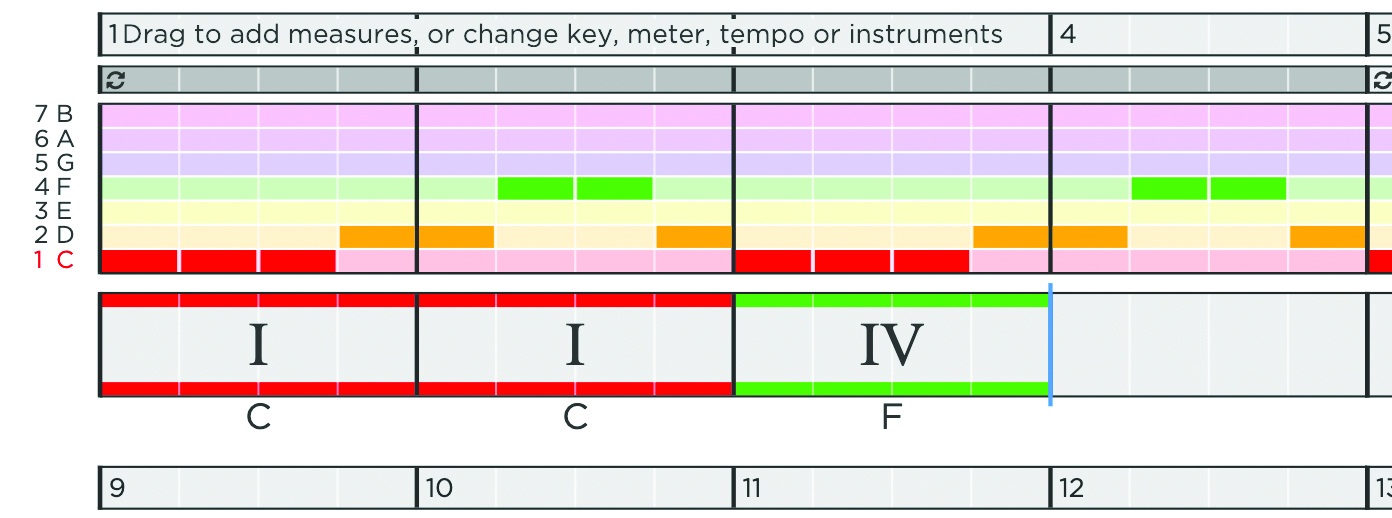
Step 3: Clicking the chord area adopts a similar approach, and you can see how the number keys are chromatically assigned for both melody and chords by the key on the left.
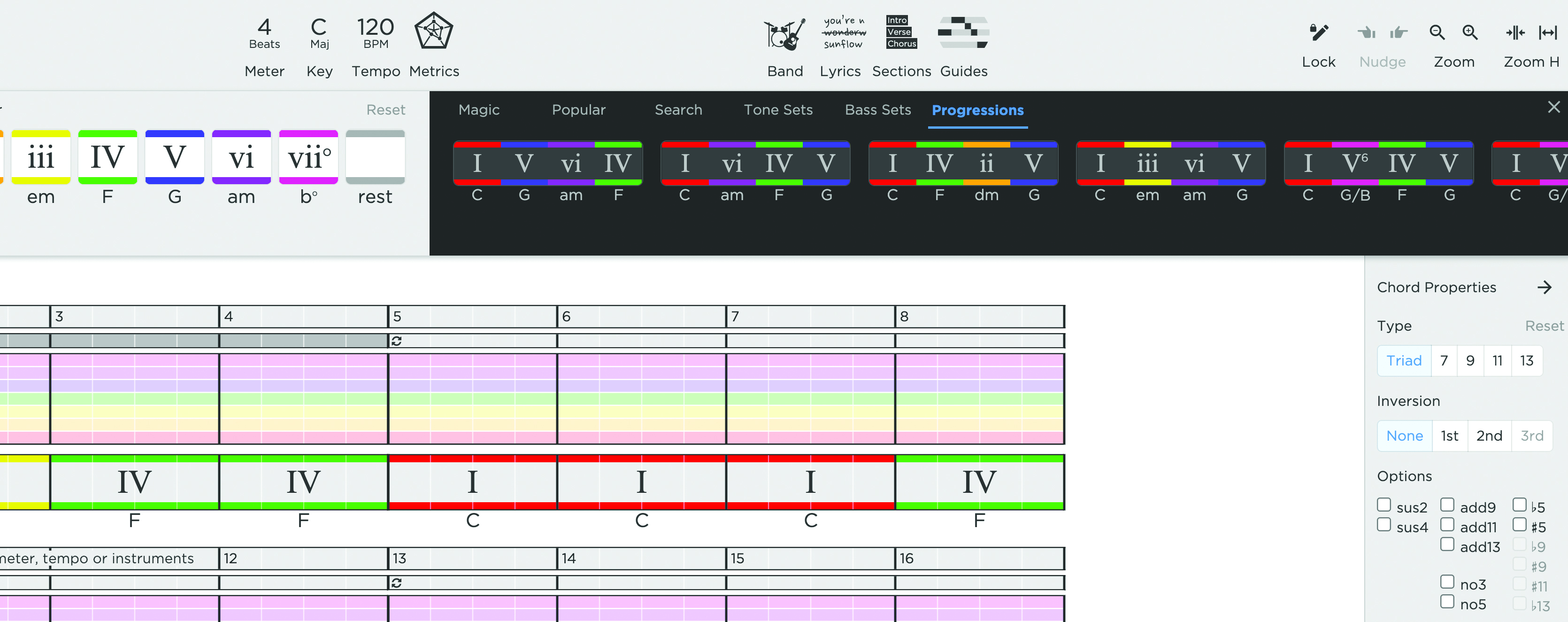
Step 4: While these are the rudimentary ways of interfacing with Hookpad, its main USP is its ability to determine what you should do next. By clicking progressions you’ll see a list of basic suggestions.
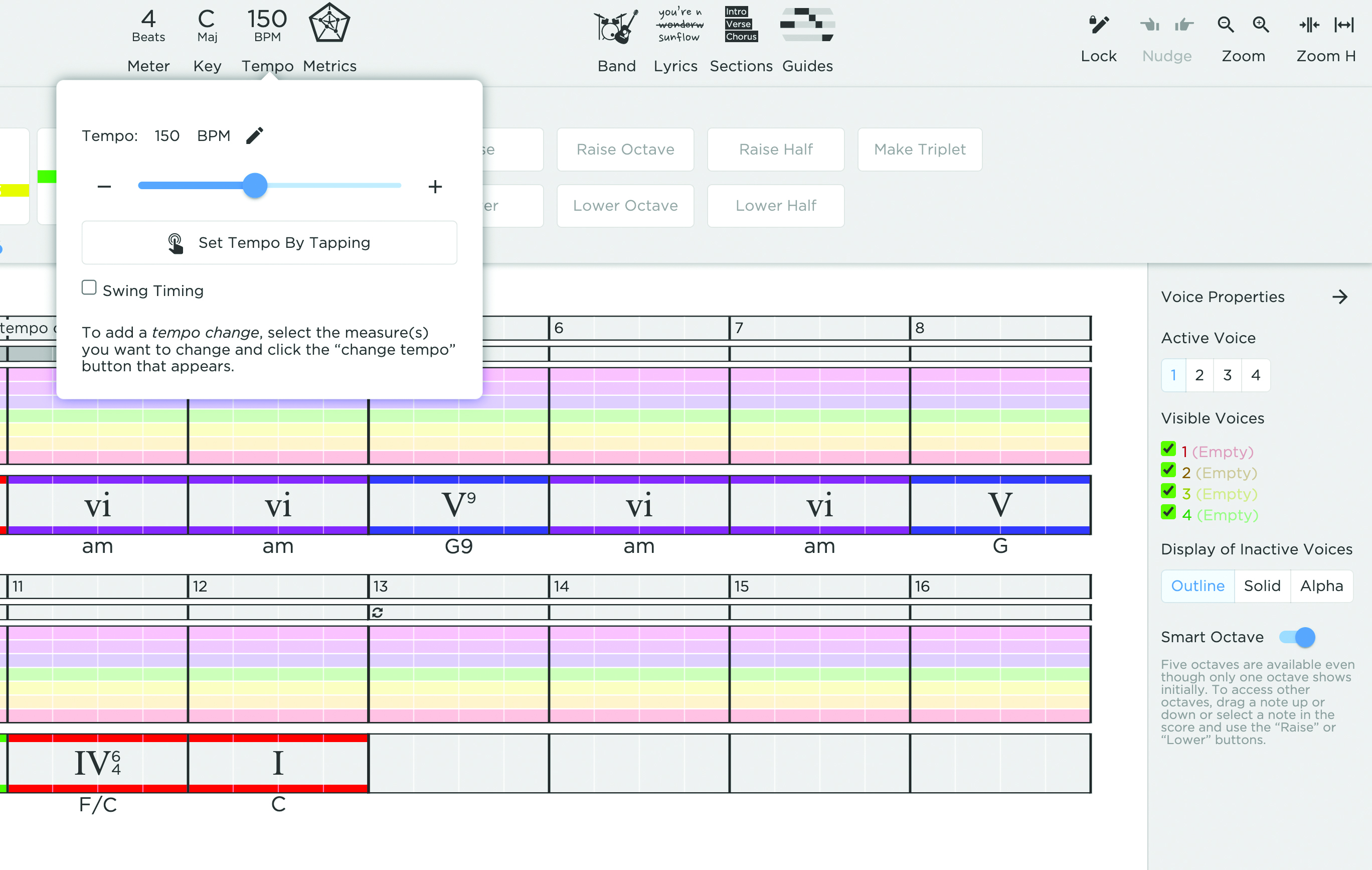
Step 5: Found a solid foundation? We’ve put together a Hey Jude-like stately chord progression, using Hookpad’s AI as a guide. We can use Hookpad’s performance options to select playing style, chordal augmentations and adjust the tempo at the top of the page.
Want all the hottest music and gear news, reviews, deals, features and more, direct to your inbox? Sign up here.
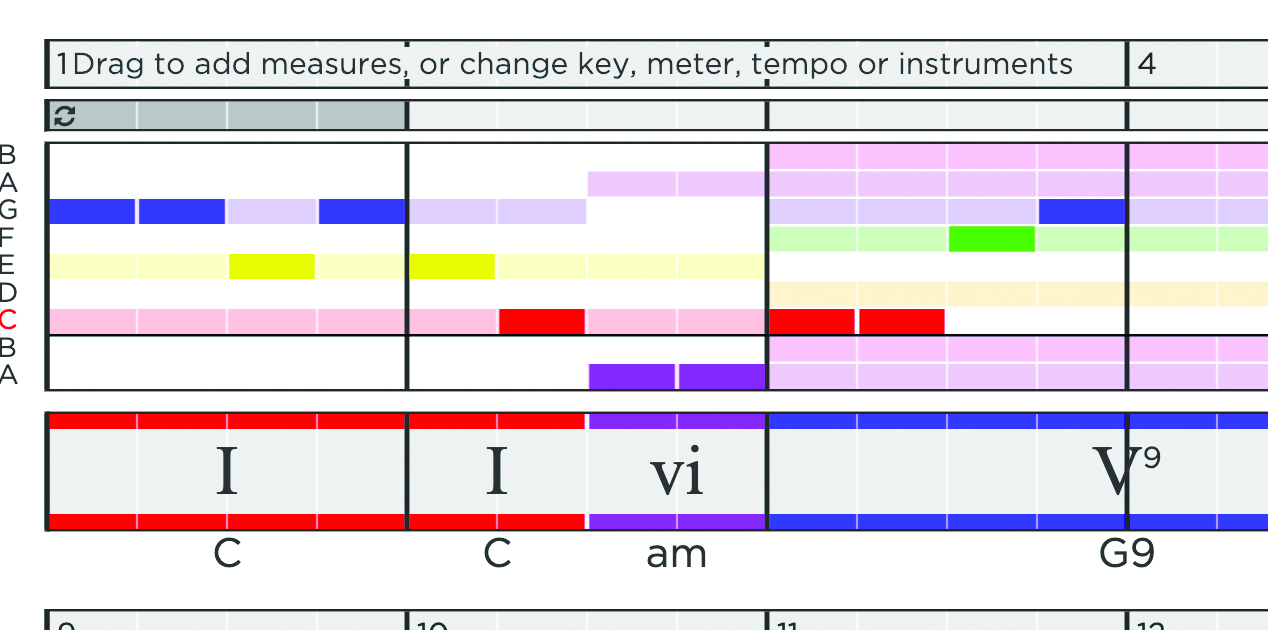
Step 6: Clicking on ‘Guides’ our melody editing section now indicates where the best melody lanes for our sequence are. This will refine itself even as we continue to shape the chord sequence.
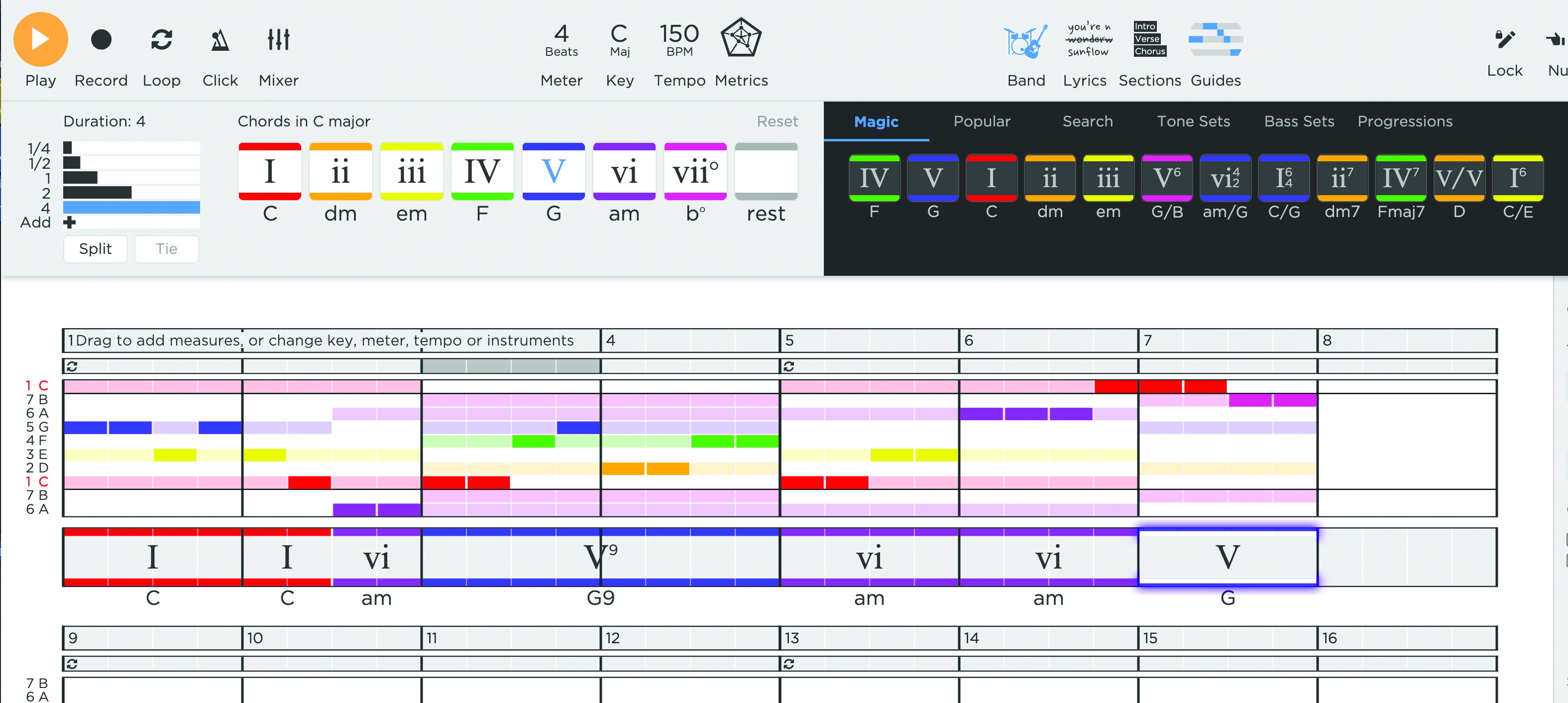
Step 7: We’ve got a nice-sounding intro now, but to move forward with the arrangement, we’ll let Hookpad’s AI take a scan of our track. Click ‘Magic’ to allow Hookpad to serve up a selection of chordal and melodic alternatives based on what we’ve done.
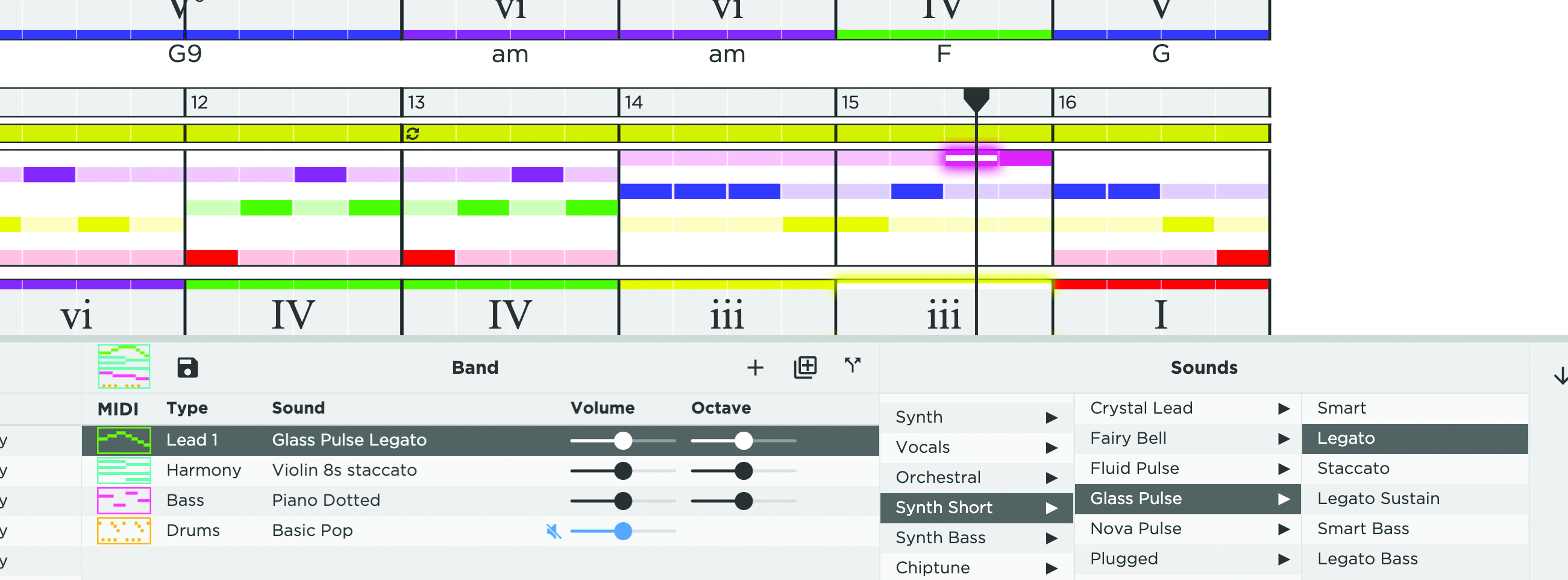
Step 8: Using Hookpad’s AI, we’ve now got a decent-sounding starting point for a new track. We can experiment with different instrumentation too, with options to divide our track’s elements between different instruments.
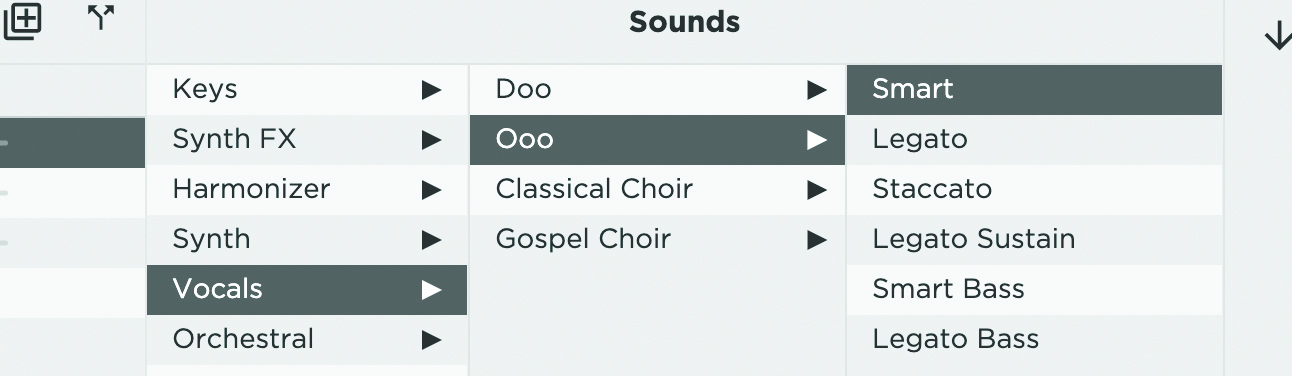
Step 9: You’ll be amazed at how truly epic your ideas can be built out to sound, even at this early stage of a process. Hookpad has a huge range of instrumental sounds and approaches (some of which are smart
Computer Music magazine is the world’s best selling publication dedicated solely to making great music with your Mac or PC computer. Each issue it brings its lucky readers the best in cutting-edge tutorials, need-to-know, expert software reviews and even all the tools you actually need to make great music today, courtesy of our legendary CM Plugin Suite.
