10 ways to optimise your computer for music making
Get your Mac or PC in shape for tunesmithery...

1. Reduce your choices!
As much as it pains us to say this, having every plugin under the sun will not make you a better producer. Limiting your palette can actually help you compose - yes really!
Cut down on the number of presets to choose from and you avoid the great beast that some call ‘the tyranny of choice’. The end result of this is that you will get to know fewer plugins… but better.
Being the master of one soft synth, say - rather than the user of 20 - can lead to more sound design and better results (not to mention that feeling of smug satisfaction that you created everything in your tune).
2. Declutter
And while you are decluttering your plugin choices, why not declutter your computer as a whole? Get rid of software you don’t use, the data you don’t need and all that baggage you have from years of computer use. Free up hard drive space and you have more space to fill with wonderful creations, and what you do run software-wise will run better and more efficiently.
As a slight extension of this, and possibly a bit of an ‘ooh get you’ suggestion, we admit, we find that having a computer just for music making is a great option down the line. You are totally focussed on your art rather than getting constantly distracted by incoming email and games, and more focus equals better (and more) music.
But yes, reading back, we do admit that might be for more long-pocketed readers…
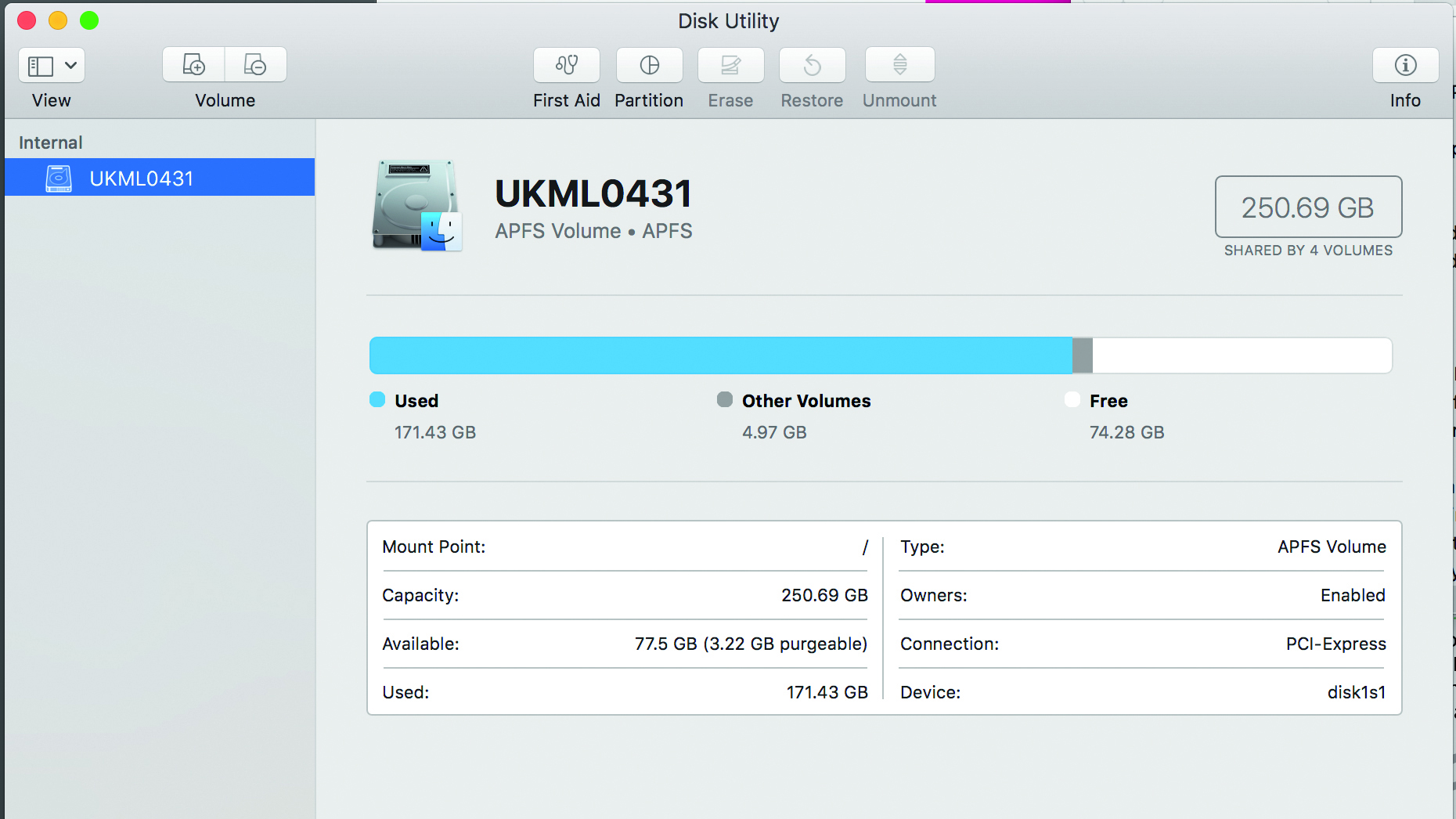
3. Focus your resources
And if you simply must run just one computer, then make sure what you are running on said machine is totally dedicated to your music. That can be down to the number of plugins you are using – does every track really need a CPU-hugging reverb, for example? – but is equally aimed at the programs you are using. Why have a load of stuff running in the background when you are supposed to be making music, especially if it might be eating up your computer resources when you need that power for audio?
Want all the hottest music and gear news, reviews, deals, features and more, direct to your inbox? Sign up here.
On a Mac, your Dock will tell you what is eating your processor power while on a PC, simply check what is running in the background as a Background App under the Privacy setting.
4. Run it lean
We’ve been talking about getting rid of plugins, data and software running, and this one maintains the theme by getting rid of actual stuff that you have connected to your machine. Your interface should be taking up a lot of the slack when it comes to audio, so it’s obviously the essential external connection for music making. But do you really need that USB or connecting hub that links you up to external printers, hard drives and other peripheral devices that might occasionally (or often) drain your CPU? No!
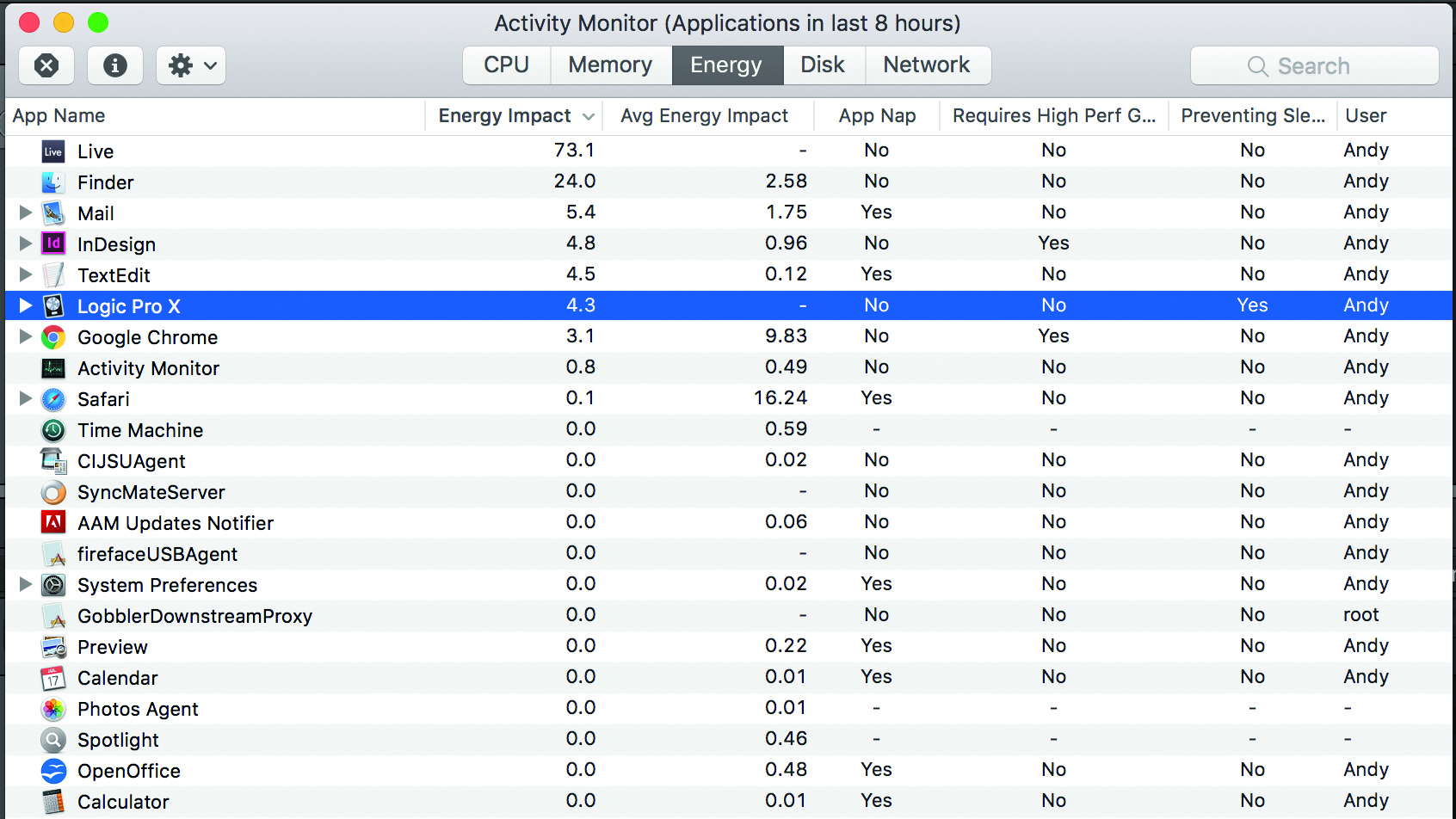
5. Monitor your machine
Keep an eye on things! Use applications like Task Manager and Activity Monitor to check out what is running and hogging your resources. You’ll not only find culprits but possibly realise there are a load of applications running on Startup that can be killed.
6. Stay up to date
OK, it’s an obvious one, but developers do update plugins and systems for a reason, and often it is to keep them running slickly. If you’re worried about particular updates, check forums before taking the plunge.
7. Peak performance
Run at top whack! Make sure your Energy Saver settings (on a Mac) are on maximum performance settings and similar for the Power Options in the Control Panel on a PC.
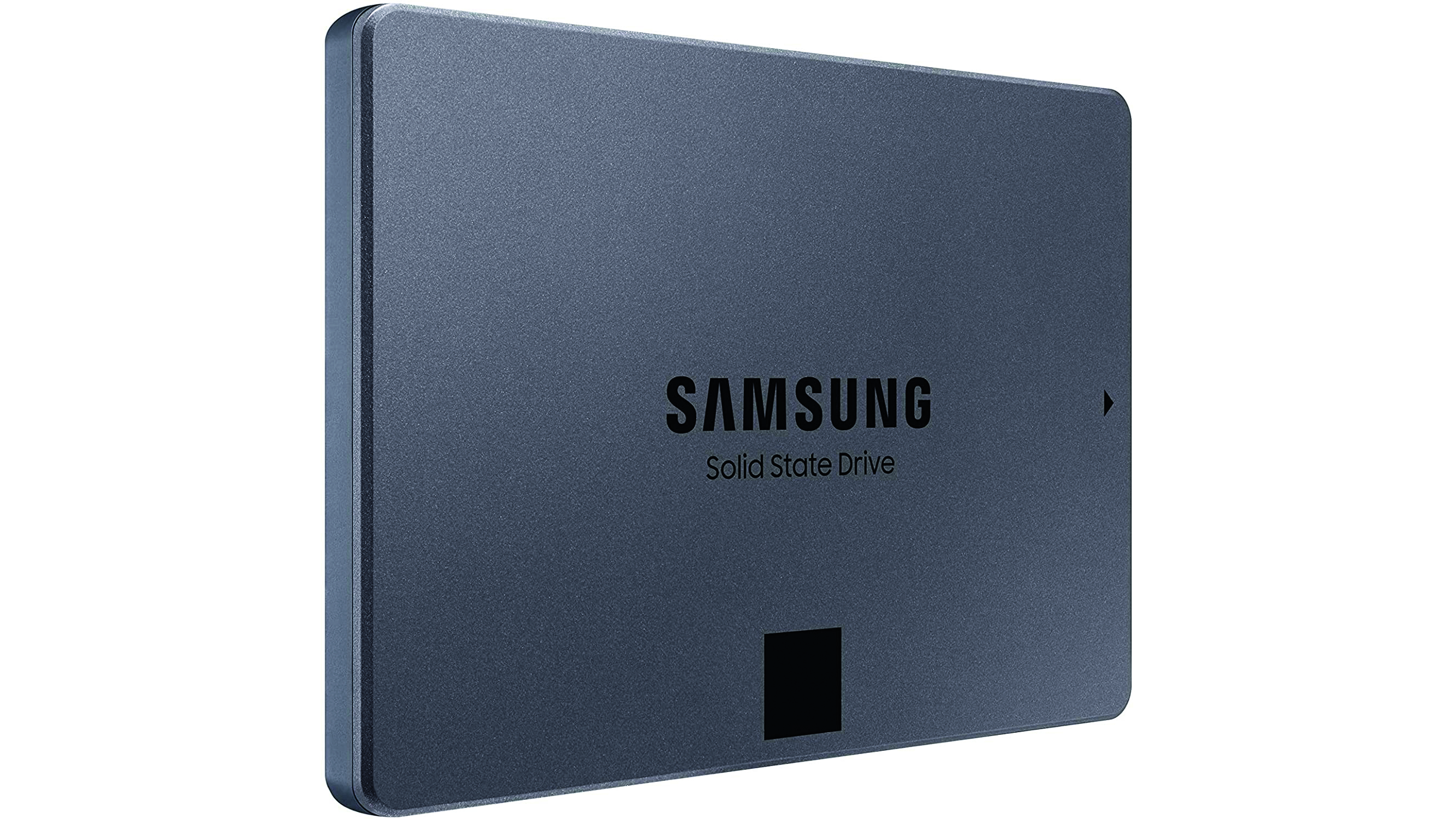
8. Get an SSD
Make sure you are using a solid state drive. Older computers in particular will benefit from using an SSD as the speed needed for music production is helped by your computer’s ability to read and write data quickly. Plus they are getting pretty cheap now.
9. Get more RAM
This should be your top priority as maxing out your RAM will max out your computer’s speed. Memory is pretty cheap and dead easy to fit on both Macs and PCs so investigate what your limits are and push them! Do shop around as memory prices still seem to vary enormously.
10. Upgrade your CPU
And finally, do consider upping your processor if you possibly can. The ease of being able to do this will vary from computer to computer and not be possible on some machines – or simply be too costly. But if you can boost the component at the centre of your production world, then do it!
Computer Music magazine is the world’s best selling publication dedicated solely to making great music with your Mac or PC computer. Each issue it brings its lucky readers the best in cutting-edge tutorials, need-to-know, expert software reviews and even all the tools you actually need to make great music today, courtesy of our legendary CM Plugin Suite.
