How to phatten a skinny sawtooth wave with an effects chain
Turn a plain old waveform into a full-fat synth bass using a handful of plugins

Great sounds can be conjured up from even the simplest of raw tones in the software DAW through the application of effects plugins and resampling.
In this tutorial, we'll show you how to turn a bog standard sawtooth waveform into a hefty synth bass sound using four effects plugins. Guitar-orientated effects are particularly good for this kind of thing, so we start by making good use of NI's Guitar Rig 5 before modulating, splitting and filtering the resampled result.
For more signal processing tips and techniques, check out the full Creative FX feature in the December 2016 edition of Computer Music.
Click here to download the audio you'll need to complete this tutorial.
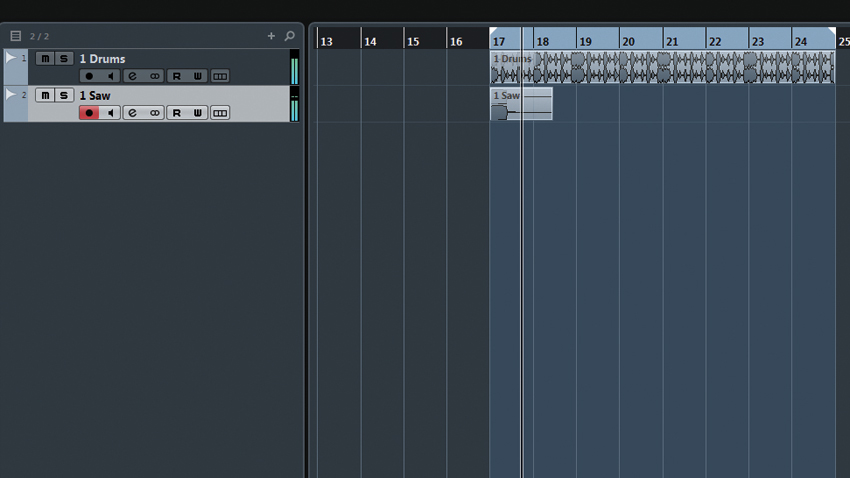
Step 1: We can use send/return-based processing alongside some resampling techniques to create a thick, full synth bass using just a short, plain sawtooth sample as a starting point. Start by opening your DAW, setting the BPM to 174 and importing Drums.wav and Saw.wav. First up, we'll add some processing on a send using Native Instruments' Guitar Rig 5.

Step 2: Add Guitar Rig 5 (or the demo) to a fresh FX send, and set up a -6dB send to it from the Saw channel. Now open Guitar Rig and start building a chain of processing by adding a Big Fuzz distortion unit (from the Components menu). Push the Volume up to around 5 with Tone set at 10 to add some depth.

Step 3: Now we've added some low beef to our sound, we can make it sustain for longer with a delay effect. Add the Traktor Delay to the chain before turning the Dry/Wet mix to fully Wet and setting the Feedback to 92. This'll add a nice tail to our sawtooth stab that we can tweak further by adjusting the delay Rate - we've gone for a time of 1/4.
Want all the hottest music and gear news, reviews, deals, features and more, direct to your inbox? Sign up here.

Step 4: Next, we'll shape the tone of our FX send further by adding Guitar Rig's Vintage Verb; again, set the Dry/Wet mix to fully wet before choosing the Gold S Plate. This gives our sound some extra richness and depth, making it more atmospheric and adding some lower harmonics that will come in useful later on. After this, bounce the FX send to audio ready for resampling.
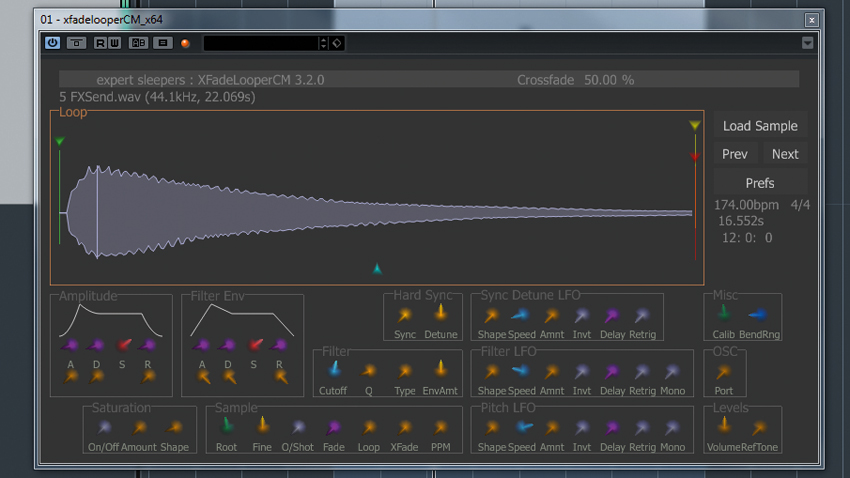
Step 5: To keep things tidy, get rid of the Saw channel and FX send, and create a new instrument track with Expert Sleeper's XFadeLooper CM loaded onto it - we'll use this to replay our audio bounce. After importing Bass.mid onto our new instrument track to trigger XFadeLooper CM, open the plugin and hit the Load Sample button (top right) before loading in FXSend.wav.
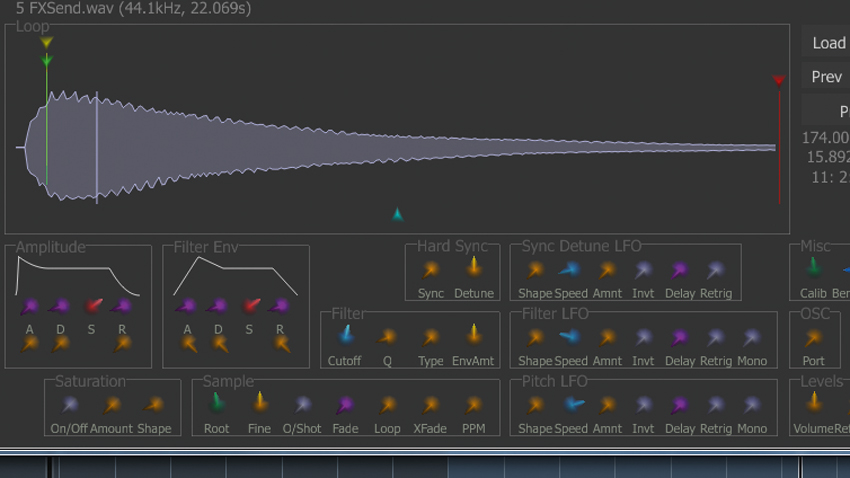
Step 6: With our sound loaded, we can start shaping it further. First, move the Start Offset and Loop Start times to around 0.040 seconds to make it play from its loudest point. Then, adjust the Amp envelope's Attack down to 0.05s to give the sound a more natural attack. Now we can use the hard sync to add extra modulation…
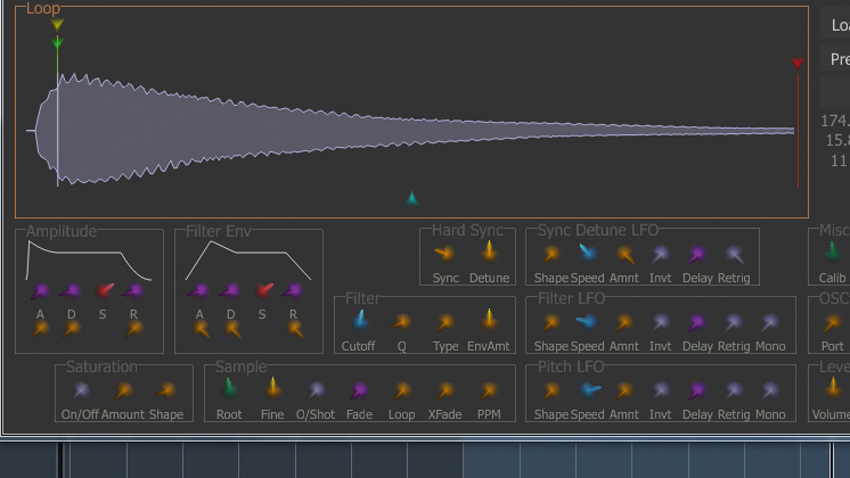
Step 7: Start by setting Hard Sync to 4; this makes our bass more solid. Next, tweak the Sync Detune LFO controls to add some movement to the sound - turn the Sync Detune LFO Amount to 1200 cents before adjusting the Speed to taste - we've gone for 0.409Hz. After this, enable LFO Retriggering to give the bass a more consistent sound.

Step 8: We can split our bass using FX sends for further processing. Add two FX sends (one mono and one stereo), then set up a 0dB pre-fade send from the bass to FX1 and pull the bass channel's volume down to silence. Add DDMF's LP10 CM to the mono FX1 send with a 100Hz 24dB/oct FlexLP filter to roll off the high frequencies, leaving us with a clean sub tone.

Step 9: Finally, set up a prefade -3dB send from the bass to FX2, and use LP10 CM to apply a 100Hz FlexHP filter to the send - we now have a split bass that we can process further by adding Sugar Bytes WOW2 to the stereo send before LP10 CM. Open WOW2, with its Mike's Drums2 preset, and set the Wet/Dry amount to around 11 o'clock to blend it in.
Finished bass
Split bass and added Wow modulation
Computer Music magazine is the world’s best selling publication dedicated solely to making great music with your Mac or PC computer. Each issue it brings its lucky readers the best in cutting-edge tutorials, need-to-know, expert software reviews and even all the tools you actually need to make great music today, courtesy of our legendary CM Plugin Suite.
