5 easy ways to build punch into your mix
Need some help giving your tracks that essential attack and drive? You've come to the right place…

MIXING WEEK: The easiest way to ensure a punchy, powerful mixdown is to build those qualities into it right from the start. An awful lot can be achieved by working with only basic aspects like timing, level, panning, pitch, arrangement and, of course, sound selection. Getting your punch in early like this is almost always more sonically effective than trying to improve things later on using fancy mixing tools.
Designing impact and energy into your mix from the very beginning has further benefits. First, on a creative level, if the track still isn’t exciting you after taking initial measures to ensure a decent degree of ‘oomph’, it could mean that the basic musical ideas just aren’t all that great and need more work. And once the track is properly pumping back through the speakers, the enhanced energy and vibe will help keep you inspired throughout the production process. You’ll work more quickly and fluidly, and you won’t have so many of the usual final mixdown and mastering worries looming up ahead. Hey, it might even be easy for once!
This is all far preferable to slogging away with a so-so song idea that you think/hope/pray is going to magically sound amazing once you
‘fix the mix’. Pro tip: this approach hardly ever gives great results, and it’s no fun either!
In a technical sense, you’ll find that a mix designed for maximum impact from the outset will ‘go loud’ relatively easy. This is largely because your mastering limiter will have less work to do, since there won’t be so many overlapping and competing elements happening at any one time. That’s the theory - now let’s put it into practice - audio examples are at the bottom of the page.
For more mix-improving tutorials and advice, check out the full Punch & Power cover feature in the June edition of Computer Music.
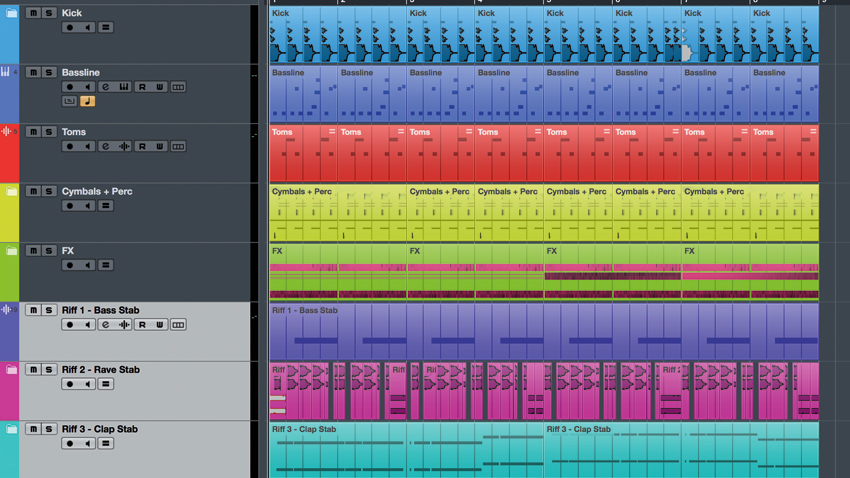
Step 1: Let’s add power, impact and presence using only basic arrangement, level, panning and pitch adjustments. Here’s our starting point, with all our ideas playing in one eight-bar loop. We first identify any obviously conflicting parts - in this case, the three riffs are quite similar in style and frequency content, so they’re fighting for space in the mix, as well as for the listener’s attention.
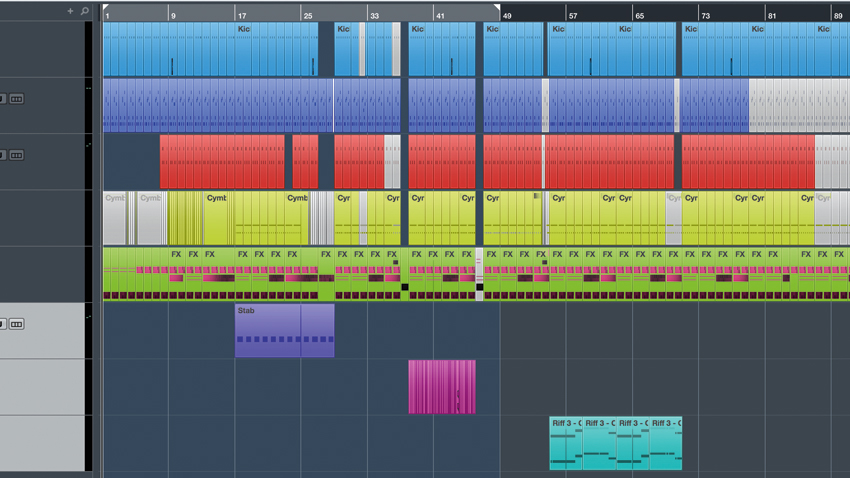
Step 2: To fix this conflict, we’ve split the riffs up across the arrangement, allowing the full force of each to be felt. This same concept can be applied on a note-by-note basis, too. For example, the second riff features two interplaying samples, a stab and a chord. We can delete or move hits so that only one is ever playing at a time, which instantly improves the track’s focus and impact.
Want all the hottest music and gear news, reviews, deals, features and more, direct to your inbox? Sign up here.
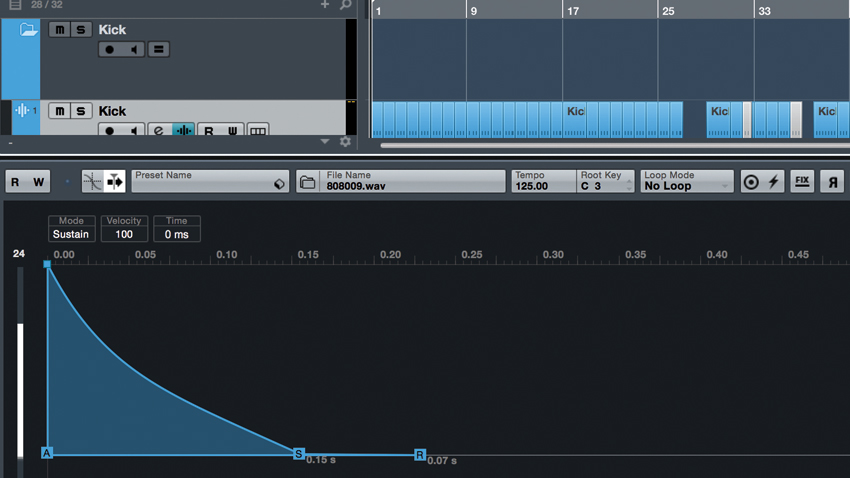
Step 3: A kick drum’s punch comes from a downwards pitch sweep, around 100-300Hz. Our kick is an 808 sample with great low-end but not much chest-thumping punch. We add a fast pitch envelope using our sampler, and dial in exactly the ‘oomph’ we need. This trick can work on other sounds too, especially snares and subby basses.
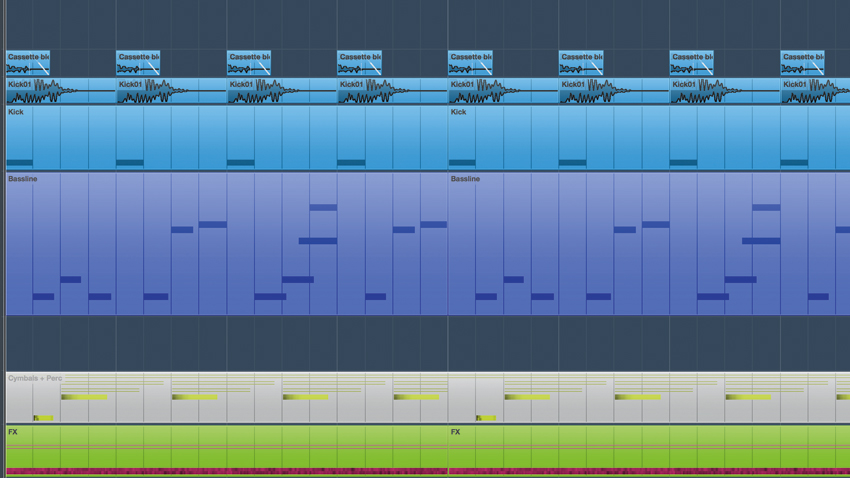
Step 4: Our kick and bass play simultaneously in the same frequency range, creating low-end mush that eats up headroom. There are many possible fixes. You can shorten the kick to a 16th-note (as shown) or an eighth-note, and remove bass notes that coincide with the kick. If your kick comprises layers like ours, you only need to shorten the low-end layer.
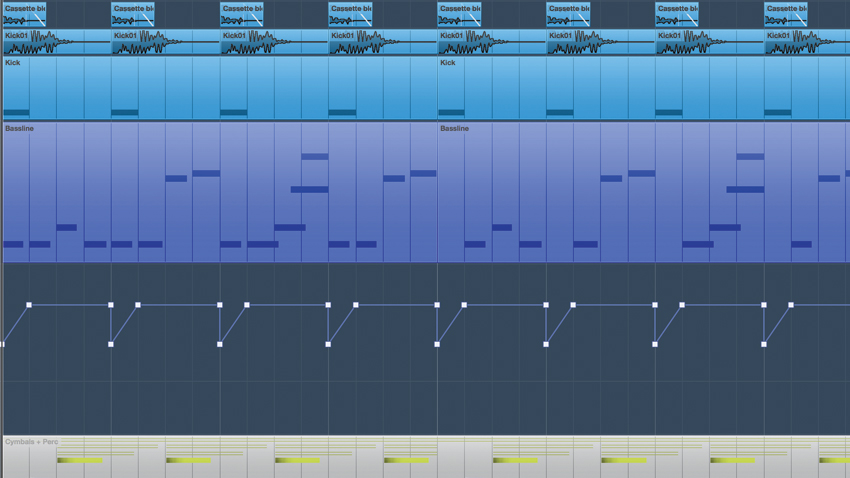
Step 5: Another common approach to get kick and bass working together is to first set the kick drum to the desired length, then use sidechain compression to make the bassline duck in level whenever the kick drum plays. Alternatively, you can use a dedicated sidechain pumping plugin, or simulate the effect with volume automation, as shown. You don’t need to delete/mute any bass notes with this.

Step 6: Finally, we can use autopanning to make the toms and rave stab riff jump rhythmically left and right. As well as creating an exciting effect, this increases separation with the centre-panned elements like kick and bass. You can use static panning in the same way. Our finished demo arrangement now punches a lot harder than the original loop.
MusicRadar's Mixing week is brought to you in association with Softube. Check out the Mixing week hub page for more mixing tutorials and tips.
Computer Music magazine is the world’s best selling publication dedicated solely to making great music with your Mac or PC computer. Each issue it brings its lucky readers the best in cutting-edge tutorials, need-to-know, expert software reviews and even all the tools you actually need to make great music today, courtesy of our legendary CM Plugin Suite.
