The beginner's guide to pitchshifting
Find out how it works and where it came from
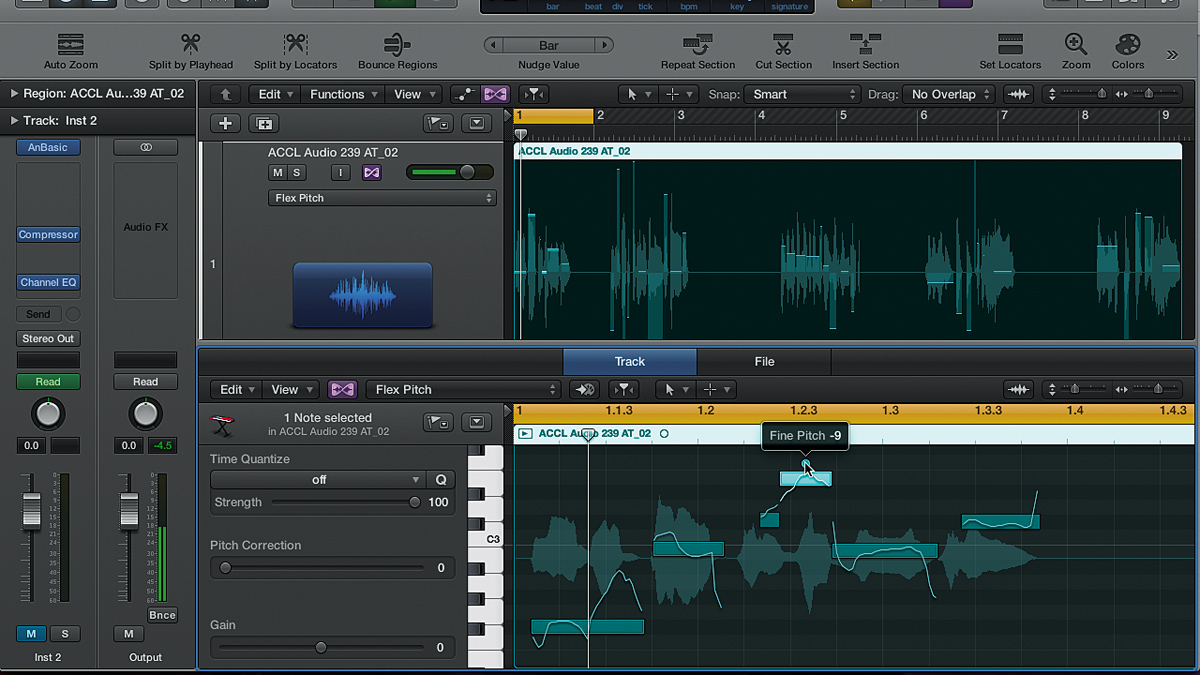
Pitchshifting is, as the name clearly implies, the process of adjusting the pitch of an audio signal upwards or downwards, for both corrective (getting a vocal perfectly in tune, for example) and purely creative (changing the character of a drum loop, say) purposes.
Once an esoteric process involving expensive hardware, it's now a staple technique in music production of all kinds, made perfectly and effortlessly accessible to today's producer by the power of software.
Practically all DAWs now include pitchshifting as a basic feature, but its implementation varies. Some carry it out offline - make your pitch change in a dialog and 'print' it, destructively, into the audio - while others do it in real time, via controls in the main GUI; and some even give you the choice of both options.
Once an esoteric process involving expensive hardware, pitchshifting is now a staple technique in music production of all kinds.
Further to that, while pitchshifting of entire audio clips or regions is still the norm in most DAWs, several now offer per-note editing within regions - Logic Pro X's Flex Pitch, Cubase's VariAudio and direct Melodyne integration in Sonar and Studio One, for example.
If your DAW's functionality isn't enough to get the job done, third-party software can take the process to a higher, more involved level. The supercharged likes of Celemony Melodyne and zplane vielklang let you manipulate the pitches of individual notes on a deep level, while creative plugins like Waves SoundShifter and DMG Audio PitchFunk give automatable realtime control of pitch (and more) for a more 'hands-on' experience.
Time to pitch
There are two main categories of pitchshifting: tape/sampler-style repitching (aka 'varispeed') and time-independent. The former uses the 'old' way of raising or lowering the playback speed via resampling to push the pitch up and down, just like adjusting the speed of a record player or tape deck. This is also the default method used by samplers to play back audio, though many now offer time-independent methods too.
With time-independent pitchshifting, pitch and time are disconnected, so raising the pitch has no effect on playback speed and vice versa. When we talk about pitchshifting nowadays, we almost always mean the time-independent kind.
Want all the hottest music and gear news, reviews, deals, features and more, direct to your inbox? Sign up here.
There are a number of timestretching algorithms available to software developers, often presented to the user as different processing 'types' for use on different source material, eg, separate modes for melodic or rhythmic material. The pitchshifting 'type' you use can cause a big change in the quality of the result you get, but that doesn't mean you shouldn't try them all. Indeed, sometimes the "wrong" algorithm can rough up your audio in just the right way!
With time-independent pitchshifting, pitch and time are disconnected, so raising the pitch has no effect on playback speed and vice versa.
An important consideration when pitchshifting vocals is the effect that your processing is having on their formants, which are the characteristic frequencies that need to be preserved to avoid your singer suffering from 'the chipmunk effect' or just sounding weird and 'wrong'. Many pitchshifters have a formant shift control for adjusting formants independently of pitch, enabling pitched-up male/female vocals to maintain their masculinity/femininity, to a greater or lesser extent, depending on the software and vocal in question.
You don't have to restrict your formant shifting to vocals, of course - all sorts of strange effects can be elicited by using it on other types of sound.
Other tools related to pitchshifting include harmonisers, which mix pitchshifted versions of the source signal back in with itself to generate chords and harmonies, and frequency shifters, where the manipulation isn't linear across the frequency spectrum, giving less harmonic/ musical results that are ideal for wild effects or processing inharmonic material like drums.
A brief history of pitchshifting
- In the pre-digital era, pitchshifting was done by manually speeding up or slowing down the motor of a tape machine, with speed increases raising the pitch and reductions lowering it. Eventually, dedicated 'varispeed' controls began appearing on tape decks, standardising pitch manipulation as a studio technique.
- In 1964, electronic music legend Harald Bode came up with his Bode Frequency Shifter - an analogue processor developed for the Moog Modular that caught the imagination of sound designers with its crazy linear shifting.
- The first digital pitchshifter was the Lexicon Varispeech, in 1972. Three years later, Eventide's H910 Harmonizer earned itself a slot in the racks of countless recording studios with its fabulously musical, high-quality pitchshifting and harmonising.
- The advent of expensive followed by affordable sampling technology in the '80s and '90s made pitchshifting a fundamental part of the sound design process, thanks to the sampler's ability to map audio samples up and down the keyboard, at first using simple repitching but later with independent timestretching and pitchshifting facilities.
- Next came the software DAW revolution, spearheaded in its earliest audio-enabled days by Cubase and Pro Tools. Now, basic sampler-style pitchshifting could be applied to full tracks rather than just short clips.
- In 1997, Antares released its Auto-Tune plugin. Designed to correct poorly pitched vocals and monophonic instrumental performances in real time, it became famous for the so-called 'Cher effect', created by cranking its correction speed parameter to the fastest setting, as heard on her 1998 hit Believe. Auto-Tune's hardware equivalent, the ATR-1, later secured Antares' technology's status as a studio essential.
- In the last decade or so, pitchshifting has gone far beyond its original uses, with the likes of Celemony Melodyne and Zynaptiq Pitchmap enabling fully user-controlled repitching of polyphonic and monophonic material. Not only that, but every major DAW now includes powerful pitchshifting functionality in its feature set, so whether we're subtly tuning errant performances or radically repitching sounds for creative ends, we've never had it so good.
Computer Music magazine is the world’s best selling publication dedicated solely to making great music with your Mac or PC computer. Each issue it brings its lucky readers the best in cutting-edge tutorials, need-to-know, expert software reviews and even all the tools you actually need to make great music today, courtesy of our legendary CM Plugin Suite.
