How to make your final mixdowns sound loud and clear
When it comes to pushing your mixes to the limit, it's not just about compression - it's time to put your frequency analyser to good use

When it comes to the modern mixdown, loud is good - but not loud for the sake of it, and certainly not loud at the expense of class or clarity.
What happens usually? Either everything is crystal clear with no power, and it's hard to raise the overall level at the mastering stage (without destroying the delicate balance you've crafted); or, you violently compress and distort every sound and end up with a harsh, bloated, misshapen mix that somehow still sounds weak.
With the right tactics, though, there is no trade-off - you can get your mixes as loud as any commercial track without relying on some kind of mastering miracle. The genre doesn't matter - you could be producing shiny pop ballads or noisy neurofunk. It is possible to elegantly mix instruments together with clarity and competitive RMS levels.
Here, then, we'll demonstrate the fundamental principles behind getting super-loud, super-clear mixdowns. Warning: turn down your monitors, as things are about to get very loud!
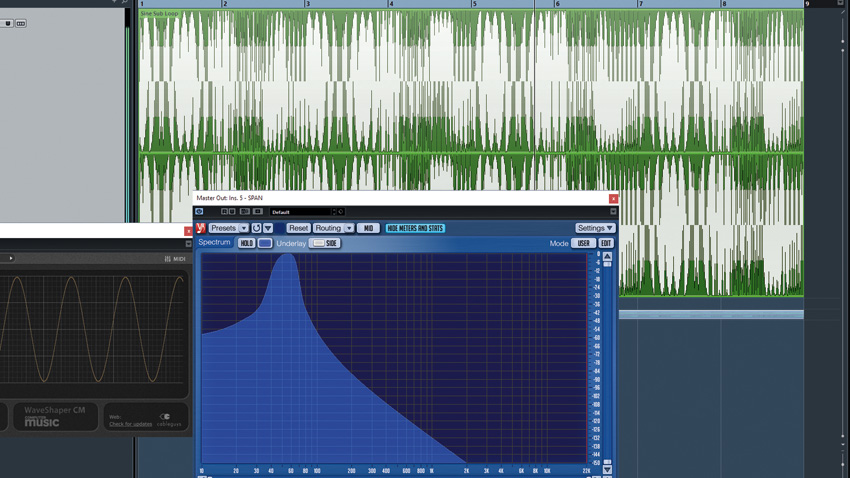
Step 1: In this tutorial, we'll investigate the physics of mixing with a view to developing reliable strategies for clearer, louder and bolder mixdowns. This premise might sound a bit scary, but we promise that in practice, these techniques are easy to apply. Here's a plain sine wave sub bass loop, with no overtones and minimal aliasing.
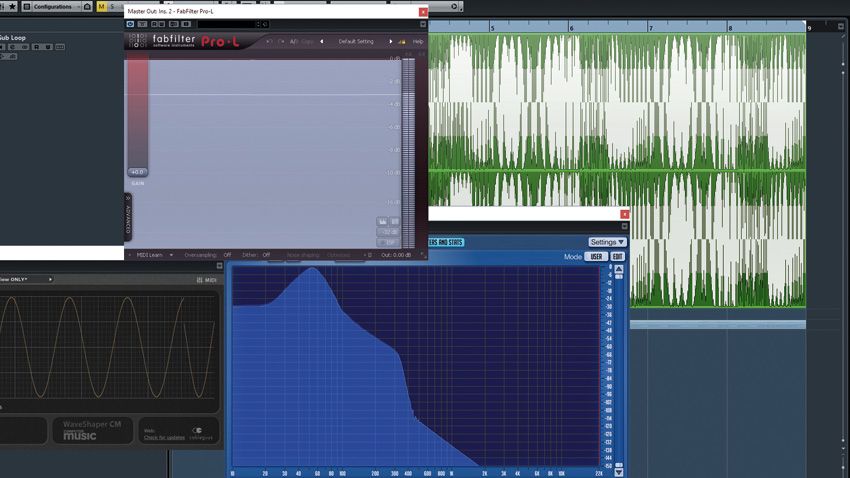
Step 2: The wave file peaks at 0dB, which means it'll have to come down drastically in volume to make space for the rest of the instruments in the mix, right? Wrong. There's a limiter on the master bus - FabFilter's Pro-L (default preset) - and it lets us get away with murder. Watch the spectrum analyser (we're using Voxengo's free SPAN).
Plain sine wave sub bass loop
Want all the hottest music and gear news, reviews, deals, features and more, direct to your inbox? Sign up here.
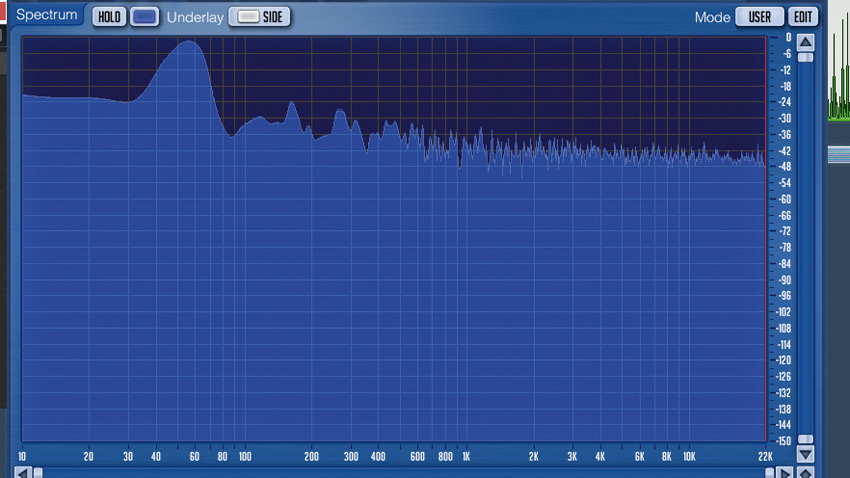
Step 3: As you'll see, we're able to mix in full-spectrum pink noise (courtesy of MeldaProduction's free MNoiseGenerator) right up to 0dB, and the sub bass barely loses 2dB. This is wondrous - we have full-scale noise and a full-scale sub bass, but both remain close to full-scale when summed via the limiter. Soloing one after the other is a great way to compare them.
Full-scale noise and full-scale sub bass
Pink noise in isolation
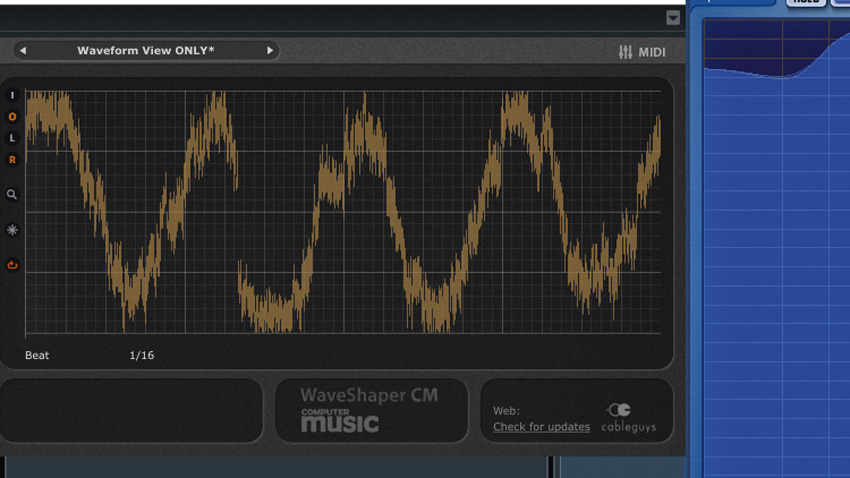
Step 4: Although the sub bass has retained most of its power, it's taken on a slightly different tone in our 'mix'. What's happened? The addition of the noise into the limiter with the sine wave has forced the outer edges of the waveform to flatten out, making the sub more square-like, which adds odd harmonics.
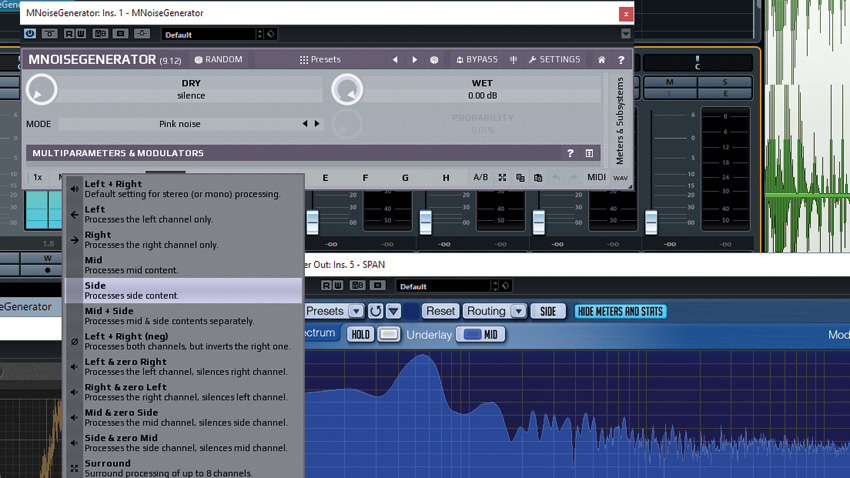
Step 5: Both sound sources are pure mono, but we have the option to produce a pure stereo 'side' signal in MNoiseGenerator. Now the noise in the left channel is a mirror image of the noise in the right channel, but the sub remains identical in both. The noise will cancel out when summed to mono, but the sub won't, so we can isolate its post-limiter output.
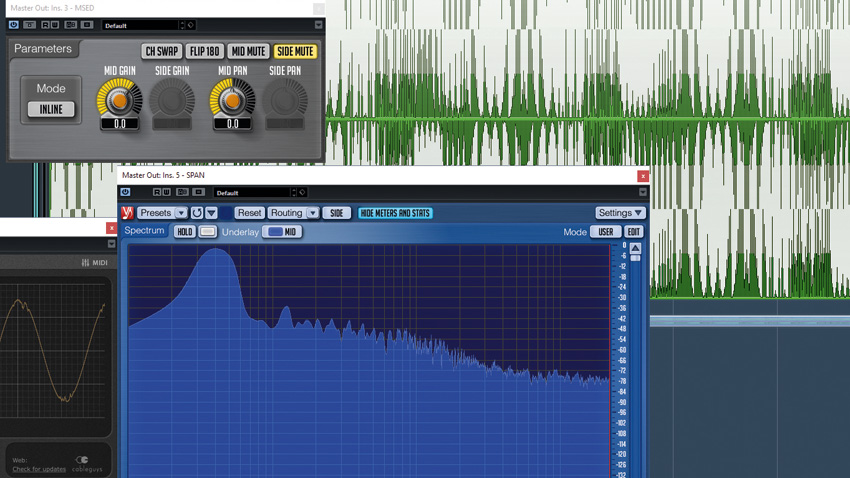
Step 6: When the entire mix is collapsed to mono, we hear that the sub bass has indeed gained odd harmonics and the fundamental is slightly quieter. On top of that, there's a crackling effect, which is the result of the sub bass effectively being modulated by the pink noise as they're both squashed together under the limiter. It's relatively quiet in the full mix, though.
How the sub bass is affected by the noise through the limiter
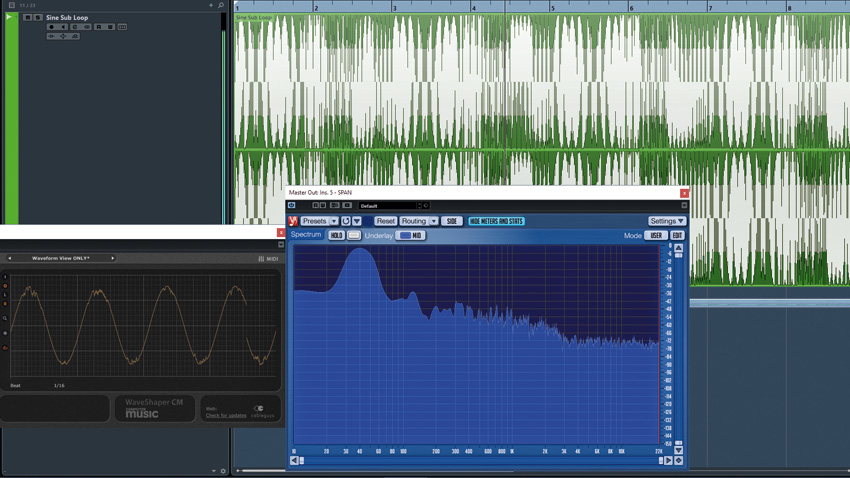
Step 7: Since the modulation comes from the pink noise, all crackles in the sub are related to the movement of the noise and are therefore well-masked by that noise. Pink noise is the ideal test signal as it has equal energy per octave.

Step 8: So, we've managed to mix a loud, complex signal with a typical sub bass, using just a limiter and without losing much low-end power or overall fidelity. The same thing happens when you blend musical parts together through a limiter with sub bass, provided the total spectrum of those parts is relatively even (ie, no humongous frequency gaps or spikes).

Step 9: Notice what happens when we try to apply filters to the pink noise; too much high- or low-passing prevents the noise from masking the crackling (ie, the distortion). We can reverse the mid/side experiment from step 6 by repeating it with one channel's polarity flipped on the master bus (before the limiter) to see how the sub affects the noise...
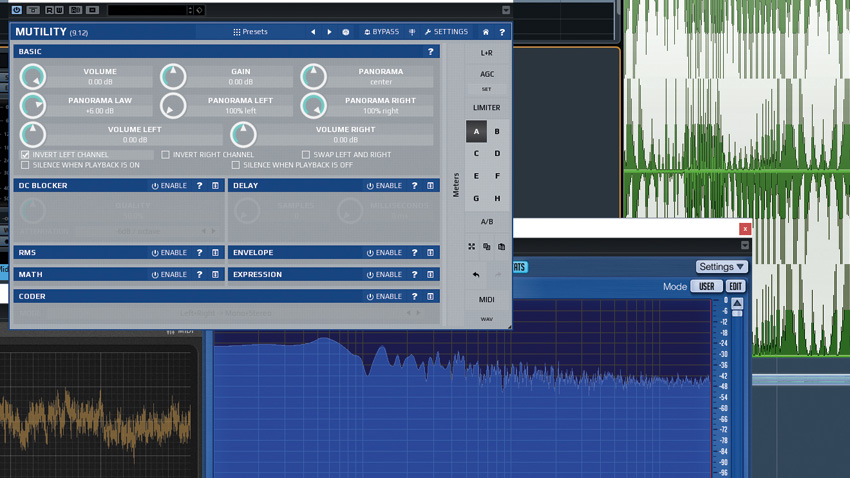
Step 10: It turns out the pink noise doesn't mind being rammed into the limiter by a full-scale sine wave. The only audible difference is a slight drop in level, since as distortion is incrementally driven, the most dominant frequencies of a sound are always the first frequencies to distort. Due to the flat frequency span of pink noise, there are no dominant frequencies.
How the noise is affected by the sub bass through the limiter
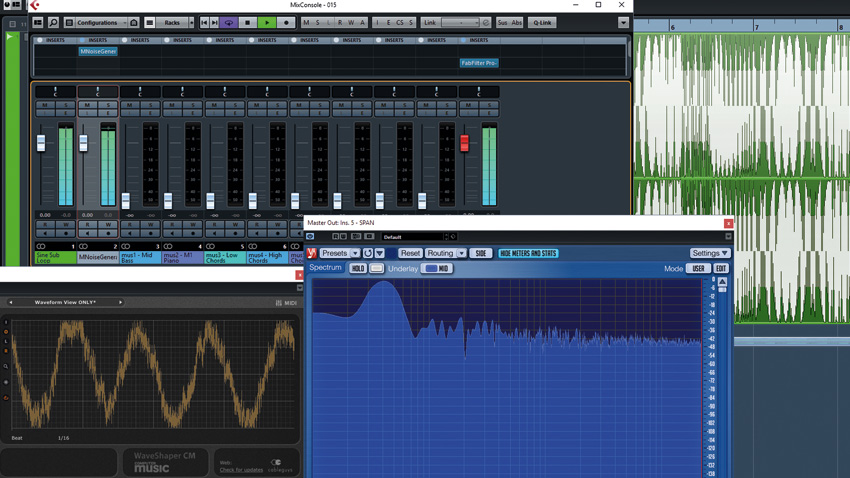
Step 11: For real-world mixes, your musical parts won't be quite as flat as pink noise - nor should they be! - so you may find that pushing the sub bass up very loud causes obvious distortion. The solution is to fill the frequency spectrum with more sounds through the limiter. The trick with mixing into a limiter is to make sure the instruments driving it consistently cover a wide frequency range. Of course, there'll be dominant frequencies, and of course these dominant frequencies will distort somewhat, but the rest of the frequencies in the mix will lessen the distortion effect. In this case, more instruments can mean less distortion.
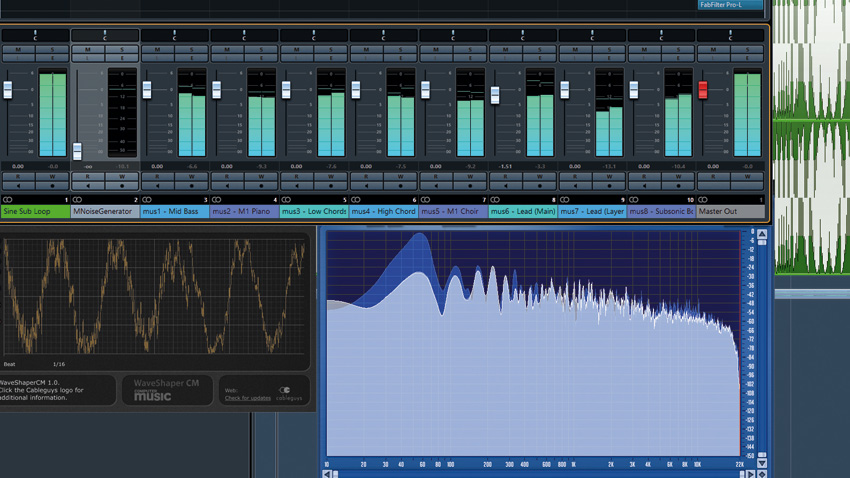
Step 12: Let's kill the noise and mix some musical parts to showcase the effect in action. Super-loud, easy peasy! Fair enough, there are no drums - that lesson's for another day - but at least we've proved how easy it can be. The limiter is driven pretty hard, but you should always ignore the meters and judge with your ears.
Sub bass with musical parts being blended in, one-by-one
All musical parts with sub bass being blended in
Musical parts and sub bass played together
Computer Music magazine is the world’s best selling publication dedicated solely to making great music with your Mac or PC computer. Each issue it brings its lucky readers the best in cutting-edge tutorials, need-to-know, expert software reviews and even all the tools you actually need to make great music today, courtesy of our legendary CM Plugin Suite.
