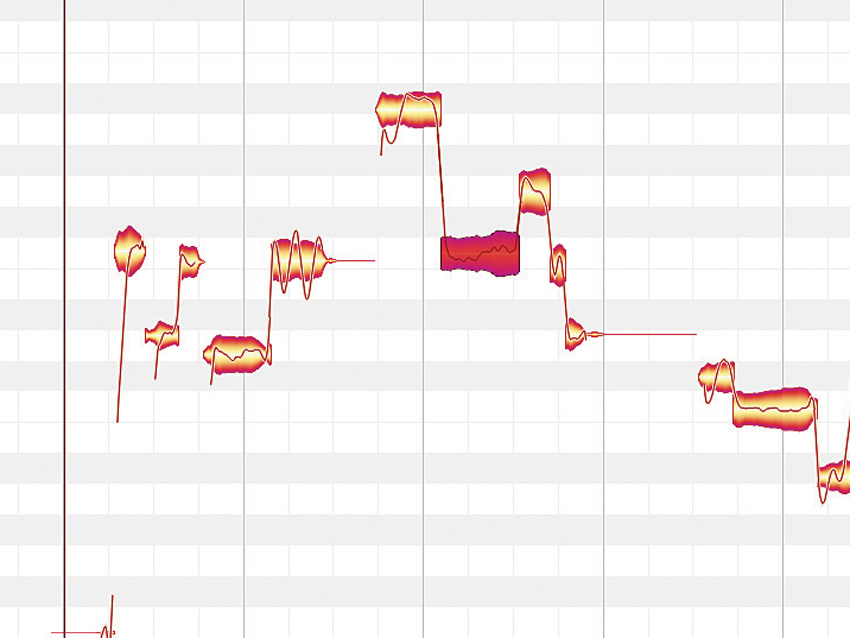How to make Skrillex-style mangled vocals in Melodyne
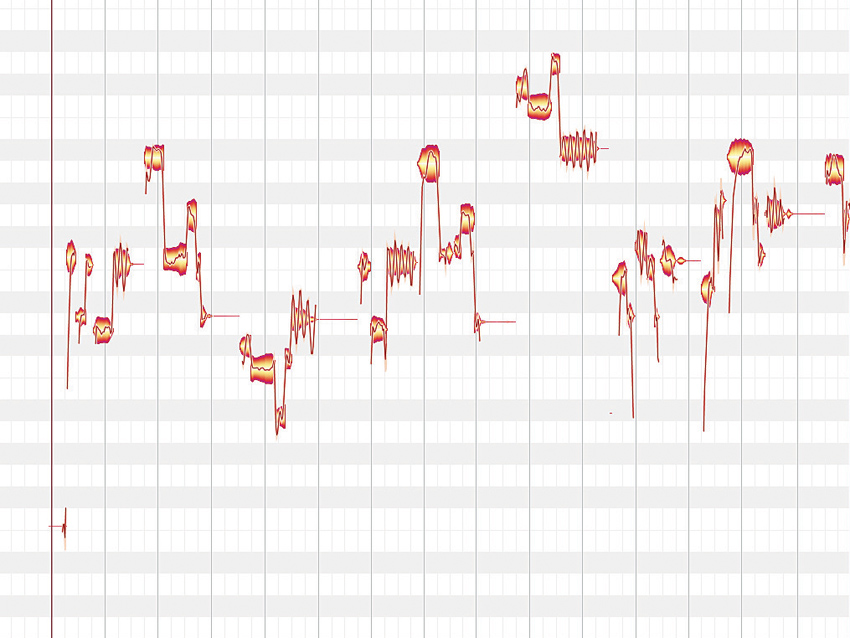
Loading a vocal
Step 1: Celemony’s Melodyne Editor is an incredibly powerful piece of pitch correction software that you can use to create an array of unusual effects, including those of the sort you’ll hear on Skrillex’s With You Friends (Long Drive), Scary Monsters and Nice Sprites, and First Of The Year (Equinox). Download the Melodyne editor demo from the Celemony website.
Next, download Acappella.wav (right-click to download). Launch Melodyne Editor and drag Acapella.wav into it. The software will analyse the vocal’s pitch.
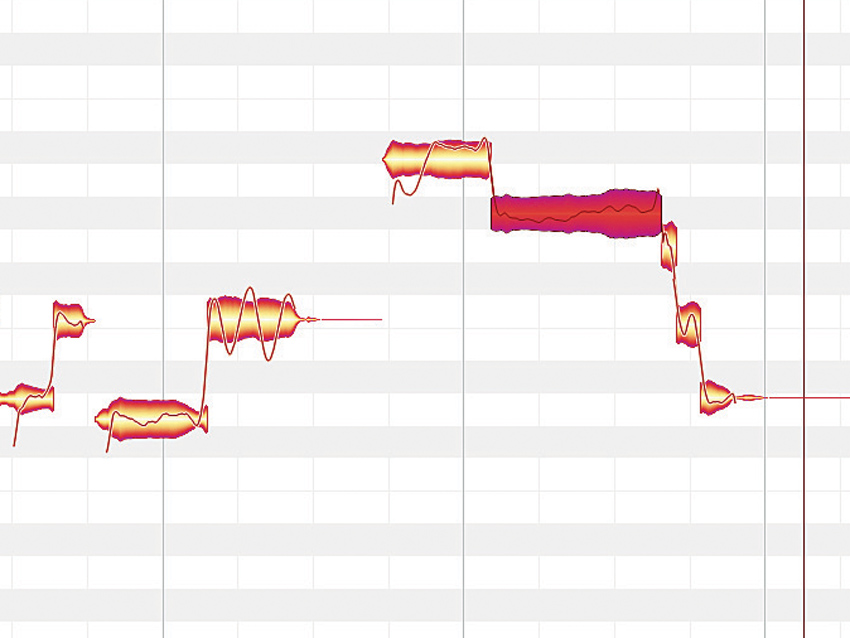
Pitch and timing tweaks
Step 3: Melodyne gives us control over both the pitch and timing of these notes. Drag the “Your eye” part of the vocal onto A flat, and drag the right-hand side of it to the right, like so. Using simple edits like these we can quickly craft new rhythms and melodies with our vocals.
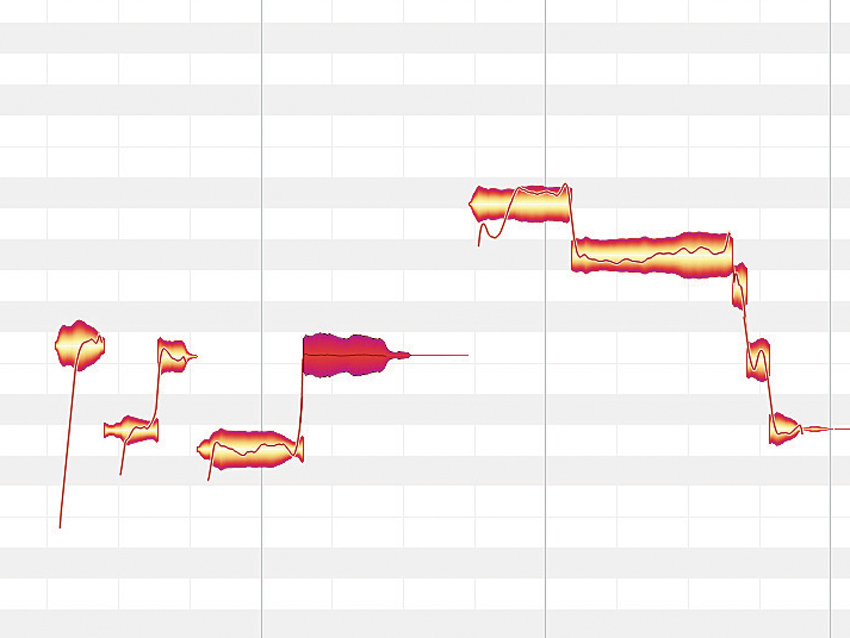
Pitch modulation
Step 4: Next, right-click and move the cursor right to select the Pitch tool, then down to select the Pitch Modulation tool. Click to select it. Using this, we can edit the pitch modulation of each note. Drag down on the “oo” part of “look”. The vibrato will gradually be reduced, and then become inverted!
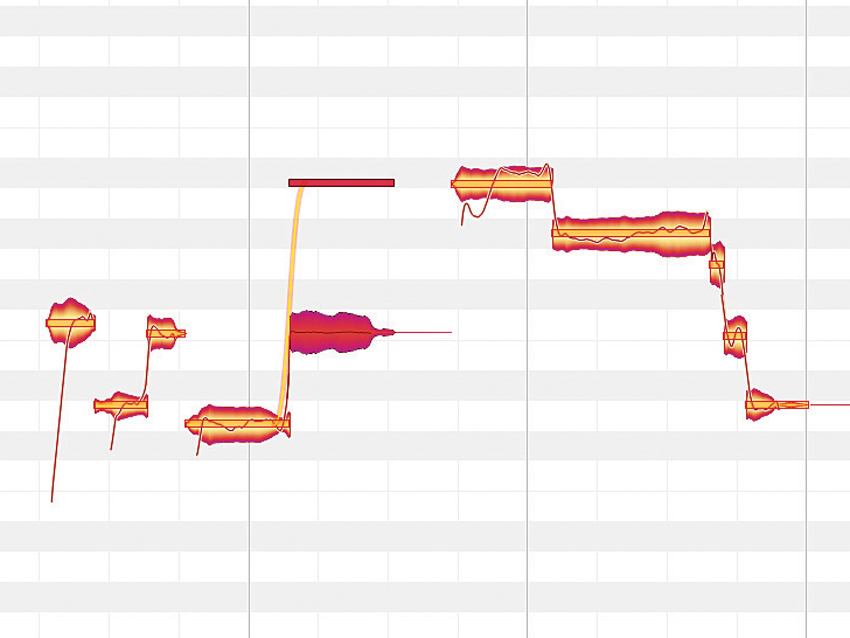
Formant editing
Step 5: If you’re after a Skrillex-style sound, you’ll definitely find formant editing useful. Right-click and move the cursor to the right again onto the Formant Tool, then click to select it. Drag to select the “In your eyes” part of the vocal, and bring it up a few semitones. On playback, you’ll hear an unnatural, chipmunk-style sound.
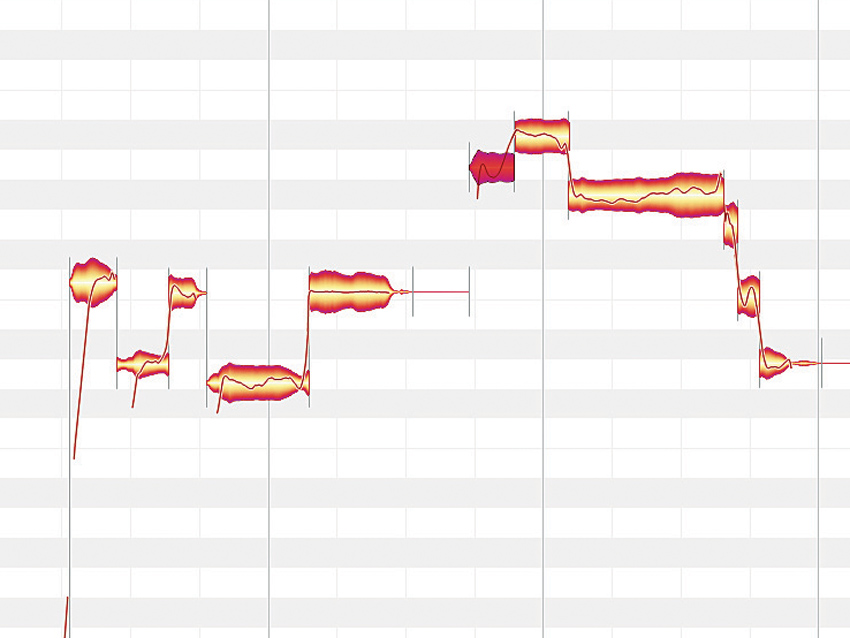
Note separation
Step 6: Finally, right-click and select the Note Separation Tool on the right-hand side of the menu. This allows you to cut notes into more parts for even more complicated melodies. When you’re done, export the audio, and cut and paste the results in your DAW to make your own crazy vocal lines!
Liked this? Now read: How to sound like a pro artist in your DAW
Computer Music magazine is the world’s best selling publication dedicated solely to making great music with your Mac or PC computer. Each issue it brings its lucky readers the best in cutting-edge tutorials, need-to-know, expert software reviews and even all the tools you actually need to make great music today, courtesy of our legendary CM Plugin Suite.