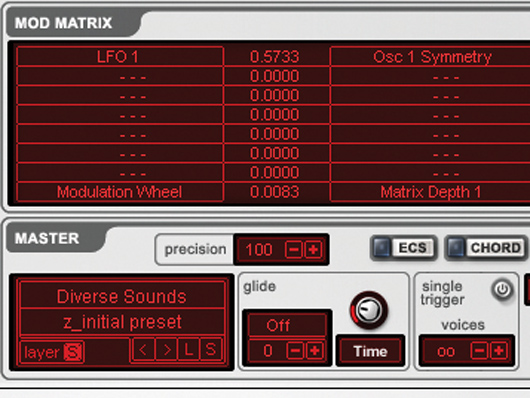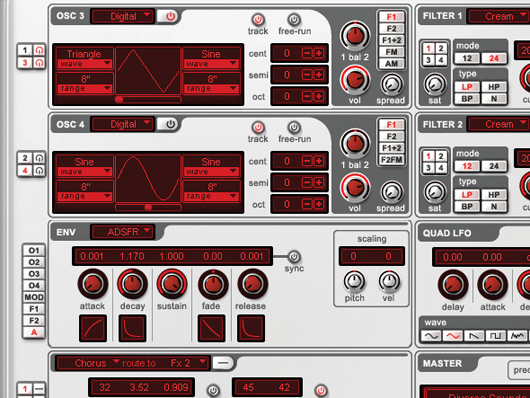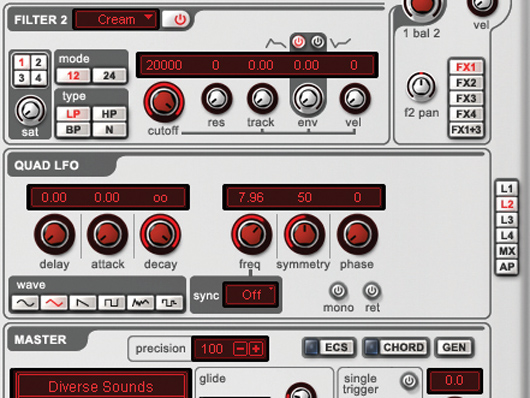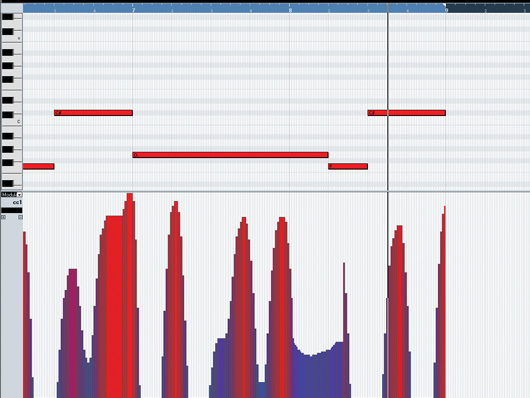How to make a Noisia Diplodocus-style old-skool bass sound

Getting started
Step 1: Diplodocus uses an assortment of different bass sounds, but we can approximate their synthesis techniques to build something of the same ilk. We’re going to use LinPlug’s Albino 3 (click here to download a demo) to create some low, gritty textures, then filter them into thoroughly obnoxious phrases.

Initialising the synth
Step 2: Start by initialising Albino. You’ll find the patch z_initial at the bottom of the Diverse Sounds category (download it by right-clicking here if you’re using the demo version). You might also want to reduce the Velocity knob on the right-hand side of the interface and zero the Envelope amount on Filter 1.
Computer Music magazine is the world’s best selling publication dedicated solely to making great music with your Mac or PC computer. Each issue it brings its lucky readers the best in cutting-edge tutorials, need-to-know, expert software reviews and even all the tools you actually need to make great music today, courtesy of our legendary CM Plugin Suite.