How to make a hip-hop beat

The kick
Step 1: We’ll start with a kick drum from Spectrasonics Stylus RMX’s vast array of individual hits. It’s chosen because it offers a good, round bass end without being boomy, but also because it’s got a hi-hat ‘glued’ into it too, giving it a full frequency range. We take no chances with the bottom end, using a high-pass filter to remove everything below 30Hz. We compress it, to give the sound extra welly.
Click here to listen or download
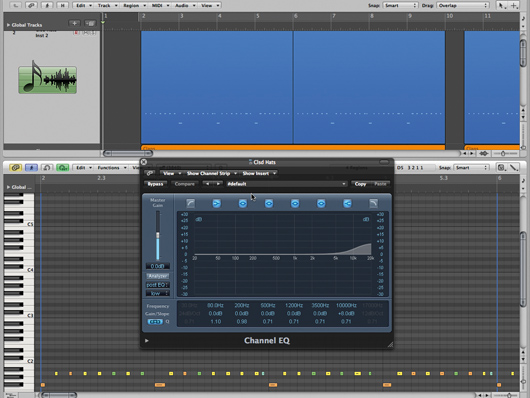
The hi-hats
Step 2: The hi-hats come next. We add a fizzy one on the downbeat of each bar, followed by a mostly eighth-note pattern throughout. We add a 16th-note at the end of bars 2 and 4 of our four-bar loop, too. These are treated to a little extra top end via Logic’s Channel EQ plug-in. Quantise strength is set to 80%.

The first snare
Step 3: Our snare part is going to be a composite of three separate noises. The first is this clap, taken from Battery 3. We want a combination of bright, dark, hard and punchy on beats 2 and 4, and this is providing the ‘bright’ part. The sound is chosen because it has good initial punch, but also a medium-length decay, so it sticks around for a while.

The second snare
Step 4: The second snare part comes from FXpansion’s Guru and is selected for its mid-range punch. Using Guru’s internal compressor, we make the ‘second half’ of the sound more powerful, for longer. Each of the snare parts has been recorded freely and quantised at a different strength, so rather than all sounding precisely together, the composite sound is different on each beat.
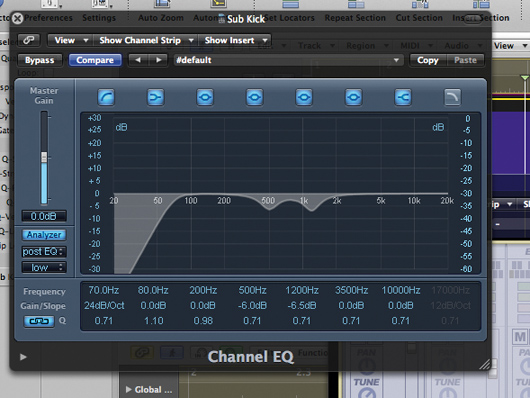
The second kick
Step 5: We also add a ‘tuned’ second kick to add some sub weight, again from Guru. We choose one with decent length and match the ‘note’ to the main kick. As a result, the loop adopts its pitched identity. We’d have to take this into consideration with the other pitched parts in our track. Look at the EQ curve – the control comes from removing unwanted bass frequencies.

The third snare
Step 6: Lastly, we decide to add a third, tuned snare part, again taken from the Stylus RMX library. This is severely detuned to match the right pitch and, by itself, sounds a little strange. We bitcrush it to add a lo-fi feel, and mixed with the other parts, it works nicely. You can hear it in isolation first, then the full mixed loop.
Computer Music magazine is the world’s best selling publication dedicated solely to making great music with your Mac or PC computer. Each issue it brings its lucky readers the best in cutting-edge tutorials, need-to-know, expert software reviews and even all the tools you actually need to make great music today, courtesy of our legendary CM Plugin Suite.
