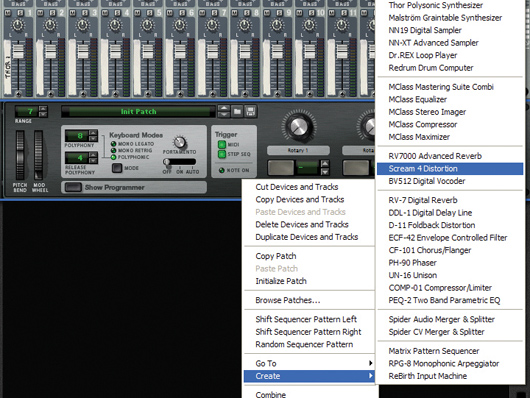How to make a filthy electro sound in Reason 4

The mighty Thor
Step 1: The key to getting the kind of dirty electro sounds made popular by the likes of Boys Noize, Justice and SebastiAn is distortion. Reason 4 has an excellent distortion unit in Scream 4, which can be used with the software’s synths to create some fantastically filthy noises. Start by creating a Thor Polysonic Synthesizer.

Making it mono
Step 3: Set the Scream 4 unit to Tube mode. We want our sound to be monophonic, so set Thor’s Keyboard Mode to Mono Retrig - this means we can only play one note at a time, with the envelope resetting on each new note. Switch the Portamento mode On to make the pitch slide between notes smoothly.

Creating the vocal sound
Step 4: Next, click Thor’s Show Programmer button and copy the cutoff Frequency and Resonance settings shown in the filter section here. Turn the Scream 4’s Damage Control knob fully up. This combination of resonance and distortion gives a satisfying vocal-style synth noise.
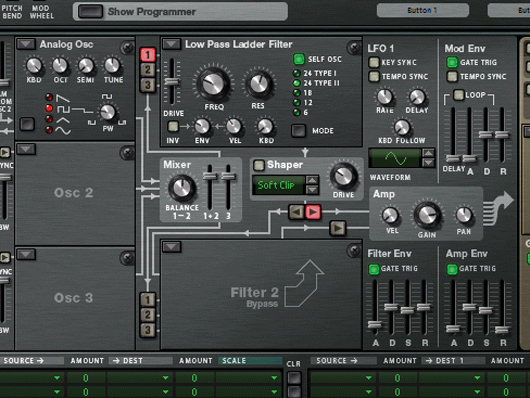
Hip to be square (wave)
Step 5: We can get an even more vocal-like effect by switching Thor’s saw wave to a square. Also, turning up the Filter Envelope’s Attack time (to, say, 30ms) gives a more interesting start to the sound, as the resonant filter cutoff moves up through a range of frequencies before entering the decay phase, when it moves back down again.

Adding a beat
Step 6: To get a big, pumping sound, we’ll use sidechain compression. First we need a beat, so we create a basic kick and snare pattern using Redrum’s Hip Hop Kit 03. Place slot 1’s kick on every quarter-note beat (as shown) and turn its Length down to one o’clock. Then put the slot 7’s snare on top of every other kick and turn the Level fully up.
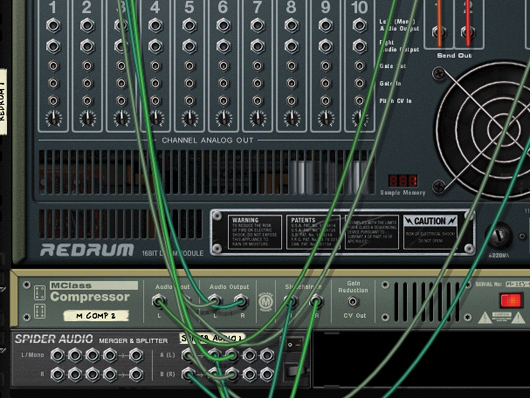
More routing
Step 8: Flip the rack around and route the output of the Redrum to the Spider Audio unit’s input. Take one of the Splitter’s outs over to the compressor’s Sidechain input, and another out to the Mixer. Connect Scream 4’s output to the Compressor’s audio input, and the Compressor’s audio output to the Mixer.

Sidechain compression
Step 9: Return to the front view of the rack and you’ll be see the Gain reduction meter on the Compressor pumping in time with the beat. You can now use the Threshold and Ratio controls to set the amount of compression - for a more aggressive effect, turn down the Compressor’s Release time.
Computer Music magazine is the world’s best selling publication dedicated solely to making great music with your Mac or PC computer. Each issue it brings its lucky readers the best in cutting-edge tutorials, need-to-know, expert software reviews and even all the tools you actually need to make great music today, courtesy of our legendary CM Plugin Suite.