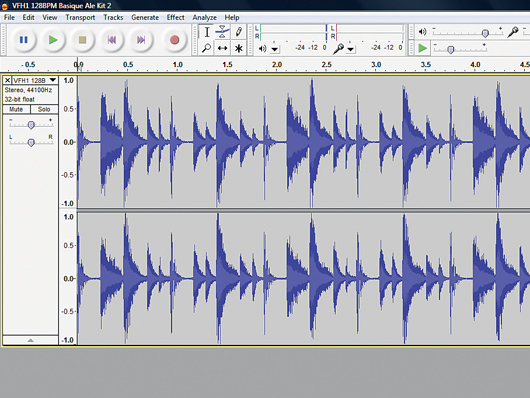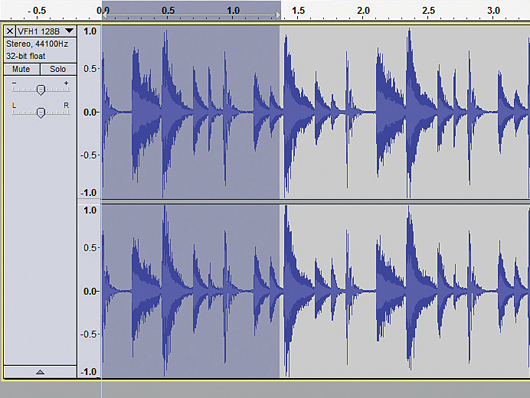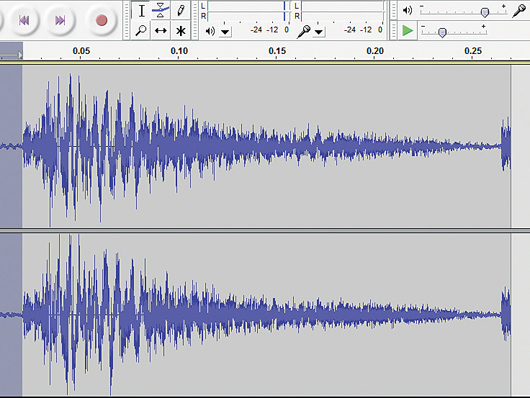How to cut a drum hit out of a loop in Audacity
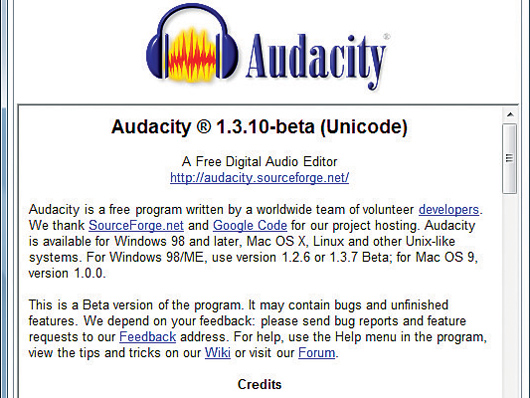
Getting started
Step 1: There may be times when you want to cut a drum sound out of a loop, so you can use it by itself for constructing your own loops. An audio editor can be employed to isolate the hit from the rest of the loop and clean it up. We’re using the free Audacity, which you can download here.
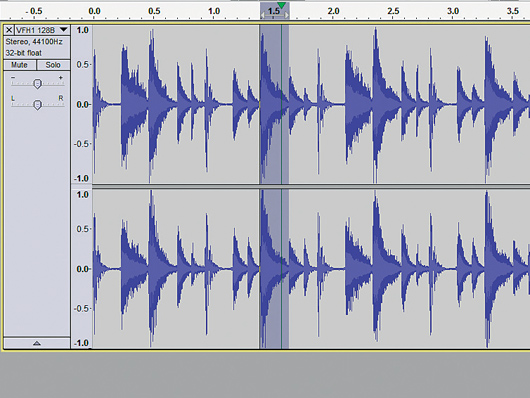
Choosing a hit
Step 3: Play your drum loop through a few times and notice which peaks correspond to which drum sounds - you’ll usually find the snare on the second and fourth beats of the bar. Highlight each snare hit by dragging the mouse over them, then play each one individually to hear which hit sounds best in isolation.
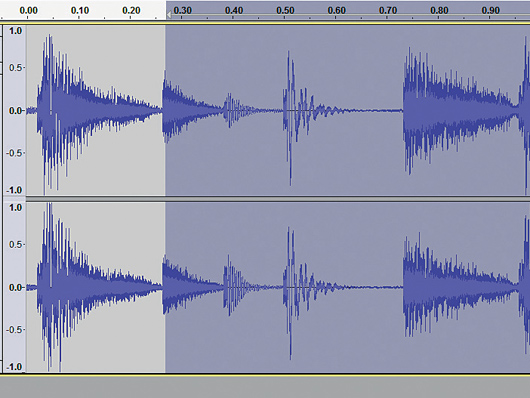
Deleting after
Step 5: Next, locate where the snare hit ends - if an additional sound, such as a hi-hat or kick drum, comes in before it’s faded out naturally, cut up to this point. In the same manner as the previous step, highlight and Delete everything you don’t need after the snare hit has played out.
Computer Music magazine is the world’s best selling publication dedicated solely to making great music with your Mac or PC computer. Each issue it brings its lucky readers the best in cutting-edge tutorials, need-to-know, expert software reviews and even all the tools you actually need to make great music today, courtesy of our legendary CM Plugin Suite.