How to create glitched-out beats
Learn how to turn simple percussion tracks into glitching grooves
Want all the hottest music and gear news, reviews, deals, features and more, direct to your inbox? Sign up here.
You are now subscribed
Your newsletter sign-up was successful
Glitch effects are often erratic and tend to spit out bizarre results - ideal when searching for inventive sonic variations, but not so great if you only require a small dose of disorder within a track.
Exporting the effect's output as an audio file (or recording the channel to a new audio track) prints an exact snapshot of that signal, which you can then sift through and resequence to compile your ideal 'take'. The procedure of rendering also encourages you to reach for your audio editing tools, promoting further experimentation.
In this example, our source beat is purposely unconventional, but you don't need to be a full-time glitch addict to benefit from these techniques. Try crafting interesting percussion loops by stuttering simple half- and quarter-note sections of busier grooves, or generate an off-kilter fill within a regimented build-up section.
For more glitchy production techniques, pick up Future Music 290, which is on sale now.
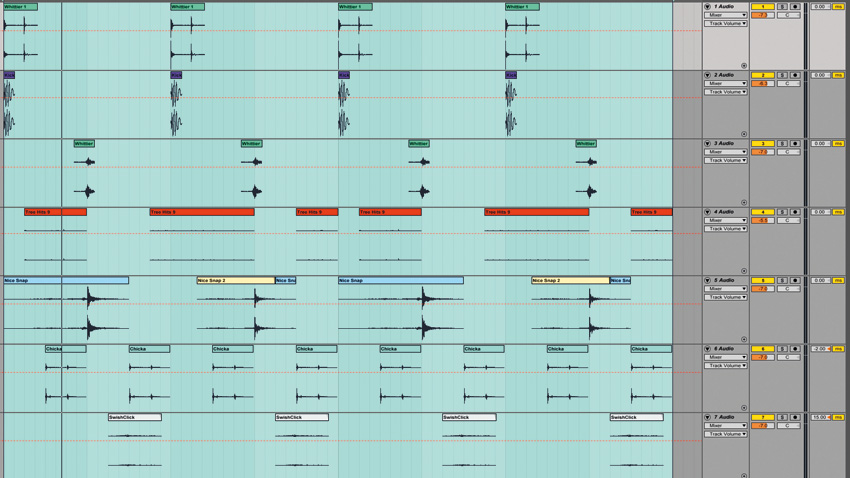
Step 1: Begin with an unorthodox drum loop. We've created this 'foley beat' by chopping up segments of different field recordings, then loosely sequencing the various knocks, snaps and rustles on our DAW's timeline. Render eight or 16 bars of this loop to a new audio file.
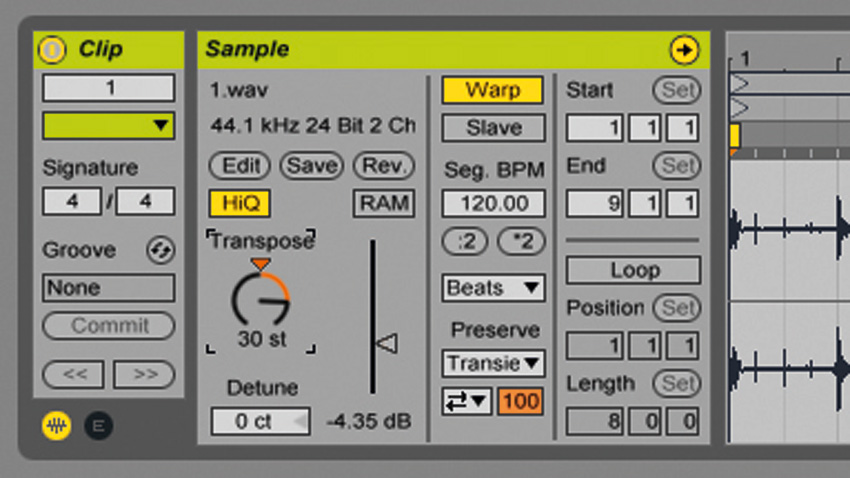
Step 2: Import the loop onto a new audio track in a fresh project, then route the track's output to a second track's input. Now we can transpose the entire beat up and down by several octaves in real time while printing our live tweaks to this second track.
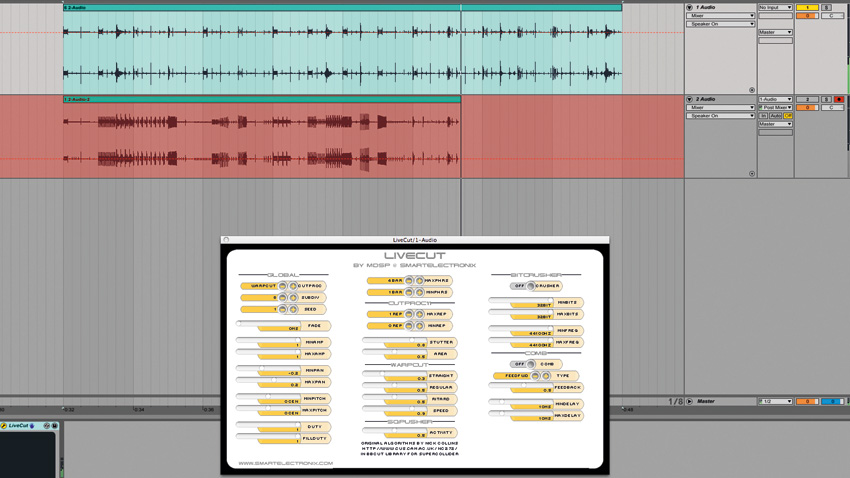
Step 3: Delete the first track, and route the pitched beat's channel to another audio track. To create interesting stutters, rolls and buzzes, load an instance of LiveCut (free) onto the pitched beat loop, then record in the resulting audio as before.
Want all the hottest music and gear news, reviews, deals, features and more, direct to your inbox? Sign up here.
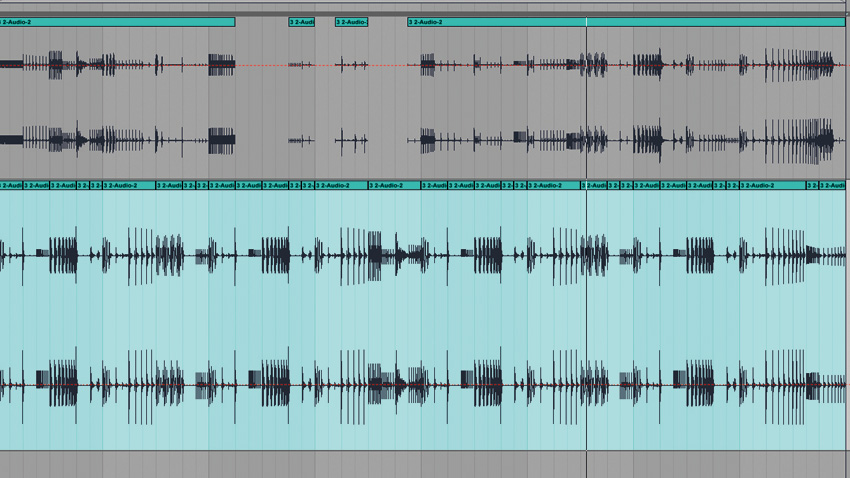
Step 4: LiveCut's beat-mangling is somewhat eccentric, so chop and rearrange sections of the stuttered beat into a more cohesive rhythm. Have patience when sequencing the audio, as it can take a little trial and error. Once finished, consolidate your new rhythm to a single audio region.

Step 5: Set up interesting delay and glitch-style plugins on return tracks, then experiment by sending short sections of the beat's signal to these returns with automation. We're sending our loop's snare to a subtle pitching delay, and the first kick of each bar to a glitching delay effect.
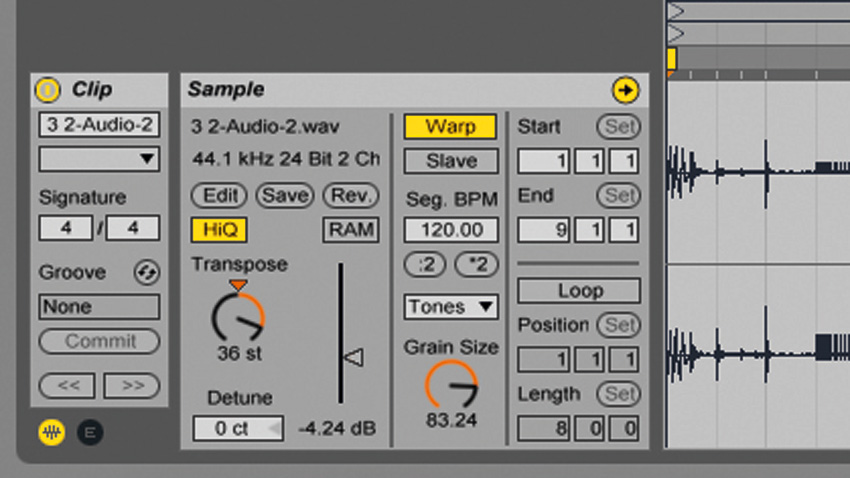
Step 6: Record the return tracks to new audio regions. To finish, duplicate the beat to a new track and process to taste: we've pitched this copy up by three octaves and adjusted the region's grain size, mixing a circuit-bent-style effect in with our other layers.
Future Music is the number one magazine for today's producers. Packed with technique and technology we'll help you make great new music. All-access artist interviews, in-depth gear reviews, essential production tutorials and much more. Every marvellous monthly edition features reliable reviews of the latest and greatest hardware and software technology and techniques, unparalleled advice, in-depth interviews, sensational free samples and so much more to improve the experience and outcome of your music-making.
