Get the sound of Deadmau5's The Veldt
Recreate the mau5 man's latest smash

Intro
Deadmau5 broadcast much of the production of The Veldt during a long live stream session from his studio. It’s inspired by a short story by Ray Bradbury about a technologically advanced family whose children play in a virtual African veldt.
The track merges Deadmau5’s interpretation of African rhythms with his signature synth sounds. Chris James offered his vocal part, also inspired by Ray Bradbury’s The Veldt, via Twitter, impressing Deadmau5 so much that he decided to use the vocals on the final version.
The Veldt features that typical Deadmau5 chord sound - almost like a pluck that plays on every eighth of each bar, pretty much throughout. It’s a smooth and warm synth part inspired by the golden age of trance, essentially quite simple but with some vital elements to factor in.
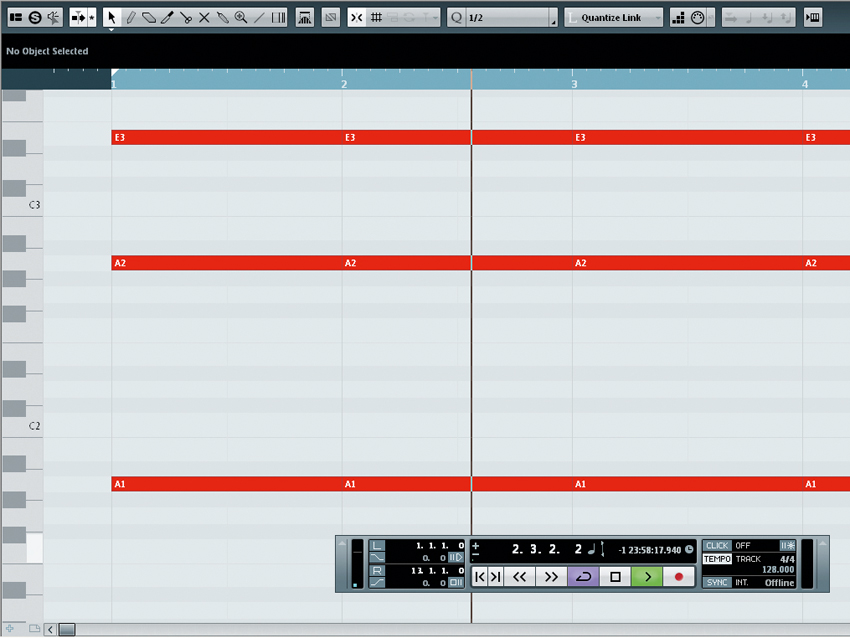
Chords
The first thing to get right is the voicing of the chords themselves. Before we even get into the synth programming, let’s look at how Deadmau5 handles the intervals between notes in his chords.
In The Veldt, he introduces the part playing an open fifth with an extra octave below to reinforce the root. Since The Veldtis written in the key of A Major, the notes A1, A2 and E3 (seven semitones above A2) satisfy this.
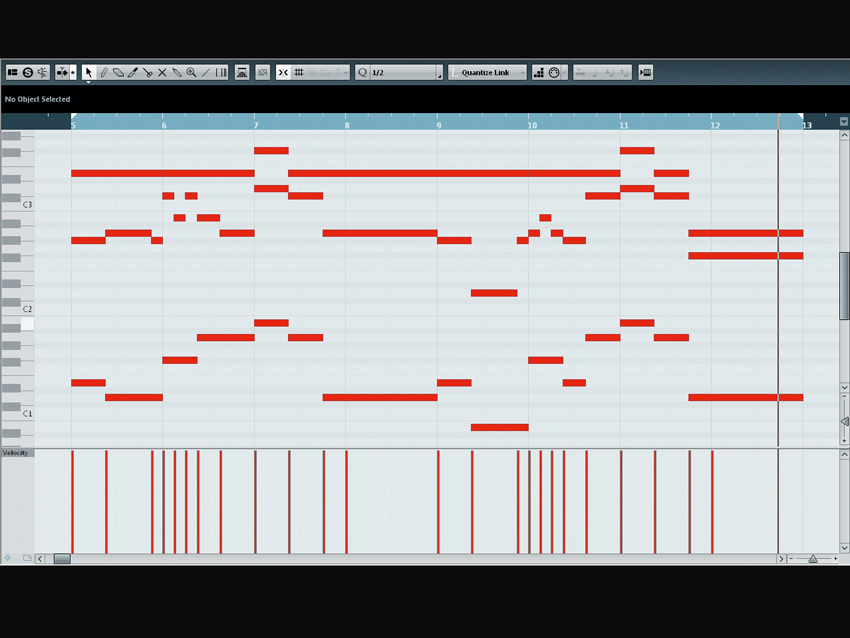
Opening it up
The next step is to split the open fifth into a chord sequence - in other words, we can use the A1, A2and E3 notes as an approximate guide as to how to distance the notes in the chords that follow. Keep in mind that if the notes in the chords are too close together, then the sound becomes muddy and loses its class.
Deadmau5 splits the bottom note at the start of each bar and again after one and a half beats, apart from on the 4th and 5th bars where there are no new notes. The chords span a minimum of 17 semitones from the bottom note to the top note, and up to a maximum of 31 semitones.
The middle note of each chord changes with the bottom note and there’s an extra step halfway through the last beats of bars 1 and 5. Bars 2 and 6 are more melodic, as pictured. The top note of each chord hangs on the E3 note for most of the progression, which sort of implies the fifth harmony throughout.

Random pitch
If your chosen synth allows, just adding a touch of random pitch helps to delineate the chords. The RND PITCH knob on Steinberg's Retrologue works nicely on a mere 0.50%. Set your first oscillator to a saw with five voice unison - this makes up the bulk of the sound.
Push the detune up slowly until the sound is thick but still smooth - about 4 cents works with Retrologue. For an optional added thickness, set the second oscillator to a pulse wave at 75% width, again with five-voice unison and about four cents detune. Make sure Osc 2’s level is only 50% (or less) of the level of Osc 1.

Tweaking the synth
You might want to turn the main volume on the synth down by about 7dB to prevent overloading. So farwe have a nice, chunky chord sound, but let’s add that signature filter modulation to give it a classic Progressive House edge.
In the modulation matrix, set up a chain with an LFO as the source and the filter cutoff as the destination, with a depth of about 35%. Set said LFO to Sync with a downwards saw waveform at a rate of 1/8. You’ll want to pull the filter cutoff down to about 2kHz to get the right sort of pluck. You can brighten the sound a little by then setting the same LFO to control the filter resonance with a depth of about 50%, and if you drive the filter distortion by about 20% you’ll get an added thickness too.
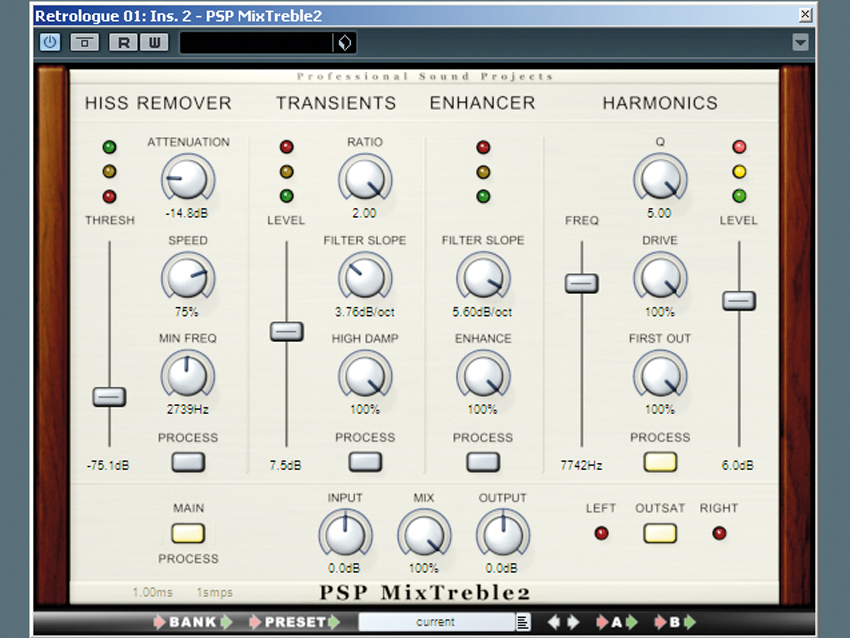
Smooth it out
Finally, you can smooth out the top end by inserting an exciter on the output. We’re using the Harmonics section on MixTreble from PSP’s MixPack2 suite. Essentially, with these settings this just distorts the signal above about 8kHz and lets you mix the results in, to give the front of the pluck a subtle crispy character as heard in The Veldt.
If you wanted to emulate this effect you could send the signal to a buss with a high pass filter at about 8kHz, followed by a distortion and something to control the level.
Future Music is the number one magazine for today's producers. Packed with technique and technology we'll help you make great new music. All-access artist interviews, in-depth gear reviews, essential production tutorials and much more. Every marvellous monthly edition features reliable reviews of the latest and greatest hardware and software technology and techniques, unparalleled advice, in-depth interviews, sensational free samples and so much more to improve the experience and outcome of your music-making.
