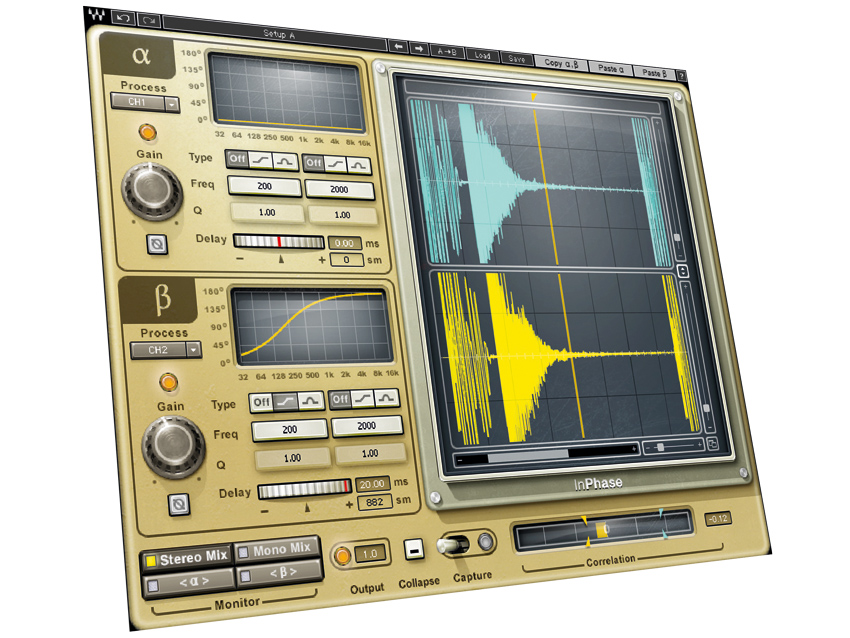MusicRadar Verdict
If phasing issues are blighting your mixes, Waves has the remedy with this superb correction tool.
Pros
- +
Will tackle mono, stereo and M/S phasing issues; thoughtfully designed interface; impressive and hassle-free results.
Cons
- -
Takes a bit of getting used to.
MusicRadar's got your back
Phase issues at the tracking, mix and mastering stages are commonplace in modern productions.
If you're recording an instrument with multiple microphones - drums being perhaps the best example - it's all too easy to find that one sound source captured through a microphone can conflict 'with itself' when captured through another simultaneously.
"The display waveform can be shifted manually, with 'zoom' features in both axes enabling you to see, in extraordinarily high detail, just how (un)aligned the captured sources are."
If these issues aren't addressed at the recording stage, they'll need to be tackled during the mix, but some Phase correction plug-ins these days can even help if this hasn't been done and you're suddenly left to master a stereo mix suffering from alignment problems. Waves' InPhase is the latest plug-in to help you address such issues, offering flexibility to help you shift waveforms in a variety of ways.
InPhase actually provides eight components within the Waves folder of your plug-in list. These are the 'main' InPhase plug-in in mono and stereo form, plus InPhase LT, a cut-down version of the same processor offering key features with extended controls removed, again with mono/stereo options.
Additionally, there's a 'Live' component in both regular and 'LT' form, which cuts latency from the 20ms present in the plug-ins described above to 0ms, making the Live version a great choice at the tracking stage.
You choose
To help inform the decision as to which version of the plug-in best suits your needs, there are three ways in which InPhase can be used.
First, you can use it to align phase between two mono tracks. Second, you can modify the phase relation between both sides of a stereo track and, third, you can align a stereo track to a sidechain source.
Want all the hottest music and gear news, reviews, deals, features and more, direct to your inbox? Sign up here.
Once Phase issues have been detected and highlighted via InPhase's intuitive GUI, issues can be addressed either via a waveform display (which can be adjusted manually) or via a Delay control. Additionally, phase shift filters are built in with adjustable frequency and bandwidth (Q) controls, so it's clear that this plug-in is designed for maximum flexibility.
Wave rider
And so it proves in use too. A signal can be scanned into InPhase via a 'Capture' process that's enabled via a rocker switch, whereupon a waveform display springs into view.
This shows either two mono signals or either side of a stereo file, so that you can easily see how signals align. Below this, a correlation meter keeps you in touch with phasing offsets, with correlation amounts and range displayed upon playback.
The waveform can be shifted manually, with 'zoom' features in both axes enabling you to see, in extraordinarily high detail, just how (un)aligned the captured sources are. On the left-hand side, you can initiate the filters if you so desire, as well as being able to monitor either side/source of your mix and instantly sum to mono as well.
Once phase issues are resolved, it's possible to rebalance the volumes of either side of your mix via a gain dial, while switching the upper input source to stereo automatically toggles the lower one to sidechain operation.
The added features mean that it'll take a little longer to get used to InPhase's modus operandi compared to, for example, UAD's Little Labs' IBP clone. But results are hugely impressive, so if you regularly find yourself with phase alignment issues, this extra period of 'getting familiar' will be time thoroughly well spent.