MusicRadar Verdict
Despite powerful layered spectral editing tools and better performance, version 2 doesn't move the application on that far.
Pros
- +
Improved CPU efficiency. Great Spectral Casting/Molding function. Sound Forge Pro 11 integration on PC. Frequency scaling options.
Cons
- -
General operation still clunky. Not enough to justify a new version. Still requires a fast computer.
MusicRadar's got your back
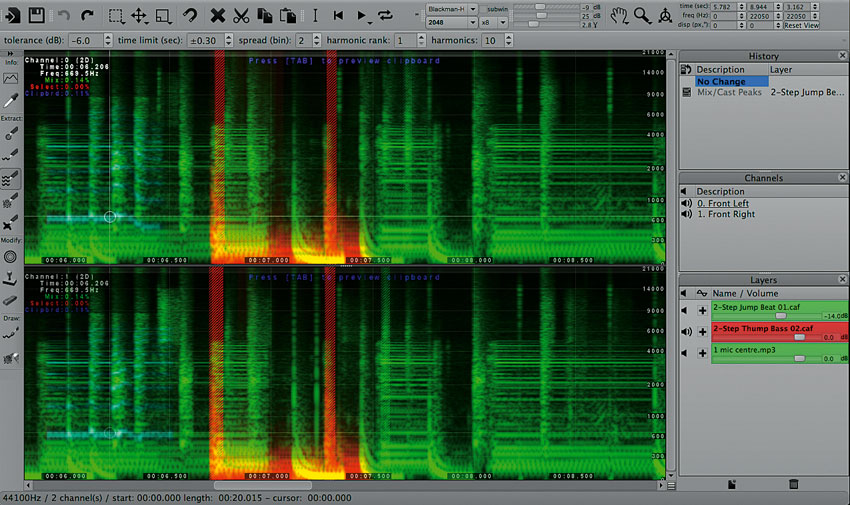
Sony SpectraLayers Pro 2
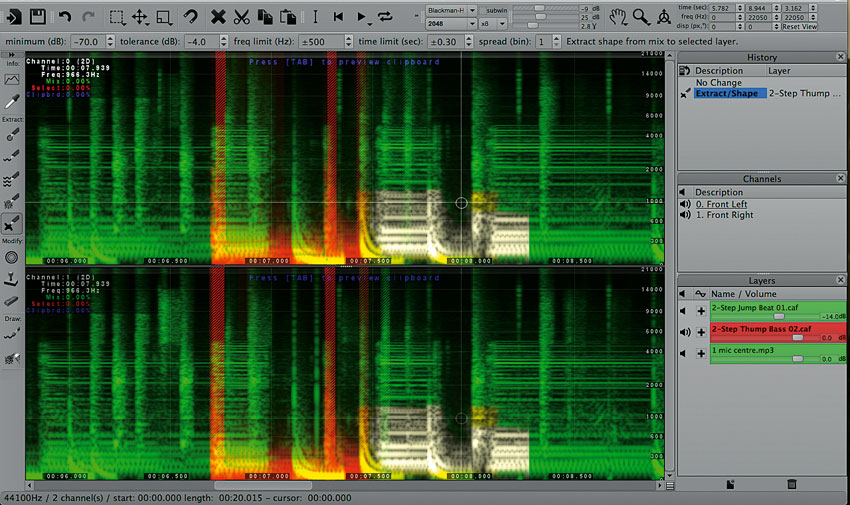
Selection
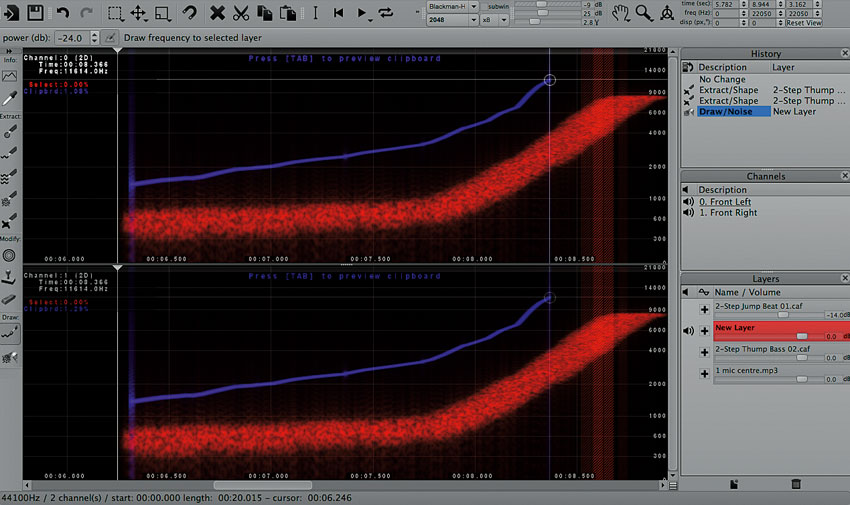
Drawing
SpectraLayers Pro 2 is a frequency spectrum-based audio editor into which audio files are recorded or imported and stacked up as 'layers' that are then analysed and represented graphically on screen with frequency on the vertical axis and time on the horizontal axis, and intensity of colour representing the level of the signal at any given frequency.
This graphical representation enables 'cut and paste' editing of the spectrum. Further options include the generating of white noise and pitched tones, including freehand drawing/painting of both.
"Version 2 tackles the graphics card issue, claiming up to 8x improvement in performance and speed"
We found SpectraLayers Pro version 1 a useful tool for sound renovation and creative work, but we were left slightly frustrated by aspects of the interface and how taxing it was on the host CPU.
As noted at the time, the application requires a powerful graphics card, and although this is specified in the system requirements, it's still an unusual consideration for the average computer musician to have to take onboard, as the vast majority of audio software runs happily with even the most low-end of graphics hardware.
Unsurprisingly, version 2 tackles this issue, claiming up to 8x improvement in performance and speed. Other new features include better noise extraction, a new Shape extraction tool, better handling of markers and metadata, new frequency scaling options, channel resampling and mixing, better pitchshifting, instant two-way file exchange with Sound Forge Pro 11, and a new process called Spectral Casting and Molding.
Same difference
Most of these additions are self-explanatory, and we particularly welcome musician-friendly frequency scaling options such as Logarithmic and Bark. The instant two-way file exchange currently only works with Sound Forge Pro 11 on PC, but we understand that Sound Forge Pro Mac could be included at a later date.
It works really well, though, enabling detailed editing of single layers in SFP 11 without having to manually export/import anything between the two applications - a single click is all that's required to send a file from one to the other.
Want all the hottest music and gear news, reviews, deals, features and more, direct to your inbox? Sign up here.
Given that noise removal is an important aspect of SpectraLayers, improvement of this is welcome, with the new Extract Noise option in the Process menu allowing a noise frequency profile to be quickly defined and extracted for the whole file. Also new in the Process menu is the Channel Mixing function, which allows you to rebalance left and right channels.
Casting call
"The most interesting new feature in SpectraLayers 2 is Spectral Casting and Molding"
Without doubt the most interesting new feature in SpectraLayers 2 is Spectral Casting and Molding - while these two processes are related, they don't have to be used together. Spectral Casting relates the global mix (ie, all active layers) to a single specified layer, reading the peaks in the former and using them to duck the level of the corresponding spectral range in the latter.
It's a bit like applying a footprint to your selected layer, shaped by the frequency and amplitude of the global mix - a frequency- specific dynamics control, essentially.
Coming from the other direction, Spectral Molding uses the global mix as a template for a 'mold' that is then applied to the target layer. Sticking with the visual analogy, it's the equivalent of a cookie cutter. With rhythmic audio this sounds a bit like a gate, while for 'solid' sounds (pads and suchlike), it's more like a frequency limiter - in both cases, the process is controlled dynamically, following the global mix.
Both processes involve a Ratio control for depth of effect, and Margin settings for frequency and time - effectively range controls for defining the edges of the processed section, with higher settings resulting in softer transitions and lower settings creating harder ones.
The Ratio controls are a bit confusing: a high Ratio for Molding has the least profound effect, while a high Ratio for Casting has the most. The interface includes a Preview function, thankfully, which proves absolutely essential as you get to grips with the concepts involved. The global undo function doesn't hurt, either.
At its most basic level, Spectral Casting/ Molding can be used to simply reduce clashing between two layers in a project, with all other layers deactivated while you do it. The process itself does feel a bit hit and miss, though, which inevitably leads to us discovering plenty of creative uses for it. If you're a fan of oddball cut-up effects, then, the Molding process can be quite spectacular, while Casting delivers interesting ducking-style effects.
Getting layered
SpectraLayers Pro 2 is clearly a very capable editor, particularly for correcting specific issues in dialogue, soundtracks etc. For more regular tidy-up tasks like noise removal, though, the market is awash with easier-to-use alternatives.
The new features - particularly Spectral Casting/ Molding - are all very welcome, adding a decent range of functional and creative options, but we're not sure there's enough new stuff to justify a full version upgrade fee.
While SpectraLayers certainly feels quicker, there were no tests we could devise to verify the "8x faster" claim; and anyway, existing users would be right to wonder why they have to pay a fee just for improved CPU usage - there should really be a free upgrade of v1 for that.
Computer Music magazine is the world’s best selling publication dedicated solely to making great music with your Mac or PC computer. Each issue it brings its lucky readers the best in cutting-edge tutorials, need-to-know, expert software reviews and even all the tools you actually need to make great music today, courtesy of our legendary CM Plugin Suite.
