MusicRadar Verdict
ACID Pro 6 is really close to being a top-notch DAW, but it still has a few kinks to iron out.
Pros
- +
Refreshing ease of use. Near-unmatched usability/layout/workflow. Good timestretching and beatmatching. Multitrack recording Inline MIDI editing Includes 1000+ loops and Kompakt sampler with 120 instruments
Cons
- -
VST and VSTi support and automation are not 100%. No built-in freeze. Lack of pro-quality effects and mastering tools. Annoying Media Manager
MusicRadar's got your back

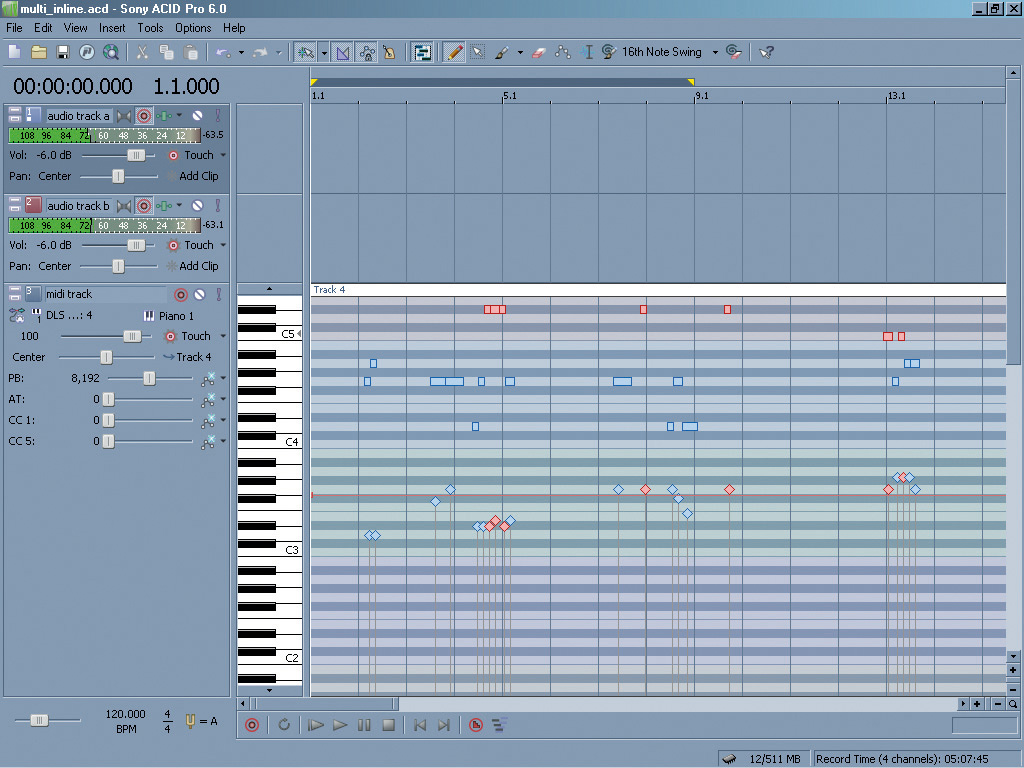

ACID has a rich history. Back in 1998 when it was introduced, it had few competitors in the loop-based beatmatching domain, and was clearly the best among its peers.
These were ACID´s glory years. But it didn´t take very long for other products to catch up, and ACID now has many competitors, including Ableton Live, FL Studio, Sonar, and Cubase, to name just a few. For a while, around v4, it seemed that ACID would fade quietly into the DSP sunset, but v5 gave it a breath of new life. And now, with version 6, ACID has positioned itself to compete with other fully-fledged (rather than just loop-based) DAWs.
ACID 6 is much more of a revolutionary release than ACID 5, in keeping with its attempt to emerge from the looping shadows into full DAWhood. Firstly, it can do audio and MIDI multitrack recording. Record input monitoring is also supported - something that will keep singers happy as they can now monitor with reverb. It also introduces inline MIDI editing directly on the ACID timeline. Version 6 enables you to place multiple audio files (loops, one-shots and beatmapped) on the same track, which is a huge space-saver for those 20+ track projects. Unfortunately, you can´t drag audio from track to track; you´ve got to cut/copy and paste it.
Project tracks, audio and MIDI can be organised into sections, and rearranging sections is as simple as selecting and dragging. You can now automate VSTi instrument parameters along with VST effect parameters. The built-in Drum Map Editor can be used to create custom Drum Map templates, and external hardware control surfaces can be employed to control the transport, envelopes, faders, mutes, solos, pans and effects automation. It also handles 5.1 surround mixing, which is great news for sound designers.
Straightforward
The ACID programming team got a lot of things right with this release. They resisted the seduction of feature bloat and kept ACID´s usability, layout and workflow simple. For many
users, this is what makes ACID such a great product - it´s one of the easiest audio workstations out there; just drag a set of audio files (in almost any format) into the workspace, paint in your clips, and your piece is underway. Clear and concise popups help you remember what all the controls do, and the mouse-wheel zoom is so good that we could see it becoming a standard GUI feature among all DAWs eventually.
Want all the hottest music and gear news, reviews, deals, features and more, direct to your inbox? Sign up here.
ACID´s looping capabilities remain top-notch. Its timestretching and beatmatching more than hold their own against Live 5, Cubase and Sonar - particularly if the loops are properly ACIDized. The program´s pitchshifting, meanwhile, is as good as or better than most of its competitors. The most appealing new features, however, are support for multitrack recording, inline MIDI editing and external control surfaces. These are must-haves for a DAW of this kind.
By far the biggest complaint among ACID 6 early adopters is its less than rock-solid VST and VSTi functionality. VST effect and instrument support was added with version 5, and not surprisingly, it was a bit wonky. Things are better in ACID 6, but still not 100% there. Several users have reported VST crashes or malfunctions, VST automation is not yet supported for all parameters, and routing is less than ideal. For example, there are no FX sends for VST instruments. Another shortcoming is the lack of a freeze function. Freezing a track with effects plug-ins bounces it down to an audio track without destroying the original track and plug-in setup. This dramatically reduces the amount of CPU usage. There is, however, an ACID 6 workaround: use the Render to New Track command (Tools menu) to bounce one or more tracks down to a single audio track; right-click on the each of the original tracks´ FX icons and choose Bypass All, then mute each of the original tracks.
Effects
ACID 6 comes with a set of over 20 standard effects (delay, EQ, reverb, etc). They´re OK, but certainly nothing to write home about. We´d love to see them include pro-quality effects and mastering tools, like Sonar 5 does with the Sonitus:fx Suite. The ACID Media Manager is a hotly debated topic among users. Some like it, many don´t. It enables you to build and arrange media libraries, simplifying the task of finding loops. But many see it as excess baggage, a mere CPU hog. Again, there´s a workaround. You can prevent the Media Manager from being installed by clicking on Cancel during the ACID installation procedure. Or, if it´s already installed, you can get rid of it by opening the Control Panel, double-clicking Add or Remove Programs, removing the Media Manager from the list, and then unchecking Enable Media Manager in ACID (Options»Preferences).
Doubters who didn´t believe Sony was up to the task of nurturing ACID to a mature DAW will be pleasantly surprised. All the parts are there now and all but a few work flawlessly. Support for multitrack recording and inline MIDI editing alone justify the not unreasonable $130 upgrade price. Workflow improvements like multiple audio files per track and project sections are the icing on the cake, and the VST problems and other shortcomings will hopefully get fixed - ACID users are very vocal, and Sony usually listen. ACID Pro 6 is a workhorse, and an elegant one at that. ACID lovers should place their orders right away.
MusicRadar is the number 1 website for music makers of all kinds, be they guitarists, drummers, keyboard players, djs or producers...
GEAR: We help musicians find the best gear with top-ranking gear round-ups and high- quality, authoritative reviews by a wide team of highly experienced experts.
TIPS: We also provide tuition, from bite-sized tips to advanced work-outs and guidance from recognised musicians and stars.
STARS: We talk to musicians and stars about their creative processes, and the nuts and bolts of their gear and technique. We give fans an insight into the actual craft of music making that no other music website can.
