MusicRadar Verdict
Native Instruments no longer has the software FM synth market to itself, but this release shows that it still has the know-how to dominate it. Very classy .
Pros
- +
Excellent sound quality. Superb presets. Morphing patches is great fun. Monster arpeggiator. Kore integration.
Cons
- -
FM is still a bit arcane. Sample import seemed obvious… to us, at least
MusicRadar's got your back

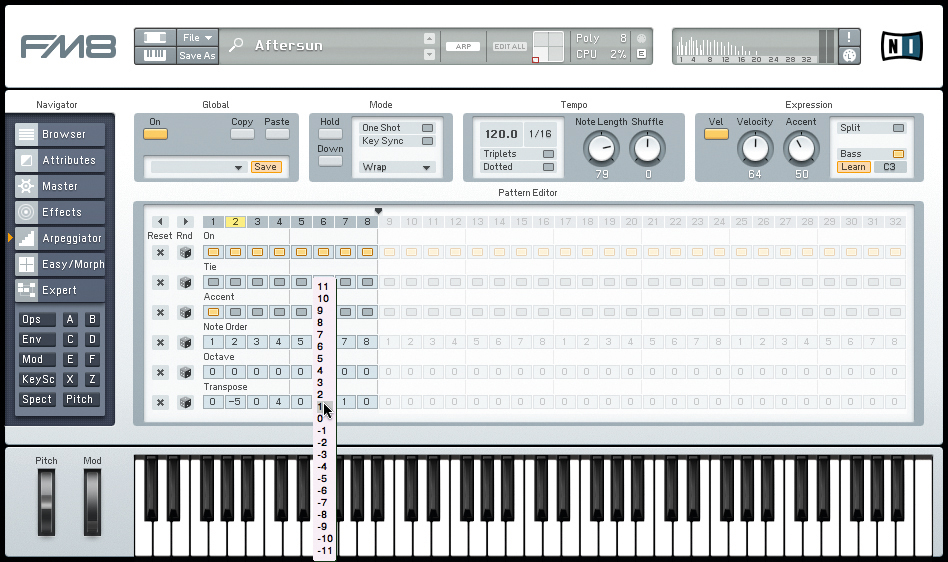
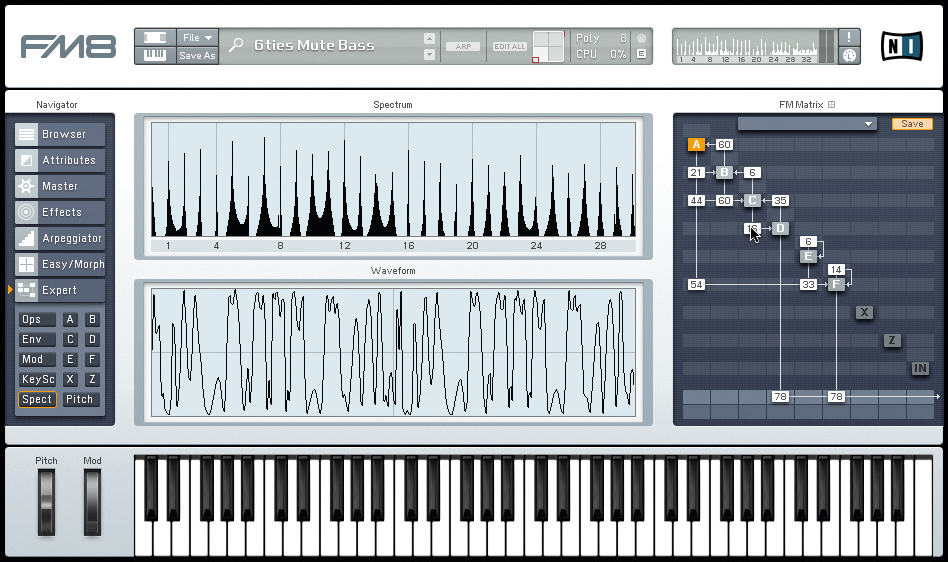
When Native Instruments unleashed its clone of Yamaha's blockbuster DX7, pretty much everyone agreed that it was a fine emulation. FM7 not only bore a visual resemblance to the DX7, but it also sounded almost exactly like that classic 80s instrument.
Unlike the company that forged the original, NI chose not to churn out endless rehashes and offshoots of FM7. It got it right the first time, and that was (nearly) all she wrote.
Where this synth is concerned, the company has taken a refreshing 'if it ain't broke...' stance. But as the Quiet Beatle once pointed out, all things must pass, and FM7 has been superseded by FM8.
All of the features that made the original synth shine are still there - though some are in new places - but Native Instruments has added more power, a friendlier interface and better integration with its Kore instrument platform.
Architecture
For those few who don't know, Native Instruments' take on Yamaha's flexible but flummoxing form of FM is based on a sextet of operators, each of which has a selectable waveform.
Though the original DX7 was limited exclusively to sine waves, FM8 offers 32 different waveforms - as a result, its sonic palette is considerably wider. The power of FM synthesis lies in the way you can use one or more of these operators to modulate any or all of the others to create new sounds.
Want all the hottest music and gear news, reviews, deals, features and more, direct to your inbox? Sign up here.
In its heyday, FM synthesis left many potential sound designers scratching their heads. FM7 certainly made the programming process a bit less taxing, but FM8's cleaner, clearer interface makes it easier still.
This time around, the instrument comes in white and pale grey and features a navigator attached to its left-hand side that enables you to choose the editor page you want to work with.
The pages include Browser, Attributes, Master, Effects, Arpeggiator, Morph and Expert, most of which are self-explanatory. The Effects page, however, is worthy of special mention.
As in other NI products such as Reaktor and Kontakt, the effects are presented in a simple drag and drop rack. All of the usual suspects are in place, as are some complete amp cabinet simulations.
The bottom half of the navigator is tied into the Expert page and gives you access to the operators themselves. It's also your gateway to the 32-stage envelopes, key scaling, spectrum display, modulation matrix and LFOs.
Easy/Morph page
Some of FM8's windows are certainly familiar, though they have been slightly rearranged. One noteworthy addition, though, is the Easy/Morph page.
Like FM7's Easy page, this presents you with basic editors for the commonly used parameters (eg, LFO rate, ADSR envelopes and effects). The Morph section, however, is entirely new.
Comprising a familiar X/Y vector grid, the Morph function enables you to assign different patches to each of the four corners and crossfade among them to create timbres that change over time.
Judicious use of this enables the creation of everything from slowly evolving soundscapes to sounds that violently rip through the assigned patches. You can have a lot of fun controlling the Morph grid with the knobs on your MIDI controller.
Speaking of controllers, it's no surprise that FM8 is fully compatible with NI's Kore system. There's an integrated Kore Browser, complete with categories and a ratings system.
Given that there are nearly 1000 onboard presets, you'll be glad to have the Attributes page - this enables you to embed patches with meta information and categorise them by genre, articulation, instrument type and more.
The eighth wonder
FM7 was always going to be a hard act to follow, but its successor is even better.
FM synthesis will never be the easiest concept to grasp, but FM8's clear interface and Easy page should enable even the greenest would-be synthesis to craft unique patches, and a surprisingly informative manual is on hand if you get lost.
To be honest, though, you may never need to roll your own patches. Not only does an excellent selection of presets come included, but you can also import SysEx data from practically every FM synth Yamaha ever made.
If we have one complaint, it's that NI has passed up the opportunity to add an SY99-style waveform import feature. The facility to use sampled waves as carriers or modulators seems an obvious one to include - in fact, it's already available in rival products. Maybe next time.
Nevertheless, FM8 is a hell of a synth, and like the hardware instrument that it's based on, it perfectly complements the countless analogue instruments you probably already own. A must-have.
MusicRadar is the number 1 website for music makers of all kinds, be they guitarists, drummers, keyboard players, djs or producers...
GEAR: We help musicians find the best gear with top-ranking gear round-ups and high- quality, authoritative reviews by a wide team of highly experienced experts.
TIPS: We also provide tuition, from bite-sized tips to advanced work-outs and guidance from recognised musicians and stars.
STARS: We talk to musicians and stars about their creative processes, and the nuts and bolts of their gear and technique. We give fans an insight into the actual craft of music making that no other music website can.
