MusicRadar Verdict
An excellent all-round interface. However, bundling it with Live and raising the price is a mistake.
Pros
- +
Does its job perfectly. Built to last. Excellent audio quality. Bright and clear indicator panels. Optimised for the leading DAW software.
Cons
- -
Only available in a bundle with Ableton Live. Slightly inadequate scroll wheel.
MusicRadar's got your back

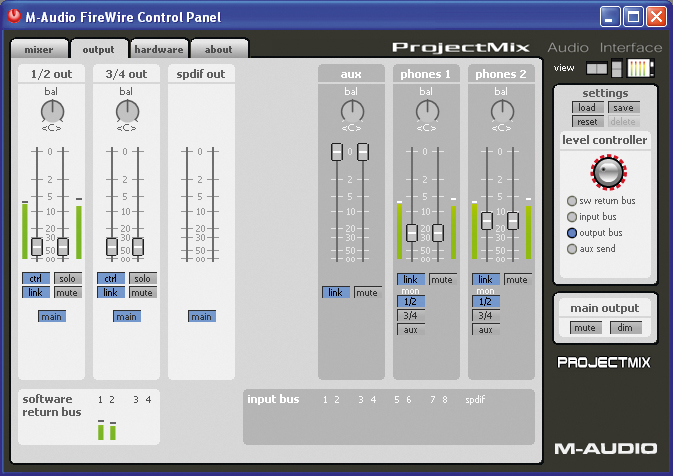

For a start, you get eight analogue inputs that can all be used simultaneously. Each one can be switched between an XLR balanced microphone connector and a 1/4" TRS balanced line input socket - you can leave both plugged in at the same time if you wish.
Each input has a gain control plus clear and bright LEDs for ‘Signal´ and ‘Clip´. Phantom power is available on all the microphone inputs.
Input 1 has an additional button that enables/disables the high-impedance guitar jack socket on the front edge of the unit. If you want to record more than one guitar at once, you´ll have to get a DI box or a preamp. There are four analogue outputs with plenty of gain. These are balanced and perfect for use with active monitor speakers.
Two 1/4" headphone outputs on the front edge get their signals from outputs 1 and 2, though a button enables one of them to receive outputs 3 and 4 instead (if you need a different monitor mix, for example).
You´ve also got independent digital connectivity in the form of S/PDIF I/O on both coaxial and optical sockets - the latter being switchable so that it can provide eight channels of ADAT I/O instead. You can´t use ADAT and S/PDIF at the same time, despite the presence of the coaxial connector.
So, there are 16 simultaneous inputs in total (eight of them analogue) and 12 simultaneous outputs (only four of them analogue). As such, you could only use ProjectMix I/O for surround mixing if you could find some way of harnessing those digital outputs.
Control
Want all the hottest music and gear news, reviews, deals, features and more, direct to your inbox? Sign up here.
Of course, ProjectMix I/O is more than just an audio interface - it´s also a hardware control surface. It´s designed both for controlling the main mixing and transport functions of your audio software and virtual instruments/ effects, and other assigned functions in your host environment.
The unit features nine touch-sensitive, 100mm motorised faders (eight for the mixer input channels, one for the master channel). Unless they happen to be jumping to a new position, the motors make no more mechanical noise than when you move the faders by hand.
As we expected, ProjectMix I/O´s main mode of operation is as an emulation of the Mackie Control (this is the most common standard for control surfaces). This emulation comes in selectable, slightly modified versions that are optimised for Pro Tools M-Powered 7, Ableton Live 5, Apple Logic, Steinberg Cubase SX, MOTU Digital Performer and Cakewalk Sonar. Although the unit operates with any software that supports the Mackie Control, it has fewer buttons and these have different assignments, so it may not provide all the functions you need.
Testing
We tested ProjectMix I/O with both Cubase SX 3 and Ableton Live 5, and it was a delight to use in both cases. In fact, the unit works far better than expected in Live; this is due to the fact that the navigation keys and scroll wheel - in conjunction with the Zoom and Scrub buttons - can be used to trigger either individual clips or entire scenes.
You can also enter MIDI mode (which offers additional control) without affecting the Mackie Control operation, which makes this one of the better control surfaces on the market.
Being an M-Audio product, the ProjectMix I/O Audio Control Panel has all the right features in all the right places, and the unit doesn´t disappoint when it comes to audio quality either.
However, although eight microphone inputs is the typical standard for this type of product, we can´t help but wish that there were a couple more so that a full drum kit could be recorded. It´s also a shame that the monitor Mute and Dim buttons don´t have hardware equivalents on the front panel. On the plus side, the build quality of the unit is top-notch, and it´s heavy enough to remain firmly anchored to your work surface. What´s more, the included Kensington Lock socket will stop people from wandering off with it.
Bundle
Overall, this is a great product, but it´s spoiled slightly by an odd marketing decision. ProjectMix I/O´s original ‘offer´ price of £760 has been withdrawn, exciting music production environments available - but bundling it with ProjectMix I/O is clearly the wrong thing to do.
Ultimately, the combination of a top-notch control surface, excellent build quality and generous audio connectivity makes ProjectMix I/O an extremely sweet proposition. It´s only M-Audio´s strange sales strategy that leaves a slightly bitter aftertaste.
MusicRadar is the number 1 website for music makers of all kinds, be they guitarists, drummers, keyboard players, djs or producers...
GEAR: We help musicians find the best gear with top-ranking gear round-ups and high- quality, authoritative reviews by a wide team of highly experienced experts.
TIPS: We also provide tuition, from bite-sized tips to advanced work-outs and guidance from recognised musicians and stars.
STARS: We talk to musicians and stars about their creative processes, and the nuts and bolts of their gear and technique. We give fans an insight into the actual craft of music making that no other music website can.
