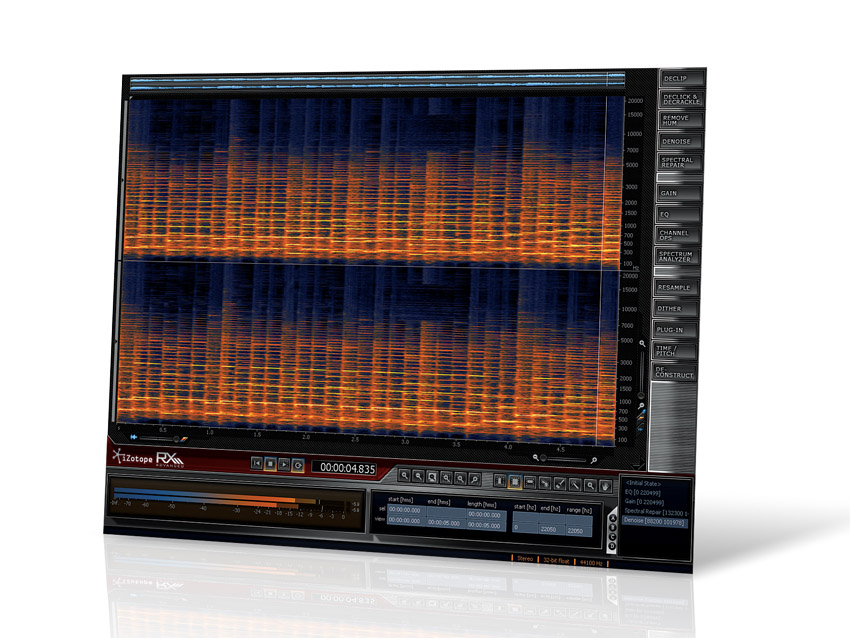MusicRadar Verdict
iZotope keep up the pace with this great update to a first-rate audio-restoration tool.
Pros
- +
Astonishingly good results. Rescue damaged audio or enhance decent audio. Easier than ever to use. Real-time and offline algorithms. Improved spectral editing features.
Cons
- -
Can be resource-hungry. Certain aspects take a while to grasp.
MusicRadar's got your back
On the face of it, this latest edition of RX is much like its predecessor. The primary objective is to repair damaged audio, and RX 2's strategy is multifaceted.
The first aspect is an unconventional standalone audio editor built around a spectrogram view. This presents a three-dimensional display of the audio, where blobs of colour indicate frequency, time and amplitude.
Spectral editing enables you to isolate and modify details of your digital audio that are out of reach with traditional waveform editors (though RX does have one of those, too). Alongside the spectrogram/waveform view are a series of intelligent restoration modules. These are much more extensive than the (already impressive) lineup of the original RX.
The standard version of RX 2 retails at $419, skimping only on the most in-depth of features, but here we're looking at the full-fat Advanced edition.
The most notable additional modules for this version are Deconstruct and Plug-In, the latter of which enables you to process the audio with your favourite third-party effect plug-ins (DX/AU/VST).
Furthermore, six of RX 2's modules are available in plug-in format, so you can use them within a compatible host.
Faith restored
It makes sense for a piece of software that heavily relies on visual editing to give us the kind of tools we're used to seeing in graphics apps like Photoshop, and the new selection tools in v2 are perhaps the most obvious examples of this.
Want all the hottest music and gear news, reviews, deals, features and more, direct to your inbox? Sign up here.
You now have a free-hand lasso tool, a scalable paint brush and even a magic wand, which analyses the point at which you click and guesses the appropriate region you want to select.
Now it's possible to select the resonance of a snare or the sibilance of a vocal for isolated processing with a single click. You can go into greater detail with your selection by holding down the Shift key, which enables you to add to your selection. You could, for example, draw a rectangle next to a circle. You can pick up your selection and move it, too, even after zooming in for a close-up.
Refining a selection is easy - holding Alt/Option puts the tools into deselection mode, so you can, say, create a 'hole' in a selection. These tools improve the ease of fixing clipped or clicking audio and removing background noises, unwanted incidental noises or hum.
As a general rule, the closer you can zone in on the problem area, the better you can deal with it, producing seamless, natural-sounding results. The new Deconstruct module (exclusive to the Advanced version) intelligently splits the audio into what it perceives as tonal and noisy qualities, and lets you mix them as desired.
The results are most fascinating. You can't help but exploit the creative uses for this package, which go way past the obvious practical roles that it fulfils so excellently.
Computer Music magazine is the world’s best selling publication dedicated solely to making great music with your Mac or PC computer. Each issue it brings its lucky readers the best in cutting-edge tutorials, need-to-know, expert software reviews and even all the tools you actually need to make great music today, courtesy of our legendary CM Plugin Suite.