MusicRadar Verdict
Reaper is a genuine alternative to more blinged-out DAWs, and it continues to improve at a scarily rapid pace.
Pros
- +
Pitch envelopes. Surround sound support. Improved skinnable interface. Small hard drive footprint. Developer is attentive to users' needs. Good value.
Cons
- -
Audio editing could be deeper. Some drab-looking effects.
MusicRadar's got your back

Cockos Reaper 4

Cockos Reaper 4
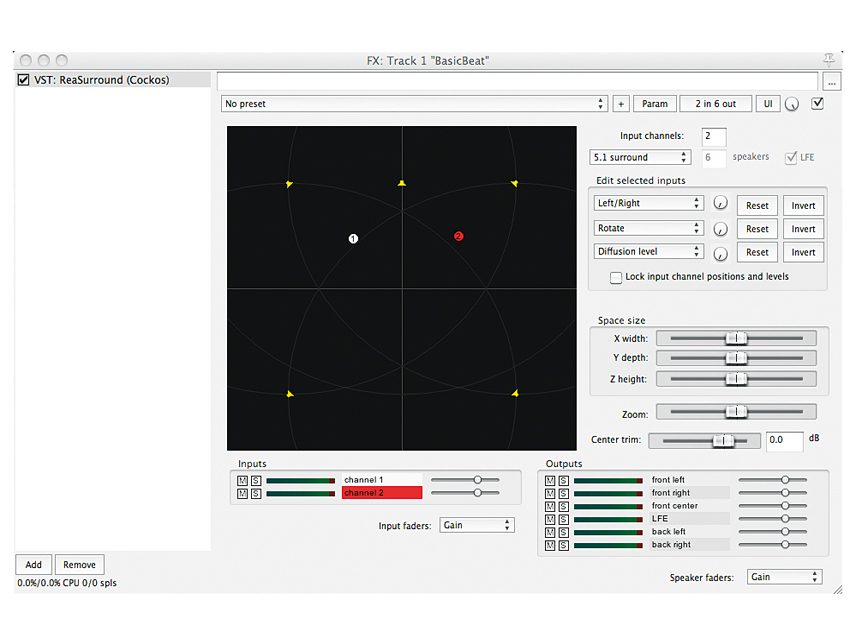
Cockos Reaper 4
It used to be that you had to pay big bucks for a 'proper' DAW with all the features required to record, edit and mix in the manner to which professionals are accustomed, but the rise of Reaper over the past few years has presented a genuine alternative.
Reaper doesn't come rammed with flashy virtual instruments and sample libraries, but when it comes to core features, it's comparable to the big name DAWs, and even shows them a thing or two in some areas.
"Reaper has proven itself as a thoroughly usable, productive audio environment".
It has a very generous trial system and is just $65 for a license for non-commercial use, with a commercial license costing $225.
Dedicated Reaper users are kept in the loop with public betas and an active forum, so they saw this update coming a while ago, and many of them will likely have been using it for some time now.
Newbies and curiosity seekers may be surprised by just how far Reaper has come since we reviewed v3, even if most of the changes aren't the sort of whizz-bang additions often favoured by competing developers. And what changes there are!
The list of new features would eat up our entire review, so we'll focus on the most impressive of the bunch. For feature-philes, though, there's a full list over on Reaper's site.
Want all the hottest music and gear news, reviews, deals, features and more, direct to your inbox? Sign up here.
Pitcher perfect
One of the niftiest new features is the pitch envelope. This can be applied (via a right-click) to any media item and used to alter, correct or totally mangle your audio. It's dead easy to use and can be applied without affecting the item's timing. The range is set to only three semitones by default, but you can set your own.
We imagine that the more adventurous producer will find plenty of inspiration in diving down to microscopic editing levels to create all manner of crazy effects.
You can now set listeners' heads spinning with the combo of multichannel track metering and the ReaSurround plug-in. The effect is fully automatable. Diffuse, transform and rotate the position of sound sources, and even move the (virtual) speakers.
Quad, octophonic, 5.1, 7.1, 9.1 and user setups are available. Cinematic sound designers will eat it up.
Sound designers will also be pleased with Reaper's batch rendering "wildcards", which can be used to, for example, convert selected track items to MP3, while automatically labelling them according to time signature, track number, note value… Well, the list goes on. There are plenty of prefab wildcard settings, and you can mix and match them at will.
Batch conversion is a useful utility not shared by all DAWs, and few of them handle it this well. The Project Bay is another handy feature. This floating/tabbed window enables you to see and access all of the stuff used in a project.
All of your Media Items are displayed here: audio and MIDI clips, along with FX, Item Groups, presets, assigned tracks, Take Comps and more. MIDI editing is improved, with user-definable scales and chords available when drawing or editing notes.
There's a new MIDI Contents menu to facilitate switching between MIDI items when editing. Plus, there are lots of new mouse modifier behaviours to enable easy painting of notes and chords, tweaking arpeggios, etc.
Take lanes and comping have been given minor tweaks (recordings get their own take lanes, even if they run over existing items), as has envelope editing (you can copy envelope points with the mouse, for instance).
Such minor touches might not seem like a big deal, but they do make a difference in the heat of a session.
Keeping up appearances
Reaper has always been, for better or worse, heavy on customisation. This has caused considerable discussion between Reaper fans and naysayers. The former appreciate the control given to them by the developer, while the latter contingent feel that many obvious design choices have been omitted by default, requiring the user to dig into the customisation process whether or not they actually want to.
We tend to agree with those who approve of the deeply customisable interface, especially given that there are so many excellent skins available to suit just about any preference.
With Reaper 4, Cockos have attempted to create a new system by which the user interface can be redesigned. As you'd expect, you can customise the layout and appearance of objects in track panels, the mixer, envelope panels, the transport and so forth.
This new system of interface flexibility has been given a name: Window Arrangement Logic Template Engine for Reaper - yes, that's Walter for short. It works and it works well. The best bit: you can drag a downloaded 'theme' right into a Reaper project and it will automatically reconfigure itself to the new GUI. It doesn't get any easier than that!
Reap the benefits
Reaper is a production powerhouse. It may not be piled high with bundled synths and samples, but that could be a plus to some. There are so many third-party instruments, effects and samples available, and the developers are clearly of the mind that its users are fully capable of choosing their own.
More importantly, Reaper gets the job done. We've always said that it has most of what you need to compose and record your music, and that remains true. However, its continued evolution has refined the DAW over the years, gradually improving workflow.
The developers' interaction with the users themselves may have something to do with Reaper's ease-of-use. Cockos are obviously listening and involving their user base with frequent updates, beta versions and forum discussion. A fresh update even popped out as we were writing this review.
We still have one or two gripes. The lack of an integrated audio editor of the type you'd find in, say, Cubase remains a frustration, for us at least. Some editing processes can take a few more steps than we'd like, and while it's possible to configure custom shortcut keys and the like to speed up such operations, we'd prefer something more concrete out of the box.
Also, some of the bundled effects could do with a sprucing up - they're looking very plain in the face of Reaper's recent facelifts.
It's all in the fingers
Last time we looked at Reaper, we were annoyed by the lack of groove quantise options. However, this has been addressed in an add-on SWS extension called The Fingers Groove Tool. While not as obvious as similar groove quantise features as in, say, Sonar, it does the trick.
In the end, Reaper has proven itself as a thoroughly usable, productive audio environment. Even technophobes can get busy making recordings with it without too much fuss.
Whether you're looking for your first serious DAW or are just curious about possible alternatives, you need to check it out. Given the ridiculously generous demo restrictions and pricing structure, it'd be rude not to.
Now listen to our audio demos to hear Reaper's new pitch envelope in action:
Single chord pitch enveloped
Single chord pitch enveloped + reverb
Computer Music magazine is the world’s best selling publication dedicated solely to making great music with your Mac or PC computer. Each issue it brings its lucky readers the best in cutting-edge tutorials, need-to-know, expert software reviews and even all the tools you actually need to make great music today, courtesy of our legendary CM Plugin Suite.
