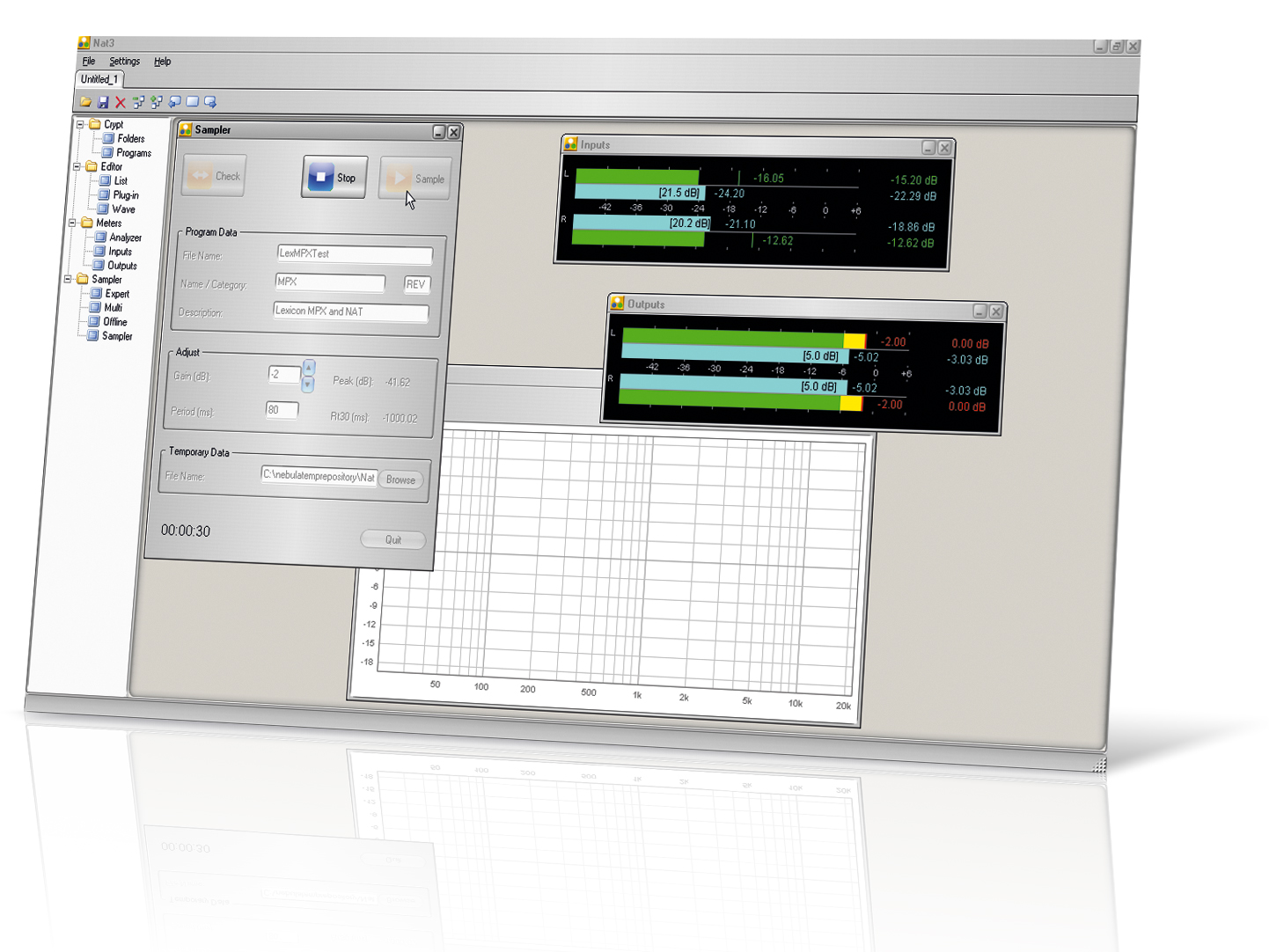MusicRadar Verdict
NAT3 harnesses the full power of Nebula, and enables those with a tasty hardware collection to create bespoke plug-ins.
Pros
- +
Automated Nebula preset creation. Works with plug-ins via offline method. Loads of templates to get you started. Multisamples give you control over individual parameters. Excellent value for money.
Cons
- -
Only works with Nebula. Sampling process can take some time.
MusicRadar's got your back
Convolution effects use sampled impulse responses to recreate physical spaces (such as reverb) or the characteristics of other signal processors, and imprint that sound onto any signal.
Acustica Audio took this concept to the next level with its Vectorial Volterra Kernels Technology (VKKT) system, which enables its Nebula range of Windows VST plug-ins to model not only reverbs, filters and simple preamps but also non-linear compressors, saturation and more.
While Acustica provides loads of ready-made presets for Nebula, the tool used to create them - NAT3 - was previously only available to company employees and selected associates.
Now you can get your hands on the app yourself, which is sure to excite the Nebula maniacs out there. It's a no-nonsense program that automates the process of pumping sine sweeps through the gear you want to sample, and it also caters for Nebula's unique abilities.
Overview
NAT3 is a Windows-only application. Nebula 3 owners can buy it for €39, while it's €79 for Nebula2 users. The cut-down NAT2, which is considered to be the demo, is available as part of the full Nebula3 package, while NAT2 Light comes with Nebula2.
Operation is similar to that of auto-sampling programs like Extreme Sample Converter. There's a quick-start manual, but you might not need it - you simply route your audio and MIDI interfaces through the target hardware, perform a latency test and you're off.
At its simplest level, you define a Nebula preset name and category, and NAT3 samples the processor, creating a preset that appears in Nebula. The 'Multi' method emulates the effect of adjusting the controls on your hardware.
Want all the hottest music and gear news, reviews, deals, features and more, direct to your inbox? Sign up here.
There's also an offline mode, whereby a sine-sweep waveform is generated for import into an audio editor. This can then be rendered and "deconvolved" by NAT3 to create a Nebula preset, making this approach ideal for capturing the sound of software processors, though it works equally well with hardware.
In use
All of these methods work well, and depending on how diligent you are with recording levels, the results are quite convincing. We were particularly pleased with the Multi method, which enabled us to create automatable facsimiles of analogue hardware.
The included templates also made sampling the 'verbs from a Lexicon MPX-1 a snap, and the results were almost indistinguishable from the original.
One thing to bear in mind is that the sampled presets you create only work with Nebula. This is because Nebula's VVKT system is considerably more than straight-up convolution.
Hats off to Acustica Audio, then, for yet another interesting application. Nebula owners will consider it a worthy investment.
Computer Music magazine is the world’s best selling publication dedicated solely to making great music with your Mac or PC computer. Each issue it brings its lucky readers the best in cutting-edge tutorials, need-to-know, expert software reviews and even all the tools you actually need to make great music today, courtesy of our legendary CM Plugin Suite.