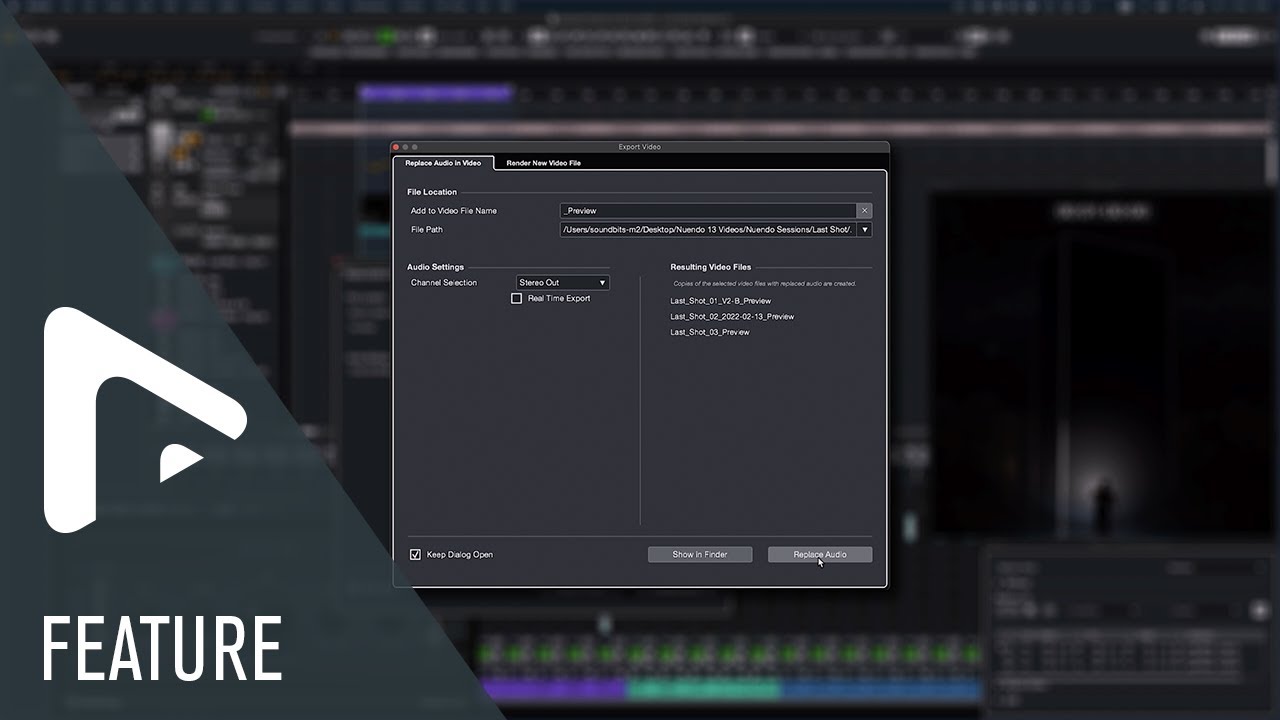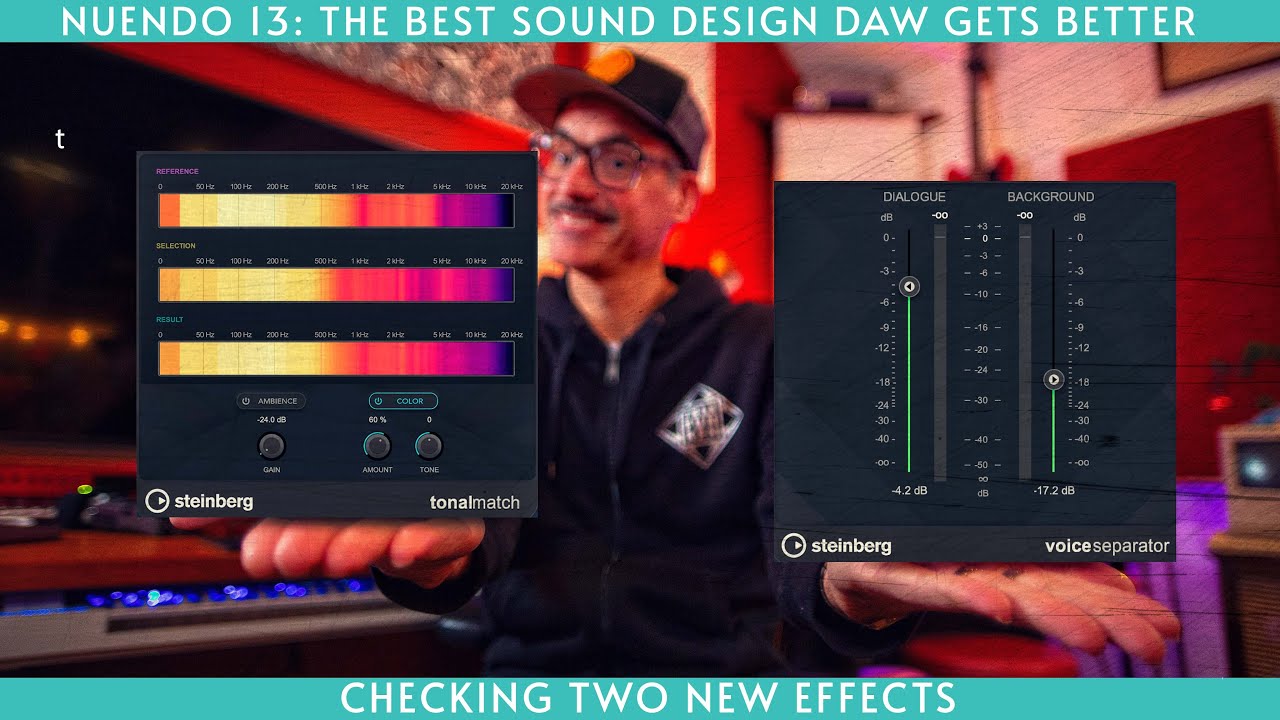MusicRadar Verdict
Whether music producer, sound designer, or file post production engineer, Nuendo has the tools to deliver pro results with minimal fuss.
Pros
- +
Caters for a wide range of settings.
- +
Integrates fully with Cubase Pro 13.
- +
MPEG-H Audio authoring and rendering.
- +
Time-saving dialogue editing tools.
- +
Improved ADR workflow/collaboration.
Cons
- -
Where’s the kitchen sink?
MusicRadar's got your back
Steinberg Nuendo 13: What is it?
Nuendo has always been an advancement of its stablemate, Cubase Pro, the only obvious visual difference being the program icon and name shown on window titlebars.
This close relationship means that Nuendo 13 includes all of the updates and additions found in the recently released Cubase Pro 13... that’s a lot of updates. We aren’t going to be looking at those here, but check out our full Cubase 13 review if you’re looking to find out about those very significant new features.

Steinberg Nuendo 13: Performance and verdict
Much of the audio post production workflow for film projects centres around dialogue, and this is where many of Nuendo 13’s most significant updates are being focussed. The Detect Silence tool now allows the background noise between spans of dialogue (or other audio) to be separated, as opposed to being discarded completely. This makes further editing easier, especially when there are sounds and events in the background of the source recording that you might have been wishing to maintain in the finished mix.

• Steinberg Cubase Pro 13
Steinberg’s veteran music production platform remains as fresh today as at its 1989 launch.
• Avid Pro Tools Ultimate
A powerful choice for both music and post production, but with a costly subscription-only model.
There is also an all-new AI-powered VoiceSeparator tool for adjusting the balance between dialogue and background noise. We’ve seen such tools before, and it’s a trick the included (and improved) Steinberg SpectraLayers has been able to pull off for a while now, but what’s notable here is that VocalSeparator can run as a VST plugin as well as an offline process. This lets you hear immediately the impact of any settings changes you make, and keeps the dialogue/background balance tweakable all the way through to the final export of your mix.
ADR (Automated Dialogue Replacement) is the post-production process of replacing dialogue recorded on set/location with cleaner audio recorded in the studio. Nuendo’s mature workflow in this area has been boosted by the new ADR Script Reader that includes a built in web server that allows any computer or device on the same LAN to access the ADR session’s scripts and other info. All updates and changes to the scripts are synchronised to all users instantly, sidestepping the need to print and circulate paper scripts, or manage and sync script files.
Matching the tonal characteristics of ADR recordings with the original location recordings (or, indeed, vice versa) can be a painstaking and frustrating process, but not for Nuendo 13’s TonalMatch offline processor. This imprints the tonal characteristics of one recording onto another, and is both a much simpler and more precise task than endlessly fiddling with a stack of EQs would be.

Immersive audio
Nuendo has supported surround mixing since inception. Dolby Atmos support was added in v11, allowing channels and busses to be handled as beds and objects in a 3D soundstage, and for the results to be rendered natively into a finished ADM file (ADM being a data-encoding technique that multiplexes discrete channels into a single stream).
Want all the hottest music and gear news, reviews, deals, features and more, direct to your inbox? Sign up here.
The Renderer for Dolby Atmos in Nuendo 13 brings support for the 9.1.6 speaker configuration (increasingly found in cinemas). Perhaps more important is the all-new support for MPEG-H audio. This has similarities to Dolby Atmos, handling audio as objects within a 3D scene and recreating that scene accurately, no matter the listener’s speaker configuration, but adds an extra vertical layer allowing sounds to come from below the listener. This is supported by a new 3-layer Z-panning mode within Nuendo’s 3D panner. Also, new response curves for Headphones Match help maintain an accurate soundstage when working with a surround project in downmixed stereo.
Professional yet accessible
Nuendo itself is now smoother when dealing with any project that includes video, with improved support for modern CPUs (ie Apple Silicon), and a video engine that makes more use of the system’s GPU. The video track itself now supports Track Versions, especially useful if working on promo films that often require various different length versions of the same project. Such projects are easier to audition too, thanks to Nuendo’s newfound ability to replace the soundtrack in an MP4 file without needing to re-render the video track.
Despite the focus on post production, none of the new updates detract from Nuendo’s suitability as a music-making and sound design platform. The DAW’s advanced tools are perfectly honed for use in high-pressure, tight-deadline production environments, yet these pro-grade tools are within reach of music producers and the growing cadre of small-budget content creators.
A very significant and very well executed update to this remarkably powerful production platform
There are, of course, many other changes and tweaks that accompany the headline updates that we’ve mentioned. These, taken together and bundled with the extensive updates shared with Cubase Pro 13, add up to an extremely significant and very well executed update to this remarkably powerful audio production platform, and present fascinating possibilities for the more adventurous and explorative producer.
MusicRadar verdict: Whether music producer, sound designer, or file post production engineer, Nuendo has the tools to deliver pro results with minimal fuss.
Steinberg Nuendo 13: Hands-on demos
Nuendo
Jef Gibbons
Saro Sahihi
Steinberg Nuendo 13: Specifications
- macOS 11, 12, 64-bit.
- Windows from 10 64-bit.
- CPU min Intel Core i5. RAM min 8GB
- CONTACT: Steinberg