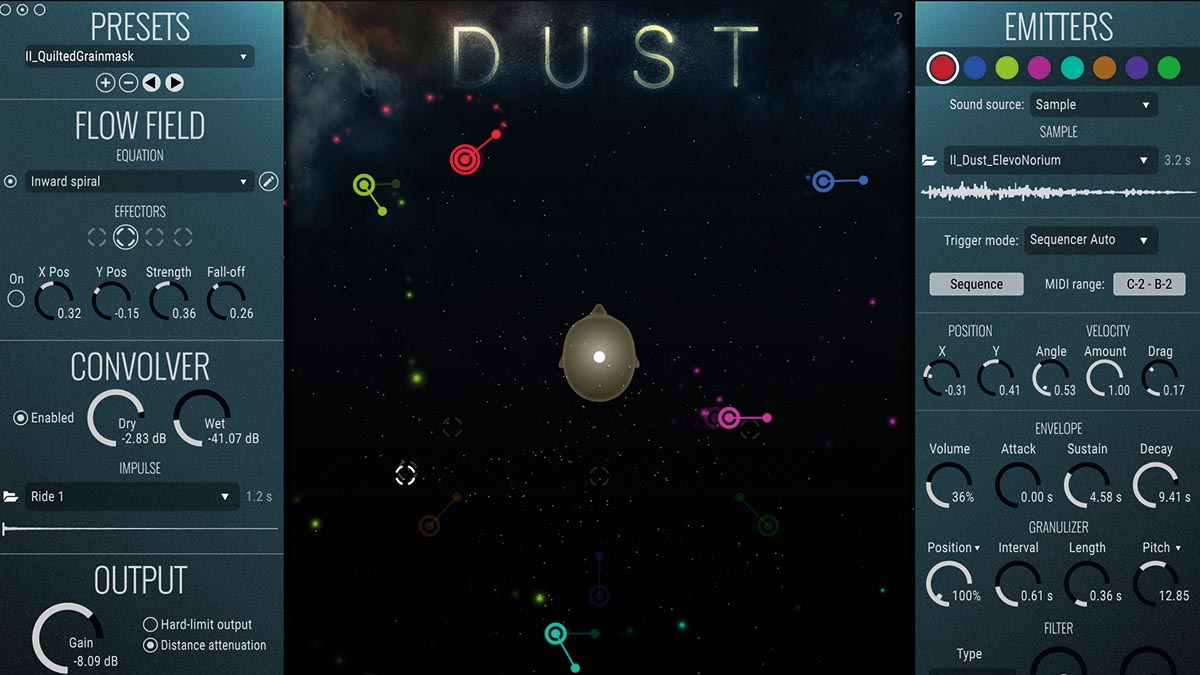MusicRadar Verdict
With an astounding level of control, Dust is an enthralling prospect for sound designers, and is useful for broader applications too.
Pros
- +
Remarkably flexible sound design.
- +
Features an abundant collection of samples and presets.
- +
A thoroughly inventive way to create living textures.
Cons
- -
Only 2-channel output.
- -
Conceptually quite bewildering at first.
MusicRadar's got your back
What is it?
With every new plugin purchase, there’s usually that gnawing feeling that the abilities you’re paying for could also be achieved with something else from your arsenal, particularly those under-used tools we’ve all got stuffing up our hard drives.
So when something comes along that clearly provides something genuinely fresh, and with an interface like no other, we’re extra contented that our money has been well spent. Just so with Dust, the first VST/AAX and AU granular synthesis plugin from the Montreal-based SoundMorph.
The company has previous for industry standard sound design tools and libraries, including the expansive Sinematic series and the mind-bending TimeFlux. They have also loaned their expertise to HBO television series and AAA video games such as the Mass Effect franchise.
Ashes to ashes
Dust is built around an absorbing – and seemingly living – UI. Real-time particle simulation is the order of the day here, with each particle generating audio from a specified, granulating sound source.
All of these can be seen pulsing out around the (suitably spacey) visualisation in the middle of the interface. The motion of these particles is manipulable by affecting the Flow Field (depicted by small, white dots). It’s best to think of it as a body of water, with adjustments increasing or reducing the level of current propelling each particle.
The possible sonic scope here is fairly vast, with sound being spawned by the plugin’s own library of samples, triggered by MIDI or Sequencer, or – if used as an insert effect – via your track’s audio.
If that all sounds head-scratchingly complex, you’ll be relieved to know that the logic of Dust becomes clear after just a few minutes – though it takes a bit longer to figure out exactly how to achieve certain things.
Want all the hottest music and gear news, reviews, deals, features and more, direct to your inbox? Sign up here.
Visually, everything orbits a crash test dummy head at the centre of the virtual environment, which also highlights Dust’s 3D audio chops (though output is frustratingly still simply 2 channel).
The various Particle Emitters and small Effectors – which can magnetise particles towards them, or repel them at great speed – can be dragged around at will, with a huge range of parameters available for each, including the speed and direction of the sound particles from an emitter.
The drag-and-drop simplicity of this setup is fun to play with, and affecting the flow speed has an irresistibly satisfying quality about it.
Organic organisation
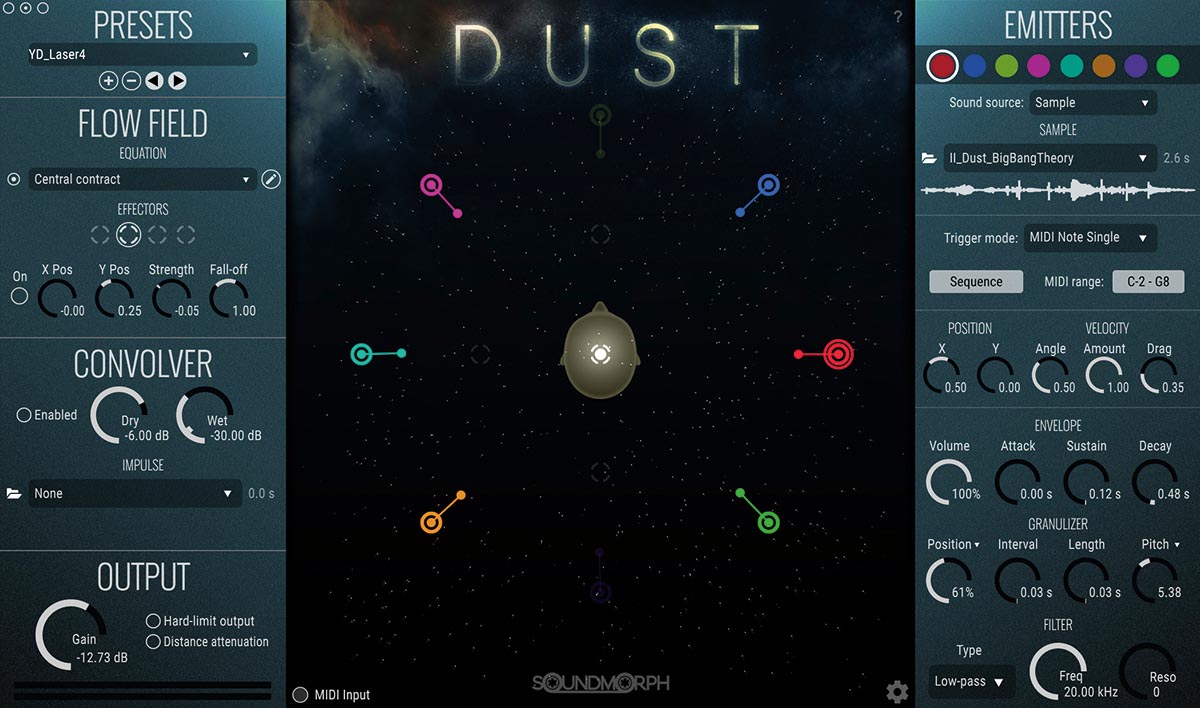
Regardless of the fact that all of Dust’s parameters can be set manually, modulation invariably produces a much more dynamic sound.
There are four main modulation options within Dust, and simply right-clicking on the specific parameter’s dial control opens a modulation panel where you can alter the parameter’s LFO, MIDI, Sequencer and Particle Property.
The LFO options encompass the LFO shape, type, tempo, rate of oscillation, phase, pulse width, oscillation scale and offset, while MIDI allows you to map the parameter to the incoming MIDI note, and by its velocity if required. The Sequencer options provide control of the sequence length direction and rate as well as whether it’s tempo-synced or not.
Finally, the Particle Property allows for more precise control over the particles, though many of their positional values can be fine-tuned by simple mouse dragging within the central UI.
This area also grants you tweaks to speed, age (the fraction of the age of the particle) and to provide a random element to be assigned to a particle at birth, furnishing us with unforeseen results. It’s useful to know how to fix these settings should you stumble upon something out of this world, and saving your own presets is a fairly smooth process.
Performance and verdict
Though we’ve seen granular synthesis plugins that provide similar complex grid positioning (Glitchmachines’ Palindrome for example) Dust emboldens users to set sounds in motion and explore just where our starting points can end up.
Speaking of starting points, Dust comes jampacked with a rich and varied sample library, with presets provided by the ever-ubiquitous Richard Devine and electronic musician Robert Clouth, alongside Glitchmachines’ founder Ivo Ivanov and Soundmorph co-founder Yan David.
These pre-tailored sounds oscillate wildly from the bleeping ominous menace of Ivanov’s Exorganis to Clouth capturing what seems like the aural equivalent of vertigo with Creaking Chasm, while Devine’s contributions encompass effective, scene-setting ambiences such as Junction Drone among some nuanced, more subtle sonics such as Shimmer Matter.
Another unique string to Dust’s bow, is the nature of its in-built Convolver reverb, which, as a convolution, takes its characteristics from audio files rather than algorithms. There’s a plethora of pre-loaded organic sound sources to lean on here, and you can install your own audio files as an impulse
But of course, SoundMorph hope you’ll stimulate these sounds in new directions, inviting you to work up your own never before-heard aural mutations. If you hunger for complete originality, however, you can easily just import your own samples and start from scratch.
Another unique string to Dust’s bow is the nature of its in-built Convolver reverb, which, as a convolution, takes its characteristics from audio files rather than algorithms. There are a plethora of pre-loaded organic sound sources to lean on here, and you can install your own audio files as an impulse, too. This yields the creation of all manner of unusual, otherworldly spaces.

• Output Portal
Sounding every bit as good as it looks and truly endless in its potential, Portal is one of the greatest effects plugins ever made.
• Audio Damage Quanta
Not just a granular synth, but an intriguing and rewarding hybrid that successfully merges ‘analogue’ and digital techniques.
In testing Dust, we try it out as a separate track on a project with pre-existing instrumentation but one that is crying out for some kinetic textures. Starting with the ghostly robotic Time Flare preset, we switch off a few of the more jarring sample Emitters and affect the flow direction to swirl the sound at the centre of the dummy head, a few positional tweaks and the addition of glass as an Impulse on a few of the preset’s key samples presents a haunting, shifting under-bed for our track.
We opt to trigger some new, higher frequency samples individually via MIDI, to add a more performative, and spontaneous element to our developing menagerie of sonics, while the rest are triggered in accordance with the project tempo, via the nifty Step Sequencer. This relatively brisk test proves that a light application of Dust is more than capable of enhancing the most basic of demos with pro sounding texture.
Used as a musical starting point, it’s an effective mood-setter to build around, and if you’re working in the sound design domain, you’ve got all that you need to get creative with Dust’s often surprising sonic curveballs. Those of us who just hanker for new and interesting ways to manipulate our sound will find it a riveting virtual playground to help you delve into the unexpected.
MusicRadar verdict: With an astounding level of control, Dust is an enthralling prospect for sound designers, and is useful for broader applications too.
The web says
"DUST comes with a huge sample library that can be massaged in almost infinite ways using the granular parameters, you're never going to get typecast using DUST, and while it works brilliantly for creating sci-fi or horror film soundbeds, it also produces some lovely textures that can be sprinkled into compositions or mixed with existing synth sounds to give them a sort of Wavestation complexity. In addition it is a sound designer's dream and can work magic on external sound sources."
Sound On Sound
Hands-on Demos
SoundMorph
Plexus Productions
Specifications
- TYPE: Binaural granular synthesizer plugin (VST, VST3, AAX and Audio Unit format)
- KEY FEATURES: Presets by Richard Divine, Ivo Ivanov, Robert Clouth, Yan David, 8 particle emitters, convolution reverb, Binaural Audio Panning, save and recall presets, Custom Flow Field equations, 60+ sounds included, import audio, 4 modulation options on parameters, FX Version
- COMPATIBILITY: Mac and PC (32 bit and 64 bit)
- CONTACT: SoundMorph
Computer Music magazine is the world’s best selling publication dedicated solely to making great music with your Mac or PC computer. Each issue it brings its lucky readers the best in cutting-edge tutorials, need-to-know, expert software reviews and even all the tools you actually need to make great music today, courtesy of our legendary CM Plugin Suite.