MusicRadar Verdict
It’s quite incredible how far Studio One has come in the decade since its launch, and version 5 is mature, stable and an awesome update to an already superb DAW
Pros
- +
Fully developed Score editor based on Notion
- +
Bands and performers will have a ball with the Show Page
- +
Clip Gain Envelopes deliver surgical region-based volume automation
- +
Mixer Scenes, Aux channel and Independent Listen Bus are fantastic
- +
Lots of minor tweaks add up to a massive update
Cons
- -
Mixer Scene filter selection could be slicker
- -
Relentlessly busy interface can be overwhelming
MusicRadar's got your back
What is it?
The fourth full version update to PreSonus’ now well-established DAW for Mac and PC introduces an extensive list of new features and improvements based on user requests, and the developers’ own thought processes and realisations.
As with previous iterations, Studio One 5 comes in two versions: the top-tier Professional edition and the far cheaper, lower-spec Artist edition; but for this review, we’re only looking at Studio One 5 Professional – see the PreSonus website for more on its scaled-down sibling.
Before we crack on, we should also point out that you can buy Studio One 5 outright or as part of the new PreSonus Sphere subscription service, which gets you all the company’s software (Studio One Professional and all its plugins, Notion, and a ton of sample-based instruments and loops), and various collaborative and networking tools, for a monthly or annual fee.
- These are the best PCs for music production
- Kit out your studio with the best studio monitors
- The 10 best laptops for music production
- A pick of the best audio interfaces for your studio
Performance and verdict
For us, the new Studio One 5 feature we’re likely to get the most use out of is actually one of the more modest. Clip Gain Envelopes facilitate sample-accurate volume automation directly within individual audio regions, providing a far more targeted alternative to compression or regular volume fader automation.
Tick the Gain Envelope box in any audio clip’s right-click menu, then use breakpoints or the Paint tool to shape your gain changes on the clip itself, which are reflected in its waveform in real-time. It’s a brilliantly neat solution for making precise corrective and creative level adjustments over time, and we’d love to see an equivalent system for modulating pitch. One for v6 perhaps.
Moving on, Mixer Scenes enable snapshots of the entire Studio One mixer to be saved and recalled – including mutes, effects inserts and sends and routing – which is obviously hugely helpful when setting up channel groups for auditioning, and experimenting with mix variations.
A collection of filters let you decide which mix parameters you want to recall, so you can opt for the whole setup, or any combination of Visibility, Volume, Pan, Mute, Inserts, Sends, Cue Mix and Input Controls; and recall can even be restricted to selected channels only. It’s a solid, intuitive arrangement, and our only issues with it are that recall filter activation/deactivation is a tediously one-at-a-time process – an ‘Activate all’ button and ‘Deactivate all but this filter’ modifier key are called for – and the list of captured Scenes can’t be reordered.
Want all the hottest music and gear news, reviews, deals, features and more, direct to your inbox? Sign up here.
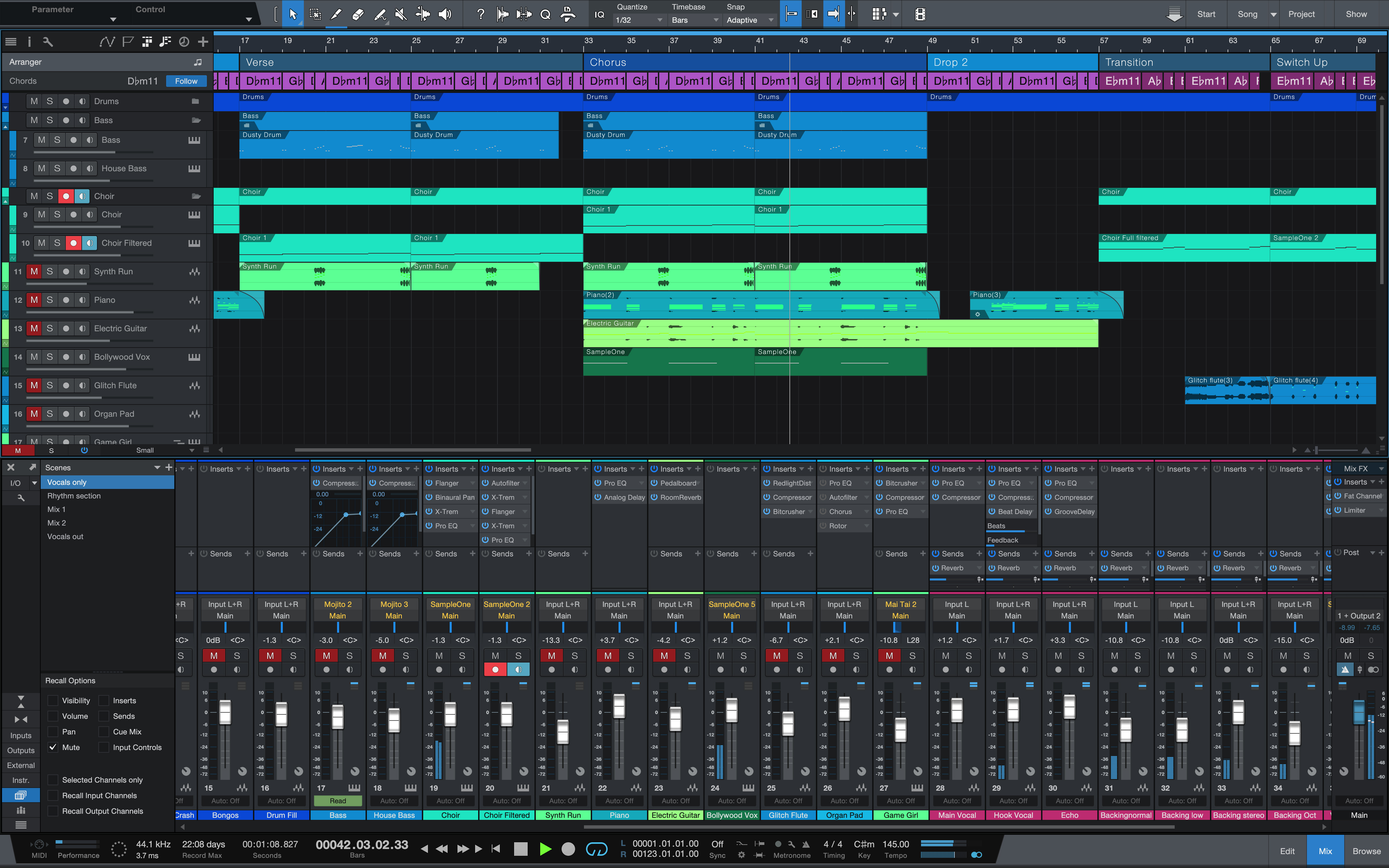
The new Aux mixer channel type streamlines the integration of external instruments into Studio One projects. Essentially, it’s an audio input channel without an associated track, through which a connected synth, drum machine, etc, is fed into the mix and treated as an internal audio signal, complete with effects, automation, and – assuming the source is also being triggered from a MIDI track – inclusion in bounces and exports. Related to this, External Instrument setups can now be dragged in from the browser and automatically routed to the default Aux channel. Very convenient.
The Independent Listen Bus is a separate ‘control room’ output that sits parallel to the main output and houses most of the same controls – level fader, insert effects, etc. Individual mixer channels assigned to the Listen Bus (pre- or post-fader) can be soloed without affecting what you hear on the main output, and although that might not be particularly useful for the average bedroom producer, those working in studios with separate control and live rooms will certainly appreciate it.
Studio One has offered very capable bidirectional communication with PreSonus’ Notion scoring application since version 3, but v5 sees it fully integrated as an onboard editor. The Score editor appears in the Editor panel (or window when detached) as a new tab alongside the Piano Roll and Drum editors and is as fully featured a notation editor as you could hope to find built into a DAW.
Drawing and editing notes, symbols, articulations and dynamics are straightforward; live note and enharmonic input analysis are impressively accurate; multiple tracks can be displayed at once, and the detached window can be pinned for viewing the Score and Piano Roll or Drum editors together.
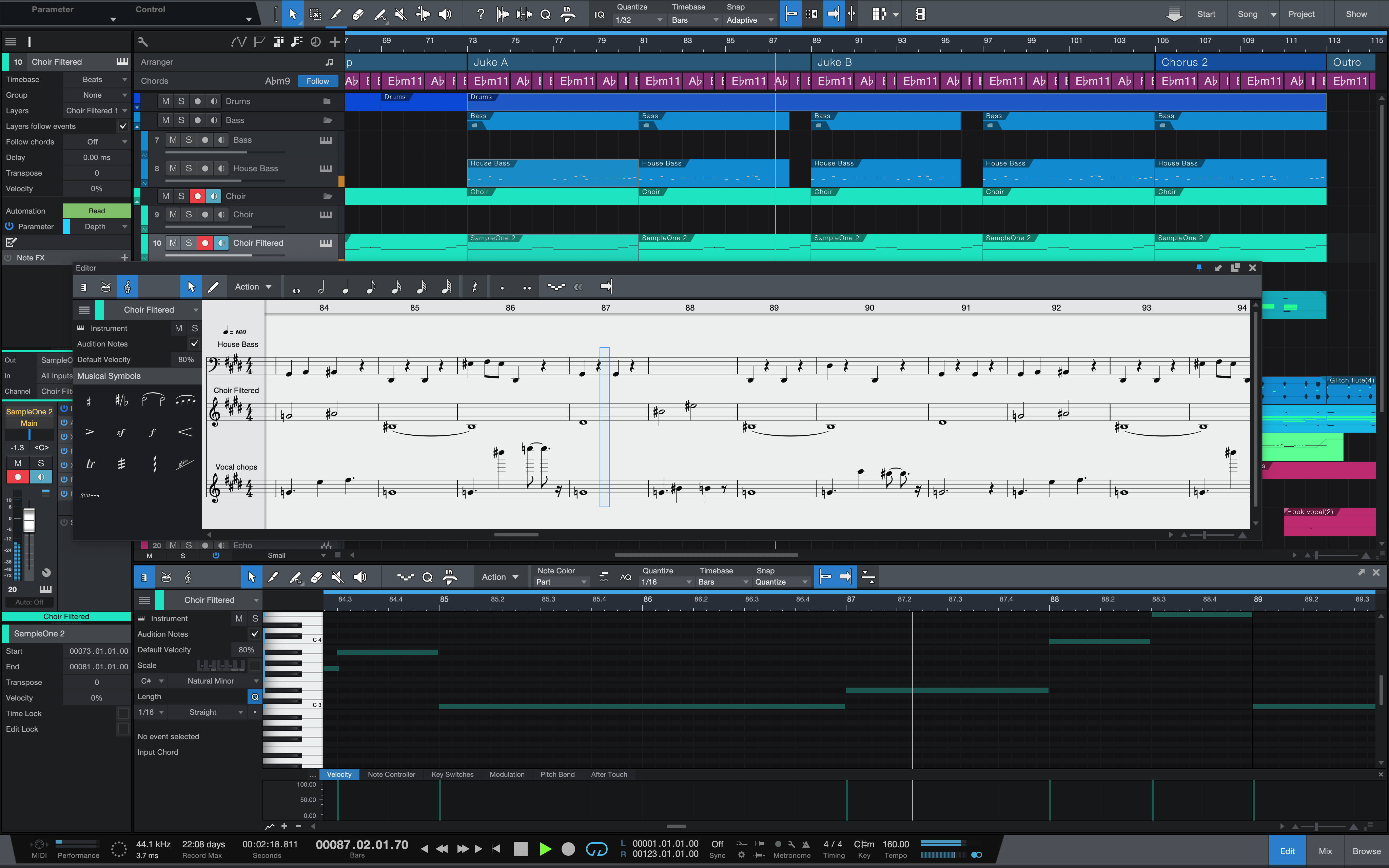
You can’t print your score out, mind – for that, you’ll still need to export to the full Notion – but that aside, the Score editor is a triumph, giving orchestral composers (and anyone else with at least basic understanding of music theory) all the tools required to get ‘trad’ with their MIDI editing.
Another very handy new feature for composers working with complex sample-based orchestral libraries is the Keyswitch automation lane. This is simply a lane below the Piano Roll or Drum editor in which keyswitching notes are represented as a continuous series of bars on the timeline, bearing the names of their triggered articulations.
Click to add a bar and assign an articulation to it from a menu of all those available in the loaded instrument – PreSonus’ own Presence ROMpler reports its keyswitches automatically, and keyswitch maps are quick and easy to build for other samplers. The keyswitching notes still also appear in the Piano Roll, of course, but having them abstracted to a dedicated space for easy viewing as a data stream in their own right is an ingenious idea.
Although there are no new plugins added to the roster this time around, all of Studio One’s bundled effects have been redesigned graphically, and some have been blessed with PreSonus’ State Space Modelling algorithm, which serves up highly authentic analogue-style saturation.
The dynamics plugins all now boast sidechain inputs, too, and Pro EQ and Limiter have both been upgraded to v2, with a 12th Octave metering option and linear-phase low-cut filter for Pro EQ2, and three Attack speed settings and two response/distortion modes for Limiter2.
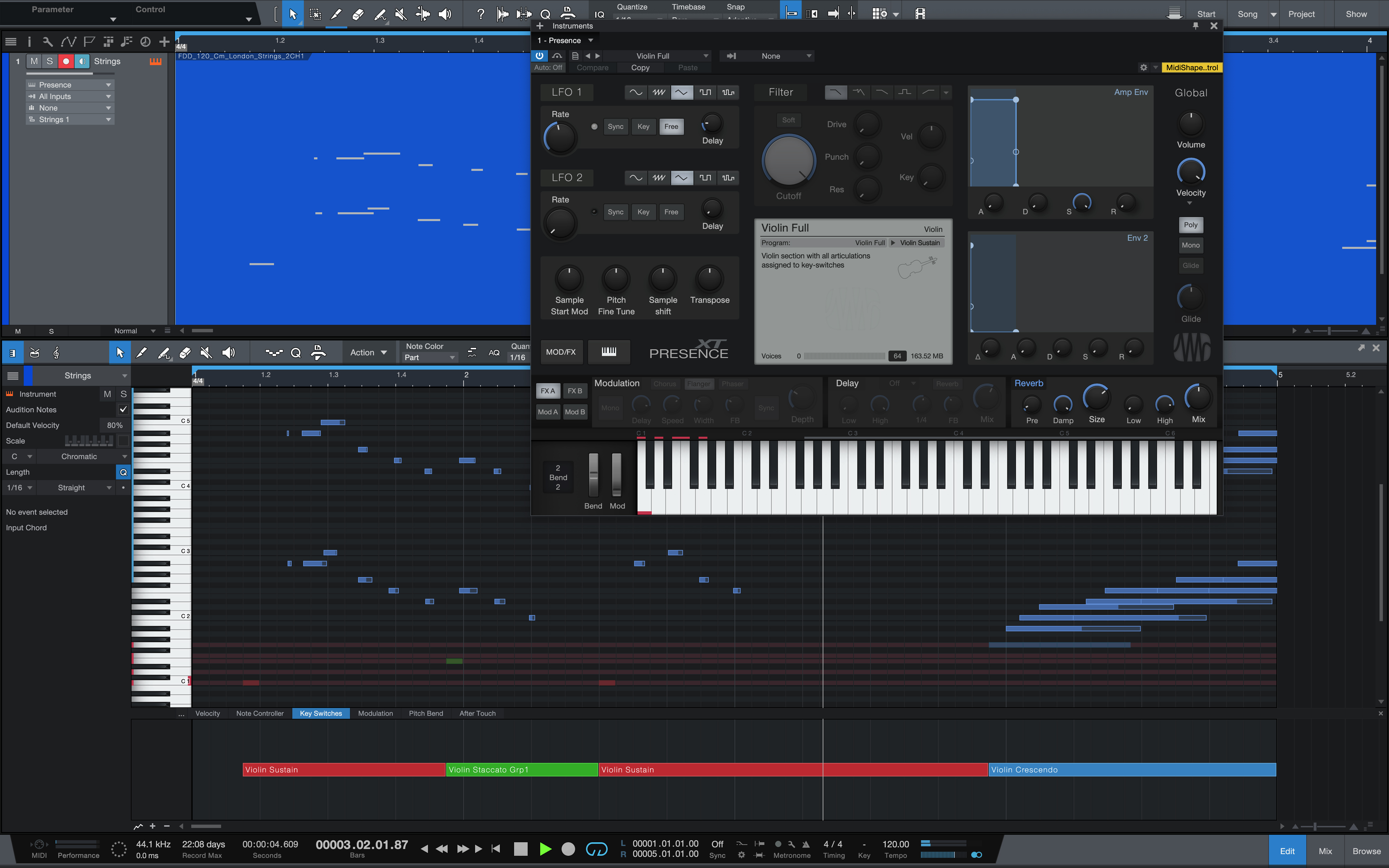
The lack of any new instruments in Studio One 5 is notable but not something we think should cause any upset – it’s not like anyone’s short on third-party synths, samplers and drum machines these days, and developers shouldn’t feel obliged to shoehorn new plugins in just to add to the marketing bullet points.
We’ve saved what for some will be Studio One 5’s best new feature, and for others, a complete irrelevance, until last. The Show Page – and its reductive full-screen Performance mode – comprises a completely new and refocused environment within Studio One in which your studio projects can be reconfigured into, and performed as, complete, sequentially organised live sets, incorporating backing tracks, virtual instruments, live audio input and effects processing, mixing and comprehensive MIDI control.
We’ll confess to not having fully put the Show page through its paces as yet, but its flexibility and power are readily apparent, and it could prove game-changing for bands looking to take their tracks to the stage without the hassle of running multiple laptops, mixers and all the rest of it – assuming you have the stones to stake your artistic reputation on the whims and foibles of your laptop, that is.
So that’s the headlines, but there are many more ‘secondary’ additions and enhancements in Studio one 5 that warrant mention before we come to a close, including poly pressure and MPE support, 64-bit WAV recording, external MIDI Timecode and MIDI Machine Control sync, a groovy tape-style timestretching/pitchshifting mode, and the inclusion of Melodyne Essential 5.
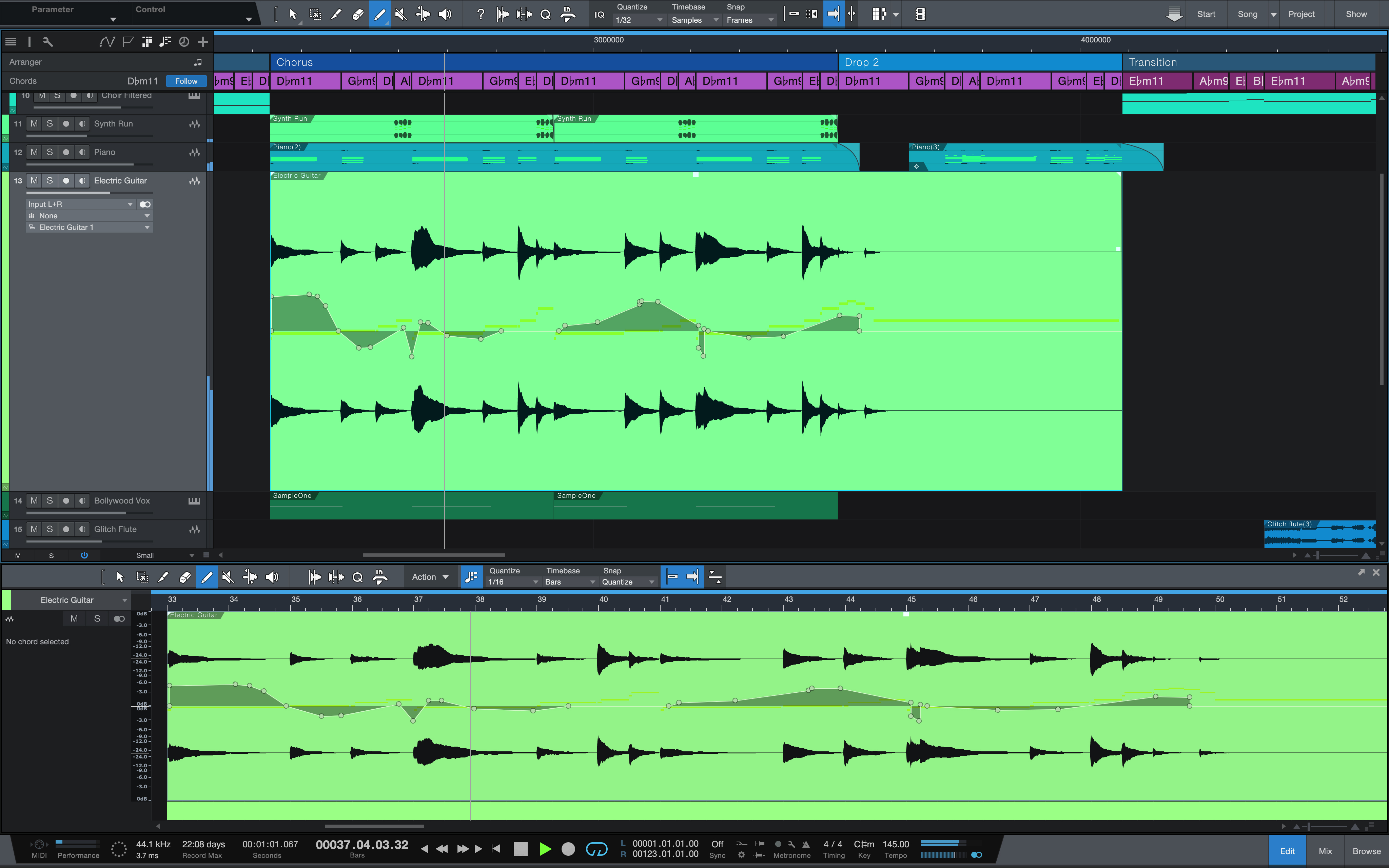
The bottom line
Studio One 5 is, without doubt, the biggest single update to PreSonus’ DAW yet, in terms of both the sheer quantity of new features and systems added and their significance.
The Show page, Score Editor, Mixer Scenes and Clip Gain Envelopes are all individually transformative, and collectively broaden the software’s remit; while the likes of the Aux channel, Independent Listen Bus and Keyswitch lane are less profound but still clear in their purposes and genuinely useful. And all of this comes together beautifully within the overall Studio One framework and workflow – the Show page, in particular, could have been an awkward fit, but PreSonus have succeeded in making it feel like a natural extension of the DAW.
It all adds up to make version 5 an unreserved upgrade/recommendation for existing Studio One users and newcomers to recording and production alike, not to mention old hands perhaps dissatisfied with their current DAW of choice. With its responsive, modernist interface, smooth workflow and innovative-but-relevant feature set, Studio One 5 truly represents the state of the art in virtual studio design.
MusicRadar verdict: It’s quite incredible how far Studio One has come in the decade since its launch, and version 5 is mature, stable and an awesome update to an already superb DAW.
Hands-on videos
Studio One Expert
Mixandmastermysong.com
Sweetwater
Specifications
- Type: Digital Audio Workstation
- New features: Score View for traditional notation. Perform live with Studio One! Use your recorded assets to bring your studio sound to the live show; play virtual amps live; sequence and re-arrange your Setlist all from the new Show Page. Completely redesigned Native Effects plugin suite. MPE/Poly Pressure support for advanced MIDI instruments. MTC/MMC synchronisation.
- Contact: PreSonus
Computer Music magazine is the world’s best selling publication dedicated solely to making great music with your Mac or PC computer. Each issue it brings its lucky readers the best in cutting-edge tutorials, need-to-know, expert software reviews and even all the tools you actually need to make great music today, courtesy of our legendary CM Plugin Suite.

