MusicRadar Verdict
The PreSonus is less than half the price of the Mackie Mainstream and almost a quarter of the price of the Roland Bridgecast X. While it doesn’t have all the bells and whistles of a modern streaming device, as a viable alternative when streaming on a budget, it doesn’t really get much better.
Pros
- +
Affordable, portable and durable
- +
Accompanying control software expands usability
- +
Perfect for streamers on a budget
- +
A ton of additional software
Cons
- -
Limited physical control
- -
Some may struggle with output routing
- -
More fully featured alternatives available for streaming
MusicRadar's got your back
PreSonus Revelator io24 review: What is it?
At first glance the PreSonus Revelator io24 is a compact, minimal USB-C powered audio interface, pitched front and centre to the entry-level home/traveling musician. As with all things PreSonus if you dig a little deeper you will find its minimal physical controls and petite size belie the extensive functionality under the hood.
The io24 is a sturdy, well-constructed chunk of what feels like metal, with a reasonable amount of heft and durability to it. With front-facing combi (XLR and ¼” jack) inputs and rear-facing 5-pin midi in/out/thru, there are plenty of ways to connect a range of dynamic and condenser mics. There is a global control that has infinite spin so be mindful to check the digital display to see where your volume sits. The global control (multi-purpose encoder knob, or to give it its official title, the big knob with the blue light) is clickable and will cycle through global volume, headphone volume & monitor blend all represented via a small but pin-sharp display. It feels well-made and sits firmly as the first feature you notice upon connecting the io24.
There are also two buttons, 1 & 2, which give access to a sub-screen for the left and right channels respectively so you can control individual volume, phantom-power, and a high pass filter. There is also a central reset button that takes you back to the main global screen.
There is a global mute button, which is ideal for team meetings when you are working on another app or tab and inevitably spend ten minutes trying to find the unmute button on your meeting application; it’s much easier to just press the bright red button on the interface to make it look like you were paying attention all along. There are two preset buttons linked to channels 1 & 2 respectively. These preset controls let you choose between two allocated preset slots within the Universal Control Application.
The unit sits at a slight upward angle, making reading and interacting with the controls easier than if it was a flat facing unit. The inputs and speaker outputs feel solid, and connections firm and secure. Overall, the build quality feels more expensive than the price point suggests, although the buttons have a rubbery, loose feel to them, not quite giving the satisfactory button click favoured by other interface manufacturers.
PreSonus Revelator io24 review: Performance & verdict

The PreSonus Universal Control App (running on Windows 10) has a plethora of audio controls which enable you to lift your audio quality beyond what any other interface could do at this price point. There are a host of global EQ and DSP effects for vocals and instruments and some specific controls (volume, pan, reverb, mute, and solo) for the two physical channels. There are 8 vocal and instrument presets that work fantastically well if you are not well-versed in audio jargon. There are also 8 empty preset slots if you want to tweak and save unique settings. These presets solely affect channels 1 and 2 and link directly to the preset buttons on the front of the interface, allowing you to switch between two pre-allocated settings.
The three virtual channels have basic fader volume functionality. The real magic however, is the loopback ability of the io24. You can send audio from separate applications back to the interface and have three distinct mixes which you can then send to headphones, stream, or record, or incredibly all three simultaneously.
Want all the hottest music and gear news, reviews, deals, features and more, direct to your inbox? Sign up here.
Guitars, guitars, guitars!
As both a musician and gamer I wanted to test the performance and usability from both perspectives. I’m primarily a metal guitarist who would bypass all DSP effects within the interface in favour of my trusty Line 6 Helix. However, I was interested to see how the presets fared with some variation of acoustics. I have a couple of classical acoustics and an entry-level steel string which needs more TLC than the classicals when recording. There is an acoustic preset that lifts the headroom a little but does little to combat the high frequencies of the steel string, although I can reign them in via the EQ, that goes beyond the preset setting. The classical acoustics fared somewhat better, with natural low and mid-tones the acoustic preset gave a nice balance with a small skew to the low end.

Audient Evo4
Focusrite 4i4
Roland Bridgecast X
The electric guitar preset however was a little thin, given that I use an Ibanez RG570 Genesis with Gravity Storm pickups I expected a somewhat fuller, less trebly sound. My initial thought is that the preset has the neck pickup of a Fender in mind. As straight out of the box tones, they are fine for scratch or demo tracks but would need considerable tweaking within the control app to get a good balanced clean tone that you might consider for a recorded track, given that most of us would tweak our tones within our DAW regardless of oour choice of interface, the ability to pre-tweak your tones before they arrive into the channel track is incredible. Having a tone that’s 70% of the way there prior to mixing and mastering is a huge help, particularly for novice home producers.

Beyond the presets you have the ability to create a custom EQ, there is a noise gate and compressor which are geared towards vocals, and the EQ is a great way to change your tone prior to your DAW. Again, there are some DSP effects that are more vocal featured and for guitar are easily replicated with the plugins you get with your DAW.
Overall, the level of detail in the PreSonus Revelator io24 control app is tremendous, it really goes a long way to building trust in PreSonus products, demonstrating how they understand the needs of their customers, and adding extra functionality - exactly how a hardware manufacturer should conduct their business.
For the streamer!
So, to routing, deep breath… no, do not stress, it’s very straightforward. The basic premise is you send the audio output of your applications such as game audio, Microsoft Teams, Discord, TeamSpeak etc to one of the virtual inputs (Playback, Virtual A, or Virtual B). Then create an audio input source in OBS for either Stream Mix A or B.
I get that this explanation will likely still have you scratching your head so here is the way I looked to do things for a simple CoD-Cast (broadcasting commentary over a Call of Duty competitive game). I want to be able to do three things: send a mixture of audio channels to my headphones, send an audio mix to stream, and send an audio mix for recording. The headphone mix is so I can hear the other caster, the producer and of course gameplay. The stream audio should be just caster audio and gameplay audio. Finally, the recording mix needs to be a balance of all three - caster, game and producer audio - for review at a later date.
The TeamSpeak audio output (Caster audio) is routed to the virtual Playback channel, Call of Duty game output audio is routed to Virtual A channel and Discord output audio is routed to Virtual B channel. There are use cases where you may send Stream Mix A and or B to the inputs of these channels, this may be if you want to send music or game audio to your friends in these chat lobbies. Also, for the more generic game streamer you could exchange the TeamSpeak audio listed below for a YouTube or Spotify playlist, with the recording mix being ideal for avoiding those pesky DMCA strike when uploading to YouTube. Normally for a broadcast the game audio would most likely be received via Parsec audio (Parsec is low latency remote desktop application that allows multiple users to access a single desktop).
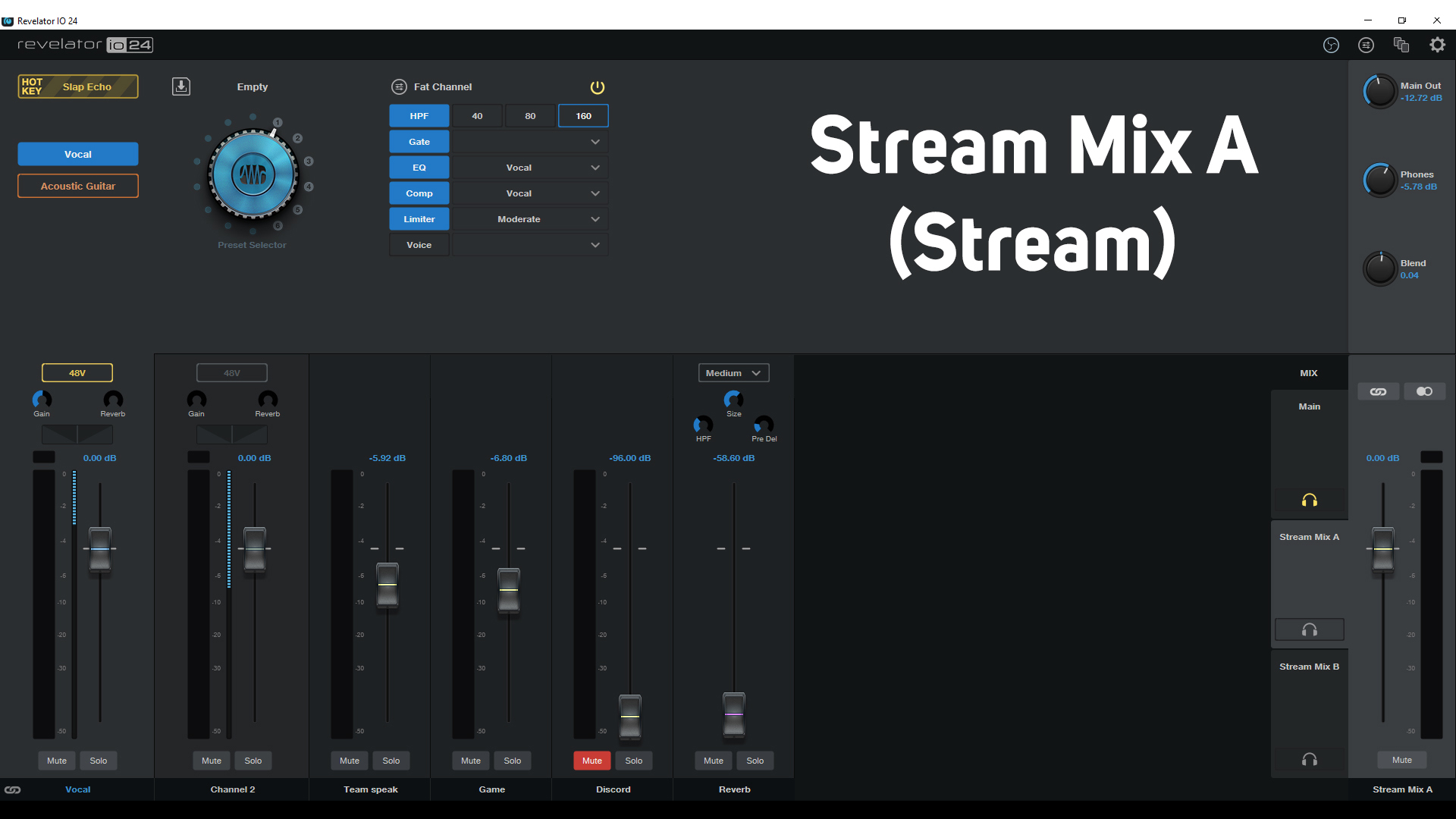


From connecting the interface to installing the software and hitting the stream button, it took in total about forty-five minutes to be fully underway. The set-up within the Universal Control App went smoothly, renaming the channels to reflect their present role, muting unused channels, and setting up vocal mic EQ was made simple via the preset choices and easy input for the channel labels. Getting the volume settings right for stream/recording was of course trial and error, performing multiple test stream/recordings until it was sonically correct. Once this is achieved it is simply a case of routing your audio I/O in your chosen applications, though I would suggest a brief planning stage depending on the complexity of your stream.
The Universal Control App is a great extension to the PreSonus Revelator io24, however, I wish there was a single physical button to turn phantom power on and off, as I switch out mics regularly depending on what type of stream I’m doing and whether I’m at home or on location. Honestly, my eyesight isn’t great anymore, and as pretty as the digital screen is, it’s also quite small. Having to click the big dial a couple of times and then turn it to the on or off position was more annoying than I anticipated.
An extra Mix Scene would have been useful too as I often like to do “listen-ins”; this is where I drop into the player’s voice-chat as they play, adding an extra dimension of insight and excitement to the broadcast, this is very specific to my use case and I feel the regular gamer/streamer would be fine with the available mixes.
Given how easy this interface was to set up and the incredibly low cost of the device, this is an absolute winner from PreSonus. They have somehow managed to future-proof what is now a good few years old and provide a worthy challenger to some more fully featured, newer products on the market. The PreSonus is less than half the price of the Mackie Mainstream and almost a quarter of the price of the Roland Bridgecast X. Ok it doesn’t have all the bells and whistles of a modern streaming audio interface, but as a viable alternative when streaming on a budget, it doesn’t really get much better.
PreSonus Revelator io24 review: Hands-on demos
TheFullSetup
John Mike
Dark Corner Studios
PreSonus Revelator io24 review: Specifications
- Inputs: 2 x XLR/TRS Line Combo
- Line out: 2x 1/4" Balanced (Left and Right)
- Mic preamp frequency response: 20 Hz - 20 kHz (+0.1dB/-0.3 dB, Unity Gain, Unweighted)
- Mic preamp gain: 60 dB (± 1 dB)
- Headphone output frequency response: 20 Hz to 20 kHz, +0.5/-1.5 dB
- Power: USB C
- Bus powered: Yes
- Dimensions: 63.5mm x 158.75mm x 158.75mm
- Weight: 0.91 kg
- Contact: PreSonus
Paul is a guitarist with interest in both metal and classical guitar and a content creator focused on visual content for music retail. In his remaining spare time he provides commentary for Call of Duty League Challengers. Paul was a touring musician in a previous, slimmer life.




