MusicRadar Verdict
Whichever you pick, both Drum and Play will considerably enhance your sampling setup, with dense tonal manipulation and originality encouraged. Once again, Loopmasters justifies its name.
Pros
- +
Fantastic sample navigation and heaps of versatility.
- +
Solid presets from the get-go.
- +
Wide-ranging sample and beat manipulation with humungous scope.
- +
Immediately accessible, quick workflow.
Cons
- -
You need to upload your own samples to Loopcloud, rather than just drag and drop.
- -
A few download errors when trying to load in new kits.
MusicRadar's got your back
Loopmasters Loopcloud Drum and Play: What is it?
There are some products that have now become so ubiquitous that it feels like they’ve always been around. Take Loopmasters’ gargantuan Loopcloud service for example. With over four million sounds readily available for a monthly subscription, Loopcloud has become a byword for the quickest sample perusal you could wish for. It seems like we’ve been wallowing in its genre-spanning depths for ages, despite the service only launching in 2017.
Price: £59.99 per year (Artist), £99.99 per year (Studio), £179.99 per year (Professional)
Contact: Loopmasters
Buy from Plugin Boutique (PLAY & DRUM)
Two core tools within Loopcloud, included as part of its plugin suite, are Drum and Play. These plugins allow for the crafting of personalised drum machines and kits, as well as playable melodic instruments, harnessing the ‘Cloud’s expansive sound universe. Now, this pair of malleable sonic shapers arrive as standalone products, available to purchase outside of a Loopcloud Subscription. Though both can easily still feed directly into the company’s signature service, they also offer up a way to explore your own sample and loop collections in enjoyably fresh new ways.
Loopmasters Loopcloud Drum and Play: Performance and verdict
Loop the loop
Downloading from Plugin Boutique, both plugins come in at a small size, automatically finding their home on your hard drive. Selecting them as an AU within Logic, we first fire up Drum.
It’s remarkably fluid. In fact, this is one of the most expedient drum sequencers that we’ve ever seen
Drum’s UI is divided between two distinct views, the Main display and the Mixer view. In Main, we’re presented with a 16-pad kit generator, a fine-tuning Sound bar wherein we can manipulate sample tuning, envelope shape, high and low-cut filtering and send effects.
At the bottom of the window sits a 16-step, 8-bar chainable sequencer. With this we can lock different evolving beat sections for our track’s arrangement. It’s triggered by your project tempo. There are humanisation options galore, such as velocity and roll per step, as well as the ability to nudge timing to add that slightly wonky real-life quality. It’s remarkably fluid. In fact, this is one of the most expedient drum sequencers we’ve ever seen.
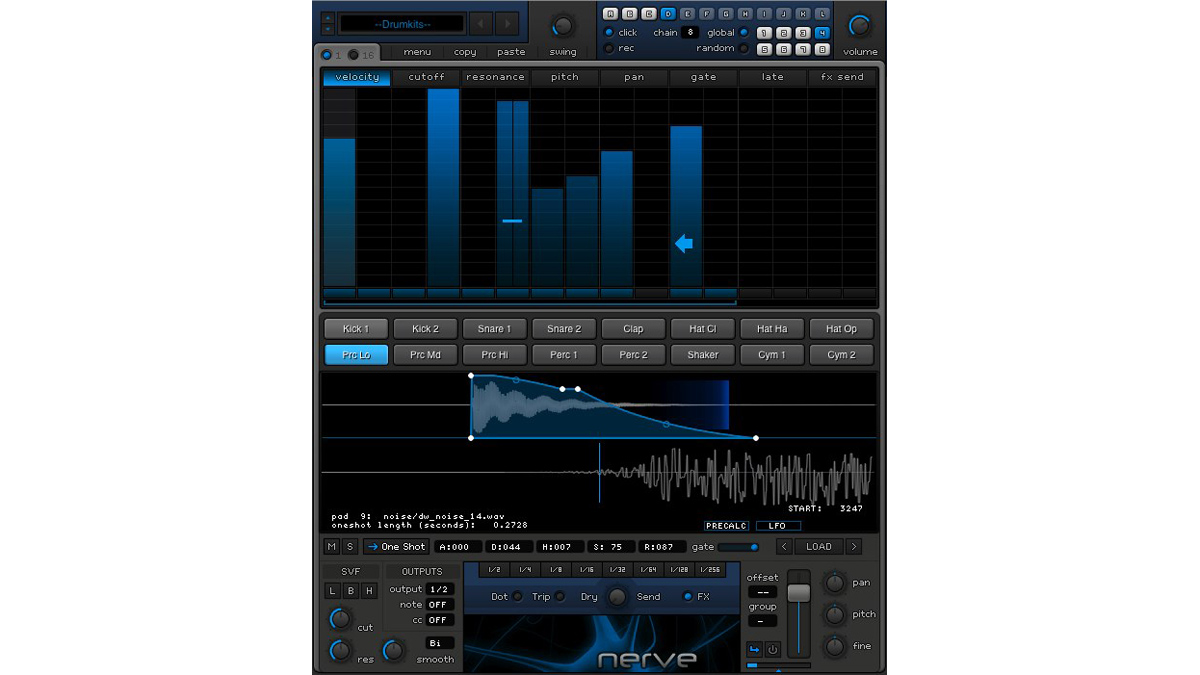
• Xfer Nerve
Encourages dense sample manipulation via its hassle free interface, as well as its mouse-driven step-sequencer.
• Native Instruments Kontakt 6
The longtime leader in software sample manipulation for good reason, with its simple yet highly flexible approach.
While it was originally designed to allow you to treat Loopcloud’s galaxy of sounds as playable instruments, the plugin allows you to assign your own (uploaded) loops to one of its 16 pads. There’s also the option to auto fill all 16 pads with a sample library of your choice – or mix and match sounds from differing packs. The downside is, that you’ll have to upload your samples to Loopcloud first however, which negates its ‘standalone’ USP a little.
On its own terms, Drum is both an agile and ultra fun piece of software to get the hang of. It’s boxed with 1300 one-shot samples, 20 full production kits and 11 starter kits which is more than enough to lose yourself in. The pads are all playable via your launchpad or MIDI Keyboard, with options to launch, sequence or tap-play each sample. While the sequencer’s Generator option is a superb method of quickly building a random rhythmic sequence out of your myriad samples, who knows where it could take you.
Want all the hottest music and gear news, reviews, deals, features and more, direct to your inbox? Sign up here.

Play-ground
It’s a similar tale with Play, sporting a familiar two-tabbed UI which, this time, allows for the mapping, manipulation and playing of a bundle of sampled instruments. Straight off the bat, we have 300 presets that span a wide gamut of instruments and genres. These range from bass, pianos, synths, wind, brass and a whole lot more. Some, such as the top-class Analogue Power Synths 1 – which we use in our tests – are enthrallingly satisfying as-is.
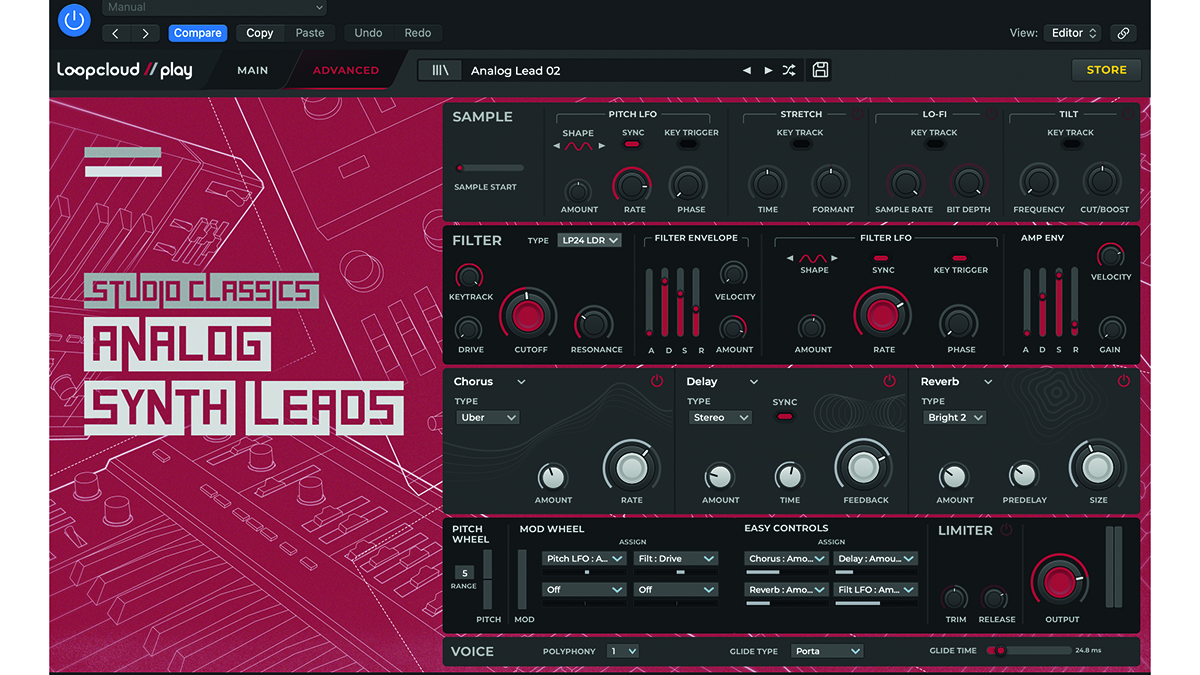
But, manipulation is the real name of the game, and clicking the Advanced tab allows further digging into the audio carving capabilities. The Mod-wheel assignable performance controls include Time Stretch, Lo-Fi, Tilt, Envelope, Reverb and much more, allowing for the complete overhauling of your starting-point sample. The three-slot effect chain also includes a range of distortions and delays. Despite its relative simplicity, Play’s engine is capable of pretty astounding depth, and after a slight adjustment to both reverb size and LFOs increasing, our ‘Warm Synth’ starting patch becomes wholly unrecognisable.
One of Play’s main intents is exactly that of Drum’s; to get you to experiment with contrasting samples from different packs and build your own customised instruments. Building oddball playable sample instruments has rarely been this much fun, or this rapid.
Tag team
As with the larger Loopcloud ecosystem, Drum and Play’s internal sample browser is all meticulously curated and tagged. Should you wish to upload your own samples, via Loopcloud, you’ll be encouraged to allocate tags to them, too. This satisfyingly ordered system certainly reduces vital time auditioning samples so you can easily hone in on the precise sound you need, with the tag system designating samples by Instruments, Genre and Label.
Another positive here is that, if you do have a subscription to the 4 million + samples within Loopcloud, your performance controls can be harnessed when auditioning samples (even your own) so that you can get a handle on how far these can be pushed from their origin point.
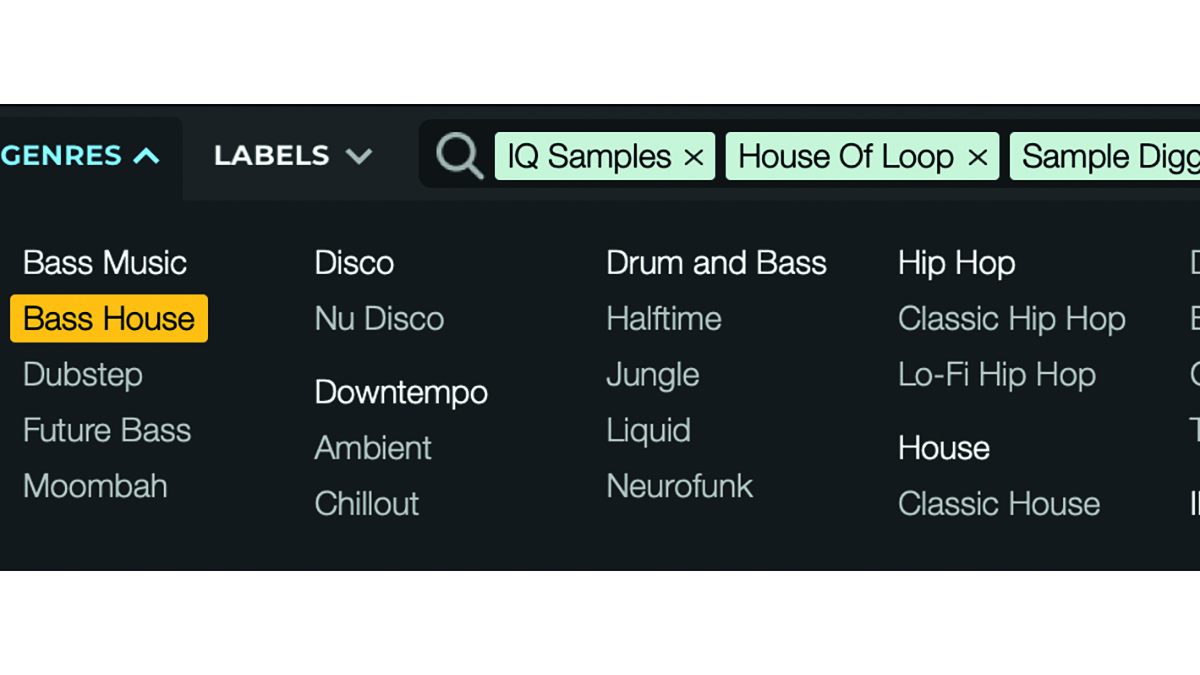
It never rains…
While our experience was a positive one, we did encounter a handful of download errors when quickly switching samples. There’s also the recurring pressure to sign up for a Loopcloud subscription that’s regularly foisted on users from the outset. While this is understandable (and blimey, we do recommend you do) it does frustrate a little when the software refuses to play ball if you don’t have the subscription-demanding Loopcloud software shell open, despite both of these plugins now being billed as standalone.
That said, the meticulously tagged ocean of sound that Loopcloud provides should really have enticed sample-oriented music producers by now. Unless they’re signed up with one of Loopcloud’s rivals (or are just anti-subscription full stop). For those on the fence, taking a dip into Play and Loop’s easy-to-navigate UI and manipulating its quality samples with broad creative parameters will definitely be an enticement to head cloud-wards.
MusicRadar verdict: Whichever you pick, both Drum and Play will considerably enhance your sampling setup, with dense tonal manipulation and originality encouraged. Once again, Loopmasters justifies its name.
Loopmasters Loopcloud Drum and Play: Hands-on demos
Loopcloud
Plugin Boutique
Ave Mcree
Producer Life
Loopmasters Loopcloud Drum and Play: Specifications
- Loopcloud is for Mac and PC. The software works in standalone mode or via the Loopcloud VST, AU or AAX plugin. This directly connects to any music software with plugin support: Ableton Live, Apple Logic, Steinberg Cubase, Propellerheads Reason, FL Studio, and any other music software that supports third-party plugins.
- CONTACT: Loopmasters
Computer Music magazine is the world’s best selling publication dedicated solely to making great music with your Mac or PC computer. Each issue it brings its lucky readers the best in cutting-edge tutorials, need-to-know, expert software reviews and even all the tools you actually need to make great music today, courtesy of our legendary CM Plugin Suite.

