MusicRadar Verdict
IK Multimedia has placed its amp-capturing know-how in the hands of users and the results are impressive.
Pros
- +
Tone models include adjustable drive and EQ.
- +
Advanced parameters include more flexible EQ and overall mix blend.
- +
Integration with Amplitube 5.
Cons
- -
Options are limited to static, tone-based effects.
MusicRadar's got your back
IK Multimedia Tonex: What is it?
- Mac: Intel: Intel® Core™ i3 (Core i5 recommended for Modeler), macOS® 10.11 (macOS 11 Big Sur required for Modeler), 4GB of RAM, 6GB of hard drive space. Apple Silicon: Apple M1, macOS® 11, 4GB of RAM, 6GB of hard drive space. TONEX is a native Apple Silicon application. Supported Plug-in formats: Audio Units, VST 2, VST 3, AAX.
- Windows: Intel: Intel® Core™ i3 or equivalent CPU (Core i5 recommended for Modeler), Windows 10, 4GB of RAM, 6GB of hard drive space, NVIDIA GPU with Maxwell or newer architecture is recommended to reduce training times (eg. GeForce GT 750 or higher). Supported Plug-in formats (64-bit): VST 2, VST 3, AAX.
- Buy from IK Multimedia
Amplitube is one of the most respected and flexible guitar amp and pedal modellers available. So when IK Multimedia announced it had developed a new amp modeller, Tonex (AU, VST, VST3, AAX, standalone), we were excited but also a little confused.
Thankfully the confusion was short-lived as not only is Tonex fully compatible with Amplitube 5, it also provides the long requested user capture feature. So then, we basically have two complementary plugins. But let’s explain how they differ.
Amplitube 5 is a full rig design (plugin or standalone) with amp, cabinet, pedal, master effects and flexible routing. Additional modules need to be created by IK. Tonex is also a plugin and standalone application, and the standalone version allows you to capture your own guitar or bass amp rig and saturation or EQ-based pedals, using AI machine modelling to create realistic and adjustable tones.
Tonex is available in three-tiered versions with 200, 400 and 1000 factory Premium Tone Models, respectively, and unlimited access to user-generated models via IK’s ToneNet, which is integrated into the interface.
There’s also a free CS version with 20 IK Tones and 20 User Tones and also an iOS player app. As mentioned, Tones are compatible with Amplitube 5, where they load as a single Tonex module in the Amp section or Tonex-specific pedal module.
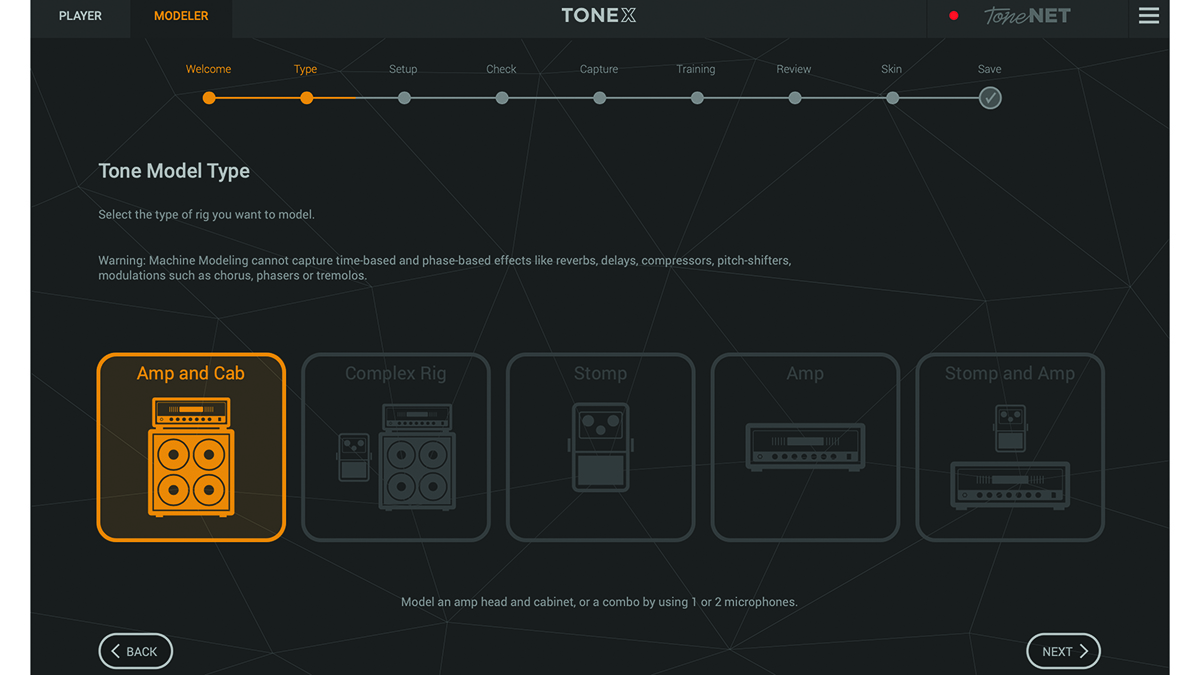
IK Multimedia Tonex: Performance and verdict
The Tonex Player (or plugin) can load either pedal or amplifier Tone Models and amplifier Tones are split into amplifier and cabinet components.

• Studio Devil Amp Modeler Pro
It can’t model your amp but it can import your cabinet impulses and is a great sounding plugin.
• Waves Q-Clone
Q-Clone can be used to capture all manner of hardware and software, including amps and pedals.
You can mix and match or even swap out the cabinet Tone Model for regular impulse responses or one of IK Multimedia’s many VIR (Volumetric Impulse Response) cabinets.
Want all the hottest music and gear news, reviews, deals, features and more, direct to your inbox? Sign up here.
One key aspect of Tonex is that Tone Models are adjustable, so even if you load up a shredding option (the Soldano-sourced Super Shredding for example) you can adjust the gain and EQ. In the advanced parameter panel, you can also specify EQ frequencies and apply an overall Mix blend.
What’s more, the Tone Model section is bookended by a Noise Gate and Reverb with a Compressor that can be positioned pre or post. All told this offers considerable shaping, so although Tonex may not be able to build complex Amplitube 5-style rigs, it can certainly deliver an editable and production-ready sound.
Modelling
The standalone Tonex application lets you capture various aspects of your guitar or bass rig. It incorporates a step-by-step process, and we found this pretty straightforward. Options include choosing your rig configuration (Amp and Cab, Complex Rig, Stomp, Amp [head], and Stomp & Amp), and assigning all the required connections for your audio interface, including up to two microphone inputs when capturing cabinets.
IK produces a dedicated interface for this (Tonex Capture), but it’s not a requirement. Once set up, Tonex sends and captures about five minutes of audio, including tones and guitar licks at various levels.
To create the Tone Model, it then does some neural network training, offering three quality levels. You then get to ‘review’ the model against the hardware, and finally, name, describe and tag your model. This is then automatically loaded to the Player tab and saved to the Tone library.
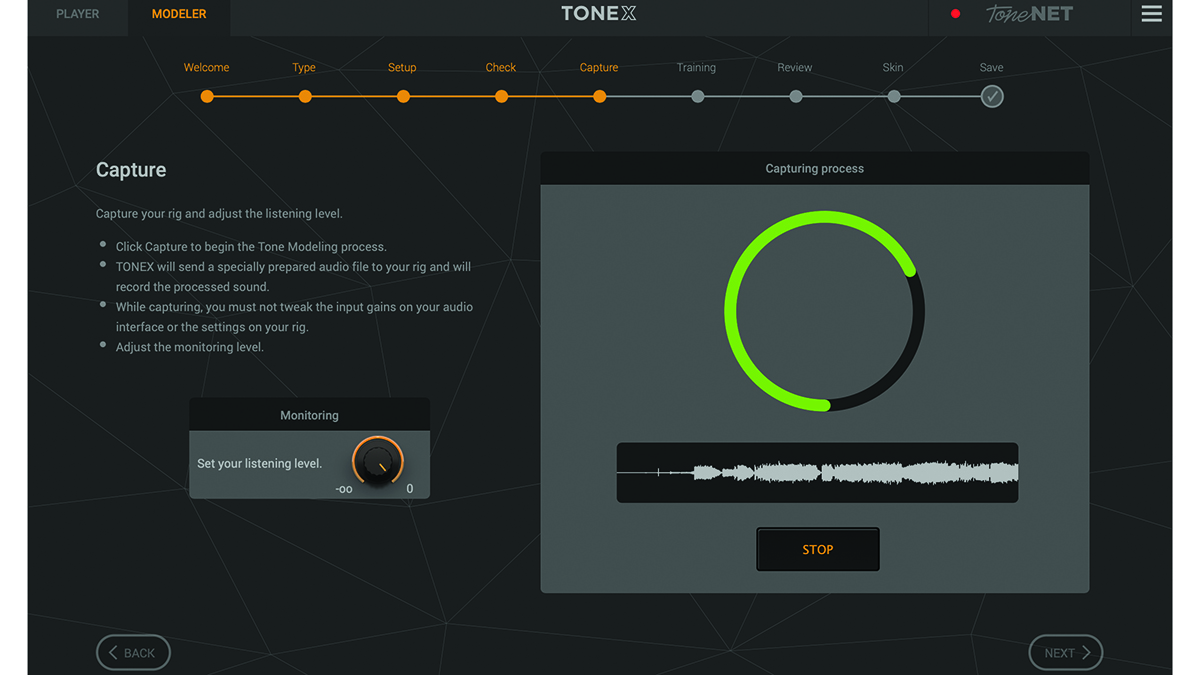
Using the modelling system we captured a very convincing representation of our Marshall JCM900 complete with vintage G12M cabinet and tried multiple mic types and positions to get a selection of track-ready tones. Each model took about 20 minutes to create and sounded really amazing.
We also tested the full range of factory Tones in the Max bundle, which is sourced from 100 amps and 50 pedals. It includes some absolute gems sourced from amps such as Engl, Bogner, Mesa/Boogie and Soldano. You also get multiple examples from Fender and Marshall.
We particularly like both the clean and driven tones from the Dumble Overdrive Special. Meanwhile, on a pedal tip, big names such as Boss, DOD and Ibanez are joined by highly regarded designs from the likes of Landgraff and the great Fulltone OCD.
Overall, Tonex is a fantastic tool, and although its focus on amps and saturation effects won’t appeal to everyone, there’s no denying IK has done a great job.
MusicRadar verdict: IK Multimedia has placed its amp-capturing know-how in the hands of users and the results are impressive.
IK Multimedia Tonex: The web says
"Tonex represents a quantum leap forward in tone capture and modelling for guitar and bass players."
MusicTech
IK Multimedia Tonex: Hands-on demos
ikmultimedia
Amps, Pedals & Pickups
Michael Nielsen
IK Multimedia Tonex: Specifications
- Mac: Intel: Intel® Core™ i3 (Core i5 recommended for Modeler), macOS® 10.11 (macOS 11 Big Sur required for Modeler), 4GB of RAM, 6GB of hard drive space. Apple Silicon: Apple M1, macOS® 11, 4GB of RAM, 6GB of hard drive space. TONEX is a native Apple Silicon application. Supported Plug-in formats: Audio Units, VST 2, VST 3, AAX.
- Windows: Intel: Intel® Core™ i3 or equivalent CPU (Core i5 recommended for Modeler), Windows 10, 4GB of RAM, 6GB of hard drive space, NVIDIA GPU with Maxwell or newer architecture is recommended to reduce training times (eg. GeForce GT 750 or higher). Supported Plug-in formats (64-bit): VST 2, VST 3, AAX.
- CONTACT: IK Multimedia
Computer Music magazine is the world’s best selling publication dedicated solely to making great music with your Mac or PC computer. Each issue it brings its lucky readers the best in cutting-edge tutorials, need-to-know, expert software reviews and even all the tools you actually need to make great music today, courtesy of our legendary CM Plugin Suite.

