MusicRadar Verdict
You might be paying for them, but Image 2 offers a glimpse into the future of comparative monitoring and sound fab.
Pros
- +
Incredible sound, even without the calibration software.
- +
The Mixcube Mode is a great feature.
- +
Fantastically well-built speakers.
Cons
- -
Expensive monitors.
- -
Might be too big for your mix room.
MusicRadar's got your back
Fluid Audio Image 2: What is it?
With studio speakers like the FX80 and C5 costing no more than $249 a pop, Fluid Audio is one of many speaker manufacturers battling for the cash of a home or project studio user.
Good speakers, at sensible prices. With its Image 2s, the company is turning its back on low prices and welcoming a new future. And at the best part of £2,000, they ruddy well should be.
It’s fair to say that we like cutting-edge technology and not only do the new Image 2’s offer a novel twist on studio monitoring, but they also come with a big software option: Fluid has teamed up with Sonarworks, so you can use its SoundID Reference room calibration software which is embedded in the DSP inside the Image 2. And there’s more...
Studio monitors are supposed to deliver flat responses so you can hear all the detail in your mix and act accordingly; they should be honest so you mix perfectly.
However, many studios like to have a secondary set of (arguably) not-so-good monitors to emulate the typical midrange playback speaker systems used by many people – we don’t all have great studio monitors to listen to music, after all. Some studios, therefore, mix with a second set of midrange speakers like Auratones, NS10s or Avantone Mixcubes, as these emulate more real-world situations.
If you can get your music to sound great on these and your studio monitors, you are on to a winner. The key selling point with Image 2 is the ‘Cube’ mode, which emulates these smaller speakers so you are effectively getting both your A-B reference monitors in one package. That could, then, almost justify the price…

Fluid Audio Image 2: Performance and verdict
You might not be surprised to find that in ‘normal’ mode, these speakers sound phenomenal, with all the clarity and imaging you could wish for.
Want all the hottest music and gear news, reviews, deals, features and more, direct to your inbox? Sign up here.
The flat response is undeniable – and can be flattened more with Sonarworks’ help, but is not too harsh – often a problem with flat speakers.
The 8-inch bass drivers are built into the sides of the speakers (not a first, but rare) and deliver controlled and low distortion bass frequencies.

• IK Multimedia iLoud Precision 6
Not three-way speakers, but these do feature a speaker callibration system and sound excellent.
• Genelec SAM range
Includes an amazing calibration system – one of the best out there.
Enter Mixcube Mode by way of a footswitch (supplied) and the midrange driver becomes the main playback vehicle – with minimal input from the other drivers, at least initially. And it is obvious when this mode kicks in.
Initially, you might be tempted – as we were – to go all out with your mixing, trying to create more bass somehow, but we were certainly quite wary of doing this, just in case what we did affect the overall mix too much.
But, actually, the idea of effectively disabling your low and high drivers allows you to focus more on the mids, so could give you a better resulting picture overall. This probably shouldn’t be unexpected as 3-way speakers will often give you much more joined-up mixes over 2-way.
They deliver more of a middle picture, so more of an even response overall, and what this Mixcube Mode is effectively doing is allowing you to give that middle more attention. Or at least that’s what it felt like to us!
And after returning to ‘normal’ mode, it did feel like we had a more cohesive mix but with some caveats – see below. But of course the main advantage of this mode is that it gives you an idea of how your mixes will sound on less well-endowed speakers, which is the real point of it, so it’s certainly something worth having.
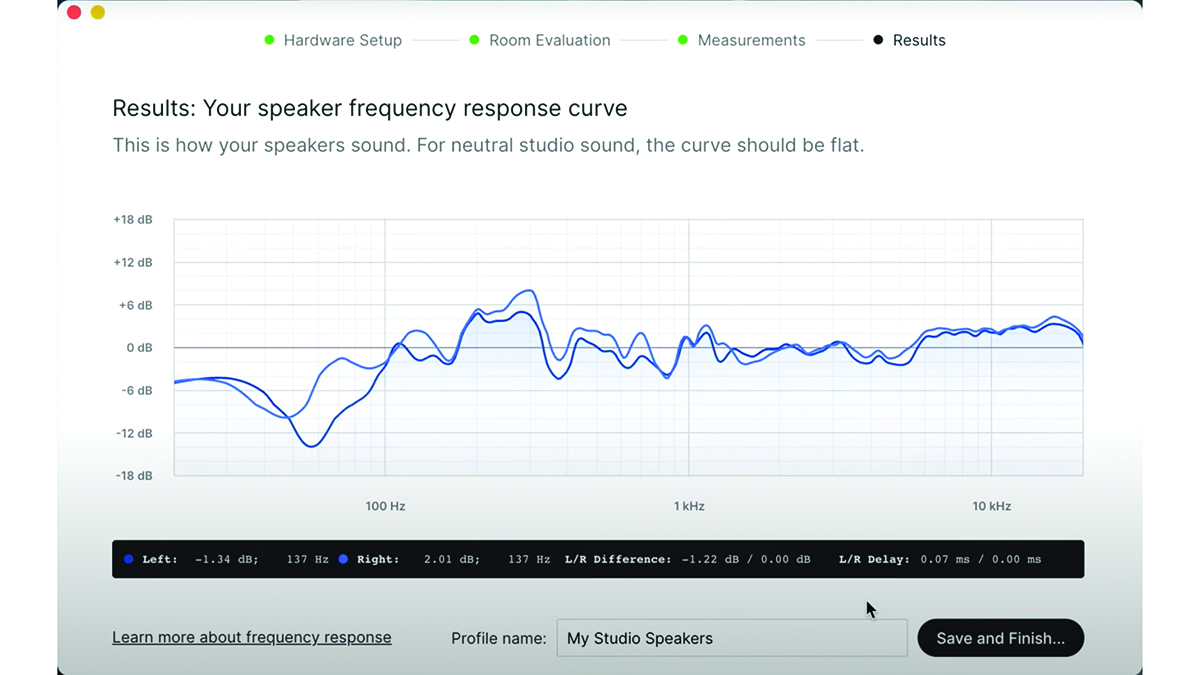
More hi-tech extras
Fluid Audio has teamed up with Sonarworks to integrate SoundID Reference software into the speakers. This can auto-calibrate the Image 2s to your room in a similar way to the ARC system we recently reviewed with the KRK GoAux 4 speakers from KRK and IK Multimedia iLoud Precisions.
SoundID Reference goes a little further though. You can easily calibrate the system with many types of available headphones.
So if you use a set of ’phones on the Sonarworks list, simply select them and the software will adjust playback to make what you hear more honest and flat – great for mixing.
With speakers, though, you have to go through a calibration setup, with a measuring microphone picking up different frequency tones and feeding back to the DSPs in the Image 2s.
The speakers essentially self-adjust their frequency response to account for your acoustics – issues and all. Et voila, you have a flat response whatever your room issues, and much better mixes!

Two become one?
Fluid Audio calls these 2-in-1 monitors, and the Mixcube Mode does open up a window to another speaker setup, ideal for a new perspective.
We were, however, worried that by tweaking too much here, you could affect the main mix, so you’ll have to strike a balance and experiment with your Mixcube mixing before making dramatic alterations in either mode.
You’ll also have to strike it rich because you are paying big bucks for the idea of switching between two monitor modes – this is a price per speaker, remember!
At the moment, then, Fluid Audio offers two extremes of pricing with little within the $249 or $1,899 price points. So we can’t wait for them to introduce Mixcube Mode to a model that sits between the two.
So as much as Image 2s are a great glimpse into the future of comparative monitoring, it’s one that might be worth waiting a little longer for.
MusicRadar verdict: You might be paying for them, but Image 2 offers a glimpse into the future of comparative monitoring and sound fab.
Fluid Audio Image 2: The web says
"Its outstanding bass and ability to play loud, apparently without realistic limit, will be hugely valuable in many recording and mix environments."
Sound On Sound
Fluid Audio Image 2: Hands-on demos
mikesgigtv
White Sea Studio
Fluid Audio Image 2: Specifications
- KEY FEATURES: SPL: 116 dB. Frequency Response: +/- 4.6dB 28Hz-20kHz ; +/- 2.0dB 80Hz-20kHz, Crossover: Bass / Mid 115 Hz Mid / Treble 2800 Hz. Driver Dimensions: 2 x 8″ Bass + 1 x 5″ Midrange + ⌀ 1.1″ x 1.7″ AMT Tweeter / 2 x ⌀ 203 mm Bass + ⌀ 130 mm Midrange + ⌀ 28 x 43 mm AMT Tweeter, AMT Tweeter unfolded size 4.5″ x 1.1″ / 114 x 28 mm (total radiation area). Amplifier Power: 2 * 225 W Bass (Class D), 150 W, Midrange (Class D), 75 W Treble (Class D). Signal Processing: AD Converter 24 bit, Internal sample rate 192kHz. Connections: 1 x XLR Analog Input, 1 x TRS Balanced Input, 1 x XLR AES/EBU Input, 1 x SPDIF Output/Input, 1 x USB Connection (Calibration upload).
- DIMENSIONS: 351 x 241 x 363mm.
- WEIGHT: 12.6kg.
- CONTACT: Fluid Audio
Computer Music magazine is the world’s best selling publication dedicated solely to making great music with your Mac or PC computer. Each issue it brings its lucky readers the best in cutting-edge tutorials, need-to-know, expert software reviews and even all the tools you actually need to make great music today, courtesy of our legendary CM Plugin Suite.

