MusicRadar Verdict
Robust build quality, fantastic Arturia Analog Lab integration and a decent software bundle make for a real winning combination.
Pros
- +
Build quality.
- +
Integrated DAW controls.
- +
Excellent integration with the Arturia Analog Lab.
- +
Decent MIDI mapping editor and librarian application.
Cons
- -
No keyboard zoning, layering or aftertouch.
MusicRadar's got your back
Arturia’s Keylab Essential range includes 49 and 61-key USB bus powered controller keyboards.
At roughly half the price of its flagship Keylab MkII range and with a bundle of starter software (Ableton Live Lite, UVI Grand Piano Model D and Arturia’s own Analog Lab 3) the target market is clear. Still, out of the box, the unit feels very well made and has a decent set of features including MIDI out, chord mode, transpose and independent pitchbend and modulation wheels.
So, unless you’re looking for a premium weighted or semi-weighted keyboard and more advanced performance features such as aftertouch, and key zoning and layering, this should stand you in good stead for most applications.
The keyboard action is quite tight, positive, and also pretty quiet; the case very rigid. There’s also a choice of two case colour schemes (black or white). As you may have guessed from the key layout, the Keylab 49 aims to integrate into your DAW providing keyboard and pad programming, slider and rotary encoder parameter control, and DAW transport using the Mackie Control/ HUI protocol.
Eight mapping modes (selected using the map select button and performance pads) dictate slider and rotary encoder behaviour, and include two factory options (Analog Lab and DAW) plus six user programmable slots. Sliders and encoders have dual labelling to match the factory presets, with channel level and pan (DAW mode) and filter cutoff, resonance and envelope settings (Analog Lab mode). Three further buttons (Part 1, Part 2 and Live) provide more Analog Lab integration and also double as fader bank navigators for DAW mode (Next, Prev and Bank).
The central clickable jog wheel and LCD display also provide Analog Lab patch browsing. All told, the Analog Lab integration is really excellent, and we were not only up and editing within a few short minutes but also flipping back to DAW mode to make fader and pan adjustments, all without any problem whatsoever.
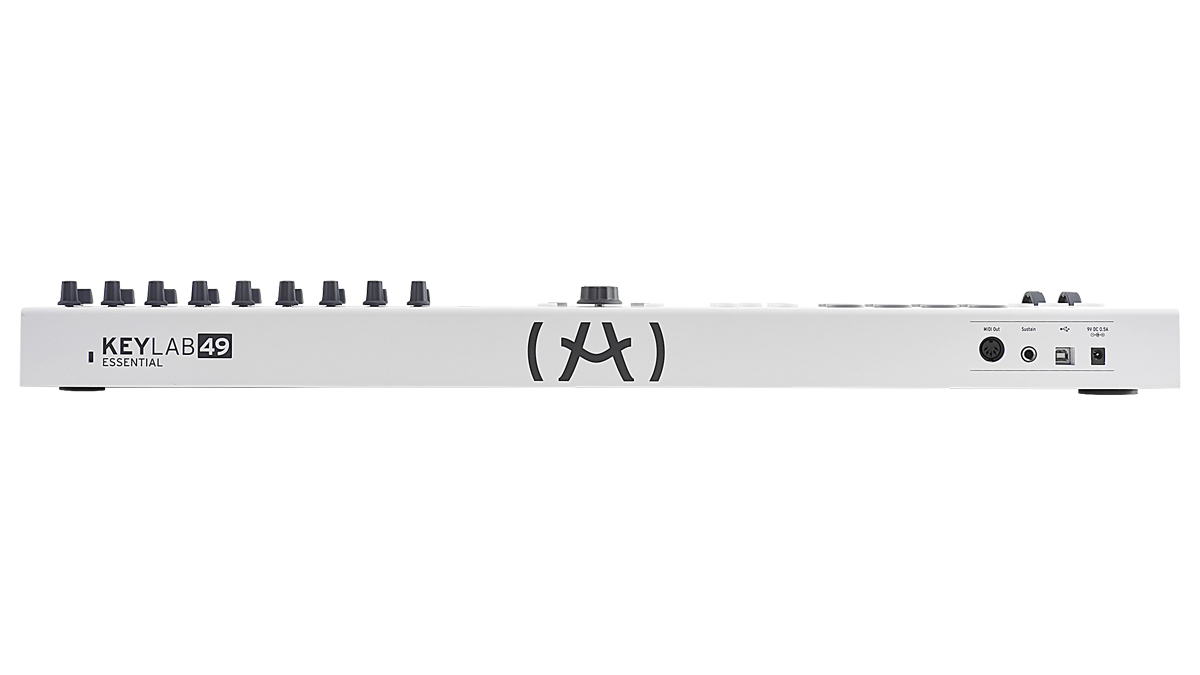
Nevertheless, you’ll probably want to make your own mapping assignments and this is where the MIDI Control Centre app comes into play. This mapping editor and librarian allows you to edit many of the controls, writing your settings back to one of the six onboard user presets. It also allows you to import, export and generally organise your presets without loading them into the Keylab. We found this incredibly easy to use, and with options including trigger pad backlit colour, encoder mode (absolute/relative), velocity curves (linear/logarithmic/ exponential) and various fader options including drawbar mode, if customisation is your thing, you’re reasonably well catered for.
Want all the hottest music and gear news, reviews, deals, features and more, direct to your inbox? Sign up here.
Overall the Keylab Essential is a pretty good controller keyboard that favours solid build quality and a decent set of core features over unnecessary bells and whistles. Although setting up user mapping is reasonably straightforward via the MIDI Control Centre app, unsurprisingly it’s the immediacy of the Analog Lab integration that caught our attention. So if that specific software is of interest, and you’re not after the aforementioned advanced performance keyboard features, the Keylab Essential should definitely be on your shortlist.
Jon is a London based platinum award winning mixer, producer, composer and club remixer with a diverse CV that spans dance, pop, rock and music for media. He’s also a long term contributor to MusicRadar's music technology tutorials and reviews. Whether working alone or collaborating he usually handles final mixdowns, so you’ll also find MusicRadar peppered with his handy mixing tips.

