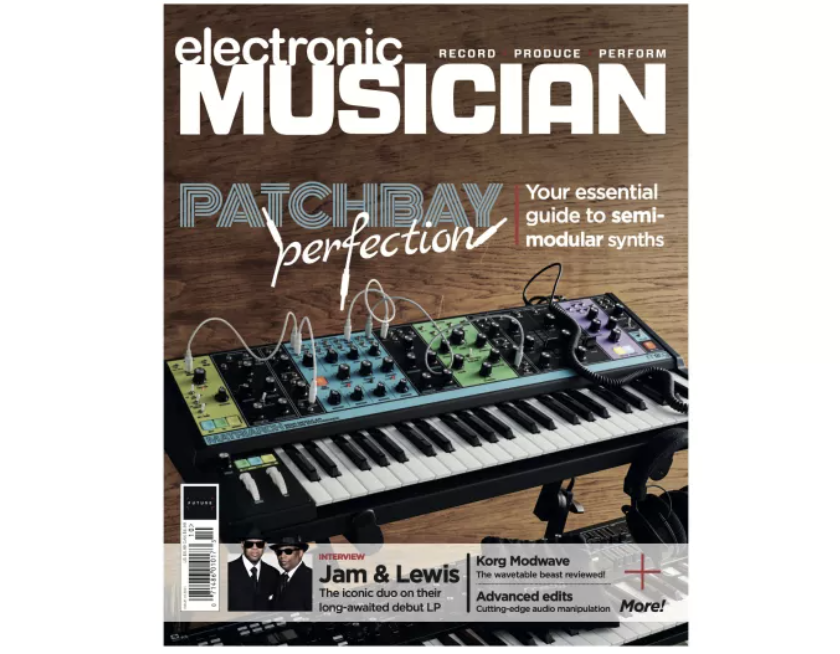Yamaha Tyros keyboard workstation review
The Tyros gets tested

It's fashionable in some circles to take a snobbish view of auto-accompaniment keyboards. Nonetheless, some of those instruments are packed with intelligent features. Whether you're writing songs, providing worship music, or gigging in clubs (supper clubs, not dance clubs), you might be surprised how much the Yamaha Tyros can do for you. And its sparkling sounds are bound to wow your listeners.
The Tyros debuts the new generation of Yamaha's popular PSR line. As befits a flagship product, it's both pricey and powerful. A brief list of outstanding features includes some very realistic sampled instrument sounds, a mic input (with chord-smart vocal harmonization during song playback), and the most luxurious liquid crystal display I've ever seen in a synth. The Tyros also offers a video output for a karaoke display, user-programmable accompaniment Styles, a tutorial mode in which song playback will follow the student, and lightning-fast left-hand chord sensing.
The Tyros passed my “make great (if slightly cheesy) music without cracking the manual” test with flying colours. In no time at all, I was romping through “Sweet Georgia Brown,” soloing on piano over a full backup band, and inserting breaks and fills with abandon. The Intro, Main Variation, Break, and Ending buttons are laid out in a convenient row along the lower-left corner of the panel, making them easy to reach with your left hand.
There are plenty of buttons, though, so mastering the intricacies of the panel and the operating system takes time. Most of the operations are well explained in the owner's manual, but as I got deeper into the Tyros, I found the manual less than clear about song recording and creating my own Styles.
What I initially thought was going to be a significant ergonomic complaint dissolved into thin air. The LCD Contrast knob didn't allow me to view the LCD at a normal playing angle, but then I discovered the whole LCD panel tilts up. Yes! Maybe someday all keyboards will have full-colour, hi-res tilt-up displays like this.
Connecting the Tyros was a tad tricky because the rear-panel jacks are not labelled along the back edge of the top panel. On the plus side, the rear panel includes a stereo aux send and return, allowing you to patch in an external effects device. You can route individual parts to the sub outs if needed, so you can do tricks such as sending your lead lines to a guitar amp and your bass track to a big cabinet. The aux sends are not available as additional sub outs, however.
If you're planning to use the Tyros at home, you might be concerned that it has no built-in speakers. Not to worry, if you choose Yamaha's optional TRS-MS01 speakers ($199, including the subwoofer), you can mount them in the optimal listening position directly on the Tyros. The instrument's rear panel has separate outputs for left, right, and subwoofer. But because the speaker connections are designed specifically for the TRS-MS01s, you'll need to use the main outputs for any other speakers.
Want all the hottest music and gear news, reviews, deals, features and more, direct to your inbox? Sign up here.
Included with the Tyros is a modern-looking clear-plastic music rack, which can be mounted off the rear edge using a couple of plastic brackets (also included). I appreciated that the tilt-up LCD doesn't obscure your view of the sheet music. The music rack itself lifts off, but the brackets are attached with two screws each. Unless I had Yamaha's optional soft bag ($200) or hard case ($500), which also have room for the two optional speakers, I'd be a little leery of transporting the instrument without removing the brackets, as they protrude 3 inches from the chassis. The Tyros is surprisingly light, however, and very transportable.
The Tyros takes the concept of in-store demos to a whole new level. Along with the lush multitrack demo sequences, you get a slide show and paragraphs of text explaining various features, all accompanied by stylish music. If I were a retailer, I'd be salivating: this keyboard does everything but verifies the customer's credit card. Also, with such a feature-rich instrument, going through the demos after you buy it is a good way to make sure you aren't missing anything.
A Help menu is also included. The Help text explains what each feature is used for, but it doesn't tell you which buttons to push to get to the appropriate page or which buttons to push once you're on that page. There's room for improvement here.
The first thing you need to know about the Tyros's accompaniment Styles is that many of them are programmed for use in Europe. The needs of European solo lounge performers include certain traditional genres (the jolly 3/4 accordion of “French Musette,” for instance) for which there isn't much call in the U.S.
But don't judge the Tyros based on a few unhip Styles. It also provides some very respectable jazz, Latin, and American pop. In particular, the Bebop Style smokes. Its walking bass and piano comps are on the money, the drumming is tasty, and when you choose the D variation, you actually get to trade fours with the drummer. Four different drum breaks are included in this 32-bar variation, all of them crisp and stylish. Laying down a happening trumpet solo over Bebop or the slow groove of ModernJazzBld is almost impossible to avoid. The drum breaks in those Styles provide exactly the right push when you're entering a new section, and the variations make sense. I did find myself wishing that some of the breaks were two bars long rather than one, though, especially in the faster Styles.
The Styles are arranged in categories on the front panel: Pop & Rock, Swing & Jazz, Latin, World, Ballad, R&B, Ballroom Party, Dance, Country, and Movie & Show. The Latin Styles, many of which were programmed in the U.S., are dynamite. The R&B page doesn't include anything I'd call either classic Motown or contemporary R&B, but the Rock&RollShfl Style is rollicking enough to win them over in a Texas roadhouse. GospelSwing pumps along nicely in a triplet groove with both piano and rich Hammond organ comps reinforced by a guitar chop on the backbeat. In the Pop & Rock category, Unplugged1 provides a very realistic steel-string guitar strum with a subdued tambourine backbeat. Songwriters are bound to find this one useful for sketching out verse-and-chorus structures.
The Programmable Music Finder (a big blue button) will be useful for people who know what tune they'd like to play but haven't a clue about what Style would be appropriate. The button pops up a database of more than 1,400 items, each with a pseudo song title, Style, and tempo. Some of the sidestepping used to avoid possible copyright issues is amusing: “By the Time the Phoenix Arrives” will work well for “By the Time I Get to Phoenix,” and “I Watch My Tears Go By” is a good setup for “As Tears Go By.” What's amusing about this subterfuge is that it's unnecessary — song titles can't be copyrighted, at least not in the U.S. That being the case, it's an open question whether it will be more trouble than it's worth for novice musicians to guess how the song they're trying to find will show up in the list. Some of the pseudo titles are amusing, though; I especially liked “Great Fire Balls.”
I appreciated the Tyros's ability to find the root of four-note left-hand chord voicings. I'd much rather play the whole chord myself than try to remember an arcane two-finger method. The instrument stumbled on a couple of chord voicings, though: near the end of an eight-bar phrase, I played a tonic chord in the second inversion (for you Baroque music fiends, that would be an I6/4) as a lead-up to the dominant. The Tyros assigned the bass track to the root of the tonic chord, not the fifth. More problematic, the voicing G-C-F is interpreted as an Eb maj9 (add6), rather than as a G7 sus4, which is what I thought I was playing. Add the D to the voicing and the Tyros gets it right. Hmm, no matter how smart they make these gadgets, you still have to learn the system.
Programming your own Styles is possible, but it's no stroll in the park. You create new Styles by editing the factory Styles. You can combine individual tracks from various Styles into a new composite, though this can easily lead to a mishmash. The manual turns cryptic when discussing Style creation, but I was able to discern some odd limitations. After copying the data from a factory preset Style into the editing area, for instance, you can't actually edit the notes in the pitched instrument tracks, you have to delete all the notes in a given track and start fresh. The preset drum tracks can be edited and overdubbed, however.
An event editor is provided for step entry and fine-tuning your Style tracks, but such niceties as drum-machine-style scoop-out erasure of single notes during real-time recording are not provided. If you're up on inserting meta-events into Standard MIDI Files (SMFs), you can create a Style in a computer-based sequencer and then import it into the Tyros. The manual doesn't explain how to transfer the sequencer data into the Tyros's Style memory, but a quick call to Yamaha will clear up the mystery.
The Tyros has an extensive collection of high-quality preset Voices in all the expected categories. The keyboard, orchestral, and pop music sounds have many usable variations. Although you won't find much in the way of visionary timbres, aggressive synth effects, or cutting-edge patches suitable for electronica, the Tyros is far more than a garden-variety GM/XG synth. It offers a good set of analogue-type lead and bass synth tones, for instance, as well as plenty of lush, spacey pads.
In the keyboard department, the acoustic piano is very satisfying. The tone is solid without being overbearing. Notes decay realistically, and the Velocity response is smooth. As in many synths, the electric pianos tend to use Velocity cross-switching, a Voice programming technique that can easily result in an unpleasant, uncontrollable keyboard response. However, I was quite pleased by smooth and playable Voices such as SuitcaseEP (a Rhodes multisample) and VintageEP (a Wurlitzer). The Velocity-layered samples in StageEP aren't so well-matched, though.
The Tyros also boasts an excellent drawbar organ emulation that uses physical-modelling synthesis rather than sample playback. You can use the buttons below the LCD to manipulate the graphically displayed drawbars. The rotary-speaker simulator speeds up and slows down in a realistic way, and percussion (an attack transient) can be added at 2', 2⅔', and 4' with adjustable volume and length. Although there are only eight drawbar buttons, you can access all nine drawbars by using a button that toggles between two of them. When moved in and out, the drawbars change the tone in a realistic stepped fashion. You can assign separate drawbar presets to the left and right sides of the keyboard for two-manual work.
The front panel provides one-button access to the 16 different Voice categories, including Choir, Perc/Drum Kit, Saxophone, Synth, and Organ Flutes (that's what Yamaha calls its drawbar organ synthesis). Some categories include only 11 or 12 sounds, but others include as many as 60. The quality of the samples is uniformly high, and the percussion and acoustic guitars are standouts. For almost any kind of mainstream pop arranging, this keyboard comes close to having everything you could possibly need.
A few of the Voices, notably bass and acoustic guitar, use a new Yamaha technique called Mega Voice technology. Mega Voices are Velocity cross-switched, but not in the usual way. Those Voices are meant for sequencing, not live playing. In fact, you almost couldn't play them live, because the eight different samples played by a single key may include fret noise, harmonics, hammer-ons, and who knows what else. By editing your Mega Voice tracks in a sequencer to zero in on the correct Velocity values, you can produce quite realistic performances.
You can use the Tyros's sequencer either for conventional 16-track MIDI recordings or record the auto-accompaniment section's output into a sequence. Unlike Yamaha's older PSR keyboards, the Tyros allows you to mix and match the two methods. For instance, you could start your recording by playing a solo piano intro, tidy that up, and then punch in some Style tracks starting at bar 33.
The event list works well for step entry of notes and for microscopic edits of timing, Velocity, and so on. Given the beautiful LCD, I was hoping for a piano-roll edit window, but there isn't one. A few basic editing commands are provided, but the emphasis is on basic. Quantization, for example, can be applied to a whole track but not to a portion of a track. You won't find utilities for stripping out controllers, scaling track Velocities, transposing tracks, and that sort of thing. Block copying of data is not implemented. Most significant, in my view, is the lack of a utility for inserting empty measures into the middle of a song. You might need to do that, for instance, if you want to lengthen the intro. In sum, the Tyros's sequencer is significantly less powerful than the sequencers on Yamaha's pro-oriented products.
The sequencer does have some useful features, however. After you play a song with accompaniment and capture your performance into the sequencer, you can overdub extra harmony lines, drum fills, and so on. You can edit the chord progressions you played after the fact, as well as individual notes in the accompaniment tracks. And because loops triggered by the Multi Pads (which I'll discuss later) appear in sequencer tracks in note-by-note form, they've not sampled loops, in other words, you can delete or edit single notes in the loops as needed.
You can also load and play SMFs from floppy disk. The Tyros can automatically map General MIDI (GM) program changes to its own enhanced XG sounds (stereo drum kits, for example), so you may find that prerecorded MIDI files sound better than on other GM products.
The Tyros sequencer has a wonderful live performance tool I'd love to see implemented on every sequencer-equipped professional keyboard. You can insert four song markers (on the fly, if you need to) by double-clicking dedicated panel buttons. Once a marker is set, you can single-click the button, and at the next bar line, the song playback will jump seamlessly to the marker. Press the Loop button and playback will loop between the current marker and the next one. Only 4/4 and 3/4 time are supported, but most musicians will never notice this limitation. As a visual aid, a marker button's LED will glow green when that marker has been created and red when the song is in the section following the marker. Whether you're accompanying karaoke or riffing behind the next Steve Vai while he takes an extended guitar solo, you'll find this feature invaluable.
You can accomplish a certain amount of basic Voice editing from the Tyros's front panel. If you need to go further in customizing your own sounds, the instrument ships with a CD-ROM containing a PC-only Voice editor (Windows 98/2000/ME/XP). Also on the CD are a file-management utility and additional software, which are also compatible with Mac OS 8.0 through 9.2.2. The editor is functional but rather crude. The graphic envelope editing is extremely awkward. The editor's small MIDI Setup button-window doesn't dock, but floats on top of every other window on the screen, even those from other programs. Also, note that Yamaha does not support the editor software.
Even so, it does work. Creating new Voices by layering as many as eight elements is fairly easy. Each element can have its own settings for the resonant filter (a number of types are available), LFO modulation, envelopes, Velocity and key range, and so on. The Voice as a whole has low and high EQ, as well as response controls for Velocity, mod wheel, Aftertouch, and so forth. You can assign any of 183 different effects algorithms and set the wet/dry mix and one parameter for the effect. Global reverb and chorus sends are also programmable per Voice. Key-by-key drum kit editing is provided.
The greatest weakness of the Tyros's Voice programming is in the Velocity cross-switching area. When choosing a waveform for a given element, you pick the waveform (along with all of its associated element parameters, which serve as useful starting points for creating your own sounds) from a dialogue box that lists all of the elements of all of the factory Voices. In other words, you don't get to choose from a list of raw waveforms. For example, you choose Element 3 from the ChorusBell sound and it's imported into your Voice with all of its settings intact. The imported settings include the upper and lower Velocity bounds, but whereas the rest of the parameters can be edited, those can't. The Velocity window can be further narrowed by editing the Velocity bounds for the element you're working on, but if the waveform isn't set up to respond to the full Velocity range, you can't make it do so. Thus many waveforms are all but unusable outside of their original Voices.
The file-management utility, again, is not elegant, but I had no trouble copying banks of Voice data from the Tyros to my computer's hard drive. Copying SMFs directly from the Tyros's floppy drive to the computer was just as easy.
Once the Tyros is installed as a USB MIDI device in your computer's operating system, you can address its 32 internal MIDI channels directly from your software sequencer. It's too bad the Tyros can't be set up to retransmit channels 17 through 32 on its MIDI B output, as that would allow it to be used as a MIDI interface for connecting to other hardware modules.
As befits a keyboard aimed squarely at the solo lounge performer, the Tyros has a lot of performance features, many of which can be activated with a single button press. In the Song Control (sequencer playback) section, for instance, is a Fade In/Out button, for those moments when you want to sound as much like a CD as possible. In addition to a dedicated tap tempo button, the Tyros has octave-transposition and semitone-transposition buttons located at opposite sides of the keyboard, which is a bit odd, though the Octave button applies to the right-hand Voice only.
Additional one-button operations include turning keyboard splits and layers on and off, and the buttons glow brightly when the split or layer is active. If the balance isn't right, just tap the Mixing Console button and use the eight pairs of up and down buttons below the LCD to adjust each layer (or the level of the Style Playback or Song Playback) as needed.
If you've set up a two- or three-Voice layer in the right-hand section, the layers can be detuned or octave-shifted, but not tuned up or down in half steps. Those tuning controls are in the mixer display and might take a few keystrokes to get to.
The rear-panel mic input (¼-inch, unfortunately — a dual-purpose Neutrik connector would have been a better choice) is intended mainly for vocal chores. It has both a trim pot and a Volume knob, the latter located on the front panel. Effects processing for the vocals can be switched on and off, as can a vocal harmonization feature. Harmonization relies on special data encoded in an SMF; I tried it with a couple of classic pop tunes (provided by www.eatsleepmusic.com) and was suitably impressed. Hey, I sound just like the Beach Boys!
Also encoded in the SMF, the song lyrics were displayed five lines at a time in big, easy-to-read letters on the Tyros screen, and the Tyros paged through the verses and choruses automatically. I didn't test the NTSC/PAL video output, but if you're doing karaoke gigs, the Tyros and a video monitor should be all you need to get the lyrics up where the audience can read them.
The Style Playback section provides the expected Intro and Ending buttons (three of each), a Break button, and four Main Variation buttons. More interesting are the four Multi Pad Control buttons, which trigger one-shot recordings (a keyboard glissando, for instance) or short loops. The loops play in sync with the current Style, so you can layer a hip-hop beat under a romantic ballad whenever the impulse should strike — no need to plan such perfidy in advance. You can record your own loops and one-shot flourishes for the Multi Pad buttons, but a generous assortment of 80 sets comes preloaded.
Conveniently located in the centre of the panel are eight Registration Memory buttons. These can store just about any combination of settings for the whole instrument, including which song and Style are cued up to play, which Voices are assigned to the keyboard, and so on. You can save and recall banks of eight Registrations. If you don't remember what's in a given bank, all it takes is two button presses to see the names you've given the individual Registrations.
More versatile than the Registrations are the four One Touch Setting (OTS) buttons, which can memorize different mixer settings and keyboard Voices for a given accompaniment Style. After you call up your customized country-picking Style, for instance, you can switch from the banjo solo to the stand-up bass solo with one button press, without ever having to open the Voice menu to find either instrument. The system is actually a little slicker than that: if the OTS Link button is lit, when you switch from one Main Variation to another in the Style, the corresponding One Touch Setting button will also be activated.
On the front panel's right end, the Guide button activates another of the Tyros's luxury features. In Guide mode, a student can watch a page of sheet music on the LCD and play the melody notes as the bouncing orange ball reaches them. The notation display is small but crisp and readable. If the student plays a wrong note, the Tyros will stop and wait for the right one. For the best pedagogical results, it's advisable to choose or edit the song files with care. When I tried Guide mode with Eatsleepmusic's version of “Bye Bye Love,” I found the forest of triplet syncopations and ties rather hard to read, especially at the song's breakneck 164 bpm tempo. But with a little supervision, a youngster could learn a lot this way.
The Tyros is sweet enough to make me wish I were doing a solo lounge act, it's that good. (Okay, maybe not karaoke, nothing is that good.) The front panel's array of interactive features is inspiring. For home use, there are certainly more affordable instruments, but it's hard to imagine anything better in a 61-note keyboard.
Songwriters should be able to find something suitable in the beautifully programmed array of Styles whenever inspiration strikes. Although I wouldn't necessarily try to do a complete recording session using only the Tyros, the quality of the sound set is high enough that with judicious mixing, you could bounce a few tracks into Pro Tools and fool most of the people most of the time. A younger student could play the piano sound for hours without aural fatigue, and seasoned veterans will appreciate the drawbar organ emulation. All this and a tilt-up color display, too!
Most of my complaints are minor. The Style creation utilities are too hard to use, the sequencer's editing utilities are weak, the included computer software could have been designed better, and an instrument in this price range should ship with at least one foot pedal, if not an assignable sweep pedal.
I hope Yamaha will spin off the Tyros technology into synths aimed at pro musicians — or at musicians who play more intense, youth-oriented styles. Being able to trigger loops from panel buttons, adjust multipart mixer levels from a big display, and store the entire instrument setup in Registration Memory would be a plus for almost any performer. If Yamaha replaces a few of the buttons with programmable sliders and puts a full complement of Voice-editing features in the instrument itself, watch out!
Sound Engine PCM playback; drawbar organ modeling
Keyboard 61-key; transmits Velocity, Key Pressure
Polyphony 128 notes
Multitimbral Parts 16 internal; 32 via MIDI
Analogue Audio Inputs (2) unbalanced ¼" TS aux/loop returns (with trim); (1) unbalanced ¼" TS mic/line (with trim)
Analogue Audio Outputs (2) unbalanced ¼" TS mains; (2) unbalanced ¼" TS subs; (2) unbalanced ¼" TS aux/loop sends; (1) stereo headphone; (2) ¼" speakers; (1) ¼" subwoofer; (1) 8-pin subwoofer
Digital Audio I/O none
MIDI (2) In, (2) Out
Additional Control I/O (1) USB 1.1; (3) assignable ¼" control inputs with reversible polarity (defaults: sustain, DSP variation, and volume)
Video Output NTSC/PAL composite RCA
Program Memory 400 ROM; 3.3 MB of RAM (shared by user-programmable Voices, Registrations, Styles, and Songs)
Drum Kits 36
Waveform ROM 96 MB
Effects 29 reverbs, 8 delays, 7 early reflection/karaoke, 18 chorus, 9 flanger, 7 phaser, 19 distortion, 16 distortion+ (with delay and compression), 3 pitch shift, 20 wah (including combinations with delay and distortion), 3 dynamic, 16 rotary speaker, 6 tremolo, 4 spatial, 6 EQ/enhancer, 12 miscellaneous
Sequencer 16 tracks, event edit, records accompaniment performances; compatible with lyrics and vocal harmony data encoded in SMFs; interactive loop playback
Accompaniment Features 300 factory Styles, each with 4 variations, fill, 3 intros, 3 endings (30 Pop & Rock, 42 Swing & Jazz, 33 Latin, 30 World, 26 Ballad, 35 R&B, 30 Ballroom Party, 40 Dance, 21 Country, 13 Movie & Show)
Performance Features Registration Memory, One Touch Setting, Multi Pads, tap tempo, fade-in/out buttons, left-hand sustain button
Disk Drives 3.5" floppy; optional, user-installable internal hard drive
Display 7.8", 640 × 480-pixel colour LCD
Included Accessories detachable music rack, USB cable, CD-ROM
Dimensions 45.6" (W) × 5.5" (H) × 17.1" (D)
Weight27 lb.
Yamaha
Tyros
keyboard workstation
$3,495
Features 4.5
Ease of use 4.0
Quality of sounds 4.0
Value 4.0
Pros: Incredible color LCD. Tons of interactive features, including vocal harmonization and sheet music and lyric display. Computer software for Voice editing and file handling.
Cons: Onboard Voice editing and sequence editing are limited. No tech support for software. Mic input is ¼-inch, not XLR. No digital audio I/O. Sustain pedal and speakers not included.
- The best Yamaha keyboards available today
Electronic Musician magazine is the ultimate resource for musicians who want to make better music, in the studio or onstage. In each and every issue it surveys all aspects of music production - performance, recording, and technology, from studio to stage and offers product news and reviews on the latest equipment and services. Plus, get in-depth tips & techniques, gear reviews, and insights from today’s top artists!