Can you use your modular rig as a guitar synth?
See your modular set-up in a new light and open the floodgates to experimentation by processing the sound of your guitar

Want all the hottest music and gear news, reviews, deals, features and more, direct to your inbox? Sign up here.
You are now subscribed
Your newsletter sign-up was successful
In this walkthrough we’ll create a total patch, using Eurorack modules to shape the sound of an incoming guitar signal, in this case a custom Strat that we’ve built. We’ll be using a humbucking pickup and the volume and tone both set to maximum.
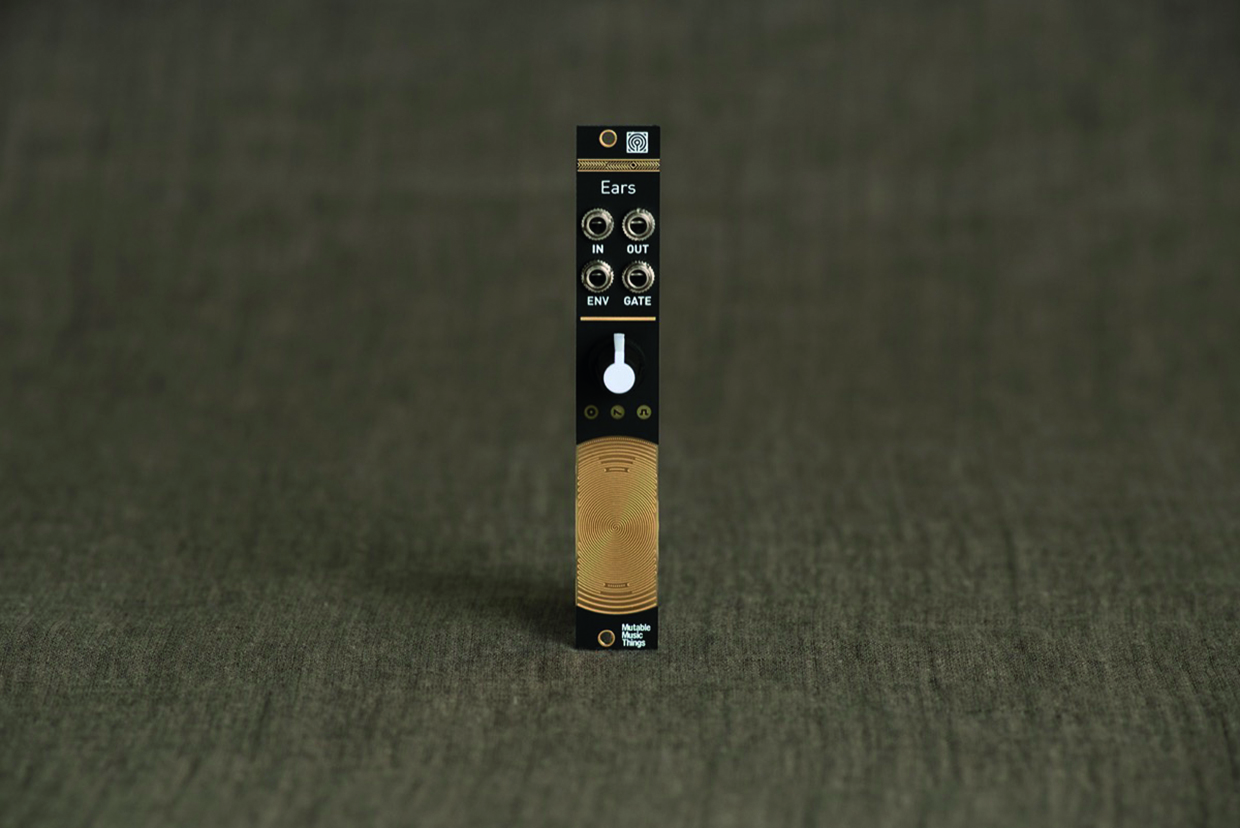
Step 1: For this, we plug directly into Ears, which gives some extra abilities that can come in useful. This does mean a 1/4” to 1/8” cable is needed (or an adapter), which for some may not seem ideal but is worth it.

Step 2: The obvious use here is to save some money on effects, which is fine, but we can do more. Take the out from Ears and plug it into the input of Rings. Set Rings how you see fit. We use the sympathetic strings mode and adjust the damping and position to roll off guitar harshness in the top end.
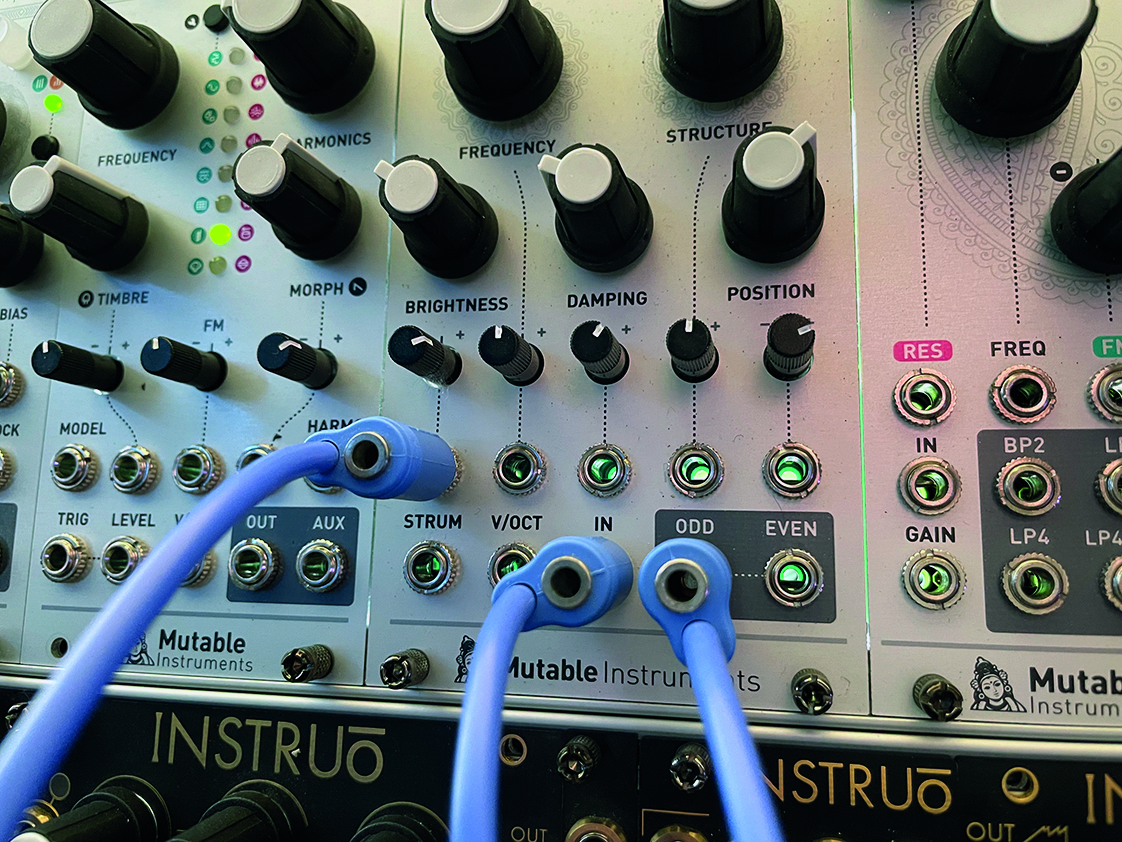
Step 3: The benefit of Ears here is that it also has an envelope output, which can be patched in many ways. For this, we sent it to the CV input of the brightness control, attenuated internally to suit our guitar and picking attack, giving a nice falloff so that as our plucked note fades, so does the brightness.

Step 4: We’re big fans of Mike Oldfield’s guitar tones, that are saturated but smooth. To this end we patched Rings into our favourite filter, the Pittsburgh Modular State Variable. We like some motion in our filters so added an LFO to the cutoff and attenuated the cv until happy.
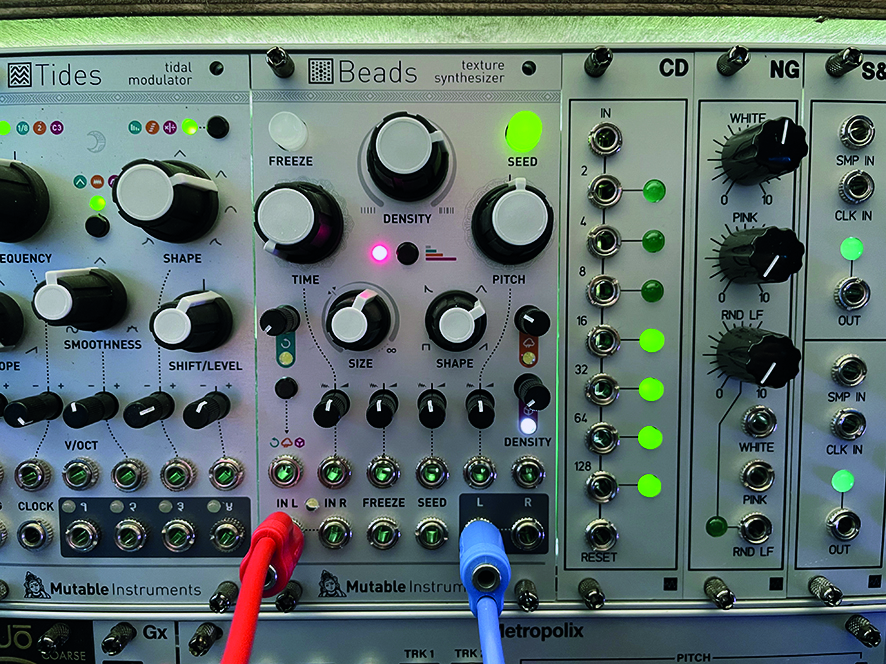
Step 5: This filtered audio then goes to a granular module. We went simple and used Beads, with a small number of randomly spaced grains, that were short with a soft envelope.

Step 6: You could stop here, or use Bead’s built-in reverb, but the joy of Eurorack is versatility and options, so we’ll use our favourite reverb, the Valhalla Asgard from the TipTop Audio Z-DSP. We take the left and right from Beads into Z-DSP and similarly both outputs to our interface.
Want all the hottest music and gear news, reviews, deals, features and more, direct to your inbox? Sign up here.

Step 7: We noticed a fair amount of noise in our signal but Ears offers an easy fix for this too. Just take the Gate output from Ears and run your audio through a VCA, with Ears’ gate opening the amp while your guitar is playing, closing it again when the note dies. An easy and effective noise gate.


Future Music is the number one magazine for today's producers. Packed with technique and technology we'll help you make great new music. All-access artist interviews, in-depth gear reviews, essential production tutorials and much more. Every marvellous monthly edition features reliable reviews of the latest and greatest hardware and software technology and techniques, unparalleled advice, in-depth interviews, sensational free samples and so much more to improve the experience and outcome of your music-making.
