Should I upgrade to Maschine 2.0?
We review the new features of Native Instruments' groove production platform

New software for all
The second full version of Native Instruments’ powerful “Groove Production Studio” is here at last, bringing with it a completely redesigned interface, a whole new audio engine, a lengthy list of enhancements and new features, and a very serious new hardware controller option.
Newcomers to Maschine will have no say in which version of the software they get with their chosen hardware package after November 1, when 2.0 is unleashed, but what about veteran users? At €99, is this an upgrade worth forking out for? That’s the question we're going to answer here, but before we start, there are a couple of things you should know.
First, Maschine 2.0 works in exactly the same way with all versions of the Maschine hardware, from the original Maschine, through Mk II and Mikro, all the way up to the new Maschine Studio, so your choice of controller need have no bearing on your decision.
Second, following on from the inclusion of Massive with v1.8, Maschine 2.0 bundles in an impressive trio of NI plugins: Solid Bus Comp (an SSL-style bus compressor); Scarbee Mk I (a sampled electric piano running in Kontakt Player); and Prism (a synth running in Reaktor Player). If that hasn’t already got you reaching for your PayPal account, read on…
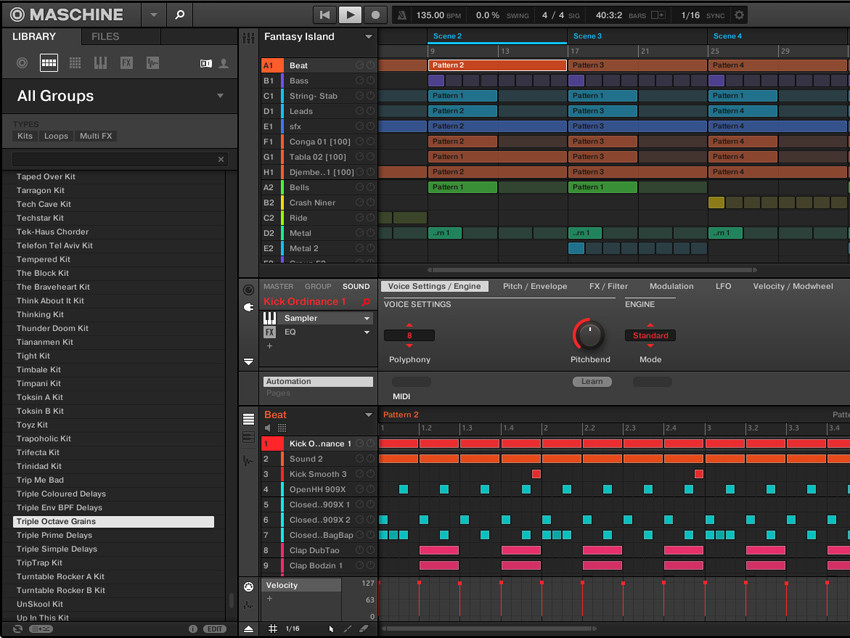
Multicore processing and more of everything!
Owners of… well, any modern computer, will be delighted to learn that Maschine is now geared up to support all the many cores of their CPU(s). The performance boost this delivers is sizeable, even on lower-end systems.
For power users, Maschine has always been rather hampered by the puzzling limits applied to its core functional architecture - but no more! Where previously you could only have eight Groups in a project, now you can have as many as you like; where once 64 Scenes was the maximum on offer, now there’s no cap; and if that upper limit of four plugins per Group and three per Sound has you feeling claustrophobic in Maschine 1.8, the new ceiling of ‘as many as your Mac or PC can handle’ will give you plenty of room to breathe.

Drumsynths
With Native instruments having developed some of the greatest soft synths of all time, it should come as no surprise that Maschine’s new quintet of dedicated drum and percussion synthesisers are, to a man, absolutely stunning.
Sensibly named Kick, Snare, HiHat, Tom and Percussion, and built to produce both electronic and ‘acoustic’ sounds, each one gives you a richly varied range of algorithms to choose from, plundering numerous forms of synthesis (analogue, FM, physical modelling, etc). The power and flexibility of Kick, Snare and Percussion in particular has to be heard to be believed, and with their concise control sets and wide parameter ranges, this lot pretty much justify the upgrade fee on their own, frankly.
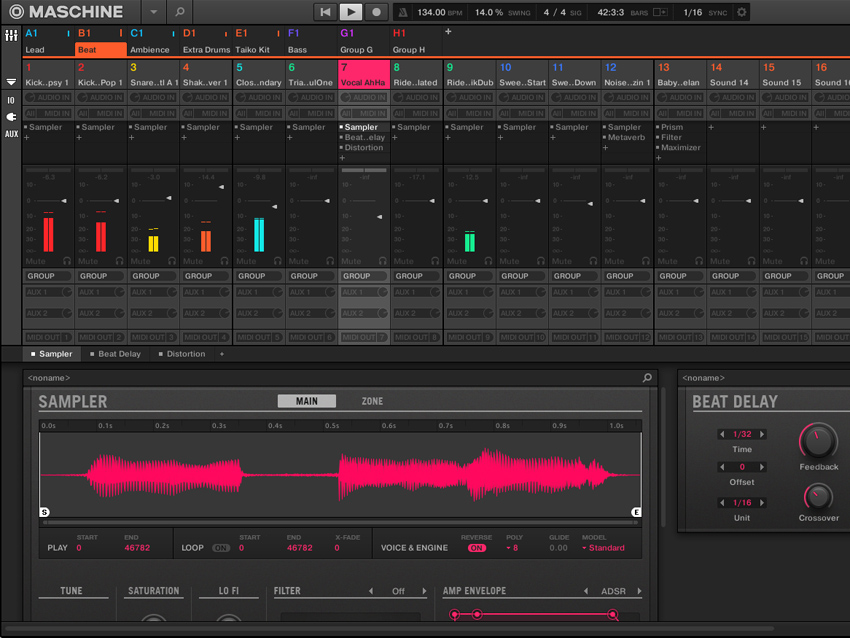
Mixer
Maschine 2.0 brings the inputs and outputs to and from its many elements and layers together in an actual dedicated mixer, immediately making v1’s per-Group/Sound adjustment of level, pan and signal routings seem like a serious shortcoming that we really should have made more noise about before.
Having said that, we didn’t have limitless Groups until now, so our requirements in this department were that much more modest.
The Mixer, then, appears in the new Mix view, above the Plug-in Strip (see below), giving simultaneous access to every channel of the Master, Group and Sound layers, as well as the ability to load, remove and reorder plugins, and set up a Cue bus for DJ-style auditioning of sounds away from the master output.
It’s a superb addition, making Maschine feel more DAW-like than ever before.

Plug-in Strip
Maschine 1’s tabbed plugin management and control system is now a thing of the past, replaced by the swanky new Plug-in Strip.
Taking up the bottom section of the Mix view, this graphically displays the instruments and effects loaded onto the currently selected channel (Master, Group or Sound) in a scrollable horizontal arrangement, complete with interactive GUIs for Maschine’s internal effects, Drumsynths and Sampler, as well as any installed NI plugins.
Those NI plugins that are too big or complicated to fit fully in the Plug-in Strip get custom ‘mini GUIs’ with the option to pop out the full interface. Third-party devices are currently represented by a standard placeholder graphic (with a button to launch the actual GUI, of course), but - and we're just speculating here - we can imagine at least a macro system finding its way into this particular window at some point in the future.
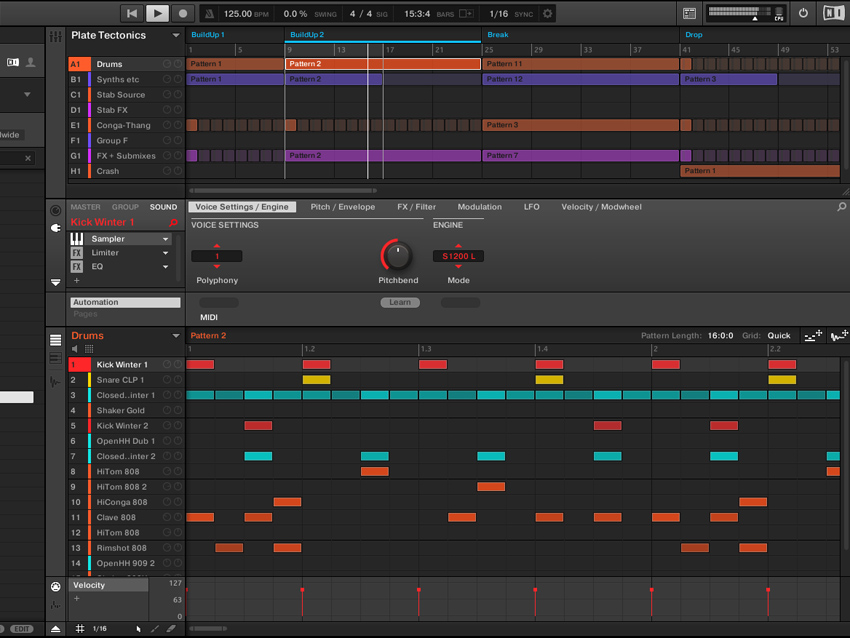
New Arranger
Those who were hoping for a switch to conventional DAW-style operation for the Maschine Arranger are going to be… mostly disappointed.
While arrangement of patterns in Maschine 2.0 is still done on a Scene-by-Scene basis (as it has to be, to facilitate on-the-fly arrangement from the Maschine hardware), with no way to insert blank space in between patterns on a track, it does at least now show everything on a literal timeline, rather than as a series of identically sized blocks.
Thanks to that, we now also get the very welcome ability to set whatever loop length we like, and a Follow mode that scrolls the view during playback to keep the playhead onscreen at all times.

New Browser
We've never had a problem with Maschine’s Browser, so the fact that the new one essentially just makes everything look nicer rather than attempting to mess with its workflow in any big way comes as a relief.
And boy, does it look nicer. Representing all your installed Maschine Expansions and NI plugins with ‘cover-style’ picture panels, it moves the old column system over to a functionally equivalent tiered layout that feels slick and effective. The tagging system has seen under-the-hood improvements, too, and all of Maschine’s presets have been painstakingly retagged.
Ultimately, the new Browser looks better and moves faster - both good things, clearly.
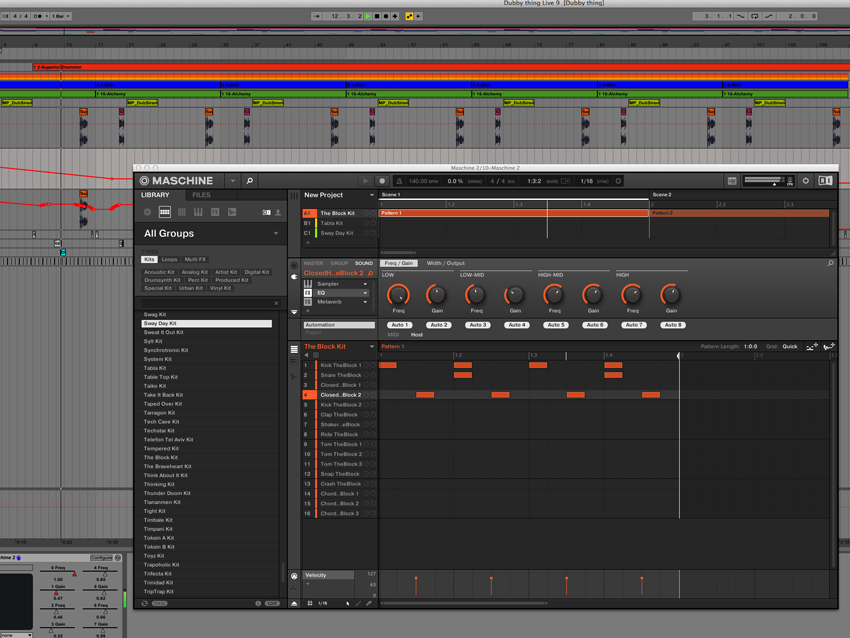
MIDI/host automation
Too long have we waited… too long. But now - finally! - the Maschine 2.0 plugin is able to receive automation data direct to Sampler, instrument, effect and Mixer parameters without having to assign them to macros first.
Obviously, it doesn’t automatically present a list of all potential targets in the host DAW - that would be totally unmanageable. Rather, you ‘Enable’ the controls you want to automate in the new Assignment area that pops out below the Control area, after which they report to the host.
Almost as cool as that is the identical system used to set up MIDI control surfaces. Again, no macros are required - just click the Learn button in the Assignment area below the parameter to be controlled, move your controller and you’re done. Straightforward, elegant and about bleedin’ time…
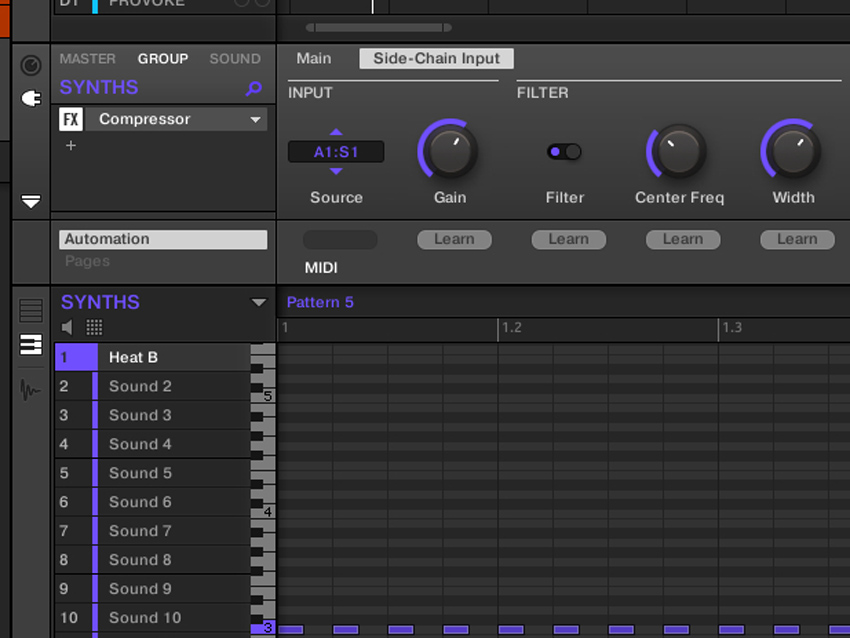
Sidechaining
With sidechaining now a core production technique in all styles of electronic music, the working into Maschine 2.0 of full sidechain support is going to have a lot of users cartwheeling. Not only is sidechaining of VST and AU plugins that support it now possible, but some of Maschine’s own effects even offer said functionality themselves - Compressor, Limiter, Gate, Filter and Maximizer, to name them.
For any effect that supports sidechaining, the Control area offers the new Side-Chain tab, in which you select your key input (any other Group or Sound), adjust its input level and set up an input filter if required.
We'd put this one in the ‘quietly gamechanging’ category.

New Sampler
The beating heart of Maschine has always been its Sampler module, and while Maschine 2.0’s new look Zone page is certainly appreciated (it actually fills the window now, rather than looking lost and slightly embarrassed), it’s the big change that’s been made to the Slice mode in the Sample Editor that’s got us most excited.
Quite simply, slice boundaries can now be positioned completely freely, meaning you can have gaps between one slice and the next, and even overlap the start/end of one with the end/start of the previous/next one, thus upping the flexibility factor when mapping sliced loops to Maschine’s pads.
Oh, and the Sample Editor can now snap to zero-crossings, keeping your edits cleaner than ever. Ker-snip!

Maschine Studio
The new flagship in NI’s Maschine controller line-up is a monster. With its extra Edit section, complete with multifunctional, LED-ringed jogwheel, Maschine Studio gives you instant one-finger access to many functions that require the Shift key on Maschines Mk II and Mikro.
And as for those two displays, to see them is to want them: browsing, pattern editing, Scene arranging, sampling and sample editing, mixing… Studio gives you much more visual feedback than its siblings, in full colour and (relatively) high resolution. With some practice, you could conceivably put together a complete project now without looking at your monitor at all, including sample slicing and note manipulation. Incredible.
There’s also a handy Master section, with switchable Input/Output/Cue monitoring and levelling.
The elephant in the room, though, is that real-time plugin GUIs aren’t shown on the displays (no, not even Maschine’s internal ones). We assume NI is working on that.
With its rock-solid construction, additional controls and expanded layout (not to mention its three MIDI outputs and built-in stand), Maschine Studio feels truly luxurious and plays beautifully. It’s yours for £829 - including Maschine 2.0, of course - and while it’s by no means an essential upgrade for owners of ‘lesser’ Maschines, it’s does massively outclass them in every way bar portability and the fact that it’s mains-powered only.

Conclusion: should you upgrade to Maschine 2.0?
So, is Maschine 2.0 an upgrade that 1.8 users should be jumping at? Absolutely, yes. Some will argue that multicore support and limitless Groups and Scenes ought to be a right rather than a privilege (and thus free), but at least we have them now, and accompanied by a brilliantly-conceived set of new features, instruments and workflow improvements that are well worth the asking price.
It’s still not perfect, of course - we should draw attention to the lack of VST3 support and real-time timestretching - but let there be no doubt about it: Maschine 2.0 is an unmissable upgrade.
A music and technology journalist of over 30 years professional experience, Ronan Macdonald began his career on UK drummer’s bible, Rhythm, before moving to the world’s leading music software magazine, Computer Music, of which he was editor for over a decade. He’s also written for many other titles, including Future Music, Guitarist, The Mix, Hip-Hop Connection and Mac Format; written and edited several books, including the first edition of Billboard’s Home Recording Handbook and Mixing For Computer Musicians; and worked as an editorial consultant and media producer for a broad range of music technology companies.
