9 of the best Ableton Live MIDI controllers
Hands-on hardware and iOS/Android apps for Live mavens

Live Live to the full
There’s an almost bewildering array of hardware and phone/tablet-based control surfaces on the market today, catering to every possible need when it comes to sending MIDI controller data to your DAW, virtual instruments and plugin effects.
While the vast majority can be hooked up to any software capable of receiving MIDI, an increasing number of controllers and touchscreen apps designed to work specifically with one DAW in particular are making it to market. That DAW is, of course, Ableton Live.
The main reason for the 21st century’s most ubiquitous production platform being so uniquely served in this area is its groundbreaking Session View, constituting a readily-controllable environment for live performance that requires a very particular but conceptually uncomplicated type of hardware layout to fully interface with - the proverbial ‘clip launcher’ grid. By giving manufacturers and developers easy access to the software tools required to build such layouts, Ableton has rather cleverly facilitated its own sub-category of the MIDI controller market. Nice move.
Here, then, is our guide to the best hardware and iOS Live controllers that money can currently buy.

Ableton Push
The daddy. Ableton’s own controller, built in conjunction with Akai, is sleek, sexy and creatively inspirational.
Push centres on an 8x8 grid of RGB backlit pads that are used for real-time note input, step sequencing, clip launching and more. The useful Scale mode lights up the pads that align with the notes in your chosen key and scale, and you can even apply automation within step sequences for rhythmic parameter changes.
The eight touch-sensitive rotary encoders (the ninth being the master volume knob) and their accompanying dual displays are used for library browsing, mix adjustment and control of Live’s internal devices (third-party plugins have to be bundled into Instrument and Audio Effect Racks and assigned to Macros, annoyingly), while the many buttons give access to all of Live’s main functions.
Verdict
More of an ‘instrument’ than a mix controller, Push integrates with Live to an extraordinary extent. Library browsing, step sequencing, scale mode and device control are the highlights in a long list of things that make it near-essential.

Akai APC40 MkII and APC20
As well as handling the engineering and construction side of Ableton Push, the mighty Akai also has a selection of Live controllers of its own.
The original APC40 was a huge hit upon its initial release five years ago, and the new MkII version slims its footprint and physical depth down considerably, and drops the price (although some still prefer the more ‘premium’ build quality and alternative ergonomics of the original, it must be said). 40 RGB backlit clip launcher/trigger buttons, five Scene buttons, nine faders, 16 knobs, a crossfader and a multitude of function buttons make it a superb live performance controller - and it’s no slouch in the studio, either.
The cut-down APC20, meanwhile, loses the knobs, crossfader and many of the function buttons in order to reduce the footprint and price.
Verdict
Amazing live performance controllers and very capable studio tools, too, the APCs are well priced, although we’d have to recommend the APC40 MkII over the APC20 in terms of sheer bang for buck.

Akai APC mini and APC Key 25
For the Live user on a budget, Akai’s lower-end duo hold plenty of appeal, not only in their bargainous prices but also their portability and functionality.
As well as its 40 clip launch buttons, eight knobs and various control buttons, the APC Key 25 boasts a two-octave keyboard, making it a great option for composition on the go or triggering of simple melodic parts live.
The APC mini, on the other hand, packs an 8x8 button grid and nine faders, lending it more to mixing duties, be they live or in the studio.
Verdict
Two more very strong contenders from Akai, particularly if mobility is a factor and/or you need a keyboard built into your controller.

Novation Launch Series
If you can’t find a Live controller to match your requirements among Novation’s extensive range, then you’re probably best off sticking to the mouse and keyboard.
This ever-expanding series is divided into three categories: Launchpad, Launchkey and Launch Control. The Launchpad S and Launchpad Mini are the most straightforward in the catalogue, sporting 64 three-colour ‘launch pads’ for clip triggering, and 16 buttons for controlling mixer parameters. The only differences between them are the size and price.
The Launchkey 25, 49 and 61 each feature 16 launch pads, a keyboard of the eponymous length, eight knobs, one (Launchkey 25) or nine (Launchkey 49 and 61) faders, and a transport section, while the dinky, two-octave Launchkey Mini ditches everything but the pads, keys and knobs in the name of portability.
Finally, the Launch Control gives you 16 launch pads and 16 knobs with which to take governance of your Live sessions, while the Launch Control XL expands on that with another eight knobs, eight faders and expanded functionality.
Verdict
Every one of Novation’s Launch controllers is a winner in its own right, and pairing the Launchpad S with the Launch Control results in a particularly potent live performance setup.
Novation Launch Control XL review
Novation Launch Control review

Livid Instruments Base II
Although not specifically aimed at Live users, the Base II was obviously built with Ableton’s DAW very much in mind - indeed, it includes a Remote Script for comprehensive integration therewith.
With 32 colour backlit clip trigger pads, nine touch strip controllers and eight touch buttons, it might not offer anything functionally different to the competition when it comes to Session View, mixer and device control, but it’s built like a brick privvy and looks fantastic. It’s also fully reprogrammable via the Base II Editor, so if your MIDI control needs extend beyond Live, this could be the one to go for.
Verdict
A futuristic, general purpose controller that happens to work particularly well with Ableton Live, the Base II is industrious, customisable and just plain cool.
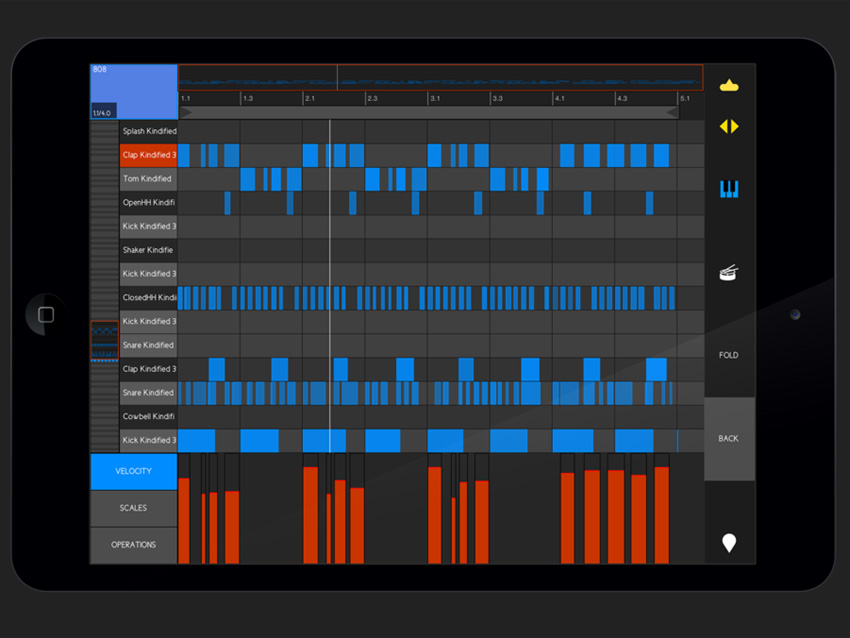
touchAble 2 and touchAble Mini
Arguably the most powerful Live controller apps on the App Store, touchAble 2 (iPad) and the scaled-down touchAble Mini (iPhone) sink their digital hooks into every area of the DAW bar the Arrange View.
As well as the expected clip launching and mixer control, you get a keyboard and drum pads, comprehensive Live device and plugin tweaking, device browsing, a multipoint XY pad, and a template editor for building your own control surfaces. The fact that it looks quite beautiful helps, too.
Verdict
Whether you’re tearing it up with the clip launcher screen, recording and editing MIDI clips, browsing for devices, mixing or controlling effects, touchAble is an iOS must-have.

Patchworks Conductr
A freemium modular system for iPad (unlock everything it has to offer for £15.49/$21.99) that enables you to run up to four separate Live controller interfaces on screen at once.
The available modules currently comprise a clip launcher, a mixer, a master section, a ‘user’ module for customisable device control via MIDI learn, and the nifty XY-4D pad (pinching and tapping being the third and fourth dimensions). More modules are in the pipeline, apparently, and while Conductr doesn’t really rival the polish and power of touchAble, you’ve got nothing to lose by trying its free core app.
Verdict
Already a solid app and showing plenty of potential for the future, Conductr is one to watch - and you certainly can’t argue with the starting price!

Liine LiveControl 2
The official Live controller template for Lemur is available as a free download to owners of said app.
As you’d expect, coming from Liine, it’s ridiculously deep and incredibly creative, offering flexible step sequencing and note editing, a Push-style ‘harmonic keyboard’ complete with key and scale filtering, the awesome physics-based parameter control and gesture recording that Lemur is known for, and much more. Plus, of course, you get the iPhone and iPad’s most powerful general purpose MIDI controller into the bargain if you don’t already own Lemur!
Verdict
If you’ve already got Lemur, then what are you waiting for? If you’ve got an iPad but don’t yet have Lemur, LiveControl 2 is probably the best reason to hit that Buy button. And for everyone else, we’d even go as far as to suggest that Lemur is reason enough to splash out on an iPad!

LivKontrol
The Free and Basic (£6.99) versions of this Live controller app for iOS (Universal) and Android facilitate clip launching, MIDI control via 16 sliders, and note triggering via a grid of 16 pads.
The Pro edition brings a couple of tempting extras to the party, though, in the shape of the Clip Composer MIDI note editor and Track Detail device control interface. You can start with LivKontrol Free and IAP your way progressively towards Pro if you’d rather try before you buy.
Verdict
The most straightforward Live controller app in our round-up, LivKontrol might be low on frills, but it’s easy to use and - crucially for Android users - not just for iOS.
A music and technology journalist of over 30 years professional experience, Ronan Macdonald began his career on UK drummer’s bible, Rhythm, before moving to the world’s leading music software magazine, Computer Music, of which he was editor for over a decade. He’s also written for many other titles, including Future Music, Guitarist, The Mix, Hip-Hop Connection and Mac Format; written and edited several books, including the first edition of Billboard’s Home Recording Handbook and Mixing For Computer Musicians; and worked as an editorial consultant and media producer for a broad range of music technology companies.
