How to make a bad vocal sound good
We explore a variety of software-based options for those looking to make an out-of-tune vocal not just passable, but stellar

Want all the hottest music and gear news, reviews, deals, features and more, direct to your inbox? Sign up here.
You are now subscribed
Your newsletter sign-up was successful
For many years, since the advent of recorded music, those lacking natural singing prowess would have to work extra hard to lay down their vocal takes – recording again and again until their caterwauling had been strenuously slotted into tonal alignment.
The controversial appearance of Antares Auto-Tune in 1997 not only salvaged time back from end-of-their-tether producers and panicking, self-doubting vocalists, but opened up a whole new window on how the human voice can be worked with, irrespective of natural ability.
Here in 2022, there’s no shame if you can’t quite reach the high notes, you’re struggling with intonation or just not able to flawlessly imitate the confident character of the stars. As long as you’ve got a clean vocal take (from an audio POV at least), software from the likes of Celemony, Synchro Arts, Soundtoys and Waves can grant us the means to mould a sparkling vocal from even the most atonal of takes.
Wrangling the raw material
Before we delve into how software can help, it’s worth stating from the outset that even the best vocalist on earth can sound utterly soulless recording with inadequate gear. While your tone, pitch and frequency can be shifted after the fact, it’s critical to make sure that the clarity of the vocal recording is as clean as possible.
Capturing your vocal, with a mind to working on the take further in software, needs to entail making sure the recording space is as acoustically ‘dead’ as possible. We want to limit reverb at this stage (as it’s uncontrollable when hard-baked into the recording).

Positioning your microphone at the right distance from your mouth for the general volume of the type of vocal track you’re laying down is also a top priority – if you’re going to be belting out a raucous rock track, you’ll want to keep some space between your mouth and the grill, while closer-mic’ed vocals are more malleable for softer-toned genres.
Keeping tabs on your input gain, and avoiding hitting the red is even more essential than usual when you’re recording your vocal with a mind to using it as the raw material for software processing.
Want all the hottest music and gear news, reviews, deals, features and more, direct to your inbox? Sign up here.
There’s a whole lot more nuanced considerations when vocal recording of course, though that would be worthy of an entirely separate feature, which we've linked above. We’re going to assume then, that your vocal take has been captured as spotlessly as possible, in an acoustically suitable environment. For those lacking the ‘X-factor’, here’s where the nitty gritty begins.
Crank my pitch up
Ever since Antares Auto-Tune’s launch nearly 25 years ago, we’ve seen a wide-range of software that not only provides the means to hard-snap to a key, but also facilitates gradual, precision tuning. This is an essential thing to note: Auto-Tune in a technical sense is the automation of pitch correction, while pitch correction software as a whole can enable you to adjust the sharpness, or flatness, of your note to the required position.
The more regimented global application Auto-Tune has ceased to be regarded as a route to perfecting duff vocals, and instead has now morphed in the minds of many into a creative tool that engenders the type of vocal experimentation that we hear in the likes of tracks by Billie Eilish, Akon, Stormzy and Bon Iver.
Celemony’s Melodyne 5 is widely hailed as one of the most essential pitch-correcting powerhouses. Melodyne requires you to import the sections of the stem that you wish to edit (or, as one long vocal take). Detecting the notes within the audio, Melodyne displays a series of red and orange blobs – representing the chromatic area, snapped to a grid of keys, with your vocal information rendered as a line within. This visualisation allows us to see just how badly out of tune we are.
Celemony’s Melodyne 5 is widely hailed as one of the most essential pitch-correcting powerhouses
Using Melodyne’s ‘Main’ tool, you’re able to manually heighten and lower the pitch at those specific points that need attention. Better than that, any out-of-time sections, or inconsistent note-holding can be snapped to the grid, or dragged to fit the length of time you wish it to be held for. While you may imagine that the end result will be a clunky mess, Melodyne is renowned for not showing these joins.
While Melodyne is often put on a pro’s pedestal, and is now integrated within the architecture of Pro Tools (in its ‘Essential’ iteration), this same principle can be sampled by using Logic’s Flex Pitch or Cubase’s VariAudio. Flex Pitch can be used as either a global ‘up-tuner’, or a manual pitch correction chisel.
VariAudios’ approach is reminiscent of Melodyne. Both allow deep editing controls, such as the adjustment of the amount of pitch variation within the stem, manipulating the levels of vibrato present, and such factors as aligning how far your general pitch is naturally drifting away from where it should be.
With tools such as these, it’s now no longer an impossibility to gradually carve your vocal into something that resembles something delivered by a vocal powerhouse.
Keep the humanity
Ever considered that maybe your imperfect vocals don’t really need to be that perfect? Depending what kind of track you want to make, you’ll need to consider where you want to sit on the gradient between tightly-locked Cher-esque Auto-tune, and your raggedy, untreated voice.
Leaving your rougher takes uncoloured could possibly add that more human element that your track might have been missing
Leaving your rougher takes uncoloured could possibly add that more human element that your track might have been missing, without you even realising. If your vocals definitely need work however, then it’s critical that you don’t go too far down a pitch-correcting rabbit hole, and end up with a track that sounds overtly robotic (unless that’s what you’re specifically after).
If you want to just smooth the harsh edges, yet maintain a sense of rawness, avoid doing anything globally. You’ll need to tackle those issues more surgically. Only adjust those notes that are absolutely screaming for it a few cents in the right chromatic direction.
Once you’ve got a version of the vocal that works, bounce it down and use that as a benchmark on which to comp further takes – this can help you get to where you need to be, without losing your vocal personality, and avoiding the sonic equivalent of the ‘uncanny valley’.
6 of the best tools for pitch correction
1. Celemony Melodyne 5.1
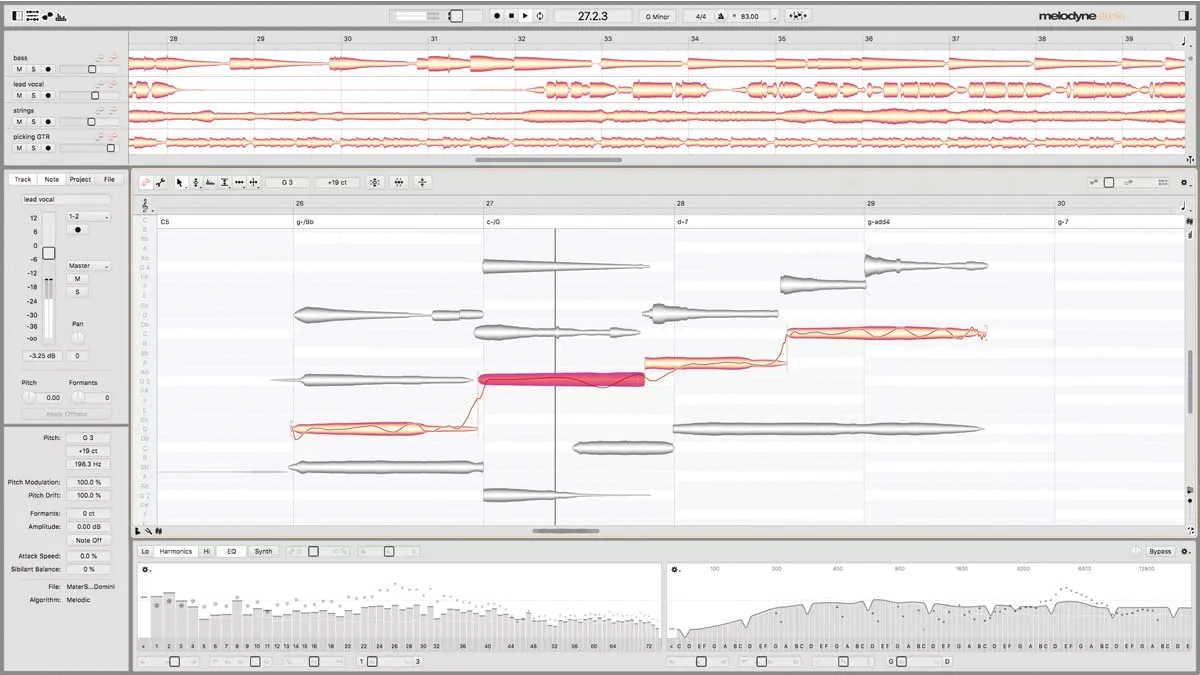
Formats: Mac/PC | Price: £82 | Buy
The ultimate pitch-correcting software, Melodyne’s very clever DNA technology presents a uniquely detailed way into your vocal recordings, providing the means to carefully nudge the pitch and intonation of your voice, and also create doublings, harmonies and formants. It’s the real pinnacle of vocal adjusting tools.
2. Zynaptiq Pitchmap

Formats: Mac/PC | Price: £283 | Buy
Zynaptiq’s real-time wonder allows for the editing of pitch while it’s being played, correcting any tuning issues on the fly. This could be a great choice for live performance assistance, or to use as a vocal-bending instrument for melodic writing. You can also use a MIDI keyboard to define a new musical playing field for your voice.
3. Logic Flex Pitch

Platforms: Mac-only | Price: £175 | Buy
Logic’s in-built pitch corrector allows you to edit the position, timing and length of notes in much the same way as a piano roll editor, while also affecting its qualities by adding vibrato or gain to the vocal take. The characteristically simple interface is easy to grasp if you’re au fait with Logic.
4. Waves Tune

Platforms: Mac/PC | Price: £30 | Buy
Waves’ modern classic has a huge user base, with some even preferring it to Melodyne. It has a similarly broad assortment of vocal tweaking tools, with its waveform overview, piano roll and pitch editor, as well as three timeline modes. The Waves Tune family also includes Real-Time, which can instantly re-work live vocals.
5. iZotope Nectar 3

Platforms: Mac/PC | Price: £107 | Buy
The masters of audio surgery are also a dab hand when it comes to vocal bolstering. Nectar 3 isn’t just a pitch-correcting powerhouse, but assists with vocal mixing, polishing and production. With vocal accentuating unmasking tools and 12 vocal processing modules, Nectar 3 is a fluid route to achieving vocal excellence.
6. Antares Auto-Tune

Platforms: Mac/PC | Price: £530 | Buy
The original, and some say, the best – Auto Tune Pro has evolved far beyond the initial bad rep for heavy-handedly applying rigid vocal tuning, and is now a nuanced, manual-editing beast. While more than capable of being used to form Cher-like pitch leaps, this latest version is jam-packed with humanising features and tools.


Computer Music magazine is the world’s best selling publication dedicated solely to making great music with your Mac or PC computer. Each issue it brings its lucky readers the best in cutting-edge tutorials, need-to-know, expert software reviews and even all the tools you actually need to make great music today, courtesy of our legendary CM Plugin Suite.
