9 time-saving plugins that will speed up your workflow in the studio
Ain't nobody got time for that!

Want all the hottest music and gear news, reviews, deals, features and more, direct to your inbox? Sign up here.
You are now subscribed
Your newsletter sign-up was successful
Anyone who spends a significant portion of their time working in a DAW will know that when it comes to productivity, optimizing your workflow is everything.
This can be achieved in a number of ways, from learning shortcuts to organizing your files and projects efficiently. What's more, there's a whole world of plugins out there aimed squarely at helping you get stuff done.
Here's our pick of the best time-saving tools that will speed up your workflow and get your tracks finished in time for tea.
1. Baby Audio Smooth Operator

Platforms: Mac/Windows | Price: £69/85 | Buy
Designed to remove harsh resonances and improve clarity, Smooth Operator combines resonance suppression, spectral compression and EQ in a simple threshold-based design. If you’re after a quick way to improve individual sounds, sub mixes and even overall mixes, look no further.
2. ADSR Sample Manager
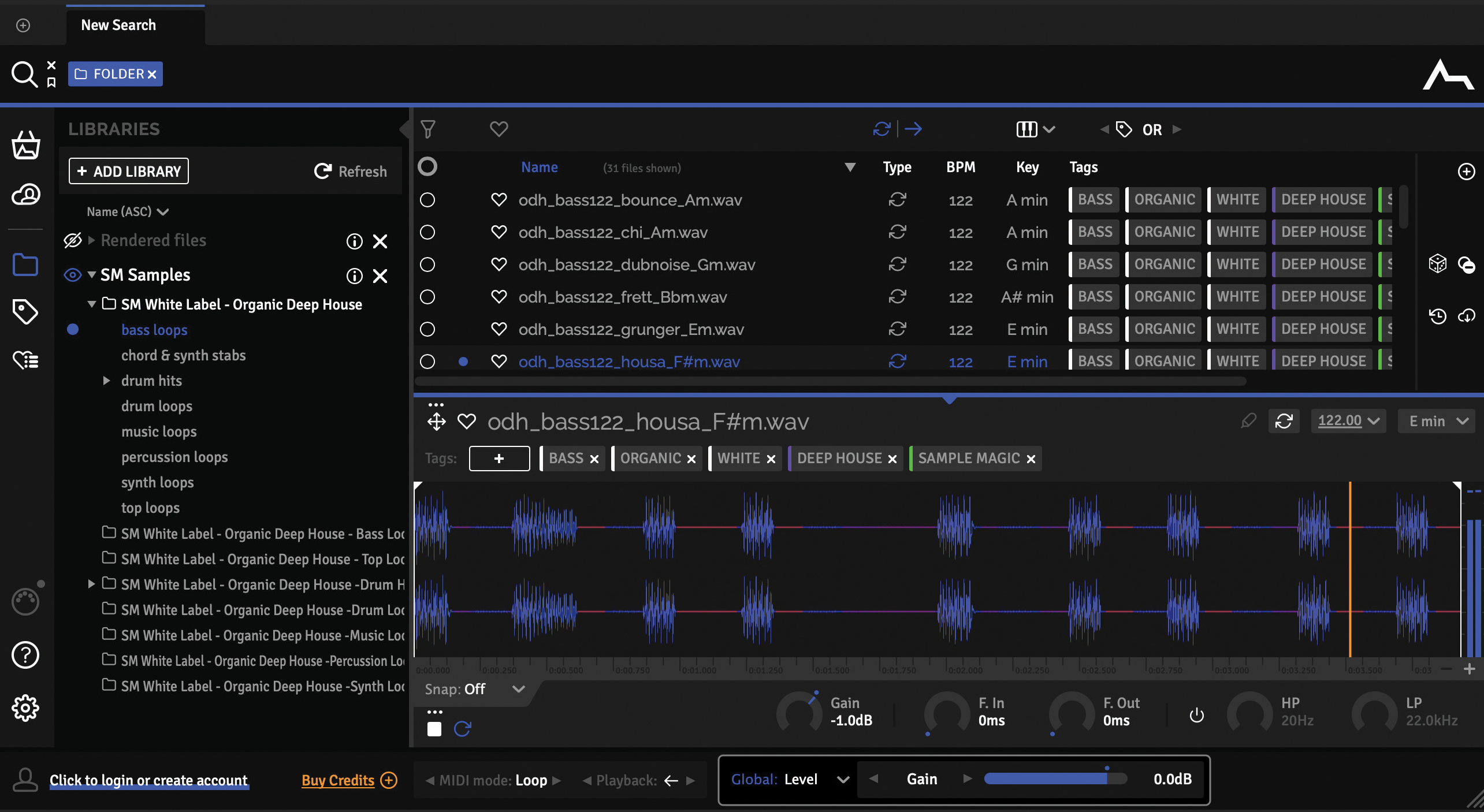
Platforms: Mac/Windows | Price: Free | Download
Trawling through sample libraries can take time. But organising your own sounds is cheaper, particularly with ADSR’s free sample manager (standalone or plugin). Choose the folders to include, scan, analyse and tag your samples then search, audition and drag them into your project.
Want all the hottest music and gear news, reviews, deals, features and more, direct to your inbox? Sign up here.
3. Synchroarts Vocalign Ultra

Platforms: Mac/Windows | Price: £342/$423 | Buy
Finessing vocals is one of the most labour intensive tasks, and thankfully there are now plenty of tools to help, including warp based editing and numerous real time and off line tuning options. But when it comes to matching the timing of parts, nothing beats SynchroArts VocAlign.
4. Sound Radix Auto Align 2
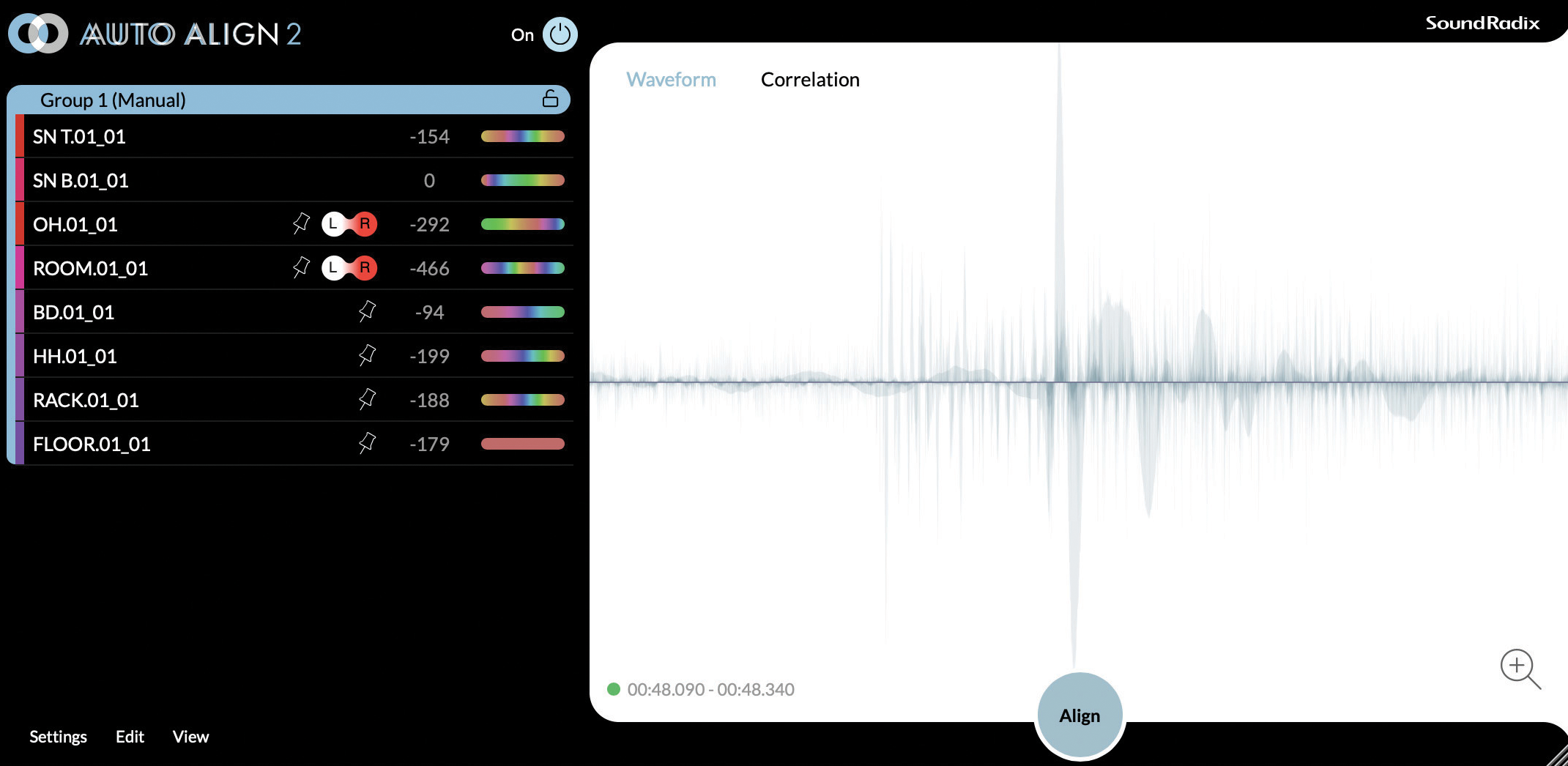
Platforms: Mac/Windows | Price: $199 | Buy
It’s easy to shift timing of audio in your DAW for both creative and corrective techniques. But when handling multi-mic sounds such as drums, you’ll need a more task-specific plugin like Sound Radix’s Auto Align 2. With seamless DAW integration and a simple workflow, multi-track alignment is easy.
- Read more: 8 easy ways to streamline your studio
5. Waves Vocal Rider
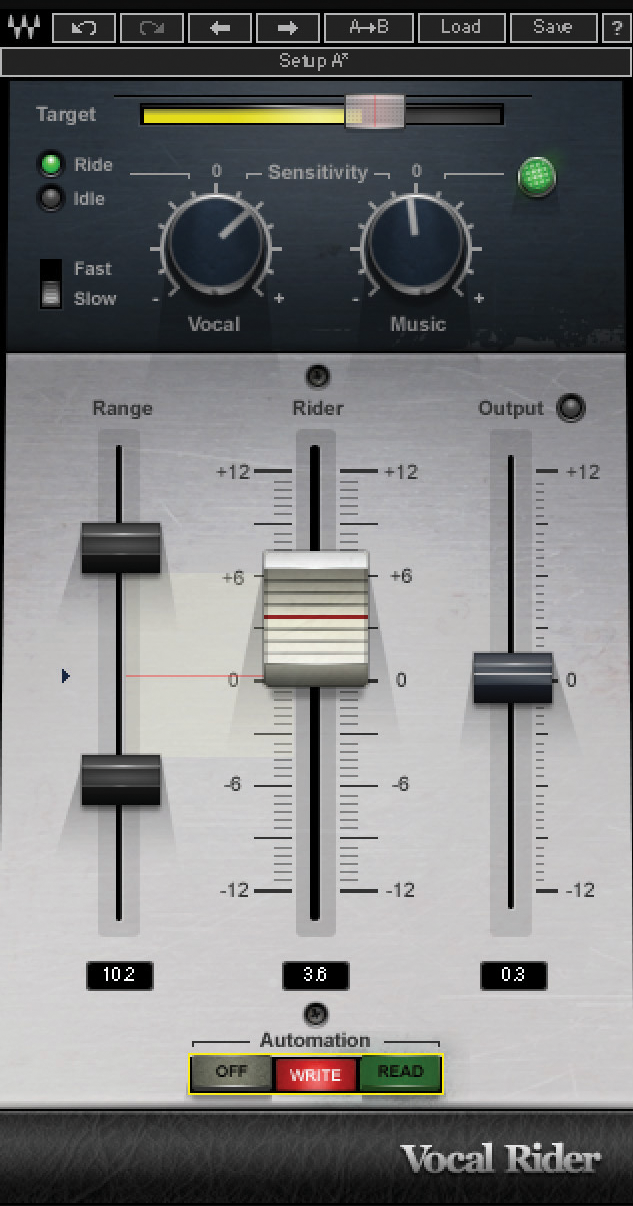
Platforms: Mac/Windows | Price: £200/$249 | Buy
Riding gain levels is a painstaking task that’s traditionally done manually. A gain-riding plugin like Waves’ Vocal Rider is the answer. Simply insert it on a track, set a target level or route in an external side chain reference, then capture the moves as DAW automation using the Write button. The RRP is steep, but it's on sale right now for $49.99.
6. ADPTR Metric AB

Platforms: Mac/Windows | Price: £225/$279 | Buy
A/Bing against other finished mixes can be vital and having that functionality in a plugin, like Metric AB, is useful. In addition to a host of analysis tools, you can compare frequency spectrum, correlation, stereo image, dynamics and loudness of your mix to up to 16 loaded files.
7. iZotope Neutron 4
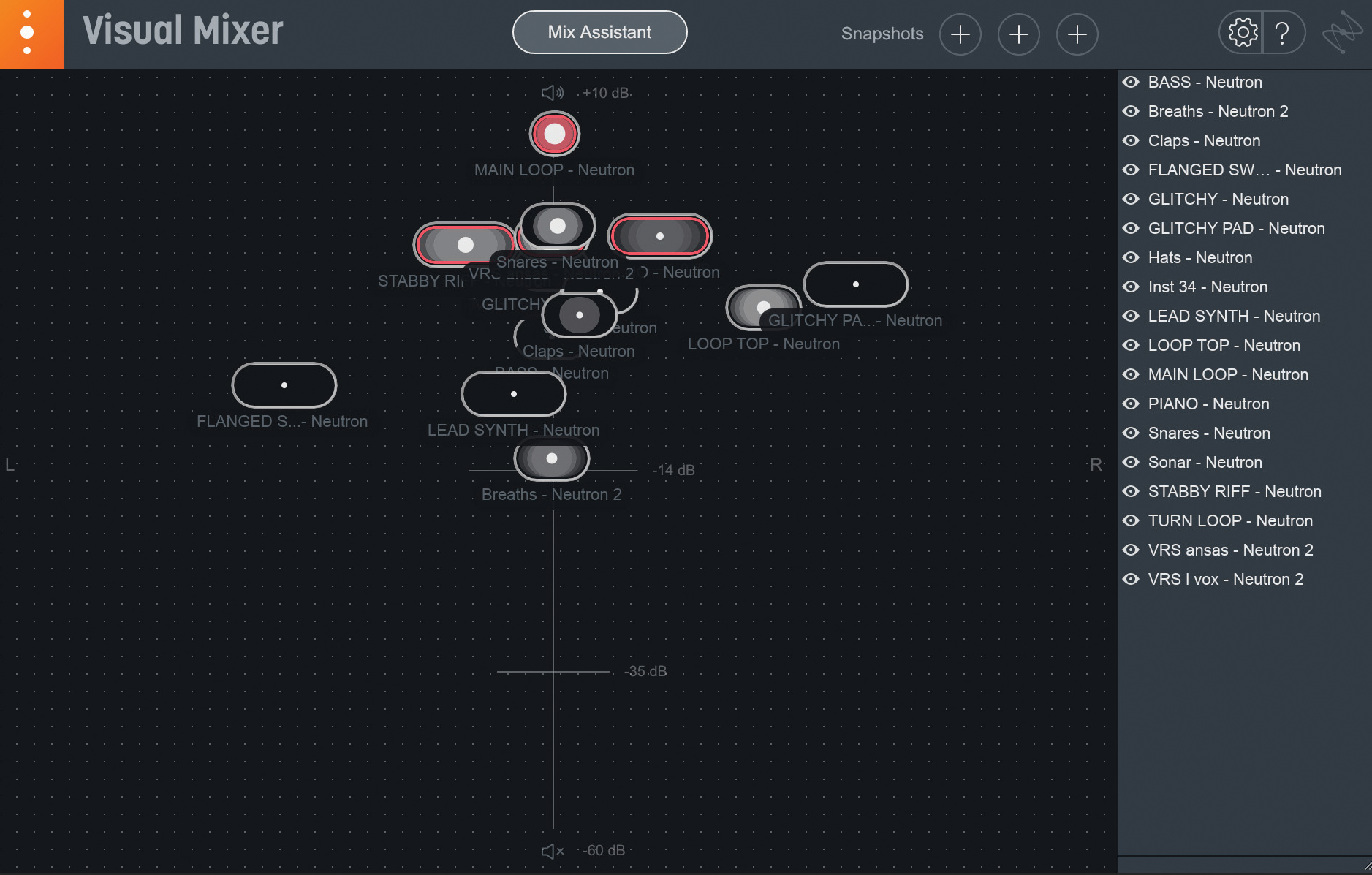
Platforms: Mac/Windows | Price: £425/$526 | Buy
A powerful framework to help you process and balance your mix. Features include multi process instrument and mix presets, tone matching to both imported audio and onboard target presets, and integrated dynamic EQ. Best features are the masking meter and the excellent visual mixer.
8. Mastering The Mix MIXROOM

Platforms: Mac/Windows | Price: £36/$44 | Buy
Matching your mix to a target sound or genre can be a tricky process. Mixroom is a smart EQ plugin that helps you do just that. Using either your own audio file or a preset as a target curve, Mixroom analyses your audio, revealing a current and target curve to create smart bands to achieve your goal.
9. Live Enhancement Suite

Platforms: Mac/Windows | Price: Free | Download
Though not technically a plugin, this free app does exactly what it promises in the name, enhancing Ableton Live with a number of tweaks so useful that, once they become part of your workflow, you won't believe you managed without them,
By far the most time-saving of these is the ability to quickly add devices to a track from a customizable menu. Just double right-click in Live's bottom panel, where instruments and effects for each track are loaded, and you'll open up a convenient menu containing a list of frequently used plugins that can be dropped in with a single click.


Jon is a London based platinum award winning mixer, producer, composer and club remixer with a diverse CV that spans dance, pop, rock and music for media. He’s also a long term contributor to MusicRadar's music technology tutorials and reviews. Whether working alone or collaborating he usually handles final mixdowns, so you’ll also find MusicRadar peppered with his handy mixing tips.
- Matt MullenTech Editor
