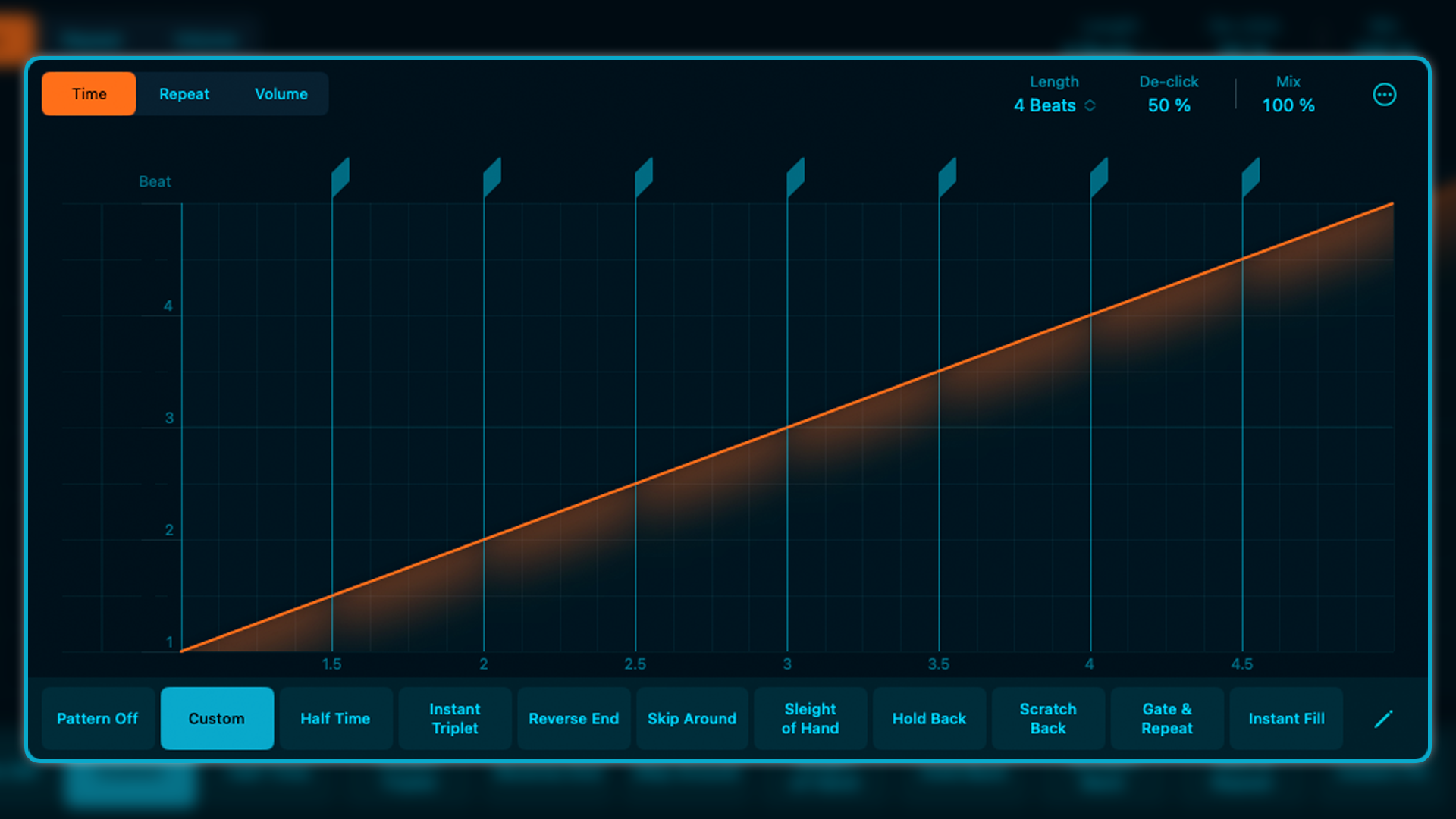8 things I love about Logic Pro (and 2 that I really don't): "There are very few things I can't do with Logic's stock plugins"
In the second of a new series exploring why music-makers choose their DAWs, "OSC" Steve talks us through the reasons behind his love of Logic

Want all the hottest music and gear news, reviews, deals, features and more, direct to your inbox? Sign up here.
You are now subscribed
Your newsletter sign-up was successful
In the early 2000s I enrolled in a music production degree. The university’s studios were equipped with PCs running both Pro Tools and eMagic’s Logic 5.1.
The lecturers (somewhat misguidedly) filled our heads with the notion that Pro Tools was for audio production and Logic Pro was for MIDI sequencing. One of our first assignments was to produce something using MIDI sequencing and sampling, and so I began to familiarise myself with Logic Pro, for the sake of that task. I quickly realised that Logic was more than capable of sequencing audio (as well as MIDI). Furthermore, I quickly found that I preferred its workflow (over Pro Tools).
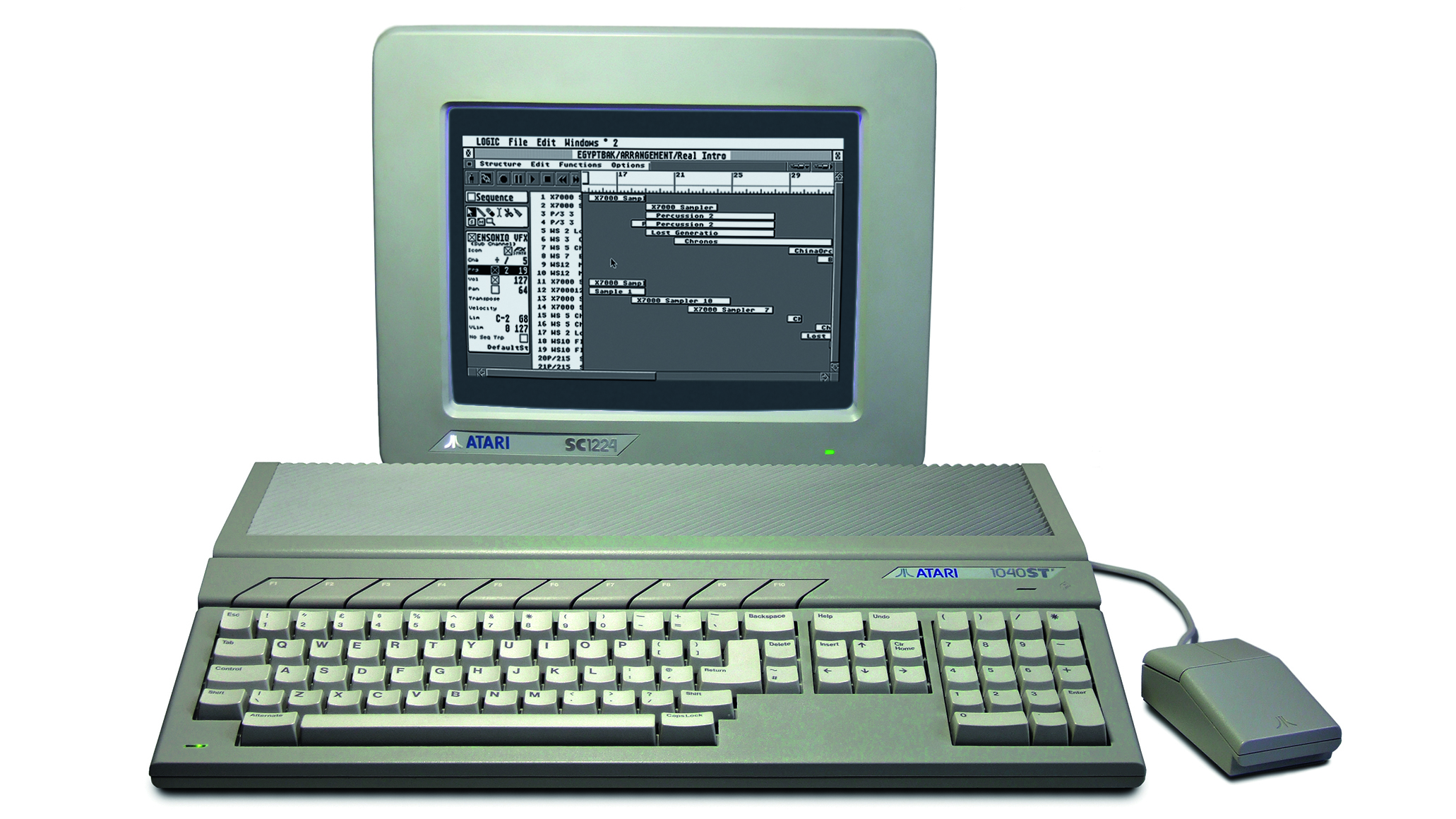
Fast forward twenty-something years and Logic was acquired by Apple, renamed Logic Pro, extensively developed, reduced hugely in price, and is now one of the most ubiquitous, industry-leading pieces of music production software.
It’s fair to say that in the early and mid-2000s, Logic’s audio processing features weren’t brilliant, and things such as time and pitch manipulations were clunky at best.
Thankfully, these issues have long been addressed and improved upon, rivalling features available in other, more expensive DAWs and third-party plugins. Whilst I’ve used other DAWs, I’ve never felt as at home with them, as I do with Logic Pro, so let’s delve into a few of my personal reasons as to why Logic is my favourite DAW.
8 things I love...
1. Workflow
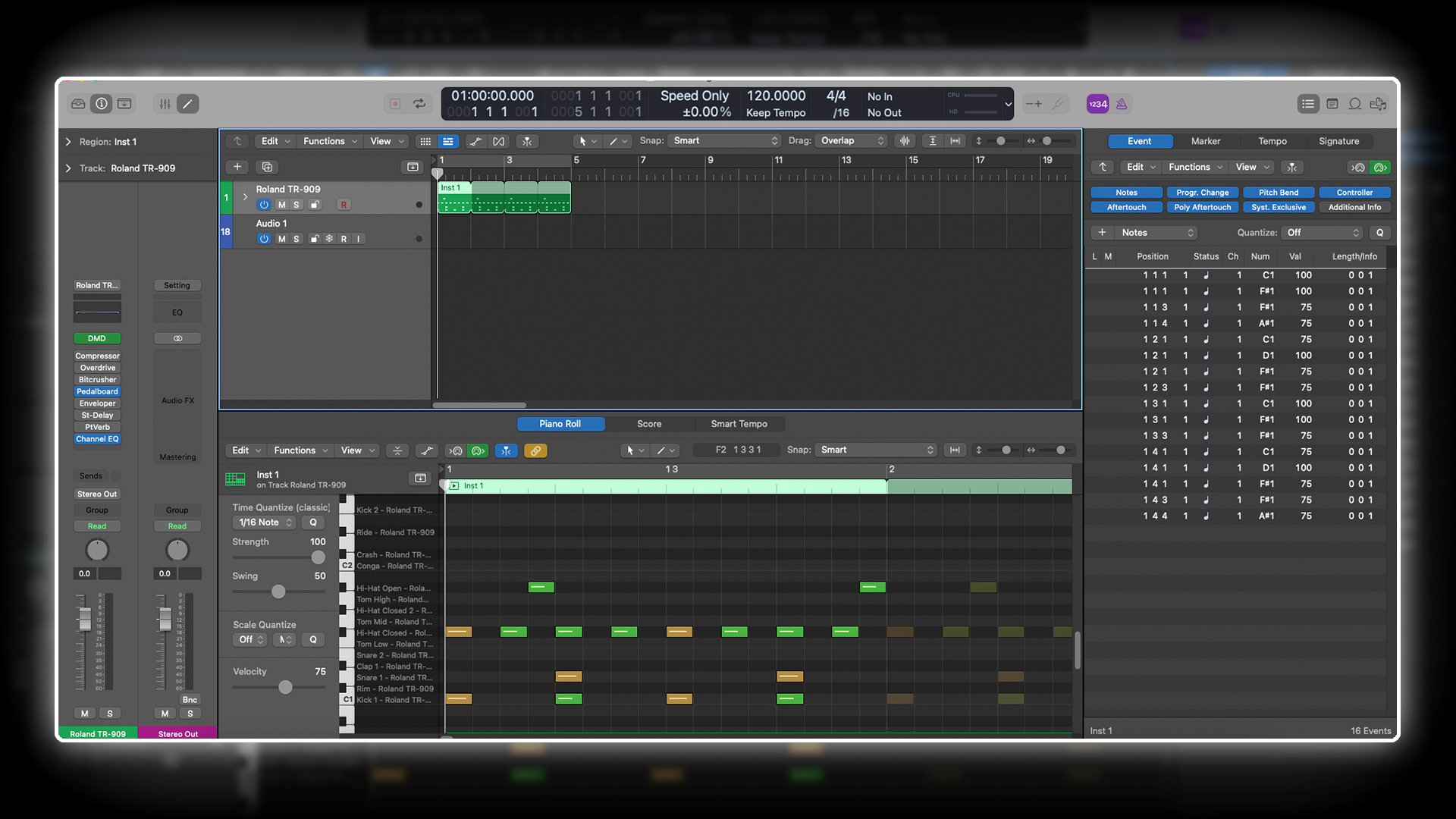
Logic’s workflow is, well, logical! Just about everything is compartmentalised, yet accessible from the arrange page. Mixer, Piano Roll, sample editor, audio library, notes, MIDI events, and more, are simply either a button or key-command away. Some of these panes contain their own sub-windows, such as the MIDI Transform features, found within the Piano Roll, allowing for deeper and more technical (and less commonly needed) parameters.
I know of some who bemoan the arrange page’s lack of certain features, and don’t enjoy the compartmentalised nature of Logic. For me however, this structure and workflow keeps the arrange page relatively uncluttered. Compositionally speaking, this keeps me focused on arrangement (which I consider to be one of, if not the most important aspect of crafting a good mix). When editing and mixing, the cleaner workflow of the arrange page reduces the risk of accidental parameter adjustments and (for me, at least) an all round cleaner and more organised user experience.
Want all the hottest music and gear news, reviews, deals, features and more, direct to your inbox? Sign up here.
2. Stock plugins

I’ve penned several articles in the past about some of Logic’s stock plugins, and why they’re so great. Truthfully, this hasn’t always been the case. There was a time, many years ago, when I simply didn’t bother with most of Logic’s plugins and instead opted for 3rd party equivalents, which sounded richer and offered a nicer user-experience. However, the development team behind Logic have been steadily overhauling the stock plugins, as well as adding numerous new offerings. Nowadays, there are very few things I find myself unable to achieve with stock plugins.
When it comes to the meat and potatoes of mixing, I’m a big proponent of plugins such as Channel EQ, Vintage EQ Collection, Compressor, Multipressor, Tape Delay, Amp Designer, ChromaVerb, Space Designer and more. I use them all the time! For extra seasoning, I think Logic’s filtering, modulating and other colouration tools are versatile, extensive and most importantly, inspirational.
3. Software instruments

Just as I believe Logic’s stock plugins to be very strong, I also find Logic’s software instruments go well above and beyond what one should expect from a £200 DAW. Sampler (formally the EXS24) is incredibly comprehensive, and alongside Native Instruments’ Kontakt, an industry standard sampler.
The bundled sample-based instruments such as Studio Strings and Studio Horns, whilst not really comparable with costly, third-party offerings, are still decent enough to use within a mix. The vintage keyboard instruments, again, perhaps not as refined as what you might expect to find on a top-end keyboard workstation, or vastly more expensive sample-pack, but for the price, they’re superb.
Lastly, the synthesisers have you covered for just about any and all aspects of sound design. Arguably some of the older synths, such as the ES1 and ES2 could greatly benefit from a facelift, but their versatility is vast, and despite their relative age, they can still be made to sound fantastic, and I still use them regularly.
4. Drum Machine Designer
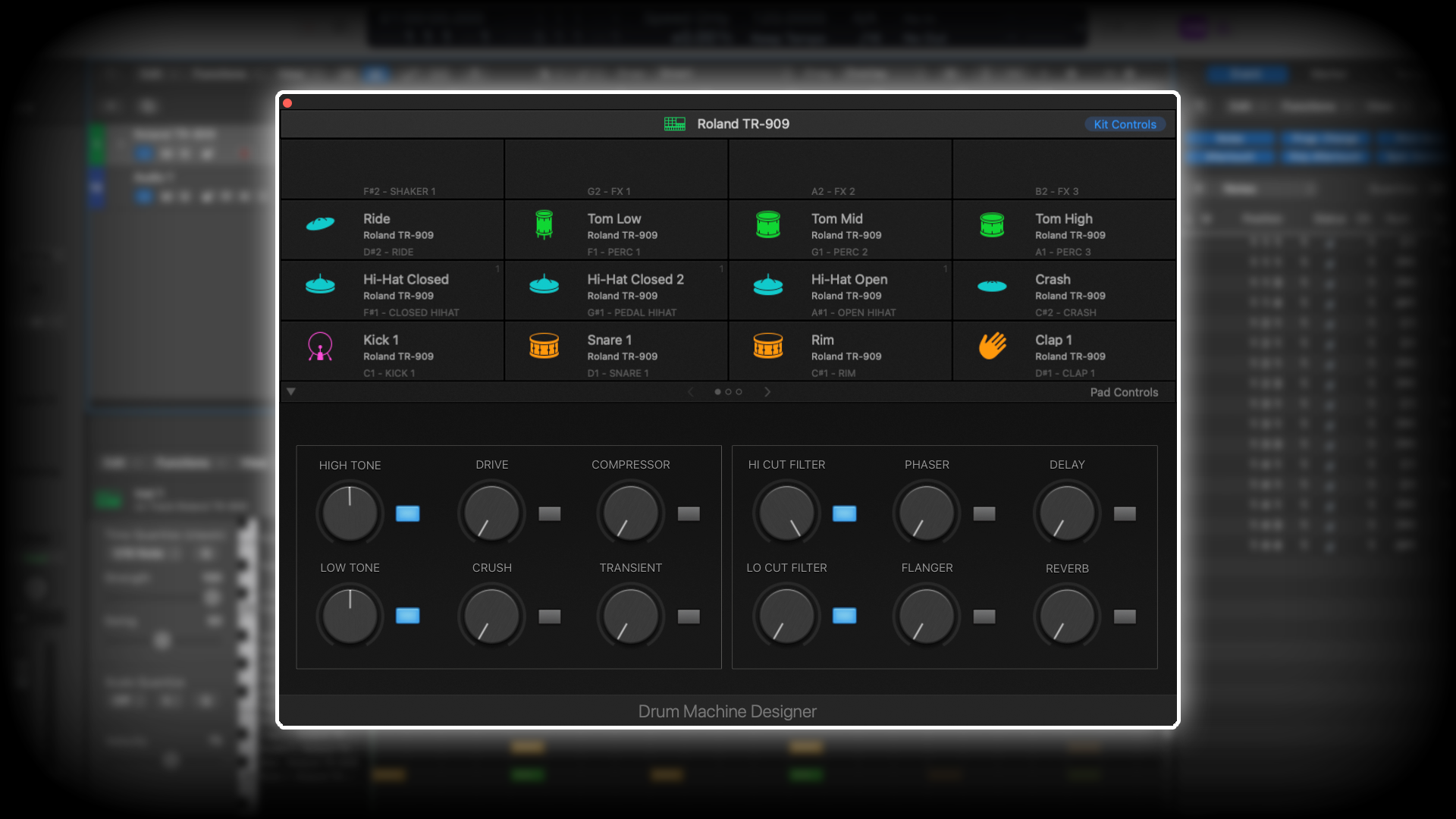
Okay, this is technically another software instrument, but I love it so much, I think it deserves a mention all by itself. For as long as I can remember, I used Battery from Native Instruments, as Logic’s drum machine Ultrabeat was somewhat hideous to use and the stock sample sets were limp (to put it mildly).

Since Logic introduced Drum Machine Designer (along with a slew of updated sample sets) however, I’ve found myself using that over NI’s Battery. It’s simple user-interfacing and seamless integration with Logic Pro and the wider OS X infrastructure, ticks all of my boxes. Furthermore, in recent years, the drum samples offered by Logic have vastly improved, with many more beefy and contemporary samples that take little to no tweaking to get right for my projects.
Ultimately, Drum Machine Designer allows me to quickly and effectively build bespoke drum kits that combine stock samples with 3rd party samples from my personal collections. It’s quick and easy, and means I spend less time faffing with the logistics of a drum machine, and more time on the actual composition and arrangement of the project.
5. Time & Pitch Tools
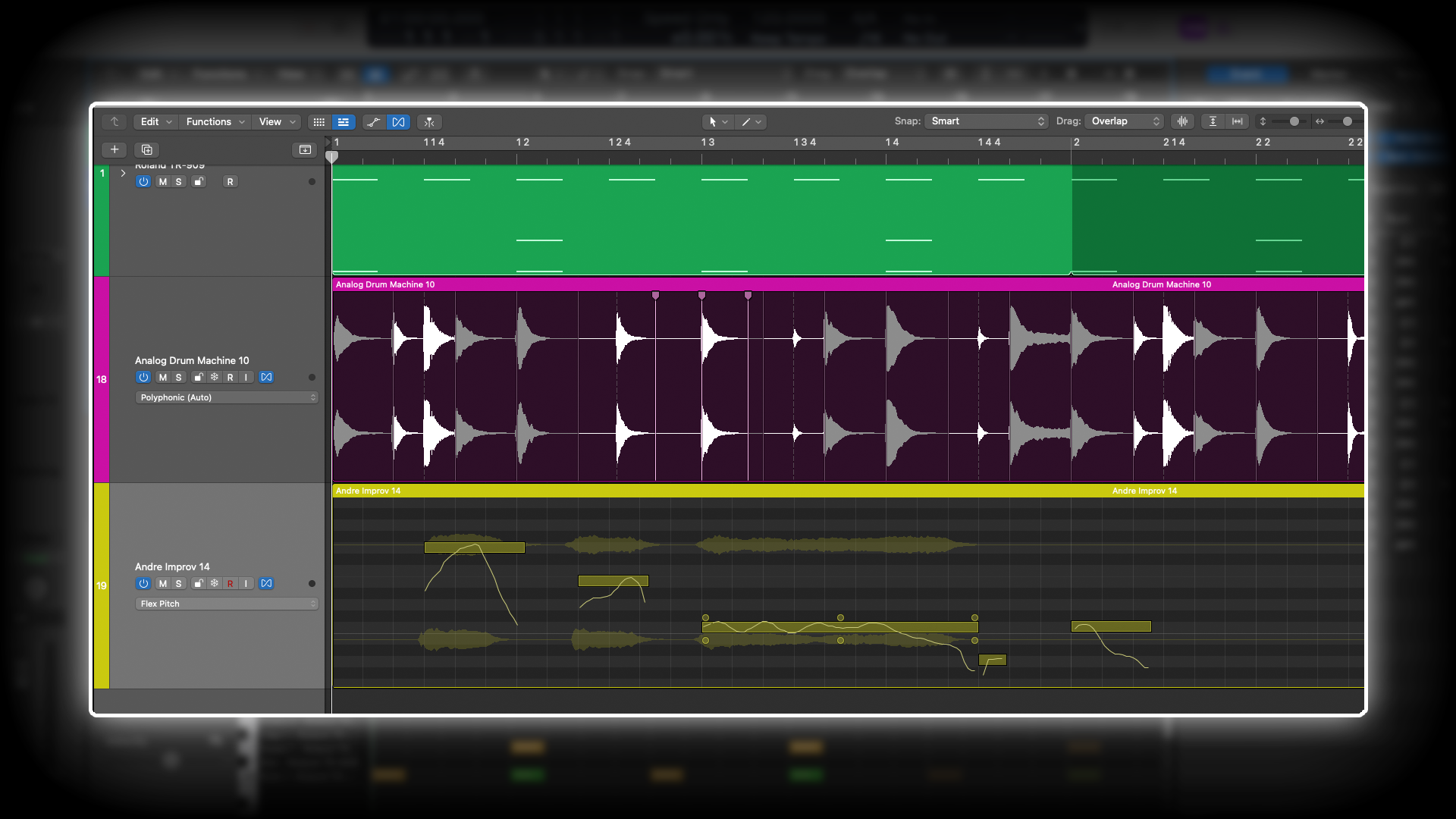
This is a feature that Logic was a little late to the party with, as other DAWs were doing this long before Logic. However, when Logic finally gave us its time-stretching and pitch-correcting tools in the form of Flex, it more than made up for the wait.
Early revisions were prone to artefacts, but these days, the Flex algorithms are robust and allow for meaningful adjustments with little to no apparent drop in quality. Furthermore, like so much of logic, it’s got simple user-interfacing and feels accessible, even to newcomers.
6. MIDI Transform
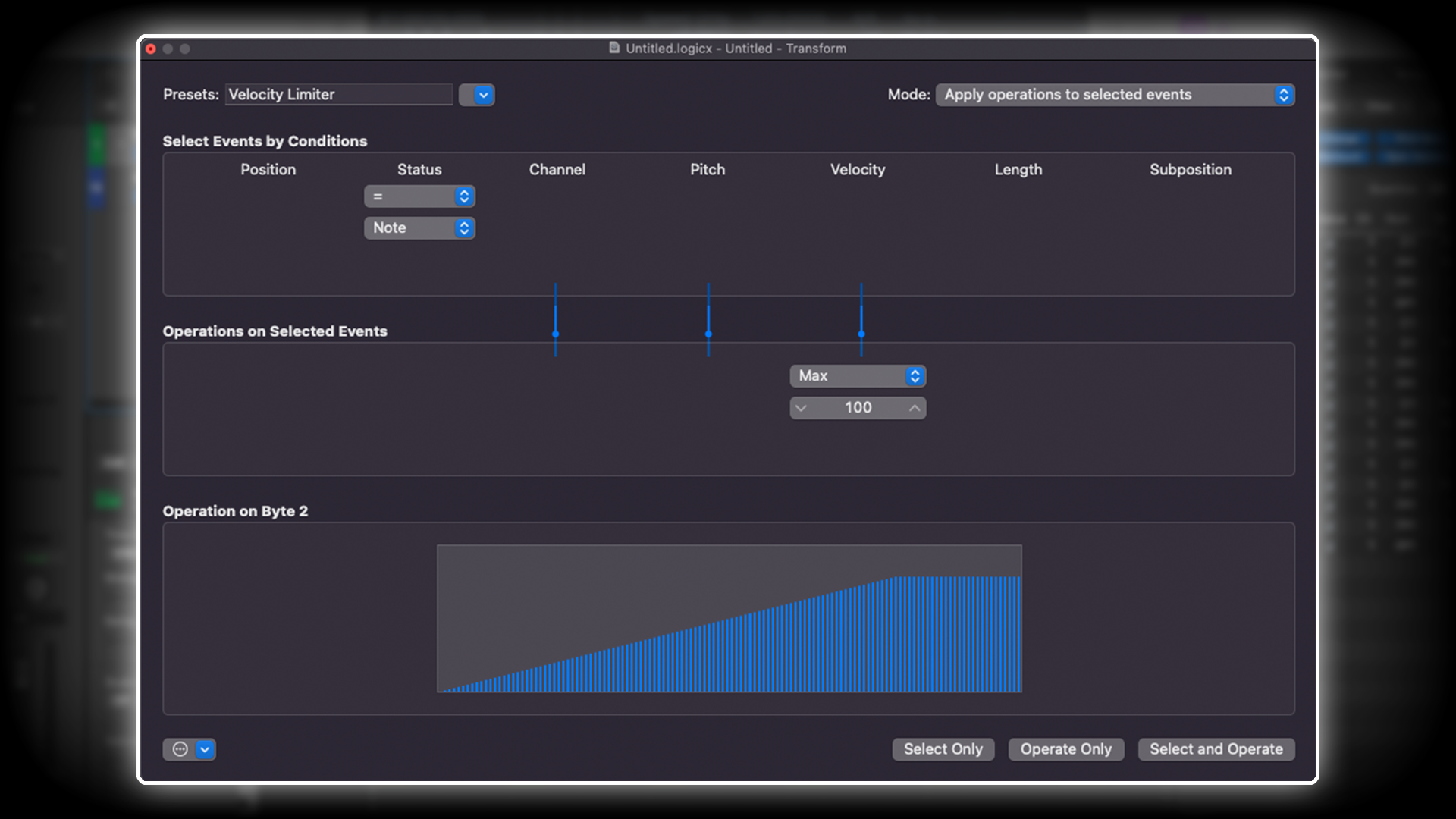
Mentioned above, this selection of utilities, tucked away within the Piano Roll’s Functions, harks back to Logic’s origins, as a comprehensive MIDI sequencer. Here we can make all manner of sweeping adjustments to our MIDI events/notes, determining lengths, velocities, randomisations, humanisations, and so on. It’s a great tool for making things both uniform or highly varied.
7. Stability
I have friends in the industry who work with all manner of DAWs, and they’re often bemoaning stability issues, crashing, and so on. The issues they mention often feel very alien to me, and I guess it’s symptomatic of having the same company who develop the operating system also develop the DAW. The integration and compatibility of software and hardware is usually without fault. I can count on one hand the number of times I’ve felt let down by Logic misbehaving in the last decade or so.
8. Aesthetics
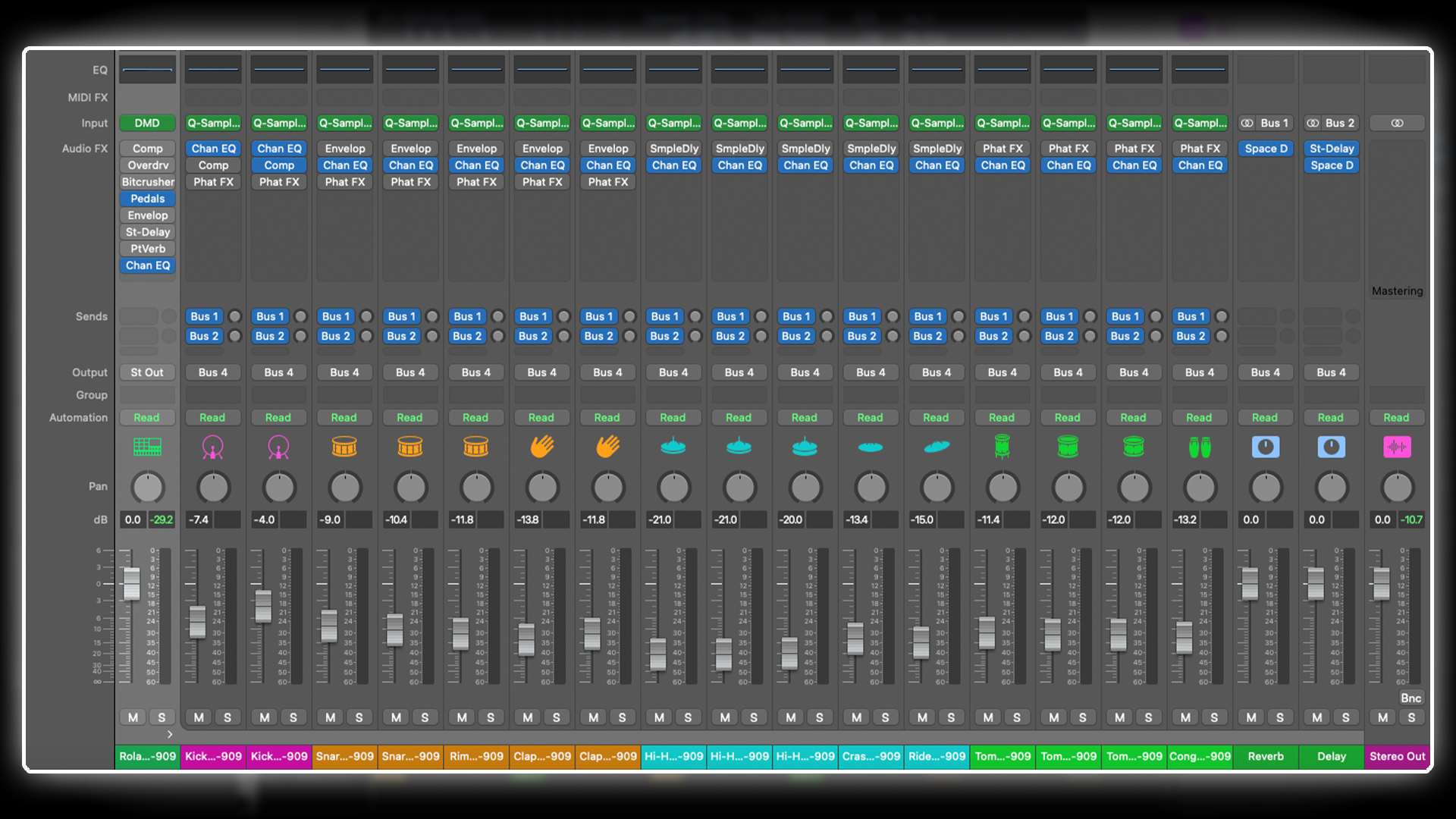
Use any Apple product, and you’ll likely find its user-interfacing to be simple, intuitive and easy on the eye. Logic Pro, as an Apple product, has no doubt benefitted from the Apple aesthetic touch. Whilst this shouldn’t matter, it kinda does!
When you consider the sheer amount of hours professional sound engineers, composers, and producers spend in front of a DAW’s user interface, that interface needs to feel inviting, and easy-on-the-eye; an environment in which you can let your creativity flow. I see other DAWs and I’m taken aback by how Windows 95 they look, and can’t imagine ever wanting to spend time being creative in front of such a work-screen.
...and 2 that I don't
1. Overzealous presets

By the time presets were a fashionable thing, I’d already cemented enough knowledge and experience to ignore them and know that every circumstance is different. Nowadays however, presets are commonplace in many walks of life, and uninformed, aspiring producers will understandably look to presets to get the ball rolling with their first attempts at mixing.

The greatest synth presets ever (and the tracks that use them)
With that in mind, presets ought to be designed with a light-touch ethos; subtle enhancements that maybe have an air of educational-direction about them. Logic’s presets however sometimes have bizarre EQ curves, rack up all manner of overzealous processing, route signals through multiple Aux-Sends that then create several reverb busses, and so on. They even rack up plugins that are switched off, as well as including multiple reverbs onto channel strips (as opposed to buses).
When I see newbies on Logic Pro groups on Facebook complaining of system-error-overload messages, their mixers are awash with presets that use way too many plugins, in inefficient layouts, with ten or more instances of reverbs. It’s no wonder their CPU is crashing. This is something I’d love to see Logic reign in and simplify in future revisions.
2. Enable Complete Features (the GarageBand problem)
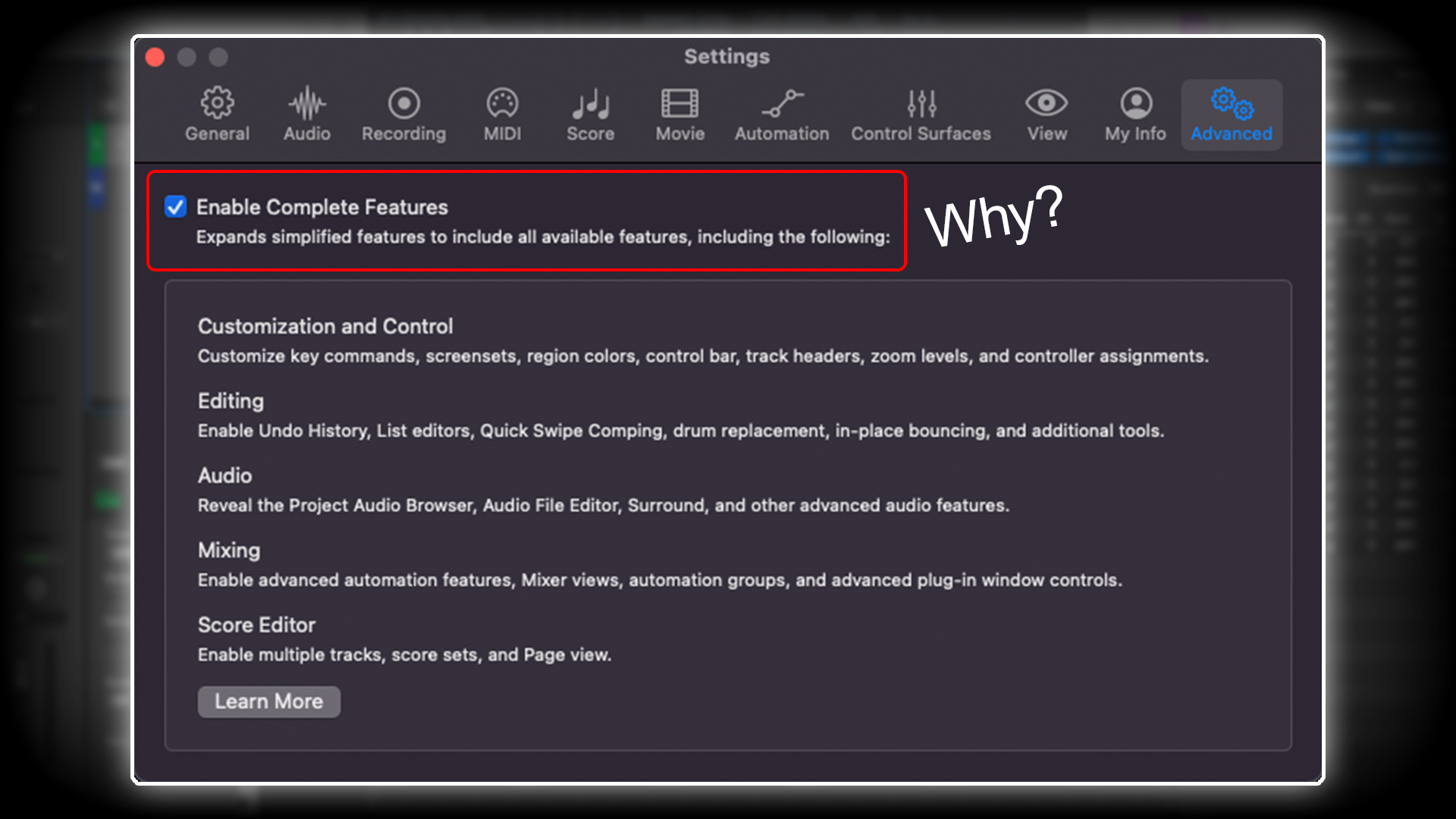
Many years ago, Apple took a bunch of core features from Logic, repackaged them in a downsized recording application, called it GarageBand and gave it away for free. This was presumably done to drive sales of Logic Pro. It was a smart move!
Whilst the workflow was somewhat similar, GarageBand used to look and feel distinctly different to Logic Pro. Nowadays however GarageBand’s visual aesthetic has been closely aligned with Logic Pro’s, and when you get Logic Pro, its advanced features are switched off, making it seem almost identical to GarageBand.

To use Logic to its full potential, upon installing, you have to go into the application settings and Enable Complete Features. Why is this even a thing? You wouldn’t buy a car and have it set to never go beyond second gear! It’s very frustrating, it causes confusion amongst newcomers who have graduated from GarageBand to Logic Pro, and frankly feels like a clumsy decision made at a marketing level. I have many first hand experiences of music production students bemoaning Logic Pro as a rip-off and being the same as GarageBand, because they were unaware of the complete feature settings and very disappointed upon purchasing the software.
The clue is in the name: Logic Pro. It’s a professional application. Professionals (and those aspiring to be professional) use it. It’s not necessary to underestimate a clientele and try to save them from themselves by denying them access to the software’s full capabilities. Apple really ought to scrap this setting entirely.


“OSC” Steve is a composer, producer and educator with a background in piano, synthesisers and sound-engineering. He is an established, independent artist in the Synthwave and Retrowave music scenes, and has composed for several independent video-games including Nintendo Switch™ titles.