How to automatically tune your vocals for free with Auburn Sounds Graillon 2
Find out how to tune your vocals 'that' way with this free plugin

Want all the hottest music and gear news, reviews, deals, features and more, direct to your inbox? Sign up here.
You are now subscribed
Your newsletter sign-up was successful
Earlier this week, we showed you how to how to build a virtual studio for free with a selection of free plugins and software curated by MusicRadar.
Today, we're walking you through some of these plugins in more detail. Below, we explain how to use the free version of Auburn Sounds' Graillon 2 to automatically pitch-shift your vocals, achieving an effect similar to that of Auto-Tune.

The Auto-Tune effect is common in pop music and relatively easy to get for free by way of a number of plugins, one of the best being Auburn Sounds Graillon 2. The free version looks the same as the full version and has what you need for tuning but some panels (Bitcrusher and Pitch-tracking Mod) are inactive.

Load up a piece of audio, a vocal being best to demonstrate the common chart effect. We’ve taken a vocal from a SampleRadar sample pack and simply inserted Graillon 2 Free Edition as an effect on the audio channel.
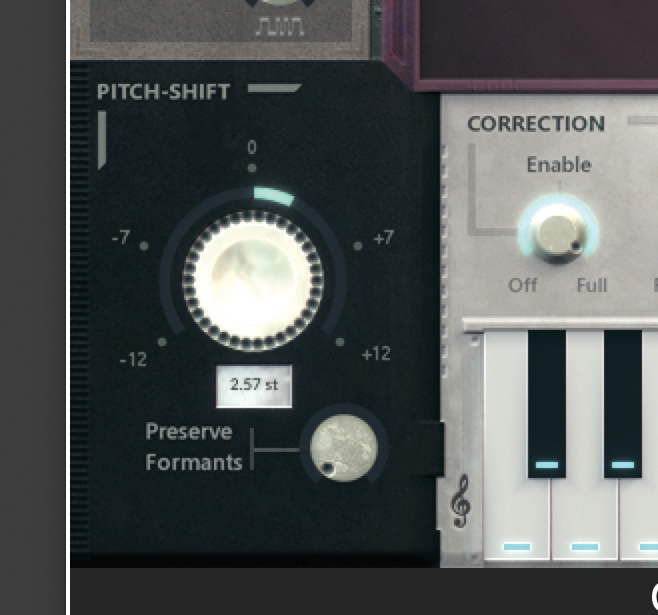
Down at the bottom left corner of the plugin is the pitch-shifting area – the main heart of the plugin. Here you can force the audio up and down up to an octave each way, simply by dragging the dial left or right with your mouse.

The panel at the centre of the plugin shows the pitch of the audio being played through so you can get an idea of how it alters. The notes are shown on the circle. Now you select the pitch correction from one of the 12 notes on the keyboard (this will also be highlighted red in the circle).

In order to enable the effect, dial up the Enable rotary and make sure the Amount dial is up so you can hear the plugin start to take full effect. Now, as you dial up the Enable rotary the robotic effect takes hold as the notes are forced into place.
Want all the hottest music and gear news, reviews, deals, features and more, direct to your inbox? Sign up here.

You can lessen the dramatic effect of the pitch correction to make it more natural and less robotic by dialling up the Smooth control. The Snap Range can increase (or decrease) the drama by increasing or decreasing the pitch range before a correction takes place.
Andy has been writing about music production and technology for 30 years having started out on Music Technology magazine back in 1992. He has edited the magazines Future Music, Keyboard Review, MusicTech and Computer Music, which he helped launch back in 1998. He owns way too many synthesizers.
